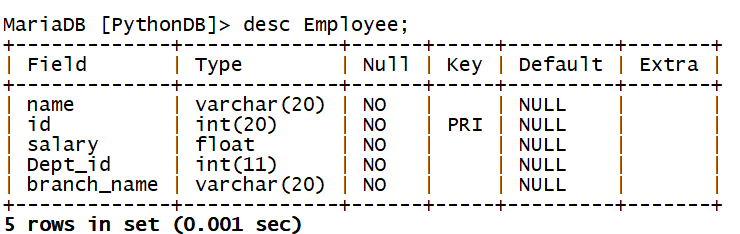Python MySQL创建表格
Python MySQL创建表格
-
我们可以使用SQL的 CREATE TABLE 语句创建新表。
-
在我们的数据库PythonDB中,Employee表最初将包含四列,即 name,id,salary 和 department_id
-
以下查询用于创建新表
> create table <table_name> (name varchar(20) not null, id int primary key, salary float not null, Dept_Id int not null)
- 案例
import mysql.connector
# 创建连接对象
myconn = mysql.connector.connect(host = "localhost", user = "root",passwd = "google",database = "PythonDB")
# 创建游标对象
cur = myconn.cursor()
try:
# Creating a table with name Employee having four columns i.e., name, id, salary, and department id
cur.execute("create table Employee(name varchar(20) not null, id int(20) not null primary key, salary float not null, Dept_id int not null)")
except:
myconn.rollback()
myconn.close()
-
查看是否以及创建 Employee 表
import mysql.connector # 创建连接对象 myconn = mysql.connector.connect(host="192.168.126.20", user="root", passwd="mysql",database="PythonDB") # 创建游标对象 cur = myconn.cursor() cur.execute("show tables") for i in cur: print(i)- 输出
('Employee',) -
查看表中是否以及创建好字段
import mysql.connector # 创建连接对象 myconn = mysql.connector.connect(host="192.168.126.20", user="root", passwd="mysql", database="PythonDB") # 创建游标对象 cur = myconn.cursor() cur.execute("desc Employee") for i in cur: print(i)- 输出
('name', 'varchar(20)', 'NO', '', None, '') ('id', 'int(20)', 'NO', 'PRI', None, '') ('salary', 'float', 'NO', '', None, '') ('Dept_id', 'int(11)', 'NO', '', None, '') -
服务器端查看Employee表信息
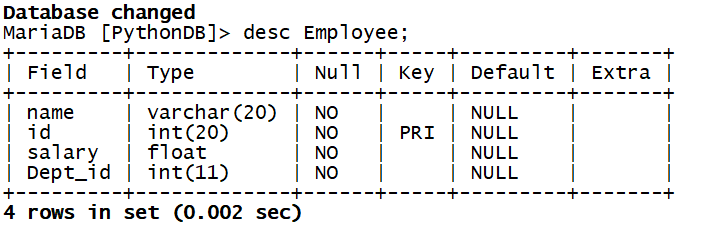
- 改变表
- 有时,我们可能忘记创建一些列,或者我们可能需要更新表模式。如果需要,alter 语句用于更改表模式。在这里,我们将列branch_name添加到表Employee中。以下SQL查询用于此目的
alter table Employee add branch_name varchar(20) not null
- 示例
import mysql.connector
# 创建一个连接对象
myconn = mysql.connector.connect(host="192.168.126.20", user="root", passwd="mysql", database="PythonDB")
# 创建游标对象
cur = myconn.cursor()
try:
# adding a column branch name to the table Employee
cur.execute("alter table Employee add branch_name varchar(20) not null")
except:
myconn.rollback()
myconn.close()
- 服务器端查看是否插入branch_name字段