搭建nginx静态资源站
搭建静态资源站包括以下几部分:
- root指令与alias指令的区别
- 使用gzip压缩资源
- 如何访问指定目录下的全部资源文件
- 如何限制访问流量
- 如何自定义log日志
root指令与alias指令的区别
我们的网站静态资源放到 /home/wwwroot/demo 目录下
root@2a33e33fa785:/home/wwwroot/demo# ls
about.html about1.html css fonts gallery.html images index.html js typography.html
nginx.conf 文件
worker_processes 1; events { worker_connections 1024; } http { include mime.types; default_type application/octet-stream; sendfile on; keepalive_timeout 65; server { listen 80; server_name localhost; location /demo/ { root /home/wwwroot;
#alias /home/wwwroot/demo/; } } }
上面的配置文件中 root和alias 指令配置完之后实现的效果是一样的,其实用的区别在于:
- 使用root指令时,访问 http://ip:端口号/demo/index.html 时,nginx回去root 指定的目录下按照url地址来寻找index.html文件
- 使用 alias 指令就相当于为 /demo/ 起了个别名 /demo/ 与 alias 指定的目录是等同的所以当同样访问 http://ip:端口号/demo/index.html 时,nginx 获取 alias 指定的目录下寻找 index.html 文件
使用gzip压缩
#开启gzip gzip on; #低于1kb的资源不压缩 gzip_min_length 1k; #压缩级别【1-9】,越大压缩率越高,同时消耗cpu资源也越多,建议设置在4左右。 gzip_comp_level 3; #需要压缩哪些响应类型的资源,多个空格隔开。不建议压缩图片,下面会讲为什么。 gzip_types text/plain application/javascript application/x-javascript text/javascript text/xml text/css;
使用前 index.html 的请求大小
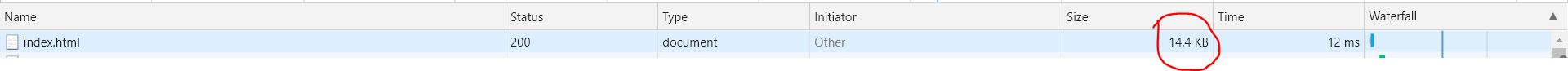
开启gzip之后
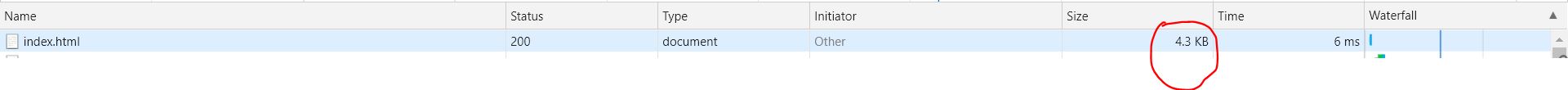
访问指定目录下的全部资源文件
在 server 或者 http 或者 location 指令中 加入 autoindex on; 指令
限制访问流量
添加 set $limit_rate 1k 限制请求每秒只能传输1kB数据,这时我们访问页面会明显感觉到很慢
设置log日志
设置日志格式 log_format 模板名称 日志中包含的内容 注意:模板中所保存的内容可以是nginx模块及第三方模块提供的任意参数内容,例如 这里 提供的变量都可以存储起来
log_format main '$remote_addr - $remote_user [$time_local] "$request" ' '$status $body_bytes_sent "$http_referer" ' '"$http_user_agent" "$http_x_forwarded_for"';
设置日志的存储路径以及使用哪个定义好的模板保存日志内容 access_log 日志路径 模板名称;
access_log logs/host.access.log main;
最后是完整的配置文件
worker_processes 1; events { worker_connections 1024; } http { include mime.types; default_type application/octet-stream; log_format main '$remote_addr - $remote_user [$time_local] "$request" ' '$status $body_bytes_sent "$http_referer" ' '"$http_user_agent" "$http_x_forwarded_for"'; sendfile on; keepalive_timeout 65; gzip on; gzip_min_length 1k; gzip_comp_level 3; gzip_types text/plain application/javascript application/x-javascript text/javascript text/xml text/css; server { listen 80; server_name localhost; access_log logs/host.access.log main; location / { root /home/wwwroot/demo/; autoindex on; set $limit_rate 1k; } } }


 浙公网安备 33010602011771号
浙公网安备 33010602011771号