安卓模拟器genimotion安装过程
1.下载地址(针对个人使用),注册一个账号并登录才能下载:
https://www.genymotion.com/fun-zone/
genimotion版本:2.12.0 virtual box版本 5.2.6
2.安装后添加设备步骤简单,此处省略
3.启动设备时遇到问题:
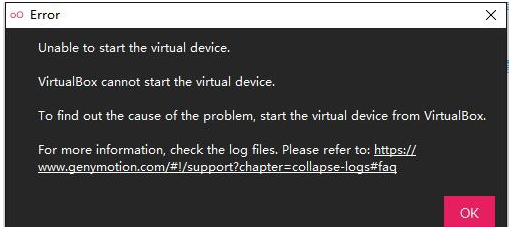
尝试在virtual box启动:
提示错误信息:vt-x is disabled in the bios
4.解决方法:
进入bios修改设置:CPU Configuration –> Intel Virtual Technology设置为Enabled
5.重新启动安卓设备成功。
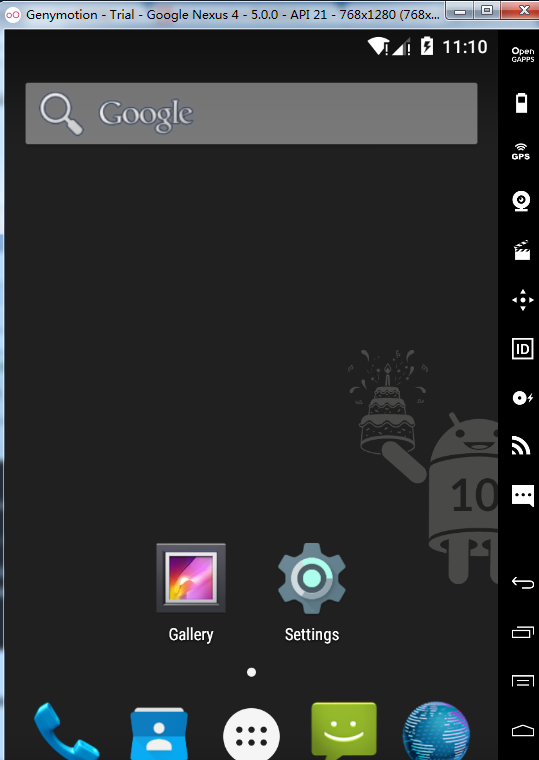



 浙公网安备 33010602011771号
浙公网安备 33010602011771号