Linux中autoconf和automake生成makefile脚本
一 过程
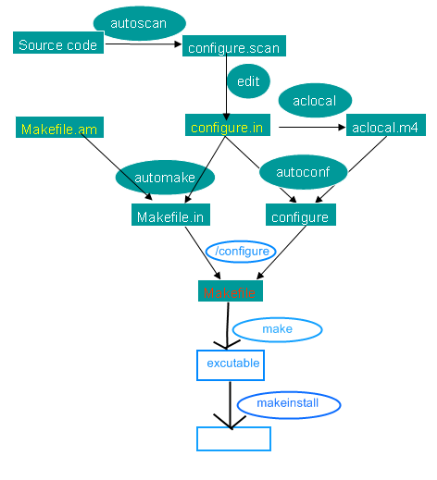
二 脚本
EXIT_VALUE=0
# setp1
autoscan
STATUS=$?
if [ $STATUS -ne 0 ] ; then
EXIT_VALUE=1
echo autoscan FAILED
exit $EXIT_VALUE
fi
#step2
rename configure.scan configure.in configure.scan
STATUS=$?
if [ $STATUS -ne 0 ] ; then
EXIT_VALUE=1
echo autoscan FAILED
exit $EXIT_VALUE
fi
#step3
rm -f configure
find . -name "*.cache" -exec rm -rf {} \;
libtoolize --force
STATUS=$?
if [ $STATUS -ne 0 ] ; then
EXIT_VALUE=1
echo libtoolize FAILED
exit $EXIT_VALUE
fi
#step4
aclocal
STATUS=$?
if [ $STATUS -ne 0 ] ; then
EXIT_VALUE=1
echo aclocal FAILED
exit $EXIT_VALUE
fi
#step5
automake
STATUS=$?
if [ $STATUS -ne 0 ] ; then
EXIT_VALUE=1
echo automake FAILED
exit $EXIT_VALUE
fi
#step6
autoconf -f
STATUS=$?
if [ $STATUS -ne 0 ] ; then
EXIT_VALUE=1
echo autoconf FAILED
exit $EXIT_VALUE
fi
#step7
./configure --enable-optimized=yes
STATUS=$?
if [ $STATUS -ne 0 ] ; then
EXIT_VALUE=1
echo configure FAILED
exit $EXIT_VALUE
fi
#step7
make -j 4
STATUS=$?
if [ $STATUS -ne 0 ] ; then
EXIT_VALUE=1
echo make FAILED
exit $EXIT_VALUE
fi
#step8
make -j 4 install
STATUS=$?
if [ $STATUS -ne 0 ] ; then
EXIT_VALUE=1
echo make install FAILED
exit $EXIT_VALUE
fi
exit $EXIT_VALUE
三 参考
http://www.cnblogs.com/itech/archive/2009/05/25/1488983.html
完!




 浙公网安备 33010602011771号
浙公网安备 33010602011771号