Spark累加器(Accumulator)
一、累加器简介
在Spark中如果想在Task计算的时候统计某些事件的数量,使用filter/reduce也可以,但是使用累加器是一种更方便的方式,累加器一个比较经典的应用场景是用来在Spark Streaming应用中记录某些事件的数量。
使用累加器时需要注意只有Driver能够取到累加器的值,Task端进行的是累加操作。
创建的Accumulator变量的值能够在Spark Web UI上看到,在创建时应该尽量为其命名,下面探讨如何在Spark Web UI上查看累加器的值。
示例代码:
package cc11001100.spark.sharedVariables.accumulators;
import org.apache.spark.api.java.function.ForeachFunction;
import org.apache.spark.sql.Encoders;
import org.apache.spark.sql.SparkSession;
import org.apache.spark.util.LongAccumulator;
import java.util.Collections;
import java.util.concurrent.TimeUnit;
/**
* @author CC11001100
*/
public class SparkWebUIShowAccumulatorDemo {
public static void main(String[] args) {
SparkSession spark = SparkSession.builder().master("local[*]").getOrCreate();
LongAccumulator fooCount = spark.sparkContext().longAccumulator("fooCount");
spark.createDataset(Collections.singletonList(1024), Encoders.INT())
.foreach((ForeachFunction<Integer>) fooCount::add);
try {
TimeUnit.DAYS.sleep(365 * 10000);
} catch (InterruptedException e) {
e.printStackTrace();
}
}
}
启动的时候注意观察控制台上输出的Spark Web UI的地址:
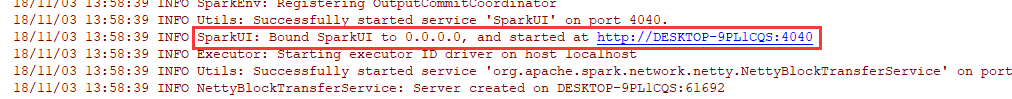
打开此链接,点进去Jobs-->Stage,可以看到fooCount累加器的值已经被累加到了1024:
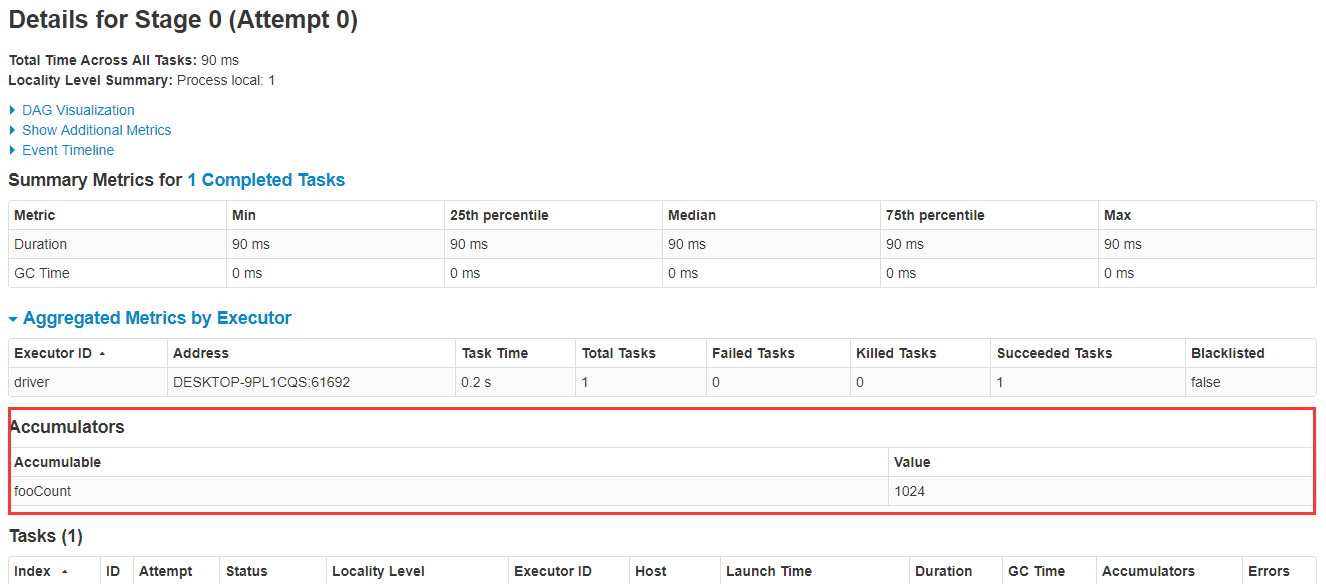
二、Accumulator的简单使用
Spark内置了三种类型的Accumulator,分别是LongAccumulator用来累加整数型,DoubleAccumulator用来累加浮点型,CollectionAccumulator用来累加集合元素。
package cc11001100.spark.sharedVariables.accumulators;
import org.apache.spark.SparkContext;
import org.apache.spark.api.java.function.MapFunction;
import org.apache.spark.sql.Dataset;
import org.apache.spark.sql.Encoders;
import org.apache.spark.sql.SparkSession;
import org.apache.spark.util.CollectionAccumulator;
import org.apache.spark.util.DoubleAccumulator;
import org.apache.spark.util.LongAccumulator;
import java.util.Arrays;
/**
* 累加器的基本使用
*
* @author CC11001100
*/
public class AccumulatorsSimpleUseDemo {
public static void main(String[] args) {
SparkSession spark = SparkSession.builder().master("local[*]").getOrCreate();
SparkContext sc = spark.sparkContext();
// 内置的累加器有三种,LongAccumulator、DoubleAccumulator、CollectionAccumulator
// LongAccumulator: 数值型累加
LongAccumulator longAccumulator = sc.longAccumulator("long-account");
// DoubleAccumulator: 小数型累加
DoubleAccumulator doubleAccumulator = sc.doubleAccumulator("double-account");
// CollectionAccumulator:集合累加
CollectionAccumulator<Integer> collectionAccumulator = sc.collectionAccumulator("double-account");
Dataset<Integer> num1 = spark.createDataset(Arrays.asList(1, 2, 3), Encoders.INT());
Dataset<Integer> num2 = num1.map((MapFunction<Integer, Integer>) x -> {
longAccumulator.add(x);
doubleAccumulator.add(x);
collectionAccumulator.add(x);
return x;
}, Encoders.INT()).cache();
num2.count();
System.out.println("longAccumulator: " + longAccumulator.value());
System.out.println("doubleAccumulator: " + doubleAccumulator.value());
// 注意,集合中元素的顺序是无法保证的,多运行几次发现每次元素的顺序都可能会变化
System.out.println("collectionAccumulator: " + collectionAccumulator.value());
}
}
三、自定义Accumulator
当内置的Accumulator无法满足要求时,可以继承AccumulatorV2实现自定义的累加器。
实现自定义累加器的步骤:
1. 继承AccumulatorV2,实现相关方法
2. 创建自定义Accumulator的实例,然后在SparkContext上注册它
假设要累加的数非常大,内置的LongAccumulator已经无法满足需求,下面是一个简单的例子用来累加BigInteger:
package cc11001100.spark.sharedVariables.accumulators;
import org.apache.spark.SparkContext;
import org.apache.spark.api.java.function.MapFunction;
import org.apache.spark.sql.Dataset;
import org.apache.spark.sql.Encoders;
import org.apache.spark.sql.SparkSession;
import org.apache.spark.util.AccumulatorV2;
import java.math.BigInteger;
import java.util.Arrays;
import java.util.List;
/**
* 自定义累加器
*
* @author CC11001100
*/
public class CustomAccumulatorDemo {
// 需要注意的是累加操作不能依赖顺序,比如类似于StringAccumulator这种则会得到错误的结果
public static class BigIntegerAccumulator extends AccumulatorV2<BigInteger, BigInteger> {
private BigInteger num = BigInteger.ZERO;
public BigIntegerAccumulator() {
}
public BigIntegerAccumulator(BigInteger num) {
this.num = new BigInteger(num.toString());
}
@Override
public boolean isZero() {
return num.compareTo(BigInteger.ZERO) == 0;
}
@Override
public AccumulatorV2<BigInteger, BigInteger> copy() {
return new BigIntegerAccumulator(num);
}
@Override
public void reset() {
num = BigInteger.ZERO;
}
@Override
public void add(BigInteger num) {
this.num = this.num.add(num);
}
@Override
public void merge(AccumulatorV2<BigInteger, BigInteger> other) {
num = num.add(other.value());
}
@Override
public BigInteger value() {
return num;
}
}
public static void main(String[] args) {
SparkSession spark = SparkSession.builder().master("local[*]").getOrCreate();
SparkContext sc = spark.sparkContext();
// 直接new自定义的累加器
BigIntegerAccumulator bigIntegerAccumulator = new BigIntegerAccumulator();
// 然后在SparkContext上注册一下
sc.register(bigIntegerAccumulator, "bigIntegerAccumulator");
List<BigInteger> numList = Arrays.asList(new BigInteger("9999999999999999999999"), new BigInteger("9999999999999999999999"), new BigInteger("9999999999999999999999"));
Dataset<BigInteger> num = spark.createDataset(numList, Encoders.kryo(BigInteger.class));
Dataset<BigInteger> num2 = num.map((MapFunction<BigInteger, BigInteger>) x -> {
bigIntegerAccumulator.add(x);
return x;
}, Encoders.kryo(BigInteger.class));
num2.count();
System.out.println("bigIntegerAccumulator: " + bigIntegerAccumulator.value());
}
}
思考:内置的累加器LongAccumulator、DoubleAccumulator、CollectionAccumulator和我上面的自定义BigIntegerAccumulator,它们都有一个共同的特点,就是最终的结果不受累加数据顺序的影响(对于CollectionAccumulator来说,可以简单的将结果集看做是一个无序Set),看到网上有博主举例子StringAccumulator,这个就是一个错误的例子,就相当于开了一百个线程,每个线程随机sleep若干毫秒然后往StringBuffer中追加字符,最后追加出来的字符串是无法被预测的。总结一下就是累加器的最终结果应该不受累加顺序的影响,否则就要重新审视一下这个累加器的设计是否合理。
四、使用Accumulator的陷阱
来讨论一下使用累加器的一些陷阱,累加器的累加是在Task中进行的,而这些Task就是我们在Dataset上调用的一些算子操作,这些算子操作有Transform的,也有Action的,来探讨一下不同类型的算子对Accumulator有什么影响。
package cc11001100.spark.sharedVariables.accumulators;
import org.apache.spark.SparkContext;
import org.apache.spark.api.java.function.MapFunction;
import org.apache.spark.sql.Dataset;
import org.apache.spark.sql.Encoders;
import org.apache.spark.sql.SparkSession;
import org.apache.spark.util.LongAccumulator;
import java.util.Arrays;
/**
* 累加器使用的陷阱
*
* @author CC11001100
*/
public class AccumulatorTrapDemo {
public static void main(String[] args) {
SparkSession spark = SparkSession.builder().master("local[*]").getOrCreate();
SparkContext sc = spark.sparkContext();
LongAccumulator longAccumulator = sc.longAccumulator("long-account");
// ------------------------------- 在transform算子中的错误使用 -------------------------------------------
Dataset<Integer> num1 = spark.createDataset(Arrays.asList(1, 2, 3), Encoders.INT());
Dataset<Integer> nums2 = num1.map((MapFunction<Integer, Integer>) x -> {
longAccumulator.add(1);
return x;
}, Encoders.INT());
// 因为没有Action操作,nums.map并没有被执行,因此此时广播变量的值还是0
System.out.println("num2 1: " + longAccumulator.value()); // 0
// 调用一次action操作,num.map得到执行,广播变量被改变
nums2.count();
System.out.println("num2 2: " + longAccumulator.value()); // 3
// 又调用了一次Action操作,广播变量所在的map又被执行了一次,所以累加器又被累加了一遍,就悲剧了
nums2.count();
System.out.println("num2 3: " + longAccumulator.value()); // 6
// ------------------------------- 在transform算子中的正确使用 -------------------------------------------
// 累加器不应该被重复使用,或者在合适的时候进行cache断开与之前Dataset的血缘关系,因为cache了就不必重复计算了
longAccumulator.setValue(0);
Dataset<Integer> nums3 = num1.map((MapFunction<Integer, Integer>) x -> {
longAccumulator.add(1);
return x;
}, Encoders.INT()).cache(); // 注意这个地方进行了cache
// 因为没有Action操作,nums.map并没有被执行,因此此时广播变量的值还是0
System.out.println("num3 1: " + longAccumulator.value()); // 0
// 调用一次action操作,广播变量被改变
nums3.count();
System.out.println("num3 2: " + longAccumulator.value()); // 3
// 又调用了一次Action操作,因为前一次调用count时num3已经被cache,num2.map不会被再执行一遍,所以这里的值还是3
nums3.count();
System.out.println("num3 3: " + longAccumulator.value()); // 3
// ------------------------------- 在action算子中的使用 -------------------------------------------
longAccumulator.setValue(0);
num1.foreach(x -> {
longAccumulator.add(1);
});
// 因为是Action操作,会被立即执行所以打印的结果是符合预期的
System.out.println("num4: " + longAccumulator.value()); // 3
}
}
五、Accumulator使用的奇淫技巧
累加器并不是只能用来实现加法,也可以用来实现减法,直接把要累加的数值改成负数就可以了:
package cc11001100.spark.sharedVariables.accumulators;
import org.apache.spark.sql.Dataset;
import org.apache.spark.sql.Encoders;
import org.apache.spark.sql.SparkSession;
import org.apache.spark.util.LongAccumulator;
import java.util.Arrays;
/**
* 使用累加器实现减法
*
* @author CC11001100
*/
public class AccumulatorSubtraction {
public static void main(String[] args) {
SparkSession spark = SparkSession.builder().master("local[*]").getOrCreate();
Dataset<Integer> nums = spark.createDataset(Arrays.asList(1, 2, 3, 4, 5, 6, 7, 8), Encoders.INT());
LongAccumulator longAccumulator = spark.sparkContext().longAccumulator("AccumulatorSubtraction");
nums.foreach(x -> {
if (x % 3 == 0) {
longAccumulator.add(-2);
} else {
longAccumulator.add(1);
}
});
System.out.println("longAccumulator: " + longAccumulator.value()); // 2
}
}


