纯 css 进度条
效果图:
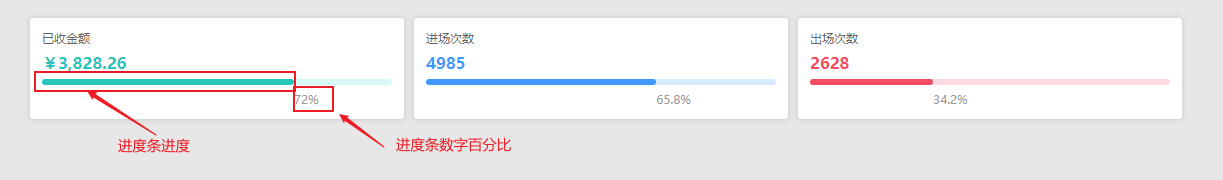
如图:此文主要记录,进度条进度与进度百分比文字位置相同。
视觉效果:文字跟随进度条进度。
此为纯 css ,主要利用了:进度条进度 width 百分比 与 文字 padding-left 百分比 相同,以此产生视觉效果。
html
<div class="box-row row2"> <div class="box-col"> <div class="box-item"> <div class="box"> <div class="buttongroups-container"> <div id="single-selection-money"></div> </div> <div class="title">已收金额</div> <div class="count"> <p class="number">¥3,828.26</p> <div class="range-slider"> <div class="range"> </div> </div> <p class="range-per">72%</p> </div> </div> </div> </div> <div class="box-col"> <div class="box-item"> <div class="box"> <div class="buttongroups-container"> <div id="single-selection-in"></div> </div> <div class="title">进场车次</div> <div class="count in-train"> <p class="number">4985</p> <div class="range-slider"> <div class="range"> </div> </div> <p class="range-per">65.8%</p> </div> </div> </div> </div> <div class="box-col"> <div class="box-item"> <div class="box"> <div class="buttongroups-container"> <div id="single-selection-out"></div> </div> <div class="title">出场车次</div> <div class="count out-train"> <p class="number">2628</p> <div class="range-slider"> <div class="range"> </div> </div> <p class="range-per">34.2%</p> </div> </div> </div> </div> </div>
css
<style> body { width: 60%; margin: 20px auto; background-color: #e7e7e7; } /* 模块共用 */ .box-row { display: flex; justify-content: space-around; margin-bottom: 10px; } .box-col { width: 33.33%; } .box-item { padding-right: 10px; box-sizing: border-box; } .box-col:last-child .box-item { padding: 0; } .box { width: 100%; height: 100%; padding: 12px; background-color: #fff; border-radius: 3px; box-shadow: 0 0 5px 1px rgba(0, 0, 0, 10%); box-sizing: border-box; } /* 第二行 */ .row2 {} .row2 .title { color: #666; font-size: 12px; } .row2 .number { margin: 6px 0; color: #28c5bc; font-weight: 700; font-size: 16px; } .row2 .range-slider { height: 6px; width: 100%; font-size: 0; border-radius: 3px; background-color: rgba(64, 224, 208, 20%); } .row2 .range { width: 72%; height: 6px; border-radius: 3px; background-color: #28c5bc; } .row2 .range-per { padding-left: 72%; margin: 6px 0 0 0; font-size: 12px; color: #999; } .row2 .in-train .number { color: #4199fc; } .row2 .in-train .range-slider { background-color: rgba(65, 153, 252, 20%); } .row2 .in-train .range { width: 65.8%; background-color: #4199fc; } .row2 .in-train .range-per { padding-left: 65.8%; } .row2 .out-train .number { color: #f44d62; } .row2 .out-train .range-slider { background-color: rgba(244, 77, 98, 20%); } .row2 .out-train .range { width: 34.2%; /* 进度条进度 */ background-color: #f44d62; } .row2 .out-train .range-per { padding-left: 34.2%; /* 利用百分比内边距,制造文字跟随进度条进度的视觉效果 */ } </style>
完整代码:

<!DOCTYPE html> <html lang="en"> <head> <meta charset="UTF-8"> <meta http-equiv="X-UA-Compatible" content="IE=edge"> <meta name="viewport" content="width=device-width, initial-scale=1.0"> <title>纯css进度条</title> <style> body { width: 60%; margin: 20px auto; background-color: #e7e7e7; } /* 模块共用 */ .box-row { display: flex; justify-content: space-around; margin-bottom: 10px; } .box-col { width: 33.33%; } .box-item { padding-right: 10px; box-sizing: border-box; } .box-col:last-child .box-item { padding: 0; } .box { width: 100%; height: 100%; padding: 12px; background-color: #fff; border-radius: 3px; box-shadow: 0 0 5px 1px rgba(0, 0, 0, 10%); box-sizing: border-box; } /* 覆盖 dev 样式 */ .dx-button-has-text .dx-button-content { padding: 2px 13px 3px; font-size: 12px; } .buttongroups-container { display: flex; justify-content: right; font-size: 16px; } /* 第一行 */ .row1 .box { display: flex; align-items: center; } .row1 .park-img { width: 48px; height: 48px; background-color: #db1b29; border-radius: 6px; } .row1 .park-img img { width: 100%; height: 100%; } .row1 .sum { padding-left: 10px; } .row1 .sum p { color: #777; font-size: 12px; margin: 0; } .row1 .sum span { color: #363636; font-size: 18px; font-weight: 700; } /* 第二行 */ .row2 {} .row2 .title { color: #666; font-size: 12px; } .row2 .number { margin: 6px 0; color: #28c5bc; font-weight: 700; font-size: 16px; } .row2 .range-slider { height: 6px; width: 100%; font-size: 0; border-radius: 3px; background-color: rgba(64, 224, 208, 20%); } .row2 .range { width: 72%; height: 6px; border-radius: 3px; background-color: #28c5bc; } .row2 .range-per { padding-left: 72%; margin: 6px 0 0 0; font-size: 12px; color: #999; } .row2 .in-train .number { color: #4199fc; } .row2 .in-train .range-slider { background-color: rgba(65, 153, 252, 20%); } .row2 .in-train .range { width: 65.8%; background-color: #4199fc; } .row2 .in-train .range-per { padding-left: 65.8%; } .row2 .out-train .number { color: #f44d62; } .row2 .out-train .range-slider { background-color: rgba(244, 77, 98, 20%); } .row2 .out-train .range { width: 34.2%; /* 进度条进度 */ background-color: #f44d62; } .row2 .out-train .range-per { padding-left: 34.2%; /* 利用百分比内边距,制造文字跟随进度条进度的视觉效果 */ } </style> </head> <body> <div class="box-row row2"> <div class="box-col"> <div class="box-item"> <div class="box"> <div class="buttongroups-container"> <div id="single-selection-money"></div> </div> <div class="title">已收金额</div> <div class="count"> <p class="number">¥3,828.26</p> <div class="range-slider"> <div class="range"> </div> </div> <p class="range-per">72%</p> </div> </div> </div> </div> <div class="box-col"> <div class="box-item"> <div class="box"> <div class="buttongroups-container"> <div id="single-selection-in"></div> </div> <div class="title">进场次数</div> <div class="count in-train"> <p class="number">4985</p> <div class="range-slider"> <div class="range"> </div> </div> <p class="range-per">65.8%</p> </div> </div> </div> </div> <div class="box-col"> <div class="box-item"> <div class="box"> <div class="buttongroups-container"> <div id="single-selection-out"></div> </div> <div class="title">出场次数</div> <div class="count out-train"> <p class="number">2628</p> <div class="range-slider"> <div class="range"> </div> </div> <p class="range-per">34.2%</p> </div> </div> </div> </div> </div> <br> <br> <br> <div class="ps"> <div>---------------------------------------------- 我是华丽的分隔线 ----------------------------------------------</div> <h3>下面的为重点:</h3> <pre> <code> .row2 .out-train .range { width: 34.2%; /* 宽度百分比,制造进度条进度视觉效果 */ background-color: #f44d62; } .row2 .out-train .range-per { padding-left: 34.2%; /* 利用百分比内边距,制造文字跟随进度条进度的视觉效果 */ } </code> </pre> </div> </body> </html>


