分布式集群环境下,如何实现session共享二(项目开发)
在上一篇分布式集群环境下,如何实现session共享一(应用场景)中,介绍了在分布式集群下,需要实现session共享的应用场景。并且最后留下了一个问题:在集群环境下,如何实现session的共享呢?。要解决这个问题,放在一篇中内容量有点大,还是一步一步来吧。本篇先搭建一个基础的web应用,完全基于原生态的servlet实现。思路是这样的:
1.准备一个页面index.jsp,页面中可以提交key/value对的请求参数数据数据
2.编写一个servlet,接收页面提交的请求,获取请求参数,并且设置到会话域session中
3.最后通过重定向的方式,回到index.jsp页面,并且从session中获取数据进行展示
1.创建项目
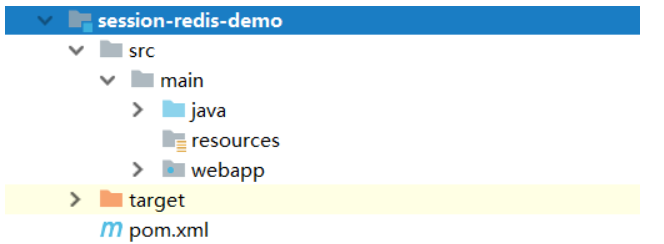
2.配置pom.xml导入依赖
<?xml version="1.0" encoding="UTF-8"?> <project xmlns="http://maven.apache.org/POM/4.0.0" xmlns:xsi="http://www.w3.org/2001/XMLSchema-instance" xsi:schemaLocation="http://maven.apache.org/POM/4.0.0 http://maven.apache.org/xsd/maven-4.0.0.xsd"> <modelVersion>4.0.0</modelVersion> <groupId>com.anan</groupId> <artifactId>session-redis-demo</artifactId> <version>1.0</version> <packaging>war</packaging> <properties> <!-- jstl标签版本 --> <jstl.version>1.2</jstl.version> <!--servlet版本--> <servlet.version>2.5</servlet.version> <!--jsp版本--> <jsp.version>2.0</jsp.version> <maven.compiler.source>1.8</maven.compiler.source> <maven.compiler.target>1.8</maven.compiler.target> </properties> <dependencies> <!--servlet依赖--> <dependency> <groupId>javax.servlet</groupId> <artifactId>servlet-api</artifactId> <version>${servlet.version}</version> <scope>provided</scope> </dependency> <!--jsp依赖--> <dependency> <groupId>javax.servlet</groupId> <artifactId>jsp-api</artifactId> <version>${jsp.version}</version> <scope>provided</scope> </dependency> <dependency> <groupId>javax.servlet</groupId> <artifactId>jstl</artifactId> <version>${jstl.version}</version> </dependency> </dependencies> <build> <finalName>session-redis-demo</finalName> </build> </project>
3.编写jsp页面
<%@ page language="java" contentType="text/html; charset=UTF-8" pageEncoding="UTF-8"%> <%@ taglib prefix="c" uri="http://java.sun.com/jsp/jstl/core" %> <%@ page isELIgnored="false" %> <!DOCTYPE html PUBLIC "-//W3C//DTD HTML 4.01 Transitional//EN" "http://www.w3.org/TR/html4/loose.dtd"> <html> <head> <meta http-equiv="Content-Type" content="text/html; charset=UTF-8"> <title>Session Attributes</title> </head> <body> <div class="container"> <form class="form-inline" role="form" action="./session" method="post"> <label for="attributeName">属性名称</label> <input id="attributeName" type="text" name="attributeName"/> <label for="attributeValue">属性值</label> <input id="attributeValue" type="text" name="attributeValue"/> <input type="submit" value="设置"/> </form> <hr/> <table class="table table-striped"> <thead> <tr> <th>属性名称</th> <th>属性值</th> </tr> </thead> <tbody> <c:forEach items="${sessionScope}" var="attr"> <tr> <td><c:out value="${attr.key}"/></td> <td><c:out value="${attr.value}"/></td> </tr> </c:forEach> </tbody> </table> </div> </body> </html>
4.编写servlet
package com.anan.servlet; import javax.servlet.ServletException; import javax.servlet.http.HttpServlet; import javax.servlet.http.HttpServletRequest; import javax.servlet.http.HttpServletResponse; import javax.servlet.http.HttpSession; import java.io.IOException; /** * Servlet */ public class SessionServlet extends HttpServlet { private static final long serialVersionUID = 1L; // post方法 protected void doPost(HttpServletRequest request, HttpServletResponse response) throws ServletException, IOException { // 请求参数 String attributeName = request.getParameter("attributeName"); String attributeValue = request.getParameter("attributeValue"); // session对象 HttpSession session = request.getSession(); session.setAttribute(attributeName, attributeValue); response.sendRedirect(request.getContextPath() + "/"); } // get方法 protected void doGet(HttpServletRequest request, HttpServletResponse response) throws ServletException, IOException { doPost(request, response); } }
5.配置web.xml
<web-app xmlns:xsi="http://www.w3.org/2001/XMLSchema-instance" xmlns="http://java.sun.com/xml/ns/javaee" xsi:schemaLocation="http://java.sun.com/xml/ns/javaee http://java.sun.com/xml/ns/javaee/web-app_2_5.xsd" id="WebApp_ID" version="2.5"> <display-name>session</display-name> <!--配置Servlet--> <servlet> <servlet-name>session</servlet-name> <servlet-class>com.anan.servlet.SessionServlet</servlet-class> </servlet> <servlet-mapping> <servlet-name>session</servlet-name> <url-pattern>/session</url-pattern> </servlet-mapping> <welcome-file-list> <welcome-file>index.jsp</welcome-file> </welcome-file-list> </web-app>
6.测试
6.1.谷歌浏览器测试
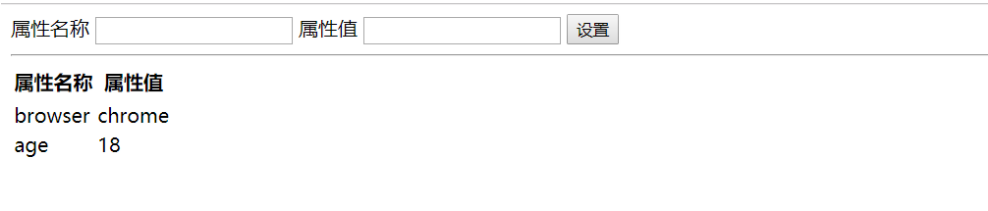
6.2.IE浏览器测试
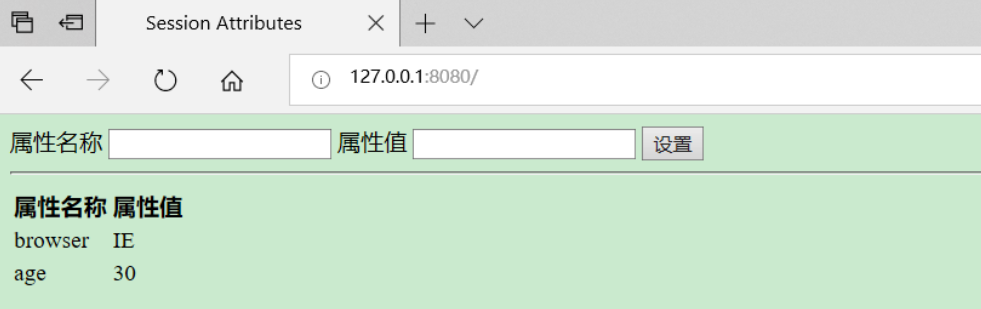
我们唯一能够控制的是自己的脾气和努力



 浙公网安备 33010602011771号
浙公网安备 33010602011771号