前端实现文档预览(支持word、ppt、pdf)-【@zuiyouliao/vue-file-viewer】
背景
有的时候我们需要在前端页面上预览某些文档,文档的格式比如:word、ppt、pdf、图片等等
实现方案
可以使用@zuiyouliao/vue-file-viewer第三方库,官方地址
方式1:通过组件方式引入
优点:word/图片可以识别,方便快捷。
缺点:pdf/pptx文件无法识别。
安装依赖
npm install --save @zuiyouliao/vue-file-viewer
vue中使用
<template>
<div class="app">
<vue-file-viewer :fileUrl="file" style="height: 500px" />
</div>
</template>
<script>
export default {
data() {
return {
// file: 'https://home.me7.cn/fileTest/word.docx',
// file: 'https://home.me7.cn/fileTest/pdf.pdf',
// file: 'http://localhost:3000/public/ddd.pptx',
file: 'http://localhost:3000/public/test.jpg',
}
},
}
</script>
<style lang="less" scoped></style>
方式2:通过iframe嵌入此库构建后的产物,通过链接的方式
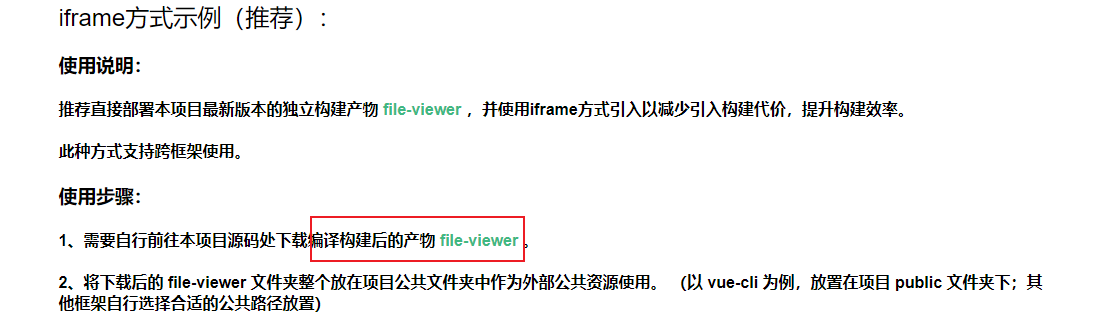
下载源码编译构建后的产物
https://github.com/zyl-ui/vue-file-viewer/tree/master/public/file-viewer
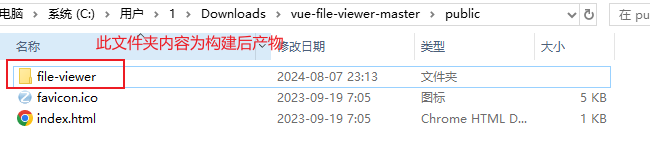
将构建后的产物放在 public文件夹下。
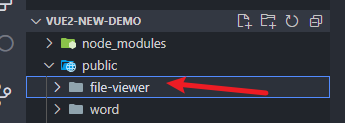
vue文件代码
<template>
<div class="app">
<iframe
src="./file-viewer/index.html?fileUrl=https://home.me7.cn/fileTest/pdf.pdf"
scrolling="auto"
style="border: 0; height: 500px; width: 100%"
/>
</div>
</template>
<script>
export default {
data() {
return {}
},
}
</script>
<style lang="less" scoped></style>
效果

总结
推荐采用方式2,此方式通过iframe中嵌入构建后的html然后实现对文档的预览。
注意:在vue或者webpack项目中我们需要对这块构建后的html,使用复制插件将此内容复制到打包后的文件中。vue项目中`public`目录的内容会在打包的时候会原封不动的复制,但是在webpack项目的话你需要使用`copy-webpack-plugin`进行复制

