Go 语言学习系列(二) : 创建 module
- 学习创建 module
基于上一篇的文件夹, 咱们新创建一个文件夹, 名字: greeting
然后执行命令:
go mod init example.com/greetings
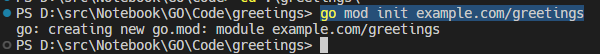
创建好了, 看一下文件路径:
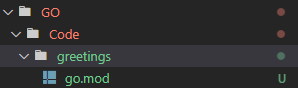
多了一个文件: go.mod
这个文件是记录咱们 code 的引用.
下面创建一个文件: greetings.go
把下面的代码粘进去:
package greetings
import "fmt"
// Hello returns a greeting for the named person.
func Hello(name string) string {
// Return a greeting that embeds the name in a message.
message := fmt.Sprintf("Hi, %v. Welcome!", name)
return message
}
看到 go 的 fun 怎么写了吗:
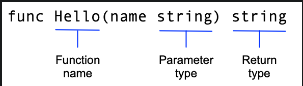
声明一个本地变量:
var message string
好了, 到这就相当于创建一个 module 完事了, 其实就是一个类, 类里面一个方法. 下一步是怎么调用.
创建一个文件夹 hello, 然后执行命令:
go mod init example.com/hello
创建一个文件 hello.go, 把下面的 code 粘进去:
package main
import (
"fmt"
"example.com/greetings"
)
func main() {
// Get a greeting message and print it.
message := greetings.Hello("Gladys")
fmt.Println(message)
}
分析一下上面的 code:
- 首先如果你想执行 go 程序, 程序必须有一个 main 入口.
- 其他的没啥可分析的.
你现在马上执行是不好使的. 因为:
For production use, you’d publish the example.com/greetings module from its repository (with a module path that reflected its published location), where Go tools could find it to download it. For now, because you haven't published the module yet, you need to adapt the example.com/hello module so it can find the example.com/greetings code on your local file system.
使用 go mod edit command 改变引用到本地路径:
go mod edit -replace example.com/greetings=../greetings
执行以后你看到的 go.mod 文件应该是这个样子的:
module example.com/hello
go 1.17
replace example.com/greetings => ../greetings
现在可以运行了吗? 正常来说可以, 但是按照规矩, 一般运行之前需要看一下是否有新的引用, 所以执行命令:
go mod tidy
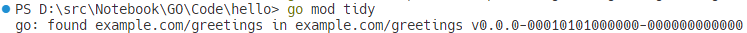
现在 go.mod 变成这个样子了:
module example.com/hello
go 1.17
replace example.com/greetings => ../greetings
require example.com/greetings v0.0.0-00010101000000-000000000000
此时就可以运行程序了:
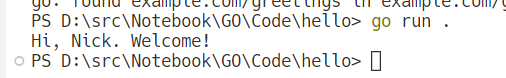
到此我们学会了 module 发布和使用, 下一篇学习 error handle.



【推荐】国内首个AI IDE,深度理解中文开发场景,立即下载体验Trae
【推荐】编程新体验,更懂你的AI,立即体验豆包MarsCode编程助手
【推荐】抖音旗下AI助手豆包,你的智能百科全书,全免费不限次数
【推荐】轻量又高性能的 SSH 工具 IShell:AI 加持,快人一步
· 阿里最新开源QwQ-32B,效果媲美deepseek-r1满血版,部署成本又又又降低了!
· 开源Multi-agent AI智能体框架aevatar.ai,欢迎大家贡献代码
· Manus重磅发布:全球首款通用AI代理技术深度解析与实战指南
· 被坑几百块钱后,我竟然真的恢复了删除的微信聊天记录!
· AI技术革命,工作效率10个最佳AI工具