仅适用IDEA中,eclipse中不需要设置
一、开启idea自动make功能
1 - Enable Automake when the application is running
PRESS: CTRL + SHIFT + Alt + /
TYPE: Registry
Find the key compiler.automake.allow.when.app.running and enable it
Note: Restart your application now
PRESS: CTRL + SHIFT + Alt + /
TYPE: Registry
Find the key compiler.automake.allow.when.app.running and enable it
Note: Restart your application now
操作步骤:
1、CTRL + SHIFT + Alt + / --> 查找Registry --> 找到并勾选compiler.automake.allow.when.app.running
当然了,要在pom.xml中添加上 spring开发工具包
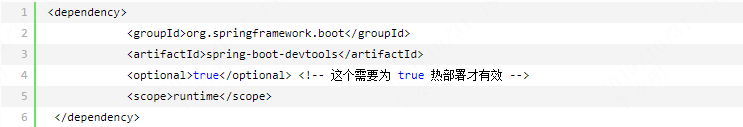
在IDEA中开启自动编译:
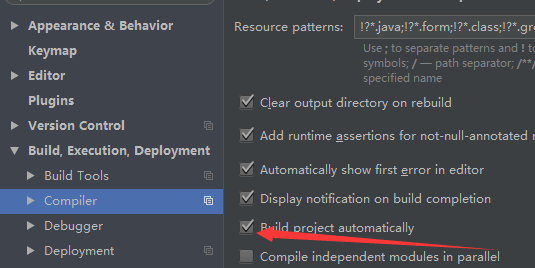
参考文章:https://www.cnblogs.com/yangxiaomei/p/9608029.html




