解决方案 | QTTabBar工具栏命令按钮设置everything、filelocator在当前文件夹下面搜索
备忘
everything 命令行参数参考 -path(是everythin参数) 表示在哪个位置(即哪个文件夹)下面搜索,这里%c%是qttabbar的参数,表示当前文件夹
https://www.voidtools.com/zh-cn/support/everything/command_line_interface/
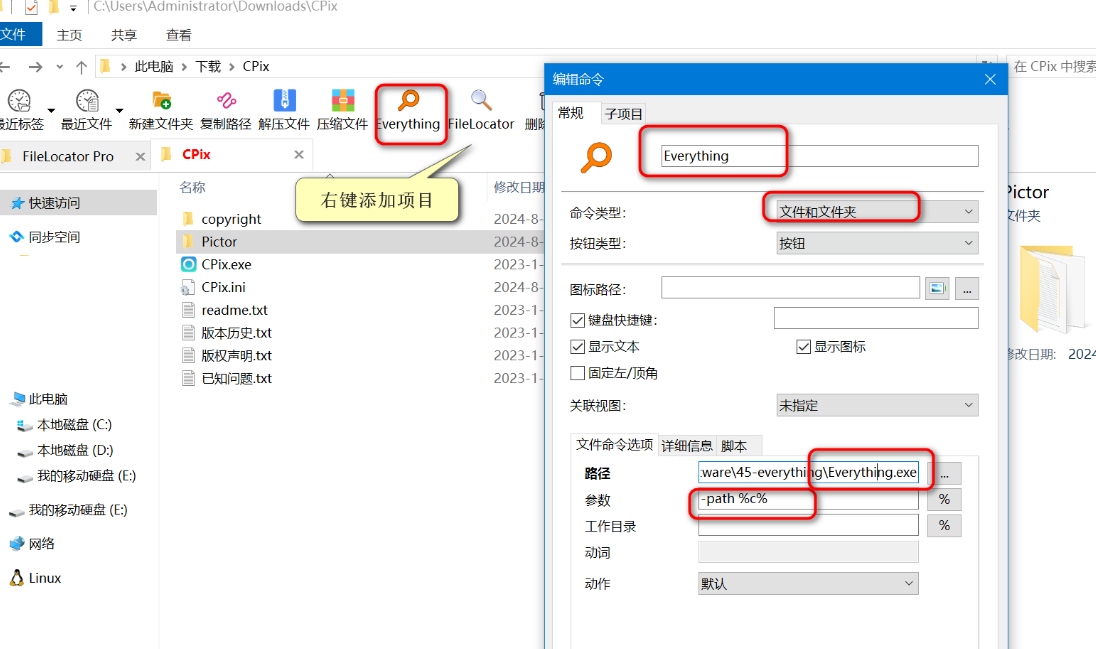
效果演示:
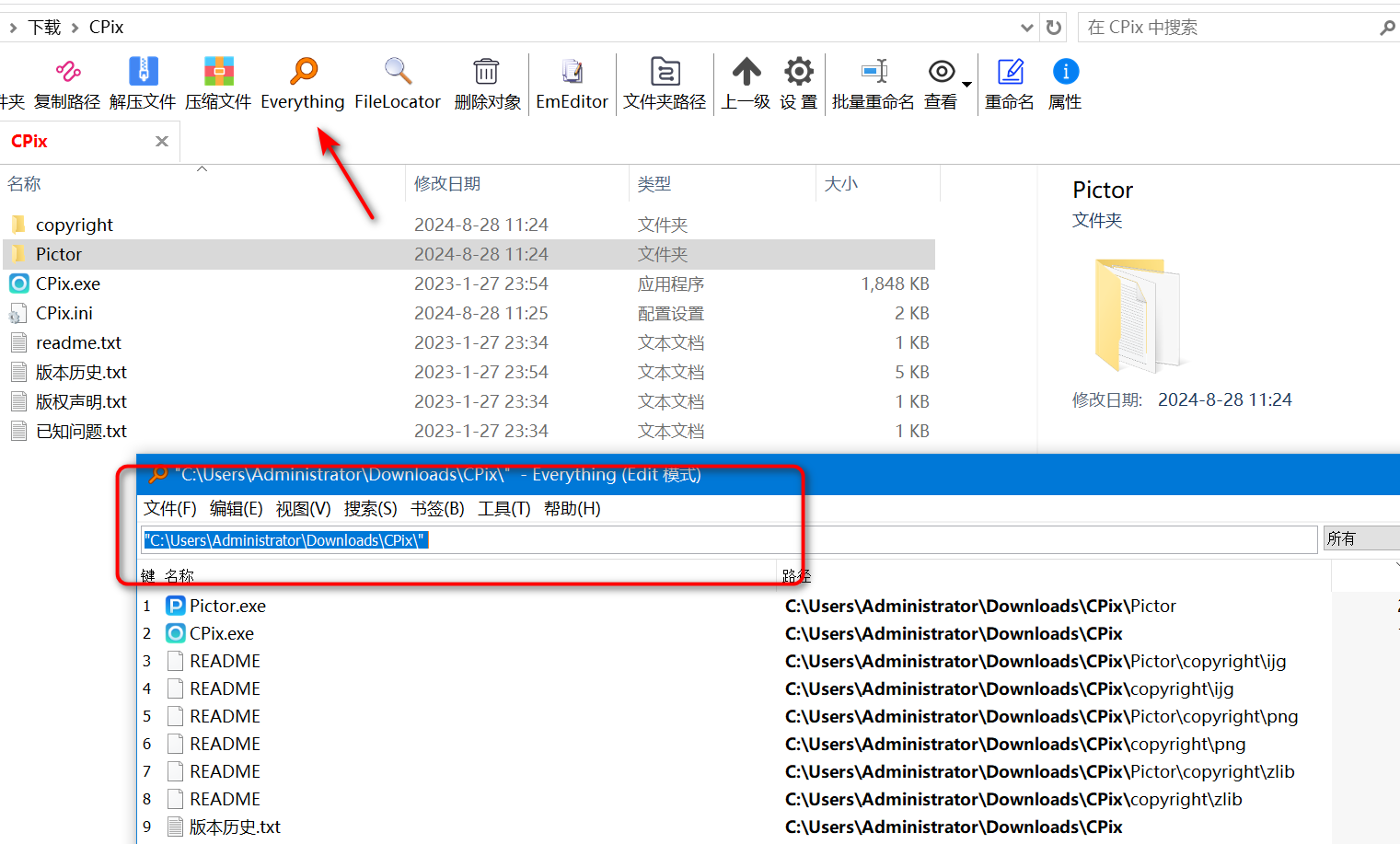
=====================
filelocatorpro 命令行参数 -d 表示文件夹是哪个? 这里%c%是qttabbar的参数,表示当前文件夹;-s 表示 【需要搜索子文件夹】
https://help.mythicsoft.com/filelocatorpro/cn/index.html?commandline.htm
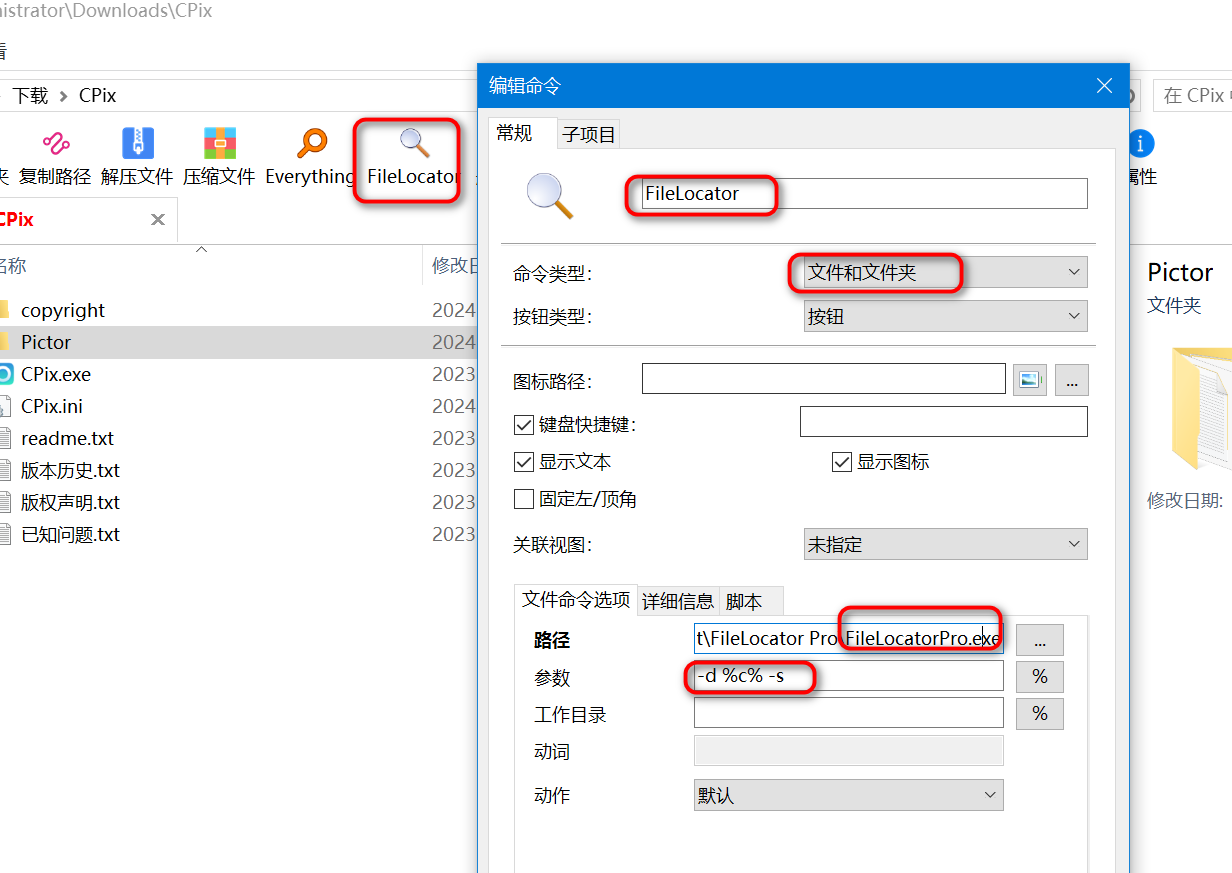
效果演示
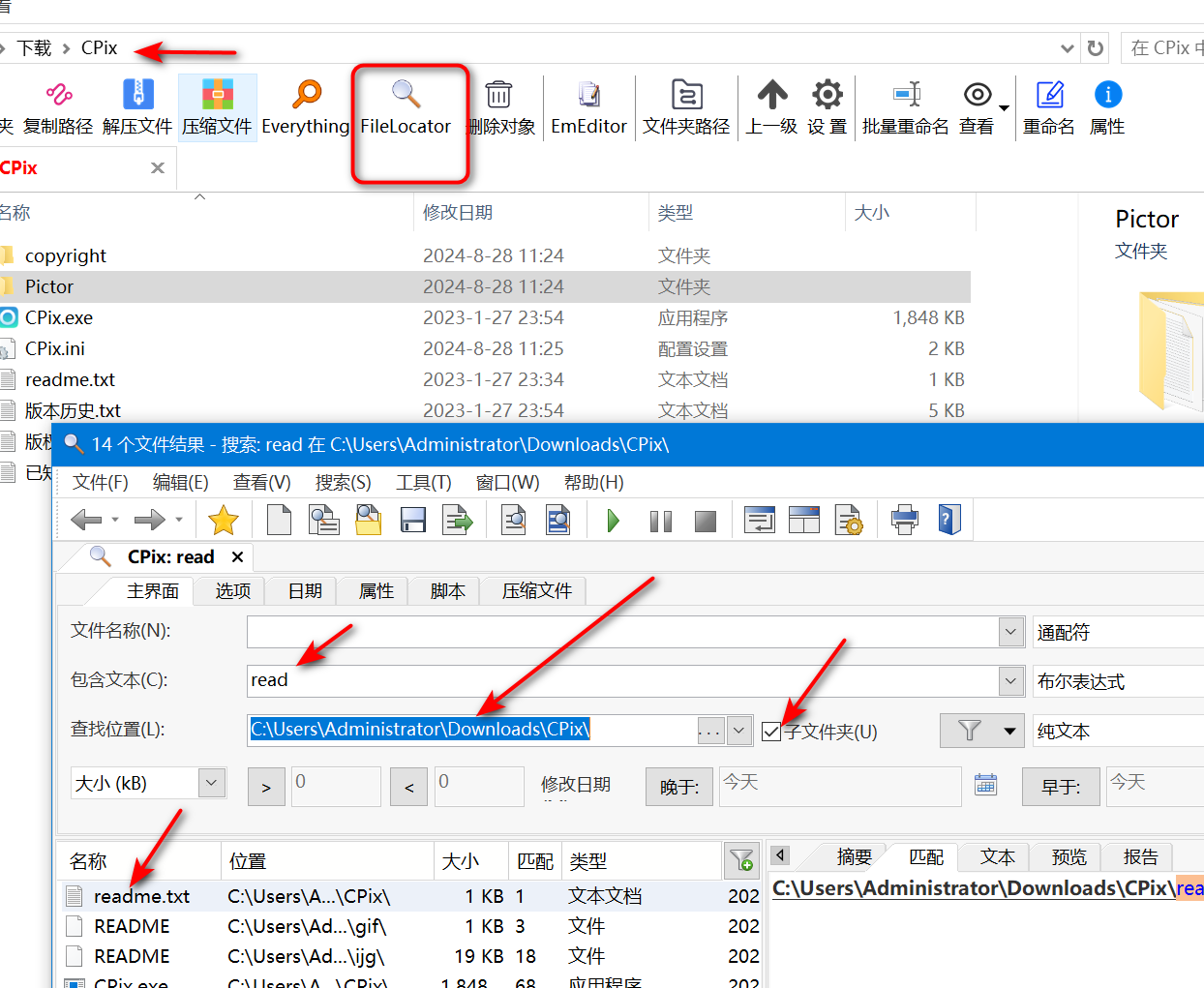
标签:
QTTabBar
, everything




【推荐】国内首个AI IDE,深度理解中文开发场景,立即下载体验Trae
【推荐】编程新体验,更懂你的AI,立即体验豆包MarsCode编程助手
【推荐】抖音旗下AI助手豆包,你的智能百科全书,全免费不限次数
【推荐】轻量又高性能的 SSH 工具 IShell:AI 加持,快人一步
· DeepSeek 开源周回顾「GitHub 热点速览」
· 物流快递公司核心技术能力-地址解析分单基础技术分享
· .NET 10首个预览版发布:重大改进与新特性概览!
· AI与.NET技术实操系列(二):开始使用ML.NET
· .NET10 - 预览版1新功能体验(一)