虚拟机一些常见的错误
-
1虚拟机重启后:网络失败:
Error editing connection Unable to find a connection with UUID ('null')
解决办法:在这虚拟机设置--网络适配器 重新生成MAC地址(高级生成mac地址)
-
2 system program problem detected
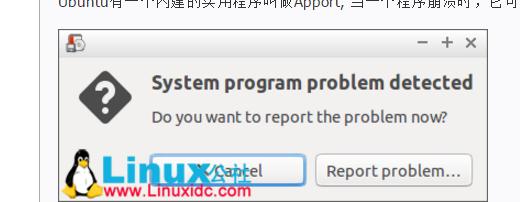
解决办法: sudo vi /etc/default/apport 将"enabled"从1改为0并保存即可,下次开机就不会出现了
-
3 Xshell连上不上虚拟机报错:Connetction closed by foreign host
解决办法
-
cd /etc/ssh
sudo chmod 644 ./*
sudo chmod 600 ssh_host_dsa_key
sudo chmod 600 ssh_host_rsa_key
sudo chmod 755 .
/etc/init.d/ssh restart
-
4 authentication failed
解决办法
$ sudo passwd root
-
5 bash: /usr/local/java/jdk1.7.0_71/bin/java: Permission denied
解决办法
chmod -R 777 /etc/java
很多事情不是看到希望才去坚持,而是坚持了才会看到希望

 浙公网安备 33010602011771号
浙公网安备 33010602011771号