检测中心
检测每个形状的轮廓并计算中心:
转换为灰度:cv2.cvtColor()→高斯滤波cv2.GaussianBlur()→图像二元化cv2.thresholod()
1 import imutils 2 import cv2 3 4 #通过cv2.imread()直接获取函数 5 img = cv2.imread("C:/Users/15212/Desktop/python/example_shapes.png") 6 7 #转换为灰度图 8 gray = cv2.cvtColor(img,cv2.COLOR_BGR2GRAY) 9 10 #高斯滤波->模糊以减少高频噪音 11 blurred = cv2.GaussianBlur(gray, (5,5), 0) 12 13 #图像二元化 14 thresh = cv2.threshold(blurred, 60, 255, cv2.THRESH_BINARY)[1] 15 16 #显示图像 17 cv2.namedWindow("sss",cv2.WINDOW_NORMAL) 18 cv2.imshow("sss",thresh) 19 20 cv2.waitKey(0) 21 cv2.destroyAllWindows()
输入不同的图像有不同的结果:
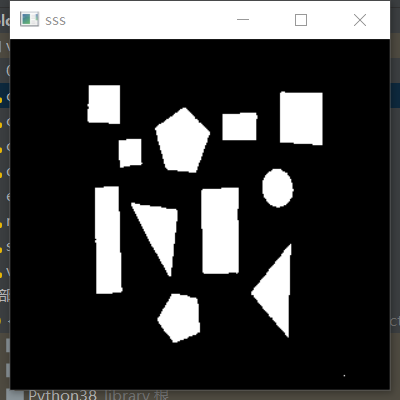

复现代码后:

提问:为何自己的图片达不到这种效果?


