SecureCRT使用技巧
Button Bar 使用方法
右键底栏开启Button Bar显示
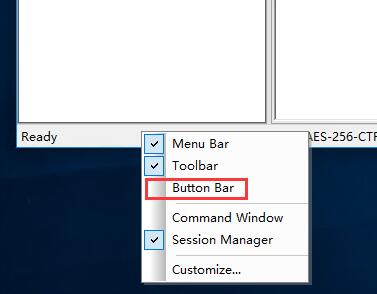
右键Button Bar-->New Button Bar 新增一个Bar
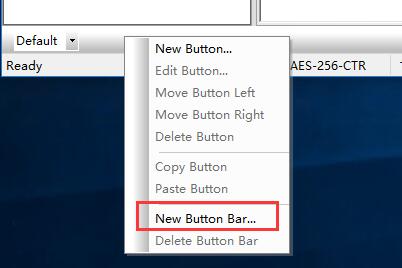
在刚才新增的Bar中新增一个Button
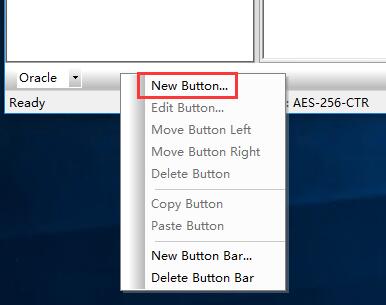
在Map Button对话框中写入所需的语句和显示的Label即可
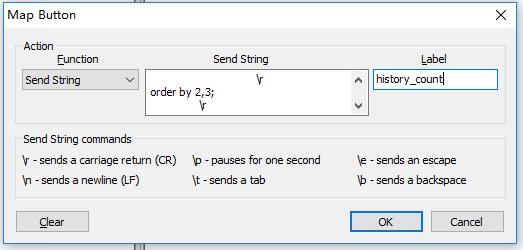
下次点击对应的Button即可快捷执行对应语句
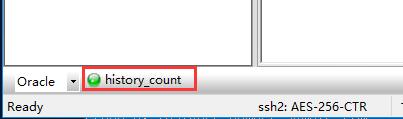
使用Transfer中的Receive ASCII传输屏幕输出,来进行文本传输
演示需要,先生成一个文本文件
[root@izbp1 ~]# cat /proc/cpuinfo >cpuinfo.txt
点击Transfer-->Receive ASCII,指定接收数据的文件名和路径,这里指定存放到桌面的cpuinfo.txt中
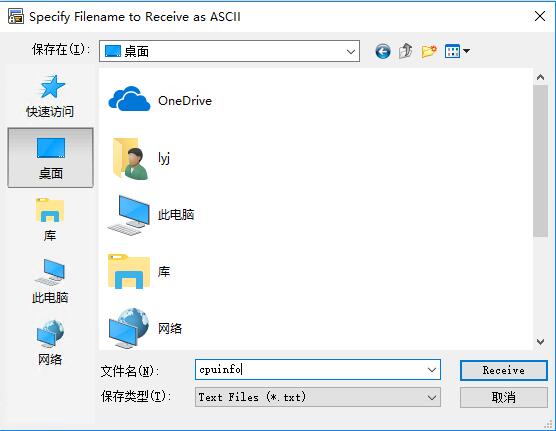
执行
[root@izbp1 ~]# cat cpuinfo.txt
即将cpuinfo.txt另存到了本地



