RobotFramework基础(2)-一个接口测试案例
1.业务场景
利用RobotFramework实现一个简单的接口测试实践。
2.知识点梳理
(1)接口测试
(2)封装
(3)断言
3.说明
思维导图梳理了接口测试环境的要求和一个简单的用例实践。
4.思维导图
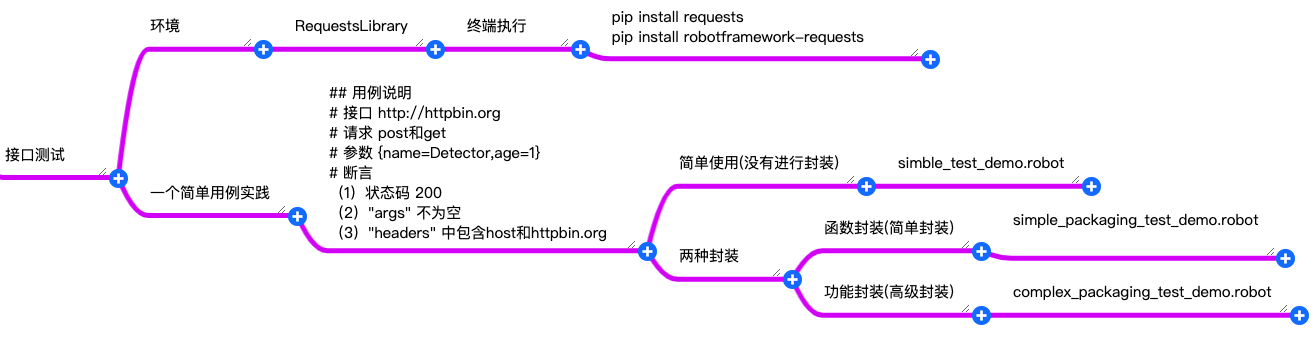
5.robot文件

1 *** Settings *** 2 Documentation http请求Demo 3 Library Collections 4 Library RequestsLibrary 5 6 *** Variables *** 7 ${host} http://httpbin.org 8 9 *** Test Cases *** 10 Post 请求Demo 11 [Tags] Post main 12 ${data} Create Dictionary name=Detector age=18 13 create session httpbin ${host} 14 ${response} post request httpbin /post params=${data} 15 should be equal as integers ${response.status_code} 200 16 ${resp} to json ${response.content} 17 should not be empty ${resp["args"]} 18 dictionary should contain key ${resp["headers"]} Host 19 dictionary should contain value ${resp["headers"]} httpbin.org 20 21 Get 请求Demo 22 [Tags] Get 23 ${data} Create Dictionary name=Detector age=18 24 create session httpbin ${host} 25 ${response} get request httpbin /get params=${data} 26 should be equal as integers ${response.status_code} 200 27 ${resp} to json ${response.content} 28 should not be empty ${resp["args"]} 29 dictionary should contain key ${resp["headers"]} Host 30 dictionary should contain value ${resp["headers"]} httpbin.org
*** Settings ***中引入需要的库,*** Variables ***中定义全局变量,*** Test Cases ***中编写测试用例。
Post 请求Demo
行11:[Tags]用于存储标签,post和main都为标签
行12:创建字典{name=Detector,age=18}存放到data中
行13:创建了一个HTTP会话,并给它取一个别名httpbin
行14:执行post请求,请求的数据存放到response中
行15:断言response状态码等于200
行16:把二进制数据response.content转为json数据格式,存放到resp中
行17:断言resp["args"]不为空
行18:断言resp["headers"]中包含Host
行19:断言resp["headers"]中包含httpbin.org

1 *** Settings *** 2 Documentation http请求Demo 3 Library Collections 4 Library RequestsLibrary 5 6 *** Variables *** 7 ${host} http://httpbin.org 8 *** Test Cases *** 9 Package Post 10 [Tags] packaged req 11 ${data} Create Dictionary name=Detector age=18 12 ${resp} POST Req ${data} 13 should not be empty ${resp["args"]} 14 dictionary should contain key ${resp["headers"]} Host 15 dictionary should contain value ${resp["headers"]} httpbin.org 16 17 *** Keywords *** 18 POST Req 19 [Arguments] ${data} 20 Create Session api ${host} 21 ${response} Post Request api /post params=${data} 22 should be equal as integers ${response.status_code} 200 23 ${resp} to json ${response.content} 24 [Return] ${resp}
将post请求获取数据的过程进行封装到*** Keywords ***中,[Arguments]后面为要传入的数据,[Return]后面为要返回的数据。

1 *** Test Cases *** 2 packaged test 3 [Template] Packaged POST Req 4 name host Content-Length=0 5 name host name Content-Length=0 6 7 *** Keywords *** 8 Packaged POST Req 9 [Arguments] ${data} ${Hosts} @{args} &{HostValue} 10 Create Session api ${host} 11 ${response} Post Request api /post params=${data} 12 should be equal as integers ${response.status_code} 200 13 ${resp} to json ${response.content} 14 # log ${resp} 15 dictionary_should_contain_sub_dictionary ${resp["headers"]} ${HostValue} 16 run keyword if ${args} log ${args} 17 ... ELSE should not be empty ${resp["args"]}
将post请求数据的过程和断言都进行了封装,也就是将整个post请求功能都进行了封装。
6.参考链接
文中可能存在描述不正确,欢迎园子里的大神们指正补充!
感谢您的阅读,如果觉得对您有帮助,就在右下角点个赞吧,感谢!




 浙公网安备 33010602011771号
浙公网安备 33010602011771号