SpringBoot 上传附件
一:用idea 创建 springboot 项目:
详情请参考:《使用IDEA创建一个springboot项目》
二:具体代码内容:
1:代码结构
FileUploadController
package com.alancode.springboot.controller; /** * @author Alan_liu * @Create 2021/2/16 15:51 */ import org.springframework.stereotype.Controller; import org.springframework.web.bind.annotation.RequestMapping; import org.springframework.web.bind.annotation.ResponseBody; import org.springframework.web.bind.annotation.RestController; import org.springframework.web.multipart.MultipartFile; import java.io.File; import java.io.IOException; import java.util.HashMap; import java.util.Map; /** * @program: SpringBootAddFileUpload *@description: SpringBoot 文件上传 *@author: Alan_Liu *@create: 2021-02-16 15:51 */ @RestController /***使用该注解:表示该使用的java类下的所有的方法返回值都默认做jason转换;其作用相当于@Controller+@ResponseBody ****/ public class FileUploadController { /** *处理附件上传 * *@Param: ` *@return *@throws *@author Alan_Liu *@date 2021/2/16 15:56 * **/ @RequestMapping("/fileUploadController") public Map<String,Object> fileUpload(MultipartFile filename) throws IOException { System.out.println(filename.getOriginalFilename()); filename.transferTo(new File("F:/SoftCode/Idea202103_WorkSpace/SpringBootAddFileUpload/src/main/resources/static/UpLoadFile/"+filename.getOriginalFilename())); Map<String,Object> map=new HashMap<String,Object>(); map.put("msg","ok"); return map; } }
DemoApplication
package com.alancode.springboot; import org.springframework.boot.SpringApplication; import org.springframework.boot.autoconfigure.SpringBootApplication; import org.springframework.boot.web.servlet.MultipartConfigFactory; import org.springframework.context.annotation.Bean; import org.springframework.util.unit.DataSize; import javax.servlet.MultipartConfigElement; /** * @author Alan_Liu */ @SpringBootApplication public class DemoApplication { public static void main(String[] args) { SpringApplication.run(DemoApplication.class, args); } //@Configuration @Bean public MultipartConfigElement multipartConfigElement() { MultipartConfigFactory factory = new MultipartConfigFactory(); //单个文件最大 factory.setMaxFileSize(DataSize.parse("1024MB")); //KB,MB //设置总上传数据总大小 factory.setMaxRequestSize(DataSize.parse("1024MB")); return factory.createMultipartConfig(); } }
ServletInitializer
package com.alancode.springboot; import org.springframework.boot.builder.SpringApplicationBuilder; import org.springframework.boot.web.servlet.support.SpringBootServletInitializer; public class ServletInitializer extends SpringBootServletInitializer { @Override protected SpringApplicationBuilder configure(SpringApplicationBuilder application) { return application.sources(DemoApplication.class); } }
Upload.html
<!DOCTYPE html> <html lang="en"> <head> <meta charset="UTF-8"> <title>springboot 文件上传</title> </head> <body> <form action="fileUploadController" method="post" enctype="multipart/form-data" value="107341824000">> 上传文件:<input type="file" name="filename" /><input type="submit"> </form> </body> </html>
application.properties
spring.http.multipart.maxFileSize = -1 spring.http.multipart.maxRequestSize=-1
pom.xml
<?xml version="1.0" encoding="UTF-8"?> <project xmlns="http://maven.apache.org/POM/4.0.0" xmlns:xsi="http://www.w3.org/2001/XMLSchema-instance" xsi:schemaLocation="http://maven.apache.org/POM/4.0.0 https://maven.apache.org/xsd/maven-4.0.0.xsd"> <modelVersion>4.0.0</modelVersion> <parent> <groupId>org.springframework.boot</groupId> <artifactId>spring-boot-starter-parent</artifactId> <version>2.4.2</version> <relativePath/> <!-- lookup parent from repository --> </parent> <groupId>com.alanCode.springBoot</groupId> <artifactId>SpringBootAddFileUpload</artifactId> <version>0.0.1-SNAPSHOT</version> <packaging>war</packaging> <name>demo</name> <description>springboot 上传附件</description> <properties> <java.version>1.8</java.version> </properties> <dependencies> <dependency> <groupId>org.springframework.boot</groupId> <artifactId>spring-boot-starter-web</artifactId> </dependency> <dependency> <groupId>org.springframework.boot</groupId> <artifactId>spring-boot-starter-tomcat</artifactId> <scope>provided</scope> </dependency> <dependency> <groupId>org.springframework.boot</groupId> <artifactId>spring-boot-starter-test</artifactId> <scope>test</scope> </dependency> </dependencies> <build> <plugins> <plugin> <groupId>org.springframework.boot</groupId> <artifactId>spring-boot-maven-plugin</artifactId> </plugin> </plugins> </build> </project>
启动项目:
上传附件:
上传附件路径:
访问静态页面
为人:谦逊、激情、博学、审问、慎思、明辨、 笃行
学问:纸上得来终觉浅,绝知此事要躬行
为事:工欲善其事,必先利其器。
态度:道阻且长,行则将至;行而不辍,未来可期
.....................................................................
------- 桃之夭夭,灼灼其华。之子于归,宜其室家。 ---------------
------- 桃之夭夭,有蕡其实。之子于归,宜其家室。 ---------------
------- 桃之夭夭,其叶蓁蓁。之子于归,宜其家人。 ---------------
=====================================================================
* 博客文章部分截图及内容来自于学习的书本及相应培训课程以及网络其他博客,仅做学习讨论之用,不做商业用途。
* 如有侵权,马上联系我,我立马删除对应链接。 * @author Alan -liu * @Email no008@foxmail.com
转载请标注出处! ✧*꧁一品堂.技术学习笔记꧂*✧. ---> https://www.cnblogs.com/ios9/
学问:纸上得来终觉浅,绝知此事要躬行
为事:工欲善其事,必先利其器。
态度:道阻且长,行则将至;行而不辍,未来可期
.....................................................................
------- 桃之夭夭,灼灼其华。之子于归,宜其室家。 ---------------
------- 桃之夭夭,有蕡其实。之子于归,宜其家室。 ---------------
------- 桃之夭夭,其叶蓁蓁。之子于归,宜其家人。 ---------------
=====================================================================
* 博客文章部分截图及内容来自于学习的书本及相应培训课程以及网络其他博客,仅做学习讨论之用,不做商业用途。
* 如有侵权,马上联系我,我立马删除对应链接。 * @author Alan -liu * @Email no008@foxmail.com
转载请标注出处! ✧*꧁一品堂.技术学习笔记꧂*✧. ---> https://www.cnblogs.com/ios9/

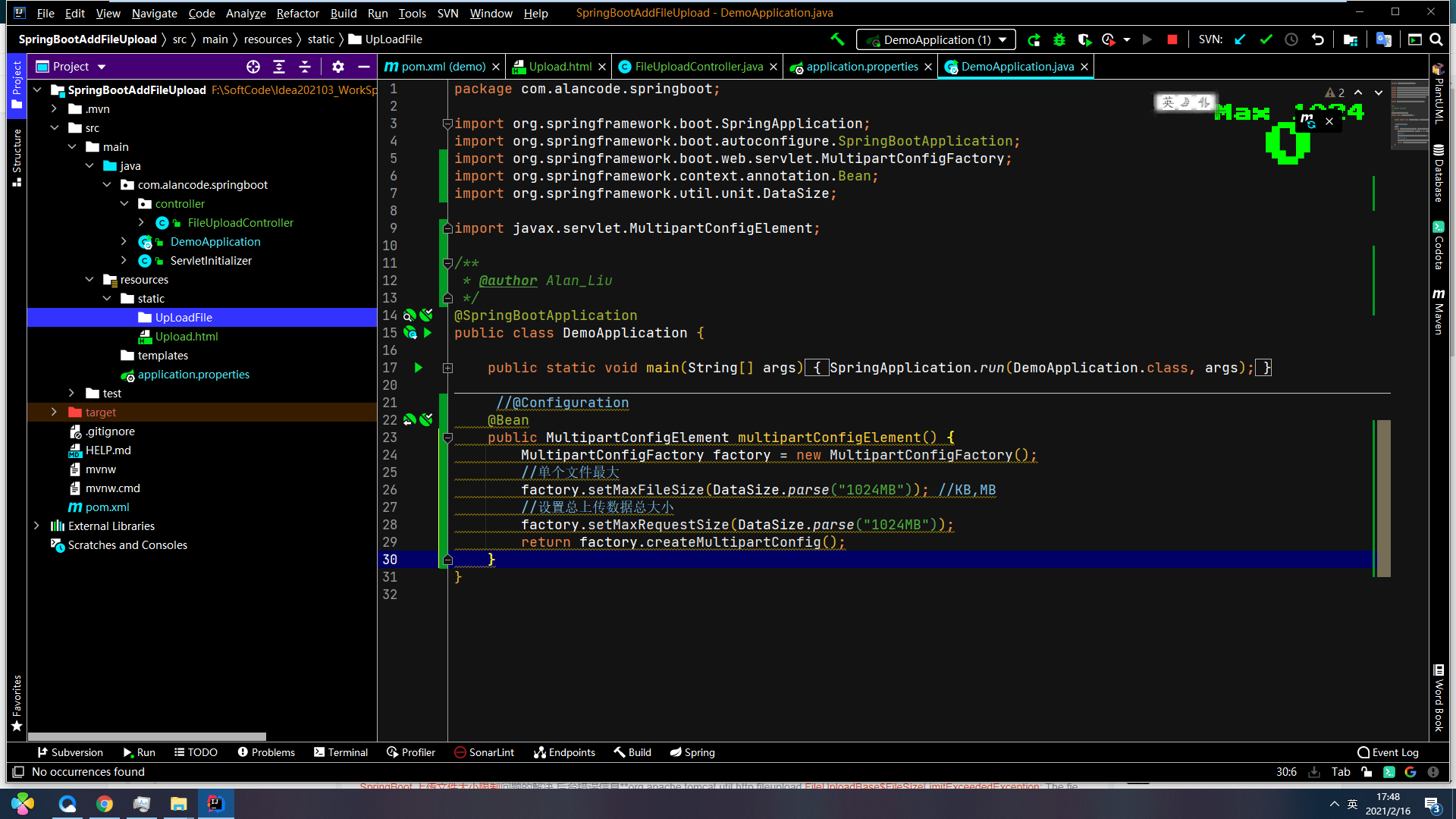
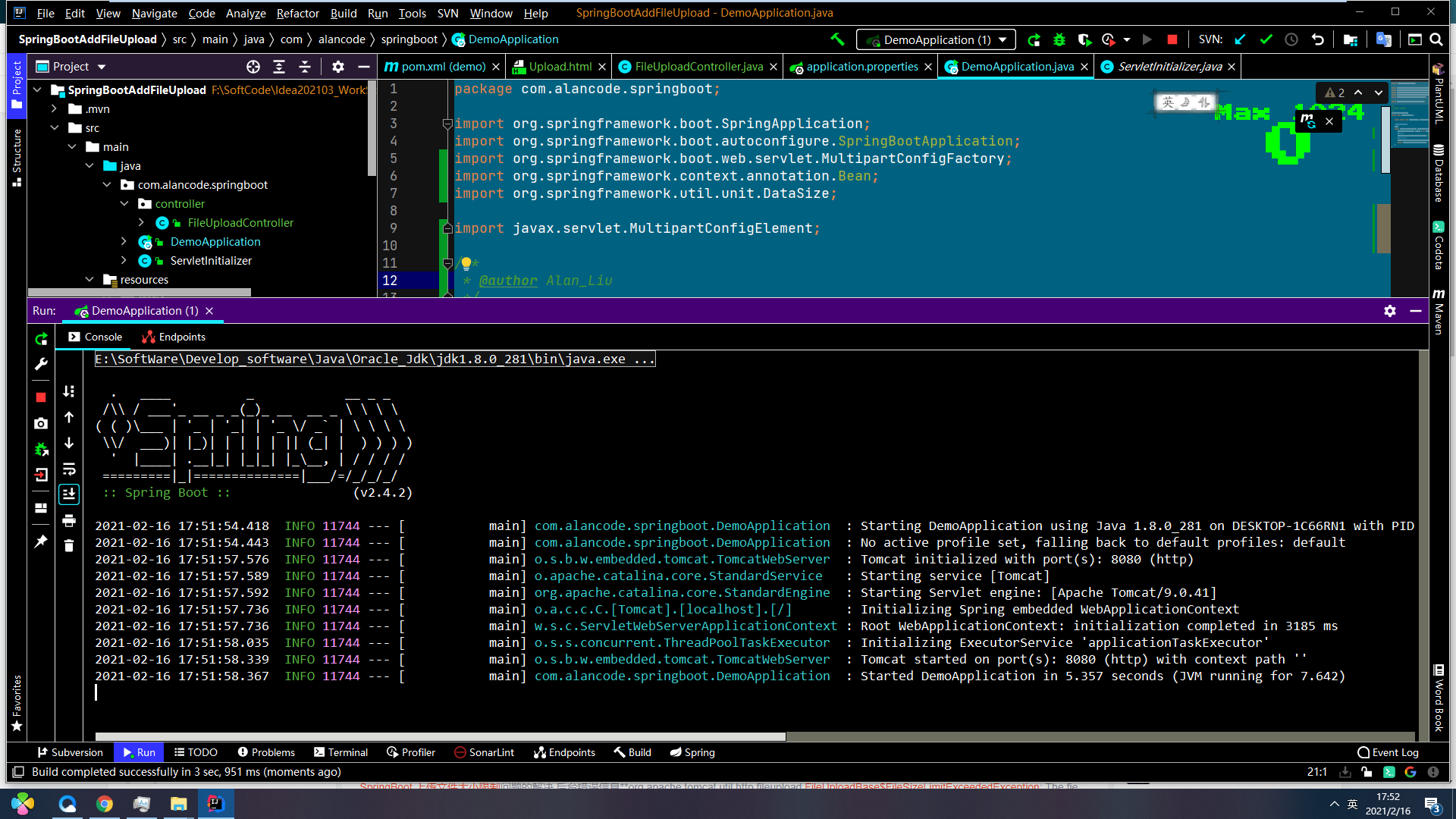
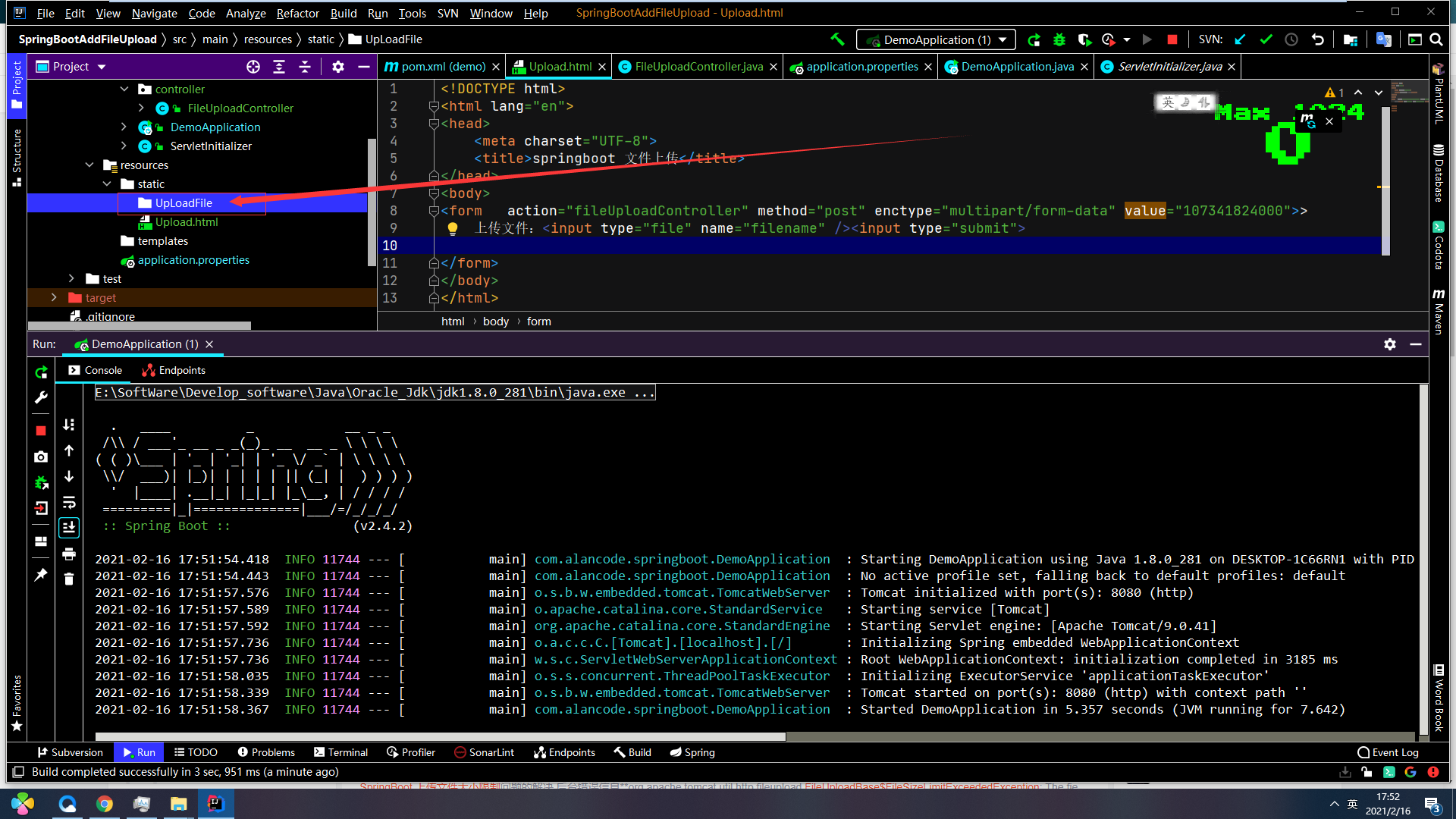
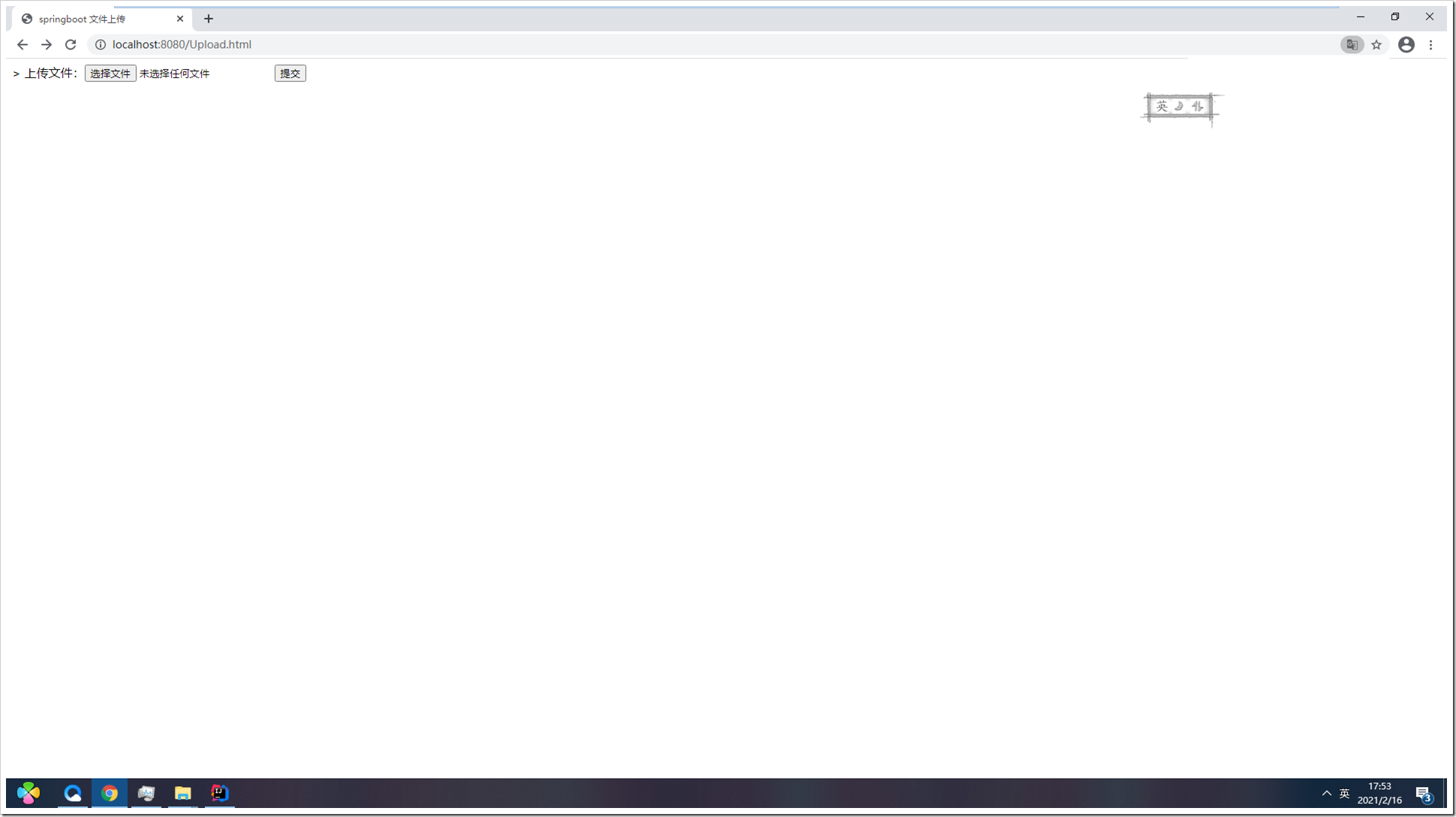
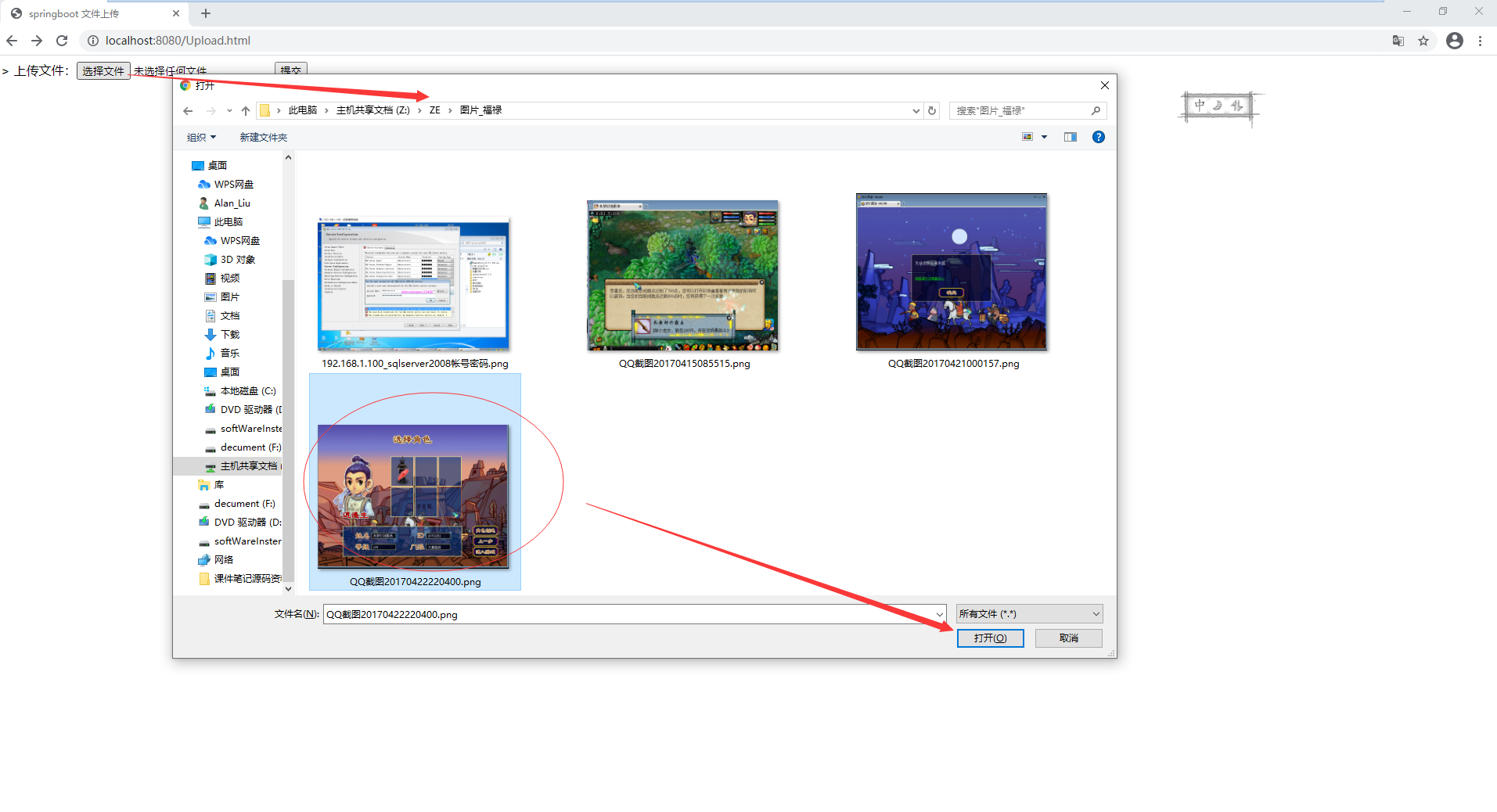
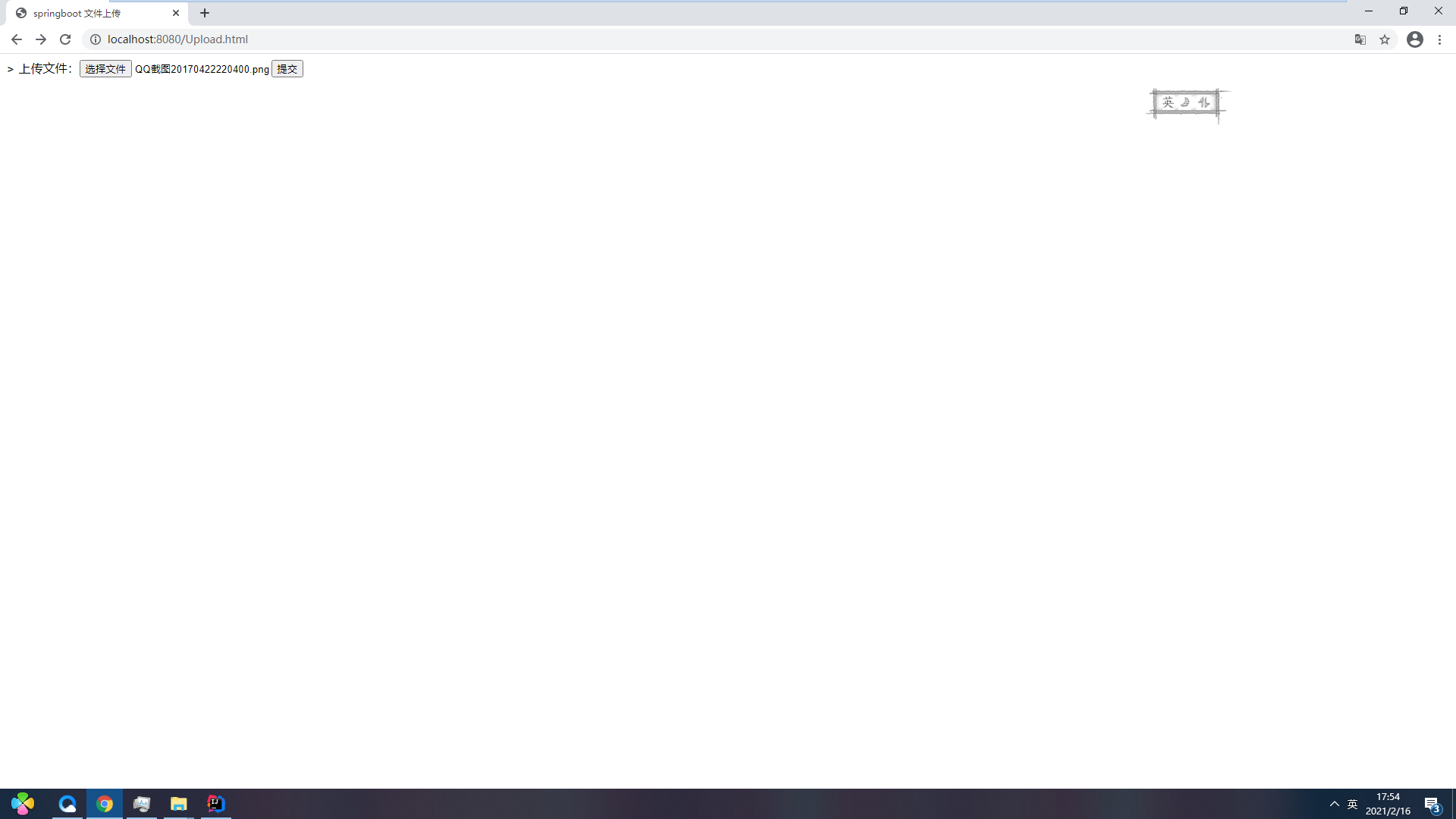
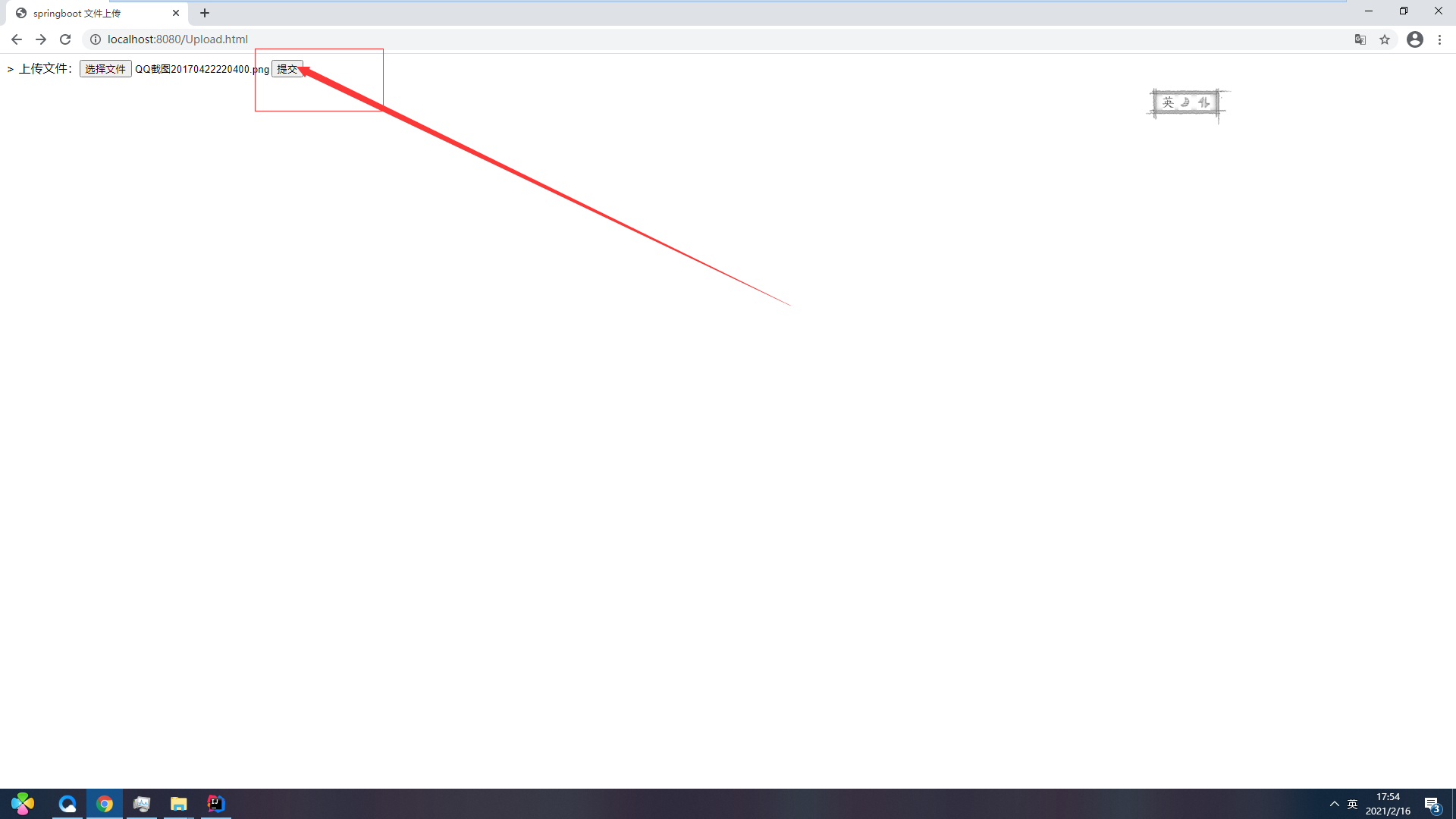
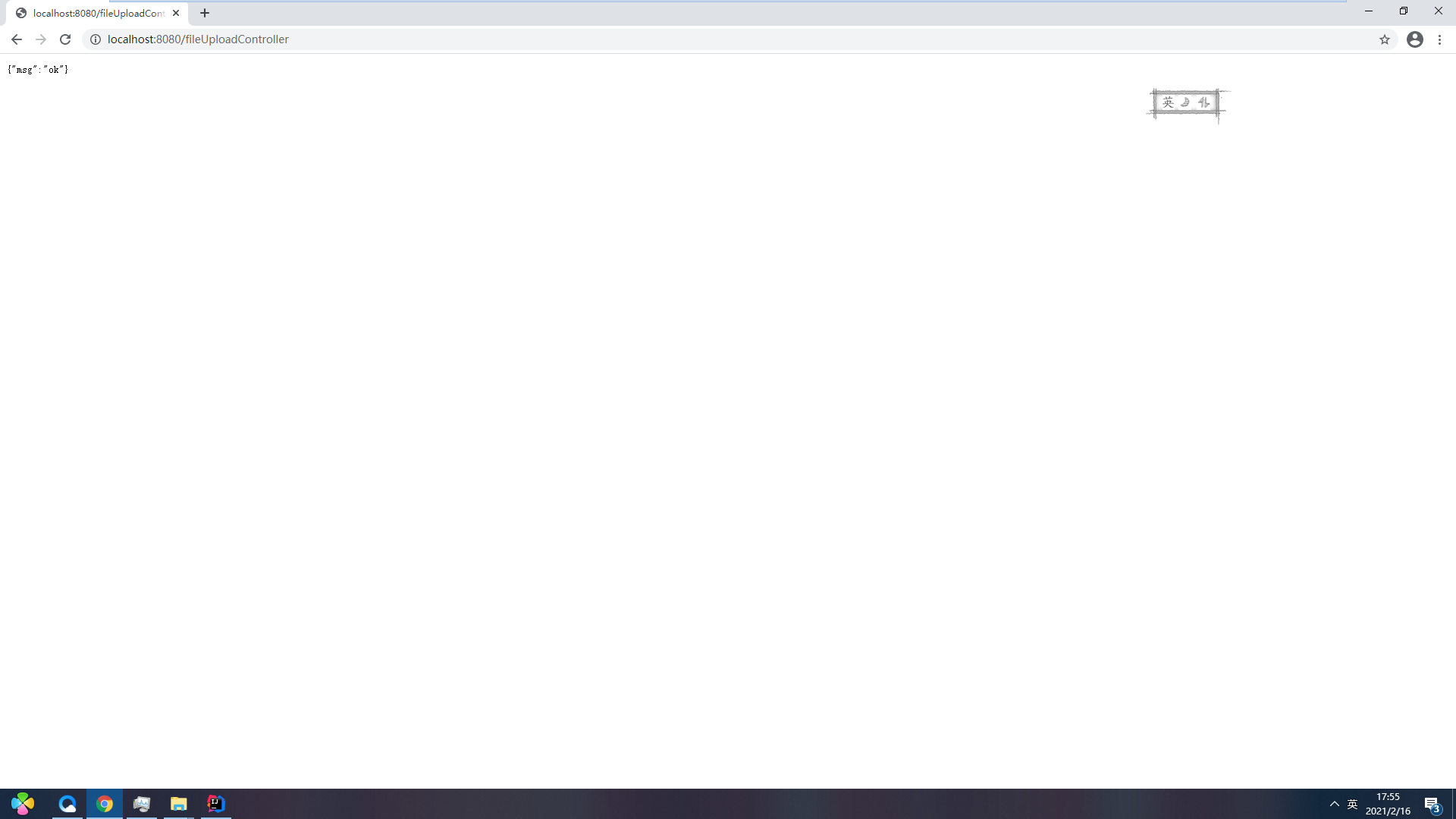


 浙公网安备 33010602011771号
浙公网安备 33010602011771号