How to connect two pairs of AirPods to one phone simultaneously
- You can connect two pairs of AirPods to your iPhone with Apple's audio sharing feature.
- Once connected, you can control your volume independently for each set of AirPods.
- When you're ready to disconnect one pair of AirPods, you can do so from the Control Center.
Sharing music used to be as simple as sitting side by side and handing over an earbud. While there is something nostalgic about sharing a pair of earbuds, listening to music out of one AirPod isn't an ideal experience.
Thankfully, Apple has an audio sharing feature that lets you listen to audio from your iPhone using two separate sets of wireless earbuds.
Devices with AirPods compatibility
Below is a list of devices that have the audio sharing feature. You must be running iOS 13 or later to unlock audio sharing.
- iPhone 8 and later
- iPad Pro 12.9-inch (2nd generation) and later
- iPad Pro 11-inch
- iPad Pro 10.5-inch
- iPad Air (3rd generation) and later
- iPad mini (5th generation) and later
- iPad (5th generation) and later
- iPod touch (7th generation)
These are the compatible headphone models for audio sharing:
- AirPods Max
- AirPods Pro (1st generation) and later
- AirPods (1st generation) and later
- Powerbeats
- Solo Pro
- Powerbeats Pro
- Powerbeats3 Wireless
- Beats Solo3 Wireless
- Beats Studio3 Wireless
- BeatsX
- Beats Flex
- Beats Fit Pro
How to connect two pairs of AirPods to one phone
This process is the same for iPhone and iPad.
1. Connect your AirPods to your iPhone via Bluetooth. If you've already set up your AirPods, it's as simple as putting them in your ears.
Quick tip: If you're having trouble connecting to your device, try resetting your AirPods.
2. Tap the AirPlay button from the Control Center, Lock Screen, or app you're listening to.

3. Tap Share Audio.

4. If the second pair of headphones are AirPods or AirPods Pro, keep them inside their case and bring them close to your iPhone and open the lid. For AirPods Max, simply hold them close to your iPhone. If you have wireless Beats, put them in pairing mode before holding them close to your iPhone.
5. Once you see the second set of headphones pop up on the screen, tap Share Audio.

Quick tip: To connect two pairs of AirPods to a Mac, go to Finder, then Utilities, then Audio MIDI Setup. Click the plus button and create a new multi-output device consisting of the two sets of AirPods.
How to control the volume, pause, or play
Once connected, you can control the volume as well as pause, play, and stop the music you're listening to by going to the Lock Screen or Control Center on your iPhone.
Each set of AirPods will have separate volume controls, so that each listener can customize the levels to suit their needs. If your headphones have audio controls, you can change the volume that way too.

Quick tip: You can change the volume of both headphones at once by moving the main volume slider.

How to stop sharing audio
1. Swipe down from the top-right corner of your screen to open the Control Center.
2. Tap the AirPlay icon, and then tap the check next to the headphones that you want to disconnect from.
南来地,北往的,上班的,下岗的,走过路过不要错过!
======================个性签名=====================
之前认为Apple 的iOS 设计的要比 Android 稳定,我错了吗?
下载的许多客户端程序/游戏程序,经常会Crash,是程序写的不好(内存泄漏?刚启动也会吗?)还是iOS本身的不稳定!!!
如果在Android手机中可以简单联接到ddms,就可以查看系统log,很容易看到程序为什么出错,在iPhone中如何得知呢?试试Organizer吧,分析一下Device logs,也许有用.


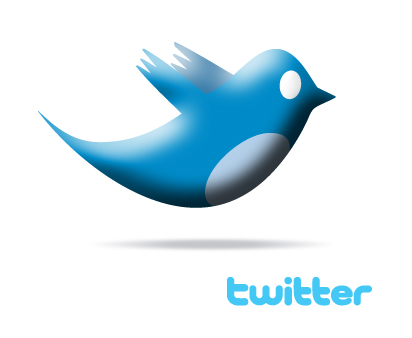 @ioriwellings
@ioriwellings


【推荐】国内首个AI IDE,深度理解中文开发场景,立即下载体验Trae
【推荐】编程新体验,更懂你的AI,立即体验豆包MarsCode编程助手
【推荐】抖音旗下AI助手豆包,你的智能百科全书,全免费不限次数
【推荐】轻量又高性能的 SSH 工具 IShell:AI 加持,快人一步
· 阿里最新开源QwQ-32B,效果媲美deepseek-r1满血版,部署成本又又又降低了!
· 单线程的Redis速度为什么快?
· 展开说说关于C#中ORM框架的用法!
· SQL Server 2025 AI相关能力初探
· Pantheons:用 TypeScript 打造主流大模型对话的一站式集成库
2017-12-08 How to get the maximum length of a string from an EDMX model in code?
2015-12-08 Objective C运行时(runtime)
2010-12-08 MonoDevelop/MonoTouch SDK开发iOS程序体验!