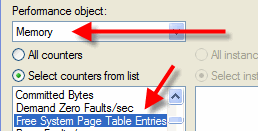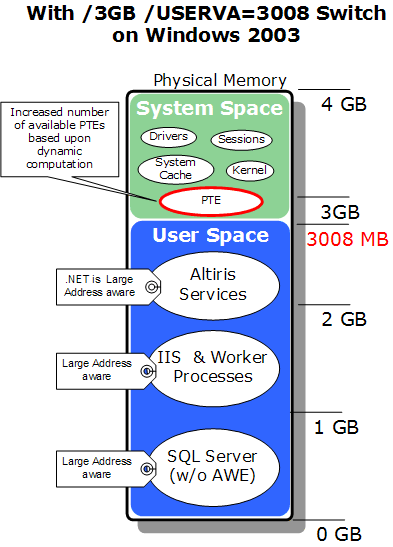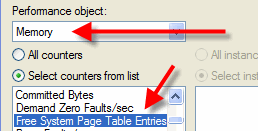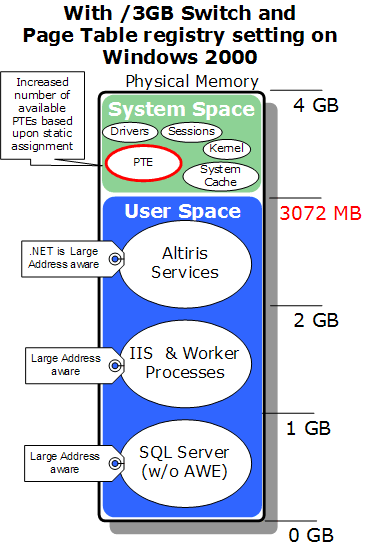|
|||||||||||
Understanding the /3GB and /USERVA switches, and Free System Page Table Entries
Article ID: 180345
Updated On: 17-11-2010
Products
Issue/Introduction
Resolution
Question
Can you give me some understanding of /3GB, /USERVA, and Free Page Table entries?
Answer
The following information is provided in the context of an Altiris Notification Server with or without a local Microsoft SQL* service.
| Cheat Sheet for this document. For most customers running Windows 2003: When using /3GB boot.ini switch, also include /USERVA=3008 |
| Sample c:\boot.ini file ------------------------- [boot loader] |
Become familiar with the maximum amount of physical RAM supported by your current Operating System edition: Table showing maximum addressable memory by Operating System edition, including PAE limits:
http://www.microsoft.com/whdc/system/platform/server/PAE/pae_os.mspx#ETG
Appropriate usage of the 3GB switch
The 3GB boot.ini switch increases user memory space and reduces system memory space (used by the kernel and file caching). Increasing user memory space is beneficial when running multiple large server applications that cannot address memory beyond the user space. Examples of large server applications that cannot address memory beyond the user space include SQL 2000 standard edition, IIS, and the Notification Server service (aka the Altiris service), which is primarily composed of .NET 1.1 components. The diagrams below illustrate the difference in the amount of memory reserved for System Page Table Entries (PTEs) with and without the /3GB boot.ini switch enabled.

The following prerequisites must be met prior to using the /3GB switch in the C:\boot.ini file.
- Server must be running at least Windows 2000* Advanced Server or any version of Windows 2003 Server.
- Server must be running a 32-bit operating system (addressing restrictions no longer apply under a 64-bit operating system; however, Notification Server 6.x is not 64-bit compatible).
- Server must have 4–16GB of memory
To implement the switch, edit the C:\boot.ini file with a text file editor such as Notepad, append /3GB to the appropriate operating system line, and reboot the server. See the sample boot.ini provided at the beginning of this document.
Problems caused by the 3GB switch
When the 3GB switch reduces the amount of system space on the server, the total amount of Page Table Entries are drastically reduced. If the server ever reaches the point where there are no remaining free Page Table Entries, then a variety of out-of-memory related issues arise. Memory symptoms include:
- Applications or drivers might have requests for memory denied
- Applications or the entire system might become unresponsive if threads cannot be created
- Event viewer may fail to display text, just icons
- Registry access failures seen in the event logs
- Swap file access failures seen in the event logs
- "Harddisk9 read error at block 123456: status 0xC000009A" messages seen in the event logs
To avoid this issue, the amount of free table entries should be increased to a minimum of 8,000. This can be accomplished through the /USERVA boot.ini switch for Windows 2003 servers or a registry setting for Windows 2000 servers. See the following section for guidance on using the USERVA switch.
Appropriate usage of the USERVA switch
In Windows 2003, a new setting was added to facilitate changes in the amount of additional user space memory provided by the /3GB switch. By default the /3GB switch establishes the cutoff point at 3072 MB.
| To identify if this switch is necessary on Windows 2003 SP1 servers: Open Performance Monitor on the server, add a new counter, select the Memory object, and then select Free System Page Table Entries. Values returned by this counter object should range between 10,000 and 25,000. Values less than 8,000 are an area of concern. |
|
Note: The above counter will under-report if SP1 for Windows 2003 has not been applied. For more details please visit http://support.microsoft.com/kb/894067. Alternative methods of tracking this value are beyond the scope of this document and require a debugger tool.
The following prerequisites must be met prior to using the /USERVA parameter in the boot.ini file:
Edit the C:\boot.ini file, append /USERVA=3008 to the appropriate operating system line and restart the server. If the 3008 value is insufficient, continue reducing in 32 MB increments. Values below 2800 are not recommended. The amount of free PTE should become larger as the USERVA setting is decreased. |
|
Appropriate usage of the PTE registry setting
As discussed previously, by default the /3GB switch establishes the cutoff point between the user space and the system space at 3072 MB. For Windows 2000, a registry key setting controls how many Page Table Entries are reserved during the server's startup.
| To identify if the registry setting is necessary on Windows 2000 servers: Open Performance Monitor on the server, add a new counter, select the Memory object, and then select Free System Page Table Entries. Values returned by this counter object should range between 10,000 and 25,000. Values less than 8,000 are an area of concern. |
|
The following prerequisites must be met before implementing the registry setting:
To implement the setting:
|
|
Please review the following links applicable to /3gb switch.
Title : Use of the /3GB switch in Exchange Server 2003 on a Windows Server 2003-based system
http://support.microsoft.com/kb/823440/
Title : How to use the /userva switch with the /3GB switch to tune the User-mode space to a value between 2 GB and 3 GB
http://support.microsoft.com/kb/316739/
南来地,北往的,上班的,下岗的,走过路过不要错过!
======================个性签名=====================
之前认为Apple 的iOS 设计的要比 Android 稳定,我错了吗?
下载的许多客户端程序/游戏程序,经常会Crash,是程序写的不好(内存泄漏?刚启动也会吗?)还是iOS本身的不稳定!!!
如果在Android手机中可以简单联接到ddms,就可以查看系统log,很容易看到程序为什么出错,在iPhone中如何得知呢?试试Organizer吧,分析一下Device logs,也许有用.