线程安全集合
.NET Framework 4 引入了 System.Collections.Concurrent 命名空间,其中包含多个线程安全且可缩放的集合类。 多个线程可以安全高效地从这些集合添加或删除项,而无需在用户代码中进行其他同步。 编写新代码时,只要将多个线程同时写入到集合时,就使用并发集合类。 如果仅从共享集合进行读取,则可使用 System.Collections.Generic 命名空间中的类。 建议不要使用 1.0 集合类,除非需要定位 .NET Framework 1.1 或更低版本运行时。
.NET Framework 1.0 和 2.0 集合中的线程同步
.NET Framework 1.0 中引入的集合位于 System.Collections 命名空间中。 这些集合(包括常用的 ArrayList 和 Hashtable)通过 Synchronized 属性(此属性围绕集合返回线程安全的包装器)提供一些线程安全性。 该包装器通过对每个添加或删除操作锁定整个集合进行工作。 因此,每个尝试访问集合的线程必须等待,直到轮到它获取锁定。 这不可缩放,并且可能导致大型集合的性能显著下降。 此外,这一设计并不能完全防止争用情况的出现。 有关详细信息,请参阅泛型集合中的同步。
.NET Framework 2.0 中引入的集合类位于 System.Collections.Generic 命名空间中。 它们包括 List<T>、Dictionary<TKey,TValue> 等。 与 .NET Framework 1.0 类相比,这些类提升了类型安全性和性能。 不过,.NET Framework 2.0 集合类不提供任何线程同步;多线程同时添加或删除项时,用户代码必须提供所有同步。
建议使用 .NET Framework 4 中的并发集合类,因为它们不仅能够提供 .NET Framework 2.0 集合类的类型安全性,而且能够比 .NET Framework 1.0 集合更高效完整地提供线程安全性。
细粒度锁定和无锁机制
某些并发集合类型使用轻量同步机制,如 SpinLock、SpinWait、SemaphoreSlim 和 CountdownEvent,这些机制是 .NET Framework 4 中的新增功能。 这些同步类型通常在将线程真正置于等待状态之前,会在短时间内使用忙旋转。 预计等待时间非常短时,旋转比等待所消耗的计算资源少得多,因为后者涉及资源消耗量大的内核转换。 对于使用旋转的集合类,这种效率意味着多个线程能够以非常快的速率添加和删除项。 有关旋转与锁定的详细信息,请参阅 SpinLock 和 SpinWait。
ConcurrentQueue<T> 和 ConcurrentStack<T> 类完全不使用锁定。 相反,它们依赖于 Interlocked 操作来实现线程安全性。
备注
由于并发集合类支持 ICollection,因此该类可提供针对 IsSynchronized 和 SyncRoot 属性的实现,即使这些属性不相关。 IsSynchronized 始终返回 false,而 SyncRoot 始终为 null(在 Visual Basic 中是 Nothing)。
下表列出了 System.Collections.Concurrent 命名空间中的集合类型。
| 类型 | 描述 |
|---|---|
| BlockingCollection<T> | 为实现 IProducerConsumerCollection<T> 的所有类型提供限制和阻止功能。 有关详细信息,请参阅 BlockingCollection 概述。 |
| ConcurrentDictionary<TKey,TValue> | 键值对字典的线程安全实现。 |
| ConcurrentQueue<T> | FIFO(先进先出)队列的线程安全实现。 |
| ConcurrentStack<T> | LIFO(后进先出)堆栈的线程安全实现。 |
| ConcurrentBag<T> | 无序元素集合的线程安全实现。 |
| IProducerConsumerCollection<T> | 类型必须实现以在 BlockingCollection 中使用的接口。 |
相关主题
| Title | 描述 |
|---|---|
| BlockingCollection 概述 | 描述 BlockingCollection<T> 类型提供的功能。 |
| 如何:在 ConcurrentDictionary 中添加和移除项 | 描述如何从 ConcurrentDictionary<TKey,TValue> 添加和删除元素 |
| 如何:在 BlockingCollection 中逐个添加和取出项 | 描述如何在不使用只读枚举器的情况下,从阻止的集合添加和检索项。 |
| 如何:向集合添加限制和阻塞功能 | 描述如何将任一集合类用作 IProducerConsumerCollection<T> 集合的基础存储机制。 |
| 如何:使用 ForEach 移除 BlockingCollection 中的项 | 介绍了如何使用 foreach(在 Visual Basic 中是 For Each)在锁定集合中删除所有项。 |
| 如何:在管道中使用阻塞集合的数组 | 描述如何同时使用多个阻塞集合来实现一个管道。 |
| 如何:使用 ConcurrentBag 创建目标池 | 演示如何使用并发包在可重用对象(而不是继续创建新对象)的情况下改进性能。 |
参考
建议的内容
-
Interlocked.Increment 方法 (System.Threading)
以原子操作的形式递增指定变量的值并存储结果。
-
Semaphore 类 (System.Threading)
限制可同时访问某一资源或资源池的线程数。
-
ConcurrentBag<T> 类 (System.Collections.Concurrent)
表示对象的线程安全的无序集合。
何时使用线程安全集合
了解何时在 .NET 中使用线程安全集合。 有五种专门为支持多线程添加和删除操作而设计的集合类型。
BlockingCollection 概述
BlockingCollection<T> 是一个线程安全集合类,可提供以下功能:
-
实现制造者-使用者模式。
-
通过多线程并发添加和获取项。
-
可选最大容量。
-
集合为空或已满时通过插入和移除操作进行阻塞。
-
插入和移除“尝试”操作不发生阻塞,或在指定时间段内发生阻塞。
-
封装实现 IProducerConsumerCollection<T> 的任何集合类型
-
使用取消标记执行取消操作。
-
支持使用
foreach(在 Visual Basic 中,使用For Each)的两种枚举:-
只读枚举。
-
在枚举项时将项移除的枚举。
-
限制和阻塞支持
BlockingCollection<T> 支持限制和阻塞。 限制意味着可以设置集合的最大容量。 限制在某些情况中很重要,因为它使你能够控制内存中的集合的最大大小,并可阻止制造线程移动到离使用线程前方太远的位置。
多个线程或任务可同时向集合添加项,如果集合达到其指定最大容量,则制造线程将发生阻塞,直到移除集合中的某个项。 多个使用者可以同时移除项,如果集合变空,则使用线程将发生阻塞,直到制造者添加某个项。 制造线程可调用 CompleteAdding 来指示不再添加项。 使用者将监视 IsCompleted 属性以了解集合何时为空且不再添加项。 下面的示例展示了容量上限为 100 的简单 BlockingCollection。 只要满足某些外部条件为 true,制造者任务就会向集合添加项,然后调用 CompleteAdding。 使用者任务获取项,直到 IsCompleted 属性为 true。
// A bounded collection. It can hold no more
// than 100 items at once.
BlockingCollection<Data> dataItems = new BlockingCollection<Data>(100);
// A simple blocking consumer with no cancellation.
Task.Run(() =>
{
while (!dataItems.IsCompleted)
{
Data data = null;
// Blocks if dataItems.Count == 0.
// IOE means that Take() was called on a completed collection.
// Some other thread can call CompleteAdding after we pass the
// IsCompleted check but before we call Take.
// In this example, we can simply catch the exception since the
// loop will break on the next iteration.
try
{
data = dataItems.Take();
}
catch (InvalidOperationException) { }
if (data != null)
{
Process(data);
}
}
Console.WriteLine("\r\nNo more items to take.");
});
// A simple blocking producer with no cancellation.
Task.Run(() =>
{
while (moreItemsToAdd)
{
Data data = GetData();
// Blocks if numbers.Count == dataItems.BoundedCapacity
dataItems.Add(data);
}
// Let consumer know we are done.
dataItems.CompleteAdding();
});
有关完整的示例,请参阅 如何:在 BlockingCollection 中逐个添加和取出项。
计时阻塞操作
在针对有限集合的计时阻塞 TryAdd 和 TryTake 操作中,此方法将尝试添加或取出某个项。 如果项可用,项会被置于通过引用传入的变量中,然后方法返回 true。 如果在指定的超时期限过后未检索到任何项,方法返回 false。 相应线程可以任意执行一些其他有用的工作,然后再重新尝试访问该集合。 有关计时阻塞访问的示例,请参阅如何:在 BlockingCollection 中逐个添加和取出项中的第二个示例。
取消添加和取出操作
添加和取出操作通常会在一个循环内执行。 可以通过以下方法来取消循环:向 TryAdd 或 TryTake 方法传入 CancellationToken,然后在每次迭代时检查该标记的 IsCancellationRequested 属性的值。 如果值为 true,由你自行决定是否通过清理所有资源并退出循环来响应取消请求。 下面的示例演示获取取消标记和使用该标记的代码的 TryAdd 重载:
do
{
// Cancellation causes OCE. We know how to handle it.
try
{
success = bc.TryAdd(itemToAdd, 2, ct);
}
catch (OperationCanceledException)
{
bc.CompleteAdding();
break;
}
//...
} while (moreItems == true);
有关如何添加取消支持的示例,请参阅如何:在 BlockingCollection 中逐个添加和取出项中的第二个示例。
指定集合类型
创建 BlockingCollection<T> 时,不仅可以指定上限容量,而且可以指定要使用的集合类型。 例如,可为先进先出 (FIFO) 行为指定 ConcurrentQueue<T>,也可为后进先出 (LIFO) 行为指定 ConcurrentStack<T>。 可使用实现 IProducerConsumerCollection<T> 接口的任何集合类。 BlockingCollection<T> 的默认集合类型为 ConcurrentQueue<T>。 下面的代码示例演示如何创建字符串的 BlockingCollection<T>,其容量为 1000 并使用 ConcurrentBag<T>:
BlockingCollection<string> bc = new BlockingCollection<string>(new ConcurrentBag<string>(), 1000 );
有关详细信息,请参阅如何:向集合添加限制和阻塞功能。
IEnumerable 支持
BlockingCollection<T> 提供 GetConsumingEnumerable 方法,该方法允许使用者使用 foreach(在 Visual Basic 中为 For Each)删除项直到完成集合,也就是说,集合为空且不再添加项。 有关详细信息,请参阅如何:使用 ForEach 移除 BlockingCollection 中的项。
将多个 BlockingCollection 作为整体使用
在使用者需要同时取出多个集合中的项的情况下,可以创建 BlockingCollection<T> 的数组并使用静态方法,如 TakeFromAny 和 AddToAny 方法,这两个方法可以在该数组的任意集合中添加或取出项。 如果一个集合发生阻塞,此方法会立即尝试其他集合,直到找到能够执行该操作的集合。 有关详细信息,请参阅如何:在管道中使用阻塞集合的数组。
请参阅
何时使用线程安全集合
.NET Framework 4 引入了五种专为支持多线程添加和删除操作而设计的集合类型。 为了实现线程安全,这些类型使用多种高效的锁定和免锁定同步机制。 同步会增加操作的开销。 开销数取决于所用的同步类型、执行的操作类型和其他因素,例如尝试并行访问该集合的线程数。
在某些方案中,同步开销可忽略不计,使多线程类型的执行速度和缩放水平远远超过其受外部锁保护的非线程安全同等类型。 在其他方案中,开销可能会导致线程安全类型的执行速度和缩放水平与该类型外部锁定的非线程安全版本相同,甚至更差。
以下部分提供有关何时使用线程安全集合与其非线程安全同等集合(其读写操作受用户提供的锁定保护)的通用指南。 由于性能可能因多种因素而异,所以本指南并不针对某特定情况且不一定对所有情况都有效。 如果性能非常重要,那么确定要使用的集合类型的最佳方式是基于典型计算机配置和负载衡量性能。 本文档使用以下术语:
纯生成方-使用方方案
任何给定线程要么添加元素,要么删除元素,两种操作不能同时执行。
混合生成方-使用方方案
任何给定线程可同时添加和删除元素。
加速
相对于同一方案中其他类型更快速的算法性能。
可伸缩性
与计算机内核数相称的性能提升。 一种可伸缩的算法,相比两个内核,八个内核上的执行速度更快。
ConcurrentQueue (T) 与 Queue(T)
在纯制造者-使用者方案中,每个元素的处理时间都非常短(几条指令),而相比带有外部锁的 System.Collections.Generic.Queue<T>,System.Collections.Concurrent.ConcurrentQueue<T> 可提供适度的性能优势。 在此方案中,当某一专用线程排队,而另一专用线程取消排队时,ConcurrentQueue<T> 的性能最佳。 如果不强制执行此规则,那么 Queue<T> 在多内核计算机上的执行速度甚至可能稍快于 ConcurrentQueue<T>。
处理时间大约为 500 FLOPS(浮点运算)或更长时,该双线程规则不适用于 ConcurrentQueue<T>,这将具有很好的可伸缩性。 Queue<T> 在此情况下无法正常伸缩。
在混合制造者-使用者方案中,处理时间非常短时,带外部锁的 Queue<T> 的伸缩性优于 ConcurrentQueue<T>。 但是,处理时间大约为 500 FLOPS 或更长时,ConcurrentQueue<T> 的伸缩性更佳。
ConcurrentStack 与堆栈
在纯制造者-使用者方案中,当处理时间非常短时,System.Collections.Concurrent.ConcurrentStack<T> 和带外部锁的 System.Collections.Generic.Stack<T> 在使用一个专用推送线程和一个专用弹出线程时的执行性能可能大致相同。 但是,随着线程数的增加,这两种类型的执行性能会因争用增加而降低,并且 Stack<T> 的执行性能可能优于 ConcurrentStack<T>。 处理时间大约为 500 FLOPS 或更长时,这两种类型的伸缩速率大致相同。
在混合制造者-使用者方案中,对于小型和大型工作负荷,ConcurrentStack<T> 的速度更快。
使用 PushRange 和 TryPopRange 可能会大大加快访问速度。
ConcurrentDictionary 与词典
通常,在从多个线程中并行添加和更新键或值的任何方案中,会使用 System.Collections.Concurrent.ConcurrentDictionary<TKey,TValue>。 在涉及频繁更新和相对较少读取操作的方案中,ConcurrentDictionary<TKey,TValue> 通常具备一些优势。 在涉及许多读取和更新操作的方案中,ConcurrentDictionary<TKey,TValue> 通常在具备任意数量内核的计算机上运行速度更快。
在涉及频繁更新的方案中,可以提高 ConcurrentDictionary<TKey,TValue> 中的并发度,然后进行衡量,查看含有多个内核的计算机的性能是否有所提升。 如果更改并发级别,请尽可能避免全局操作。
如果仅读取键或值,Dictionary<TKey,TValue> 的速度会更快,因为如果字典未被任何线程修改,则无需同步。
ConcurrentBag
在纯制造者-使用者方案中,System.Collections.Concurrent.ConcurrentBag<T> 的执行速度可能慢于其他并发集合类型。
在混合制造者-使用者方案中,对于大型和小型工作负荷,相比其他任何并发集合类型,往往 ConcurrentBag<T> 的执行速度更快且伸缩性更佳。
BlockingCollection
需要限制和阻止语义时,System.Collections.Concurrent.BlockingCollection<T> 的执行速度可能优于任何自定义实现。 它还支持诸多取消、枚举和异常处理操作。
请参阅
如何:在 BlockingCollection 中逐个添加和取出项
此示例展示了如何以阻止性和非阻止性方式在 BlockingCollection<T> 中添加和删除项。 有关 BlockingCollection<T> 的详细信息,请参阅 BlockingCollection 概述。
有关如何枚举 BlockingCollection<T> 直至其为空且不再添加更多元素的示例,请参阅如何:使用 ForEach 移除 BlockingCollection 中的项。
示例
第一个示例展示了如何添加和取出项,以便在集合暂时为空(取出时)或达到最大容量(添加时),或超过指定超时期限时,阻止相应操作。 注意,仅当已创建 BlockingCollection 且构造函数中指定了最大容量时,才会启用在达到最大容量时进行阻止的功能。
using System;
using System.Collections.Concurrent;
using System.Runtime.InteropServices;
using System.Threading;
using System.Threading.Tasks;
class Program
{
static void Main()
{
// Increase or decrease this value as desired.
int itemsToAdd = 500;
if (RuntimeInformation.IsOSPlatform(OSPlatform.Windows))
{
int width = Math.Max(Console.BufferWidth, 80);
int height = Math.Max(Console.BufferHeight, itemsToAdd * 2 + 3);
// Preserve all the display output for Adds and Takes
Console.SetBufferSize(width, height);
}
// A bounded collection. Increase, decrease, or remove the
// maximum capacity argument to see how it impacts behavior.
var numbers = new BlockingCollection<int>(50);
// A simple blocking consumer with no cancellation.
Task.Run(() =>
{
int i = -1;
while (!numbers.IsCompleted)
{
try
{
i = numbers.Take();
}
catch (InvalidOperationException)
{
Console.WriteLine("Adding was completed!");
break;
}
Console.WriteLine("Take:{0} ", i);
// Simulate a slow consumer. This will cause
// collection to fill up fast and thus Adds wil block.
Thread.SpinWait(100000);
}
Console.WriteLine("\r\nNo more items to take. Press the Enter key to exit.");
});
// A simple blocking producer with no cancellation.
Task.Run(() =>
{
for (int i = 0; i < itemsToAdd; i++)
{
numbers.Add(i);
Console.WriteLine("Add:{0} Count={1}", i, numbers.Count);
}
// See documentation for this method.
numbers.CompleteAdding();
});
// Keep the console display open in debug mode.
Console.ReadLine();
}
}
示例
第二个示例演示如何添加和取出项以便不会阻止操作。 如果没有任何项、已达到绑定集合的最大容量或已超过超时期限,TryAdd 或 TryTake 操作返回 false。 这样一来,线程可以暂时执行其他一些有用的工作,并在稍后再次尝试检索新项,或尝试添加先前无法添加的相同项。 该程序还演示如何在访问 BlockingCollection<T> 时实现取消。
using System;
using System.Collections.Concurrent;
using System.Runtime.InteropServices;
using System.Threading;
using System.Threading.Tasks;
class ProgramWithCancellation
{
static int inputs = 2000;
static void Main()
{
// The token source for issuing the cancelation request.
var cts = new CancellationTokenSource();
// A blocking collection that can hold no more than 100 items at a time.
var numberCollection = new BlockingCollection<int>(100);
if (RuntimeInformation.IsOSPlatform(OSPlatform.Windows))
{
int width = Math.Max(Console.BufferWidth, 80);
int height = Math.Max(Console.BufferHeight, 8000);
// Preserve all the display output for Adds and Takes
Console.SetBufferSize(width, height);
}
// The simplest UI thread ever invented.
Task.Run(() =>
{
if (Console.ReadKey(true).KeyChar == 'c')
{
cts.Cancel();
}
});
// Start one producer and one consumer.
Task t1 = Task.Run(() => NonBlockingConsumer(numberCollection, cts.Token));
Task t2 = Task.Run(() => NonBlockingProducer(numberCollection, cts.Token));
// Wait for the tasks to complete execution
Task.WaitAll(t1, t2);
cts.Dispose();
Console.WriteLine("Press the Enter key to exit.");
Console.ReadLine();
}
static void NonBlockingConsumer(BlockingCollection<int> bc, CancellationToken ct)
{
// IsCompleted == (IsAddingCompleted && Count == 0)
while (!bc.IsCompleted)
{
int nextItem = 0;
try
{
if (!bc.TryTake(out nextItem, 0, ct))
{
Console.WriteLine(" Take Blocked");
}
else
{
Console.WriteLine(" Take:{0}", nextItem);
}
}
catch (OperationCanceledException)
{
Console.WriteLine("Taking canceled.");
break;
}
// Slow down consumer just a little to cause
// collection to fill up faster, and lead to "AddBlocked"
Thread.SpinWait(500000);
}
Console.WriteLine("\r\nNo more items to take.");
}
static void NonBlockingProducer(BlockingCollection<int> bc, CancellationToken ct)
{
int itemToAdd = 0;
bool success = false;
do
{
// Cancellation causes OCE. We know how to handle it.
try
{
// A shorter timeout causes more failures.
success = bc.TryAdd(itemToAdd, 2, ct);
}
catch (OperationCanceledException)
{
Console.WriteLine("Add loop canceled.");
// Let other threads know we're done in case
// they aren't monitoring the cancellation token.
bc.CompleteAdding();
break;
}
if (success)
{
Console.WriteLine(" Add:{0}", itemToAdd);
itemToAdd++;
}
else
{
Console.Write(" AddBlocked:{0} Count = {1}", itemToAdd.ToString(), bc.Count);
// Don't increment nextItem. Try again on next iteration.
//Do something else useful instead.
UpdateProgress(itemToAdd);
}
} while (itemToAdd < inputs);
// No lock required here because only one producer.
bc.CompleteAdding();
}
static void UpdateProgress(int i)
{
double percent = ((double)i / inputs) * 100;
Console.WriteLine("Percent complete: {0}", percent);
}
}
另请参阅
使用 foreach 删除 BlockingCollection 中的项
除了使用 Take 和 TryTake 方法从 BlockingCollection<T> 中提取项之外,还可结合使用 foreach(在 Visual Basic 中为 For Each)和 BlockingCollection<T>.GetConsumingEnumerable 删除项,直至添加完成且集合为空。 由于与典型的 foreach (For Each) 循环不同,此枚举器通过删除项来修改源集合,因此将其称作 转变枚举 或 耗用枚举。
示例
以下示例演示如何使用 foreach (For Each) 循环删除 BlockingCollection<T> 中的所有项。
using System;
using System.Collections.Concurrent;
using System.Diagnostics;
using System.Threading;
using System.Threading.Tasks;
class Example
{
// Limit the collection size to 2000 items at any given time.
// Set itemsToProduce to > 500 to hit the limit.
const int UpperLimit = 1000;
// Adjust this number to see how it impacts the producing-consuming pattern.
const int ItemsToProduce = 100;
static readonly BlockingCollection<long> Collection =
new BlockingCollection<long>(UpperLimit);
// Variables for diagnostic output only.
static readonly Stopwatch Stopwatch = new Stopwatch();
static int TotalAdditions = 0;
static async Task Main()
{
Stopwatch.Start();
// Queue the consumer task.
var consumerTask = Task.Run(() => RunConsumer());
// Queue the producer tasks.
var produceTaskOne = Task.Run(() => RunProducer("A", 0));
var produceTaskTwo = Task.Run(() => RunProducer("B", ItemsToProduce));
var producerTasks = new[] { produceTaskOne , produceTaskTwo };
// Create a cleanup task that will call CompleteAdding after
// all producers are done adding items.
var cleanupTask = Task.Factory.ContinueWhenAll(producerTasks, _ => Collection.CompleteAdding());
// Wait for all tasks to complete
await Task.WhenAll(consumerTask, produceTaskOne, produceTaskTwo, cleanupTask);
// Keep the console window open while the
// consumer thread completes its output.
Console.WriteLine("Press any key to exit");
Console.ReadKey(true);
}
static void RunProducer(string id, int start)
{
var additions = 0;
for (var i = start; i < start + ItemsToProduce; i++)
{
// The data that is added to the collection.
var ticks = Stopwatch.ElapsedTicks;
// Display additions and subtractions.
Console.WriteLine($"{id} adding tick value {ticks}. item# {i}");
if (!Collection.IsAddingCompleted)
{
Collection.Add(ticks);
}
// Counter for demonstration purposes only.
additions++;
// Comment this line to speed up the producer threads.
Thread.SpinWait(100000);
}
Interlocked.Add(ref TotalAdditions, additions);
Console.WriteLine($"{id} is done adding: {additions} items");
}
static void RunConsumer()
{
// GetConsumingEnumerable returns the enumerator for the underlying collection.
var subtractions = 0;
foreach (var item in Collection.GetConsumingEnumerable())
{
Console.WriteLine(
$"Consuming tick value {item:D18} : item# {subtractions++} : current count = {Collection.Count}");
}
Console.WriteLine(
$"Total added: {TotalAdditions} Total consumed: {subtractions} Current count: {Collection.Count}");
Stopwatch.Stop();
}
}
此示例将 foreach 循环与耗用线程中的 BlockingCollection<T>.GetConsumingEnumerable 方法结合使用,这会导致在枚举每个项时将其从集合中删除。 System.Collections.Concurrent.BlockingCollection<T> 随时限制集合中所包含的最大项数。 按照此方式枚举集合会在没有项可用或集合为空时阻止使用者线程。 在此示例中,由于制造者线程添加项的速度快于消耗项的速度,因此不需要考虑阻止问题。
BlockingCollection<T>.GetConsumingEnumerable 返回了 IEnumerable<T>,因此无法保证顺序。 但是,在内部将 System.Collections.Concurrent.ConcurrentQueue<T> 用作基础集合类型,这将按照先进先出 (FIFO) 的顺序取消对象的排队。 如果对 BlockingCollection<T>.GetConsumingEnumerable 进行了并发调用,这些调用会争用。 无法在一个枚举中观察到在另一个枚举中使用(已取消排队)的项目。
若要枚举集合而不对其进行修改,只需使用 foreach (For Each) 即可,无需使用 GetConsumingEnumerable 方法。 但是,务必要了解此类枚举表示的是某个精确时间点的集合快照。 如果其他线程在你执行循环的同时添加或删除项,则循环可能不会表示集合的实际状态。
请参阅
如何在 ConcurrentDictionary 中添加和删除项
本示例演示如何在 System.Collections.Concurrent.ConcurrentDictionary<TKey,TValue> 中添加、检索、更新和删除项。 此集合类是一个线程安全实现。 建议在多个线程可能同时尝试访问元素时使用此集合类。
ConcurrentDictionary<TKey,TValue> 提供了多个便捷的方法,这些方法使代码在尝试添加或移除数据之前无需先检查键是否存在。 下表列出了这些便捷的方法,并说明在何种情况下这些方法。
| 方法 | 何时使用… |
|---|---|
| AddOrUpdate | 需要为指定键添加新值,如果此键已存在,则需要替换其值。 |
| GetOrAdd | 需要检索指定键的现有值,如果此键不存在,则需要指定一个键/值对。 |
| TryAdd, TryGetValue, TryUpdate, TryRemove | 需要添加、获取、更新或移除键/值对,如果此键已存在或因任何其他原因导致尝试失败,则需执行某种备选操作。 |
示例
下面的示例使用两个 Task 实例将一些元素同时添加到 ConcurrentDictionary<TKey,TValue> 中,然后输出所有内容,指明元素已成功添加。 此示例还演示如何使用 AddOrUpdate、TryGetValue 和 GetOrAdd 方法在集合中添加、更新、检索和删除项目。
using System;
using System.Collections.Concurrent;
using System.Collections.Generic;
using System.Threading;
using System.Threading.Tasks;
namespace DictionaryHowTo
{
// The type of the Value to store in the dictionary.
class CityInfo : IEqualityComparer<CityInfo>
{
public string Name { get; set; }
public DateTime LastQueryDate { get; set; } = DateTime.Now;
public decimal Longitude { get; set; } = decimal.MaxValue;
public decimal Latitude { get; set; } = decimal.MaxValue;
public int[] RecentHighTemperatures { get; set; } = new int[] { 0 };
public bool Equals(CityInfo x, CityInfo y)
=> (x.Name, x.Longitude, x.Latitude) ==
(y.Name, y.Longitude, y.Latitude);
public int GetHashCode(CityInfo cityInfo) =>
cityInfo?.Name.GetHashCode() ?? throw new ArgumentNullException(nameof(cityInfo));
}
class Program
{
static readonly ConcurrentDictionary<string, CityInfo> Cities =
new ConcurrentDictionary<string, CityInfo>(StringComparer.OrdinalIgnoreCase);
static async Task Main()
{
CityInfo[] cityData =
{
new CityInfo { Name = "Boston", Latitude = 42.358769m, Longitude = -71.057806m, RecentHighTemperatures = new int[] { 56, 51, 52, 58, 65, 56,53} },
new CityInfo { Name = "Miami", Latitude = 25.780833m, Longitude = -80.195556m, RecentHighTemperatures = new int[] { 86,87,88,87,85,85,86 } },
new CityInfo { Name = "Los Angeles", Latitude = 34.05m, Longitude = -118.25m, RecentHighTemperatures = new int[] { 67,68,69,73,79,78,78 } },
new CityInfo { Name = "Seattle", Latitude = 47.609722m, Longitude = -122.333056m, RecentHighTemperatures = new int[] { 49,50,53,47,52,52,51 } },
new CityInfo { Name = "Toronto", Latitude = 43.716589m, Longitude = -79.340686m, RecentHighTemperatures = new int[] { 53,57, 51,52,56,55,50 } },
new CityInfo { Name = "Mexico City", Latitude = 19.432736m, Longitude = -99.133253m, RecentHighTemperatures = new int[] { 72,68,73,77,76,74,73 } },
new CityInfo { Name = "Rio de Janeiro", Latitude = -22.908333m, Longitude = -43.196389m, RecentHighTemperatures = new int[] { 72,68,73,82,84,78,84 } },
new CityInfo { Name = "Quito", Latitude = -0.25m, Longitude = -78.583333m, RecentHighTemperatures = new int[] { 71,69,70,66,65,64,61 } },
new CityInfo { Name = "Milwaukee", Latitude = -43.04181m, Longitude = -87.90684m, RecentHighTemperatures = new int[] { 32,47,52,64,49,44,56 } }
};
// Add some key/value pairs from multiple threads.
await Task.WhenAll(
Task.Run(() => TryAddCities(cityData)),
Task.Run(() => TryAddCities(cityData)));
static void TryAddCities(CityInfo[] cities)
{
for (var i = 0; i < cities.Length; ++i)
{
var (city, threadId) = (cities[i], Thread.CurrentThread.ManagedThreadId);
if (Cities.TryAdd(city.Name, city))
{
Console.WriteLine($"Thread={threadId}, added {city.Name}.");
}
else
{
Console.WriteLine($"Thread={threadId}, could not add {city.Name}, it was already added.");
}
}
}
// Enumerate collection from the app main thread.
// Note that ConcurrentDictionary is the one concurrent collection
// that does not support thread-safe enumeration.
foreach (var city in Cities)
{
Console.WriteLine($"{city.Key} has been added.");
}
AddOrUpdateWithoutRetrieving();
TryRemoveCity();
RetrieveValueOrAdd();
RetrieveAndUpdateOrAdd();
Console.WriteLine("Press any key.");
Console.ReadKey();
}
// This method shows how to add key-value pairs to the dictionary
// in scenarios where the key might already exist.
static void AddOrUpdateWithoutRetrieving()
{
// Sometime later. We receive new data from some source.
var ci = new CityInfo
{
Name = "Toronto",
Latitude = 43.716589M,
Longitude = -79.340686M,
RecentHighTemperatures = new int[] { 54, 59, 67, 82, 87, 55, -14 }
};
// Try to add data. If it doesn't exist, the object ci is added. If it does
// already exist, update existingVal according to the custom logic.
_ = Cities.AddOrUpdate(
ci.Name,
ci,
(cityName, existingCity) =>
{
// If this delegate is invoked, then the key already exists.
// Here we make sure the city really is the same city we already have.
if (ci != existingCity)
{
// throw new ArgumentException($"Duplicate city names are not allowed: {ci.Name}.");
}
// The only updatable fields are the temperature array and LastQueryDate.
existingCity.LastQueryDate = DateTime.Now;
existingCity.RecentHighTemperatures = ci.RecentHighTemperatures;
return existingCity;
});
// Verify that the dictionary contains the new or updated data.
Console.Write($"Most recent high temperatures for {ci.Name} are: ");
var temps = Cities[ci.Name].RecentHighTemperatures;
Console.WriteLine(string.Join(", ", temps));
}
// This method shows how to use data and ensure that it has been
// added to the dictionary.
static void RetrieveValueOrAdd()
{
var searchKey = "Caracas";
CityInfo retrievedValue = null;
try
{
retrievedValue = Cities.GetOrAdd(searchKey, GetDataForCity(searchKey));
}
catch (ArgumentException e)
{
Console.WriteLine(e.Message);
}
// Use the data.
if (retrievedValue != null)
{
Console.Write($"Most recent high temperatures for {retrievedValue.Name} are: ");
var temps = Cities[retrievedValue.Name].RecentHighTemperatures;
Console.WriteLine(string.Join(", ", temps));
}
}
// This method shows how to remove a value from the dictionary.
// If the value is unable to be removed, you can handle that by using the return
// boolean value from the .TryRemove function.
static void TryRemoveCity()
{
Console.WriteLine($"Total cities = {Cities.Count}");
var searchKey = "Milwaukee";
if (Cities.TryRemove(searchKey, out CityInfo retrievedValue))
{
Console.Write($"Most recent high temperatures for {retrievedValue.Name} are: ");
var temps = retrievedValue.RecentHighTemperatures;
Console.WriteLine(string.Join(", ", temps));
}
else
{
Console.WriteLine($"Unable to remove {searchKey}");
}
Console.WriteLine($"Total cities = {Cities.Count}");
}
// This method shows how to retrieve a value from the dictionary,
// when you expect that the key/value pair already exists,
// and then possibly update the dictionary with a new value for the key.
static void RetrieveAndUpdateOrAdd()
{
var searchKey = "Buenos Aires";
if (Cities.TryGetValue(searchKey, out CityInfo retrievedValue))
{
// Use the data.
Console.Write($"Most recent high temperatures for {retrievedValue.Name} are: ");
var temps = retrievedValue.RecentHighTemperatures;
Console.WriteLine(string.Join(", ", temps));
// Make a copy of the data. Our object will update its LastQueryDate automatically.
var newValue = new CityInfo
{
Name = retrievedValue.Name,
Latitude = retrievedValue.Latitude,
Longitude = retrievedValue.Longitude,
RecentHighTemperatures = retrievedValue.RecentHighTemperatures
};
// Replace the old value with the new value.
if (!Cities.TryUpdate(searchKey, newValue, retrievedValue))
{
// The data was not updated. Log error, throw exception, etc.
Console.WriteLine($"Could not update {retrievedValue.Name}");
}
}
else
{
// Add the new key and value. Here we call a method to retrieve
// the data. Another option is to add a default value here and
// update with real data later on some other thread.
var newValue = GetDataForCity(searchKey);
if (Cities.TryAdd(searchKey, newValue))
{
// Use the data.
Console.Write($"Most recent high temperatures for {newValue.Name} are: ");
var temps = newValue.RecentHighTemperatures;
Console.WriteLine(string.Join(", ", temps));
}
else
{
Console.WriteLine($"Unable to add data for {searchKey}");
}
}
}
// Assume this method knows how to find long/lat/temp info for any specified city.
static CityInfo GetDataForCity(string name) => name switch
{
"Caracas" => new CityInfo
{
Name = "Caracas",
Longitude = 10.5M,
Latitude = -66.916667M,
RecentHighTemperatures = new int[] { 91, 89, 91, 91, 87, 90, 91 }
},
"Buenos Aires" => new CityInfo
{
Name = "Buenos Aires",
Longitude = -34.61M,
Latitude = -58.369997M,
RecentHighTemperatures = new int[] { 80, 86, 89, 91, 84, 86, 88 }
},
_ => throw new ArgumentException($"Cannot find any data for {name}")
};
}
}
ConcurrentDictionary<TKey,TValue> 专为多线程方案而设计。 无需在代码中使用锁定即可在集合中添加或移除项。 但始终可能出现以下情况:一个线程检索一个值,而另一线程通过为同一键赋予新值来立即更新集合。
此外,尽管 ConcurrentDictionary<TKey,TValue> 的所有方法都是线程安全的,但并非所有方法都是原子的,尤其是 GetOrAdd 和 AddOrUpdate。 为避免未知代码阻止所有线程,传递给这些方法的用户委托将在词典的内部锁之外调用。 因此,可能发生以下事件序列:
-
threadA 调用 GetOrAdd,未找到项,通过调用
valueFactory委托创建要添加的新项。 -
threadB 并发调用 GetOrAdd,其
valueFactory委托受到调用,并且它在 threadA 之前到达内部锁,并将其新键值对添加到词典中 。 -
threadA 的用户委托完成,此线程到达锁位置,但现在发现已有项存在。
-
threadA 执行“Get”,返回之前由 threadB 添加的数据 。
因此,无法保证 GetOrAdd 返回的数据与线程的 valueFactory 创建的数据相同。 调用 AddOrUpdate 时可能发生相似的事件序列。
请参阅
如何:向集合添加限制和阻塞功能
本示例演示如何通过实现类中的 System.Collections.Concurrent.IProducerConsumerCollection<T> 接口,然后将类实例用作 System.Collections.Concurrent.BlockingCollection<T> 的内部存储机制,来向自定义集合类添加限制和阻塞功能。 有关限制和阻塞的详细信息,请参阅 BlockingCollection 概述。
示例
自定义集合类是一个基本优先级别队列,优先级别在其中表示为 System.Collections.Concurrent.ConcurrentQueue<T> 对象的数组。 在每个队列中不进行其他排序。
客户端代码中启动了三个任务。 第一个任务仅轮询键盘键击以便在执行过程中的任意时刻启用取消。 第二个任务是制造者线程;它会向阻塞集合添加新项并根据随机值为每个项分配一个优先级。 第三个任务在项可用时将其从集合中移除。
可以通过使其中一个线程运行速度快于另一个线程来调整应用程序的行为。 如果制造者运行速度更快,则在阻塞集合阻止添加项(如果该集合已包含构造函数中所指定的项数)时,你会注意到限制功能。 如果使用者运行速度更快,则在使用者等待添加新项时,你会注意到阻塞功能。
namespace ProdConsumerCS
{
using System;
using System.Collections;
using System.Collections.Concurrent;
using System.Collections.Generic;
using System.Diagnostics;
using System.Linq;
using System.Text;
using System.Threading;
using System.Threading.Tasks;
// Implementation of a priority queue that has bounding and blocking functionality.
public class SimplePriorityQueue<TPriority, TValue> : IProducerConsumerCollection<KeyValuePair<int, TValue>>
{
// Each internal queue in the array represents a priority level.
// All elements in a given array share the same priority.
private ConcurrentQueue<KeyValuePair<int, TValue>>[] _queues = null;
// The number of queues we store internally.
private int priorityCount = 0;
private int m_count = 0;
public SimplePriorityQueue(int priCount)
{
this.priorityCount = priCount;
_queues = new ConcurrentQueue<KeyValuePair<int, TValue>>[priorityCount];
for (int i = 0; i < priorityCount; i++)
_queues[i] = new ConcurrentQueue<KeyValuePair<int, TValue>>();
}
// IProducerConsumerCollection members
public bool TryAdd(KeyValuePair<int, TValue> item)
{
_queues[item.Key].Enqueue(item);
Interlocked.Increment(ref m_count);
return true;
}
public bool TryTake(out KeyValuePair<int, TValue> item)
{
bool success = false;
// Loop through the queues in priority order
// looking for an item to dequeue.
for (int i = 0; i < priorityCount; i++)
{
// Lock the internal data so that the Dequeue
// operation and the updating of m_count are atomic.
lock (_queues)
{
success = _queues[i].TryDequeue(out item);
if (success)
{
Interlocked.Decrement(ref m_count);
return true;
}
}
}
// If we get here, we found nothing.
// Assign the out parameter to its default value and return false.
item = new KeyValuePair<int, TValue>(0, default(TValue));
return false;
}
public int Count
{
get { return m_count; }
}
// Required for ICollection
void ICollection.CopyTo(Array array, int index)
{
CopyTo(array as KeyValuePair<int, TValue>[], index);
}
// CopyTo is problematic in a producer-consumer.
// The destination array might be shorter or longer than what
// we get from ToArray due to adds or takes after the destination array was allocated.
// Therefore, all we try to do here is fill up destination with as much
// data as we have without running off the end.
public void CopyTo(KeyValuePair<int, TValue>[] destination, int destStartingIndex)
{
if (destination == null) throw new ArgumentNullException();
if (destStartingIndex < 0) throw new ArgumentOutOfRangeException();
int remaining = destination.Length;
KeyValuePair<int, TValue>[] temp = this.ToArray();
for (int i = 0; i < destination.Length && i < temp.Length; i++)
destination[i] = temp[i];
}
public KeyValuePair<int, TValue>[] ToArray()
{
KeyValuePair<int, TValue>[] result;
lock (_queues)
{
result = new KeyValuePair<int, TValue>[this.Count];
int index = 0;
foreach (var q in _queues)
{
if (q.Count > 0)
{
q.CopyTo(result, index);
index += q.Count;
}
}
return result;
}
}
IEnumerator IEnumerable.GetEnumerator()
{
return GetEnumerator();
}
public IEnumerator<KeyValuePair<int, TValue>> GetEnumerator()
{
for (int i = 0; i < priorityCount; i++)
{
foreach (var item in _queues[i])
yield return item;
}
}
public bool IsSynchronized
{
get
{
throw new NotSupportedException();
}
}
public object SyncRoot
{
get { throw new NotSupportedException(); }
}
}
public class TestBlockingCollection
{
static void Main()
{
int priorityCount = 7;
SimplePriorityQueue<int, int> queue = new SimplePriorityQueue<int, int>(priorityCount);
var bc = new BlockingCollection<KeyValuePair<int, int>>(queue, 50);
CancellationTokenSource cts = new CancellationTokenSource();
Task.Run(() =>
{
if (Console.ReadKey(true).KeyChar == 'c')
cts.Cancel();
});
// Create a Task array so that we can Wait on it
// and catch any exceptions, including user cancellation.
Task[] tasks = new Task[2];
// Create a producer thread. You can change the code to
// make the wait time a bit slower than the consumer
// thread to demonstrate the blocking capability.
tasks[0] = Task.Run(() =>
{
// We randomize the wait time, and use that value
// to determine the priority level (Key) of the item.
Random r = new Random();
int itemsToAdd = 40;
int count = 0;
while (!cts.Token.IsCancellationRequested && itemsToAdd-- > 0)
{
int waitTime = r.Next(2000);
int priority = waitTime % priorityCount;
var item = new KeyValuePair<int, int>(priority, count++);
bc.Add(item);
Console.WriteLine("added pri {0}, data={1}", item.Key, item.Value);
}
Console.WriteLine("Producer is done adding.");
bc.CompleteAdding();
},
cts.Token);
//Give the producer a chance to add some items.
Thread.SpinWait(1000000);
// Create a consumer thread. The wait time is
// a bit slower than the producer thread to demonstrate
// the bounding capability at the high end. Change this value to see
// the consumer run faster to demonstrate the blocking functionality
// at the low end.
tasks[1] = Task.Run(() =>
{
while (!bc.IsCompleted && !cts.Token.IsCancellationRequested)
{
Random r = new Random();
int waitTime = r.Next(2000);
Thread.SpinWait(waitTime * 70);
// KeyValuePair is a value type. Initialize to avoid compile error in if(success)
KeyValuePair<int, int> item = new KeyValuePair<int, int>();
bool success = false;
success = bc.TryTake(out item);
if (success)
{
// Do something useful with the data.
Console.WriteLine("removed Pri = {0} data = {1} collCount= {2}", item.Key, item.Value, bc.Count);
}
else
{
Console.WriteLine("No items to retrieve. count = {0}", bc.Count);
}
}
Console.WriteLine("Exited consumer loop");
},
cts.Token);
try {
Task.WaitAll(tasks, cts.Token);
}
catch (OperationCanceledException e) {
if (e.CancellationToken == cts.Token)
Console.WriteLine("Operation was canceled by user. Press any key to exit");
}
catch (AggregateException ae) {
foreach (var v in ae.InnerExceptions)
Console.WriteLine(v.Message);
}
finally {
cts.Dispose();
}
Console.ReadKey(true);
}
}
}
默认情况下,System.Collections.Concurrent.BlockingCollection<T> 的存储为 System.Collections.Concurrent.ConcurrentQueue<T>。
另请参阅
如何:在管道中使用阻塞集合的数组
下面的示例演示如何将 System.Collections.Concurrent.BlockingCollection<T> 对象的数组与静态方法(如 TryAddToAny 和 TryTakeFromAny)配合使用,在组件之间实现快速而灵活的数据传输。
示例
下面的示例演示基本管道实现,在此实现中,每个对象同时获取输入集合中的数据、转换该数据并将该数据传递到输出集合。
using System;
using System.Collections.Concurrent;
using System.Linq;
using System.Threading;
using System.Threading.Tasks;
class PipeLineDemo
{
public static void Main()
{
CancellationTokenSource cts = new CancellationTokenSource();
// Start up a UI thread for cancellation.
Task.Run(() =>
{
if(Console.ReadKey(true).KeyChar == 'c')
cts.Cancel();
});
//Generate some source data.
BlockingCollection<int>[] sourceArrays = new BlockingCollection<int>[5];
for(int i = 0; i < sourceArrays.Length; i++)
sourceArrays[i] = new BlockingCollection<int>(500);
Parallel.For(0, sourceArrays.Length * 500, (j) =>
{
int k = BlockingCollection<int>.TryAddToAny(sourceArrays, j);
if(k >=0)
Console.WriteLine("added {0} to source data", j);
});
foreach (var arr in sourceArrays)
arr.CompleteAdding();
// First filter accepts the ints, keeps back a small percentage
// as a processing fee, and converts the results to decimals.
var filter1 = new PipelineFilter<int, decimal>
(
sourceArrays,
(n) => Convert.ToDecimal(n * 0.97),
cts.Token,
"filter1"
);
// Second filter accepts the decimals and converts them to
// System.Strings.
var filter2 = new PipelineFilter<decimal, string>
(
filter1.m_output,
(s) => String.Format("{0}", s),
cts.Token,
"filter2"
);
// Third filter uses the constructor with an Action<T>
// that renders its output to the screen,
// not a blocking collection.
var filter3 = new PipelineFilter<string, string>
(
filter2.m_output,
(s) => Console.WriteLine("The final result is {0}", s),
cts.Token,
"filter3"
);
// Start up the pipeline!
try
{
Parallel.Invoke(
() => filter1.Run(),
() => filter2.Run(),
() => filter3.Run()
);
}
catch (AggregateException ae) {
foreach(var ex in ae.InnerExceptions)
Console.WriteLine(ex.Message + ex.StackTrace);
}
finally {
cts.Dispose();
}
// You will need to press twice if you ran to the end:
// once for the cancellation thread, and once for this thread.
Console.WriteLine("Press any key.");
Console.ReadKey(true);
}
class PipelineFilter<TInput, TOutput>
{
Func<TInput, TOutput> m_processor = null;
public BlockingCollection<TInput>[] m_input;
public BlockingCollection<TOutput>[] m_output = null;
Action<TInput> m_outputProcessor = null;
CancellationToken m_token;
public string Name { get; private set; }
public PipelineFilter(
BlockingCollection<TInput>[] input,
Func<TInput, TOutput> processor,
CancellationToken token,
string name)
{
m_input = input;
m_output = new BlockingCollection<TOutput>[5];
for (int i = 0; i < m_output.Length; i++)
m_output[i] = new BlockingCollection<TOutput>(500);
m_processor = processor;
m_token = token;
Name = name;
}
// Use this constructor for the final endpoint, which does
// something like write to file or screen, instead of
// pushing to another pipeline filter.
public PipelineFilter(
BlockingCollection<TInput>[] input,
Action<TInput> renderer,
CancellationToken token,
string name)
{
m_input = input;
m_outputProcessor = renderer;
m_token = token;
Name = name;
}
public void Run()
{
Console.WriteLine("{0} is running", this.Name);
while (!m_input.All(bc => bc.IsCompleted) && !m_token.IsCancellationRequested)
{
TInput receivedItem;
int i = BlockingCollection<TInput>.TryTakeFromAny(
m_input, out receivedItem, 50, m_token);
if ( i >= 0)
{
if (m_output != null) // we pass data to another blocking collection
{
TOutput outputItem = m_processor(receivedItem);
BlockingCollection<TOutput>.AddToAny(m_output, outputItem);
Console.WriteLine("{0} sent {1} to next", this.Name, outputItem);
}
else // we're an endpoint
{
m_outputProcessor(receivedItem);
}
}
else
{
Console.WriteLine("Unable to retrieve data from previous filter");
}
}
if (m_output != null)
{
foreach (var bc in m_output) bc.CompleteAdding();
}
}
}
}
另请参阅
使用 ConcurrentBag 创建目标池
本示例演示如何使用 ConcurrentBag<T> 来实现对象池。 在需要某个类的多个实例并且创建或销毁该类的成本很高的情况下,对象池可以改进应用程序性能。 客户端程序请求新对象时,对象池先尝试提供一个已创建并返回到该池的对象。 仅在没有可用对象时,才会创建一个新对象。
ConcurrentBag<T> 用于存储对象,因为它支持快速插入和删除,特别是在同一线程既添加又删除项时。 本示例可进一步扩充为以包数据结构实现的 IProducerConsumerCollection<T> 为依据生成,就像 ConcurrentQueue<T> 和 ConcurrentStack<T> 一样。
提示
本文定义了如何使用底层并发类型编写你自己的对象池实现以存储要重用的对象。 但是,Microsoft.Extensions.ObjectPool 命名空间下已存在 Microsoft.Extensions.ObjectPool.ObjectPool<T> 类型。 在创建你自己的实现前,考虑使用可用类型,其中包括许多其他功能。
示例
using System;
using System.Collections.Concurrent;
using System.Threading;
using System.Threading.Tasks;
namespace ObjectPoolExample
{
public class ObjectPool<T>
{
private readonly ConcurrentBag<T> _objects;
private readonly Func<T> _objectGenerator;
public ObjectPool(Func<T> objectGenerator)
{
_objectGenerator = objectGenerator ?? throw new ArgumentNullException(nameof(objectGenerator));
_objects = new ConcurrentBag<T>();
}
public T Get() => _objects.TryTake(out T item) ? item : _objectGenerator();
public void Return(T item) => _objects.Add(item);
}
class Program
{
static void Main(string[] args)
{
using var cts = new CancellationTokenSource();
// Create an opportunity for the user to cancel.
_ = Task.Run(() =>
{
if (char.ToUpperInvariant(Console.ReadKey().KeyChar) == 'C')
{
cts.Cancel();
}
});
var pool = new ObjectPool<ExampleObject>(() => new ExampleObject());
// Create a high demand for ExampleObject instance.
Parallel.For(0, 1000000, (i, loopState) =>
{
var example = pool.Get();
try
{
Console.CursorLeft = 0;
// This is the bottleneck in our application. All threads in this loop
// must serialize their access to the static Console class.
Console.WriteLine($"{example.GetValue(i):####.####}");
}
finally
{
pool.Return(example);
}
if (cts.Token.IsCancellationRequested)
{
loopState.Stop();
}
});
Console.WriteLine("Press the Enter key to exit.");
Console.ReadLine();
}
}
// A toy class that requires some resources to create.
// You can experiment here to measure the performance of the
// object pool vs. ordinary instantiation.
class ExampleObject
{
public int[] Nums { get; set; }
public ExampleObject()
{
Nums = new int[1000000];
var rand = new Random();
for (int i = 0; i < Nums.Length; i++)
{
Nums[i] = rand.Next();
}
}
public double GetValue(long i) => Math.Sqrt(Nums[i]);
}
}
请参阅
建议的内容
-
如何:实现生成方-使用方数据流模式
了解如何使用 .NET 中的 TPL 数据流库实现生成方-使用方数据流模式。
-
同步基元概述
了解用于同步对共享资源或控制线程交互的访问的 .NET 线程同步基元
-
Barrier 类 (System.Threading)
使多个任务能够采用并行方式依据某种算法在多个阶段中协同工作。
-
BlockingCollection<T> 类 (System.Collections.Concurrent)
为实现 IProducerConsumerCollection<T> 的线程安全集合提供阻塞和限制功能。
南来地,北往的,上班的,下岗的,走过路过不要错过!
======================个性签名=====================
之前认为Apple 的iOS 设计的要比 Android 稳定,我错了吗?
下载的许多客户端程序/游戏程序,经常会Crash,是程序写的不好(内存泄漏?刚启动也会吗?)还是iOS本身的不稳定!!!
如果在Android手机中可以简单联接到ddms,就可以查看系统log,很容易看到程序为什么出错,在iPhone中如何得知呢?试试Organizer吧,分析一下Device logs,也许有用.


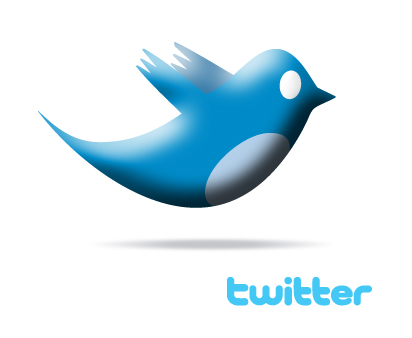 @ioriwellings
@ioriwellings

【推荐】国内首个AI IDE,深度理解中文开发场景,立即下载体验Trae
【推荐】编程新体验,更懂你的AI,立即体验豆包MarsCode编程助手
【推荐】抖音旗下AI助手豆包,你的智能百科全书,全免费不限次数
【推荐】轻量又高性能的 SSH 工具 IShell:AI 加持,快人一步
· DeepSeek 开源周回顾「GitHub 热点速览」
· 物流快递公司核心技术能力-地址解析分单基础技术分享
· .NET 10首个预览版发布:重大改进与新特性概览!
· AI与.NET技术实操系列(二):开始使用ML.NET
· 单线程的Redis速度为什么快?