FastAPI学习笔记(一)-3.FastAPI初使用
FastAPI的demo

1 ''' 2 @author:invoker 3 @project:fastapi202108 4 @file: hello_world.py 5 @contact:invoker2021@126.com 6 @descript: 7 @Date:2021/8/5 11:31 8 @version: Python 3.7.8 9 ''' 10 from fastapi import FastAPI 11 from pydantic import BaseModel 12 from typing import Optional 13 14 app = FastAPI() 15 16 class CityInfo(BaseModel): 17 province: str 18 country: str 19 is_affected: Optional[bool] = None 20 21 22 # 1.重点:使用装饰器把方法变成接口 23 @app.get('/') 24 async def hello_world(): 25 return {'hello': 'world'} 26 27 # 2.被装饰的函数中的参数若出现在路由的路径中且用大括号,则为路径参数 {city} 28 # 3.被装饰的函数中的参数若没有出现在路由的路径中,则为查询参数,query_string 29 @app.get('/city/{city}') 30 async def result(city: str, query_string: Optional[str] = None): 31 return {'city': city, 'query_string': query_string} 32 33 # 4.被装饰的函数中的参数若没有出现在路由的路径中,且参数又不是普通类型,则该参数不为查询参数,而是请求体的内容,CityInfo 34 35 @app.put('/city/{city}') 36 async def result(city: str, city_info: CityInfo): 37 return {'city': city, 'province':city_info.province,'country': city_info.country, 'is_affected': city_info.is_affected} 38 39 # 启动命令: uvicorn hello_world:app --reload
启动命令: uvicorn hello_world:app --reload
reload表示修改后可以及时响应,有点像VUE
在浏览器中输入服务地址进行测试。
http://127.0.0.1:8000/docs#/
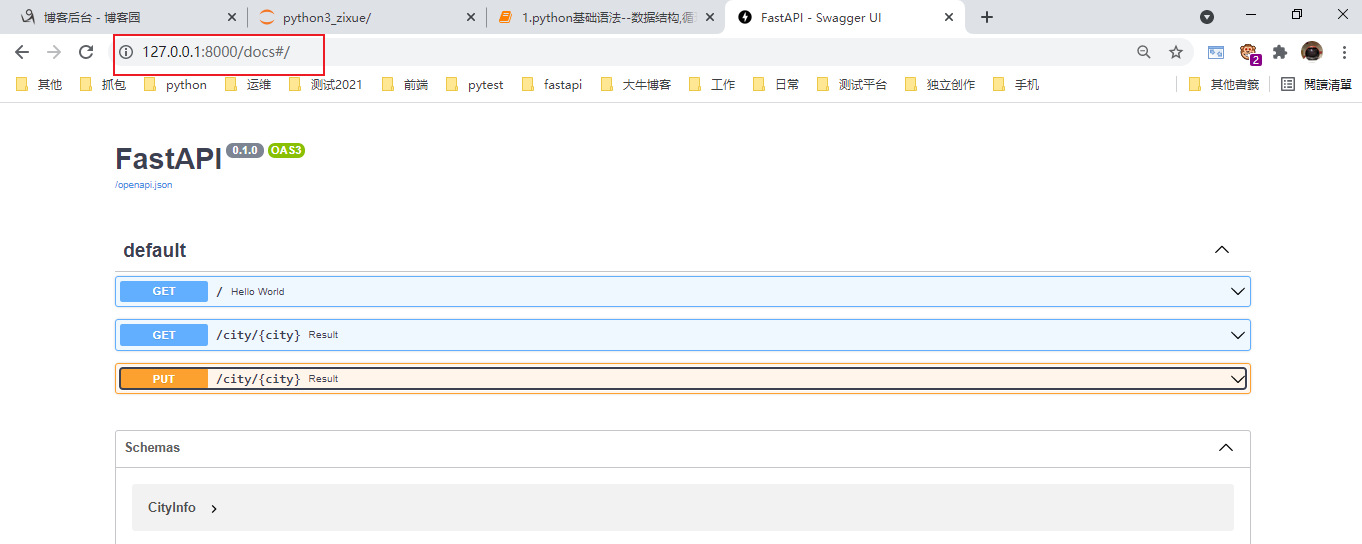
本文来自博客园,作者:kaer_invoker,转载请注明原文链接:https://www.cnblogs.com/invoker2021/p/15103716.html



