Vuejs学习笔记(三)-19.vue-router的基本使用-参数化-动态路由(query)
之前使用的parameters的方式传递参数,现在介绍另一个传递阐述的方式,query.
一、通过router-link使用query传递
1、创建Profile.vue组件
2、路由器定义了Profile组件的路由
3、在App.vue中使用<router-link>标签引用profile,但是引用时,使用对象参数传递,一个path参数,一个query参数

1 <template> 2 <div> 3 <router-link to="/home" replace>首页</router-link> 4 <router-link to="/about" replace>关于</router-link> 5 <router-link :to="'/user/'+userName" replace>用户</router-link> 6 <router-link :to="{path:'/profile',query:{name:'invoker',age:1000,skillcount:10}}">档案</router-link> 7 <router-view></router-view> 8 </div> 9 </template> 10 11 <script> 12 13 export default { 14 name: 'App', 15 data(){ 16 return{ 17 userName:'invoker' 18 } 19 } 20 21 } 22 </script> 23 24 <style> 25 26 </style>
4、Profile.vue组件内,通过this.$route.query.属性名引用query属性值

1 <template> 2 <div> 3 <h2>我是档案</h2> 4 <p>名字:{{ this.$route.query.name }}</p> 5 <p>年龄:{{ this.$route.query.age }}</p> 6 <p>技能个数:{{ this.$route.query.skillcount }}</p> 7 </div> 8 </template> 9 10 <script> 11 export default { 12 name: "Profile" 13 } 14 </script> 15 16 <style scoped> 17 18 </style>
5、界面展示
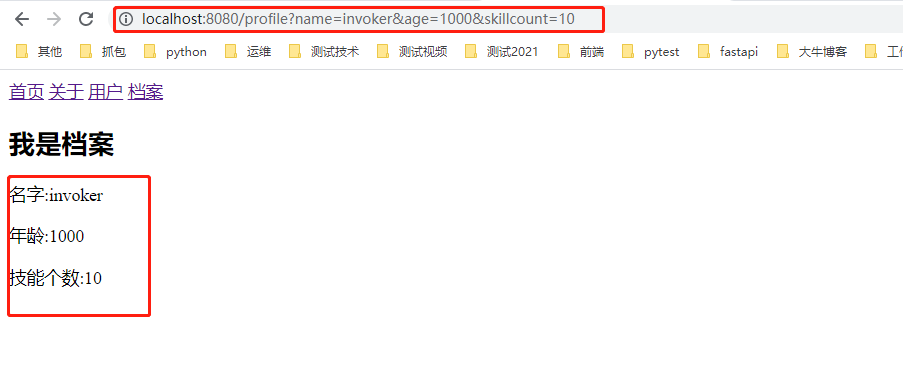
二、不使用router-link标签,就通过普通标签传递
1、创建Profile.vue组件
2、路由器定义了Profile组件的路由
3、使用button标签,并定义click事件
4、在click事件对应方法中使用 this.$router.replace(路由对象)

1 <template> 2 <div> 3 <router-link to="/home" replace>首页</router-link> 4 <router-link to="/about" replace>关于</router-link> 5 <router-link :to="'/user/'+userName" replace>用户</router-link> 6 <!-- <router-link :to="{path:'/profile',query:{name:'invoker',age:1000,skillcount:10}}">档案</router-link>--> 7 <button @click="profileClick">档案</button> 8 <router-view></router-view> 9 </div> 10 </template> 11 12 <script> 13 14 export default { 15 name: 'App', 16 data(){ 17 return{ 18 userName:'invoker' 19 } 20 }, 21 methods:{ 22 profileClick(){ 23 this.$router.replace({ 24 path:'/profile', 25 query:{ 26 name:'invoker', 27 age:1000, 28 skillcount:10 29 } 30 }) 31 } 32 } 33 34 } 35 </script> 36 37 <style> 38 39 </style>
5、Profile.vue组件内,通过this.$route.query.属性名引用query属性值
 View Code
View Code6、界面展示
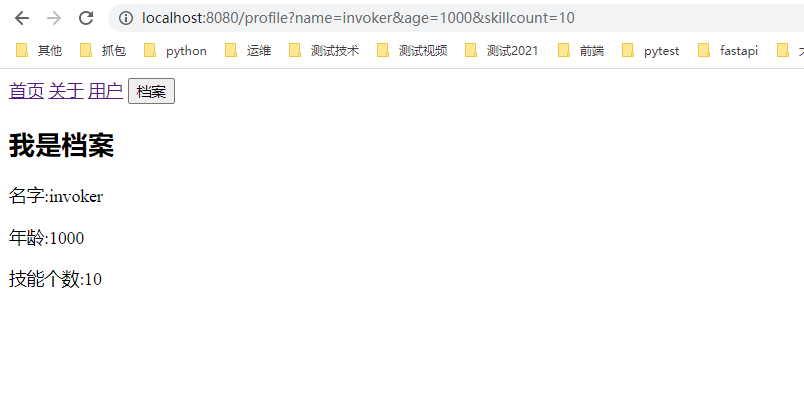
this.$router值得是 整个 路由对象
this.$route是指 当前 的路由对象
本文来自博客园,作者:kaer_invoker,转载请注明原文链接:https://www.cnblogs.com/invoker2021/p/14988063.html



