Vuejs学习笔记(一)-17.v-model 双向绑定
一、v-model双向绑定初体验
前面学习的都是插入式展示后台数据,即后台提供什么数据,页面就如何展示。
现在学习一个新技能,v-model双向绑定。即做了双向绑定的数据,前台页面可以轻松改变后台数据。
v-model="message" 写法很简单。详见代码:
1 <!-- 2 @author:invoker 3 @project:project_lianxi 4 @file: 01-v-model基本使用.html 5 @contact:invoker2021@126.com 6 @descript: 7 @Date:2021/7/1 17:11 8 @version: html5 9 --> 10 11 <!DOCTYPE html> 12 <html lang="en"> 13 <head> 14 <meta charset="UTF-8"> 15 <title>01-v-model基本使用</title> 16 </head> 17 <body> 18 <div id="app"> 19 <input type="text" v-model="message" id="msg"> 20 <label for="msg">{{message}}</label> 21 </div> 22 23 <script src="../js/vue.js"></script> 24 <script> 25 26 const app = new Vue({ 27 el: '#app', 28 data: { 29 message: 'hello' 30 }, 31 }) 32 </script> 33 </body> 34 </html>
二、v-model数据双向绑定的实现原理
第一步,后台数据与界面进行绑定
第二步,监听input输入事件
第三步,实现监听事件与valueChange方法的结合
1 <!-- 2 @author:invoker 3 @project:project_lianxi 4 @file: 02-v-model双向绑定的原理.html 5 @contact:invoker2021@126.com 6 @descript: 7 @Date:2021/7/1 17:14 8 @version: html5 9 --> 10 11 <!DOCTYPE html> 12 <html lang="en"> 13 <head> 14 <meta charset="UTF-8"> 15 <title>02-v-model双向绑定的原理</title> 16 </head> 17 <body> 18 <div id="app"> 19 <!-- 第一步,后台数据与界面进行绑定--> 20 <!-- 第二步,监听input输入事件--> 21 <!-- 第三步,实现监听事件与valueChange方法的结合--> 22 <div> 23 <input type="text" v-bind:value="message" @input="valueChange" id="msg"> 24 <label for="msg">{{message}}</label> 25 </div> 26 <div> 27 <input type="text" v-bind:value="message2" @input="message2 = $event.target.value" id="msg2"> 28 <label for="msg2">{{message2}}</label> 29 </div> 30 </div> 31 <script src="../js/vue.js"></script> 32 <script> 33 const app = new Vue({ 34 el: '#app', 35 data: { 36 message: 'hello v-model', 37 message2: 'v-model实现原理' 38 }, 39 methods: { 40 valueChange(event) { 41 this.message = event.target.value 42 }, 43 } 44 }) 45 </script> 46 </body> 47 </html>
三、v-model双向绑定与input-radio的结合
<!--
@author:invoker
@project:project_lianxi
@file: 03-v-model与input-radio结合.html
@contact:invoker2021@126.com
@descript:
@Date:2021/7/1 17:52
@version: html5
-->
<!DOCTYPE html>
<html lang="en">
<head>
<meta charset="UTF-8">
<title>03-v-model与input-radio结合</title>
</head>
<body>
<div id="app">
<label :for="s" v-for="s in sexList" >
<input :id='s' type="radio" :value="s" v-model="sex">{{s}}
</label>
<h2>当前选择的性别是:{{sex}}</h2>
</div>
<script src="../js/vue.js"></script>
<script>
const app = new Vue({
el: '#app',
data: {
message: 'hello',
sex: '男',
sexList:['男','女']
},
})
</script>
</body>
</html>
4.v-model与单个checkbox结合使用
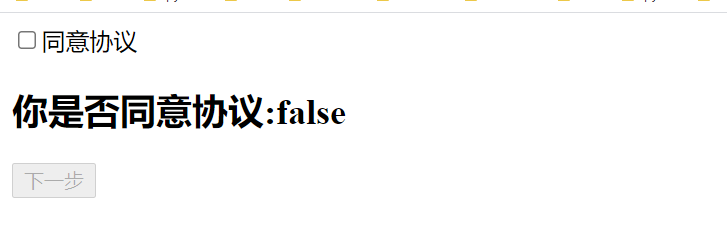
需求:同意则下一步,不同意则不能下一步
1 <!-- 2 @author:invoker 3 @project:project_lianxi 4 @file: 04-v-model与checkbox的集合.html 5 @contact:invoker2021@126.com 6 @descript: 7 @Date:2021/7/1 18:09 8 @version: html5 9 --> 10 11 <!DOCTYPE html> 12 <html lang="en"> 13 <head> 14 <meta charset="UTF-8"> 15 <title>04-v-model与checkbox的集合</title> 16 </head> 17 <body> 18 <div id="app"> 19 <label for="agree"> 20 <input type="checkbox" id="agree" v-model="isAgree">同意协议 21 </label> 22 <h2>你是否同意协议:{{isAgree}}</h2> 23 <button :disabled="!isAgree">下一步</button> 24 </div> 25 26 <script src="../js/vue.js"></script> 27 <script> 28 const app = new Vue({ 29 el: '#app', 30 data: { 31 message: 'hello v-model', 32 isAgree: false 33 }, 34 }) 35 </script> 36 </body> 37 </html>
5.v-model绑定多个checkbox
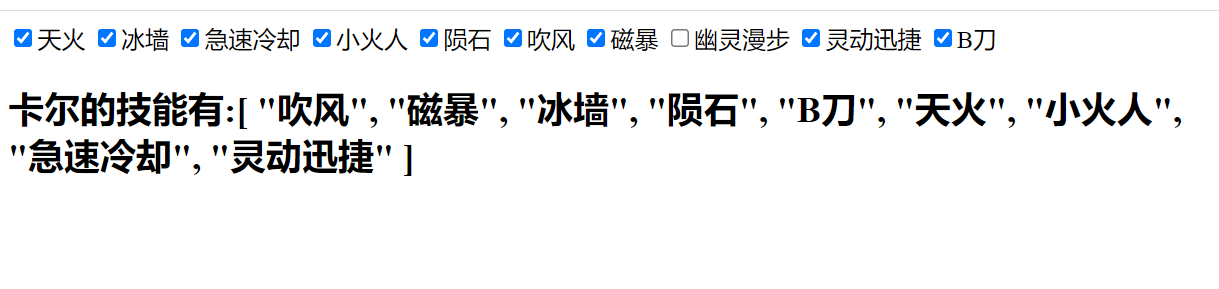
1 <!-- 2 @author:invoker 3 @project:project_lianxi 4 @file: 05-v-model与checkbox复选框的结合.html 5 @contact:invoker2021@126.com 6 @descript: 7 @Date:2021/7/1 20:54 8 @version: html5 9 --> 10 11 <!DOCTYPE html> 12 <html lang="en"> 13 <head> 14 <meta charset="UTF-8"> 15 <title>05-v-model与checkbox复选框的结合</title> 16 </head> 17 <body> 18 <div id="app"> 19 <!-- 1.label内有v-for循环--> 20 <!-- 2.for绑定了v-for循环内的每一个元素--> 21 <label :for="s" v-for="s in skills"> 22 <!-- 3.id绑定了v-for循环内的每一个元素--> 23 <!-- 4.value绑定了v-for循环内的每一个元素--> 24 <!-- 5.v-model双向绑定了default1数组--> 25 <!-- 6.每一个input值都需要展示 {{s}}--> 26 <input type="checkbox" :id="s" :value="s" v-model="default1">{{s}} 27 </label> 28 <!-- 7.最终显示选中的值{{default1}}--> 29 <h2>卡尔的技能有:{{default1}}</h2> 30 </div> 31 32 <script src="../js/vue.js"></script> 33 <script> 34 35 const app = new Vue({ 36 el: '#app', 37 data: { 38 message: 'hello', 39 skills: ['天火', '冰墙', '急速冷却', '小火人', '陨石', '吹风', '磁暴', '幽灵漫步', '灵动迅捷', 'B刀'], 40 default1: [] 41 }, 42 }) 43 </script> 44 </body> 45 </html>
6.v-model与select-option之间的绑定
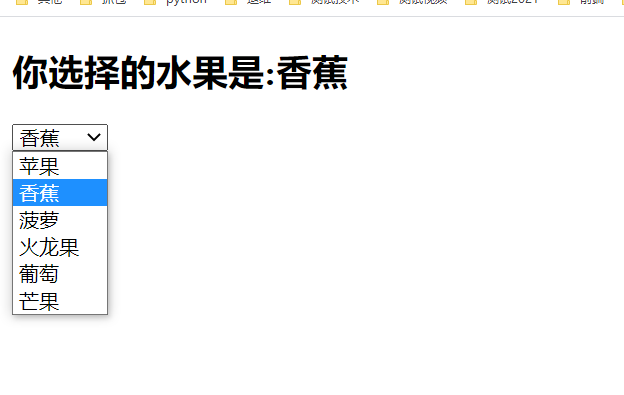
1 <!-- 2 @author:invoker 3 @project:project_lianxi 4 @file: 06-v-model绑定单个select.html 5 @contact:invoker2021@126.com 6 @descript: 7 @Date:2021/7/1 21:37 8 @version: html5 9 --> 10 11 <!DOCTYPE html> 12 <html lang="en"> 13 <head> 14 <meta charset="UTF-8"> 15 <title>06-v-model绑定单个select</title> 16 </head> 17 <body> 18 <div id="app"> 19 <h2>你选择的水果是:{{fruit}}</h2> 20 21 <select name="selectOne" v-model="fruit" > 22 <option v-for="f in fruits" :value="f" >{{f}}</option> 23 </select> 24 </div> 25 26 <script src="../js/vue.js"></script> 27 <script> 28 29 const app = new Vue({ 30 el: '#app', 31 data: { 32 message: 'hello', 33 fruits:['苹果','香蕉','菠萝','火龙果','葡萄','芒果'], 34 fruit:'苹果' 35 }, 36 }) 37 </script> 38 </body> 39 </html>
7.select-option 与v-model的多选绑定
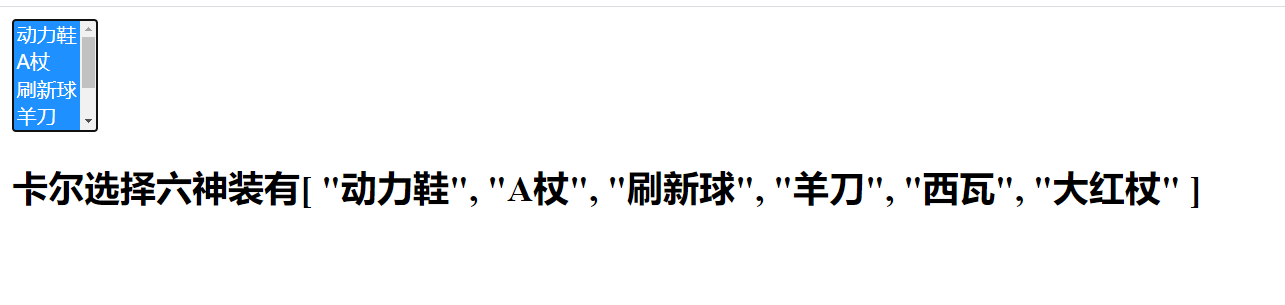
1 <!-- 2 @author:invoker 3 @project:project_lianxi 4 @file: 07-v-model多选select.html 5 @contact:invoker2021@126.com 6 @descript: 7 @Date:2021/7/1 22:17 8 @version: html5 9 --> 10 11 <!DOCTYPE html> 12 <html lang="en"> 13 <head> 14 <meta charset="UTF-8"> 15 <title>07-v-model多选select</title> 16 </head> 17 <body> 18 <div id="app"> 19 <select name="selectMulti" v-model="defaultCostume" multiple> 20 <option :value="c" v-for="c in sixGodCostume">{{c}}</option> 21 </select> 22 <h2>卡尔选择六神装有{{defaultCostume}}</h2> 23 </div> 24 25 <script src="../js/vue.js"></script> 26 <script> 27 28 const app = new Vue({ 29 el: '#app', 30 data: { 31 message: 'hello', 32 sixGodCostume:['动力鞋','A杖','刷新球','羊刀','西瓦','大红杖'], 33 defaultCostume:[] 34 }, 35 }) 36 </script> 37 </body> 38 </html>
8.学习v-model的修饰符
8.1 需求:希望在输入框输入完文字,回车或则光标失去焦点后才将数据绑定到model中,需要使用lazy修饰符,又叫懒加载
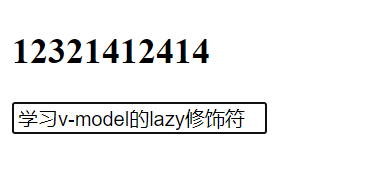
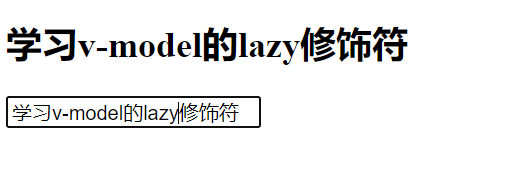
代码如下:
1 <!-- 2 @author:invoker 3 @project:project_lianxi 4 @file: 08-v-model-修饰符.html 5 @contact:invoker2021@126.com 6 @descript: 7 @Date:2021/7/2 14:20 8 @version: html5 9 --> 10 11 <!DOCTYPE html> 12 <html lang="en"> 13 <head> 14 <meta charset="UTF-8"> 15 <title>08-v-model-修饰符</title> 16 </head> 17 <body> 18 <div id="app"> 19 <h2>{{ message }}</h2> 20 <input type="text" v-model.lazy="message"> 21 </div> 22 <script src="../js/vue.js"></script> 23 <script> 24 const app = new Vue({ 25 el: '#app', 26 data: { 27 message: 'hello v-model 修饰符' 28 }, 29 }) 30 </script> 31 </body> 32 </html>
8.2 需求:如果输入的值是纯数字,则将类型转化为Number,且可以将懒加载和数据类型转换结合在一起使用
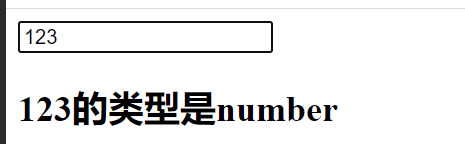
1 <!-- 2 @author:invoker 3 @project:project_lianxi 4 @file: 09-v-model-修饰符-number.html 5 @contact:invoker2021@126.com 6 @descript: 7 @Date:2021/7/2 14:27 8 @version: html5 9 --> 10 11 <!DOCTYPE html> 12 <html lang="en"> 13 <head> 14 <meta charset="UTF-8"> 15 <title>09-v-model-修饰符-number</title> 16 </head> 17 <body> 18 <div id="app"> 19 <!-- <h2>{{ message }}</h2>--> 20 <input type="text" v-model.number.lazy="message"> 21 <h2>{{message}}的类型是{{typeof message}}</h2> 22 </div> 23 24 <script src="../js/vue.js"></script> 25 <script> 26 const app = new Vue({ 27 el: '#app', 28 data: { 29 message: 'hello' 30 } 31 }) 32 </script> 33 </body> 34 </html>
8.3 如果输入的内容前后有空格,可以通过trim修饰符干掉前后的空格,但是中间的空格不能全部trim,只会清除到只剩一个空格,即中间有10个空格,代码给你清除9个,留一个。
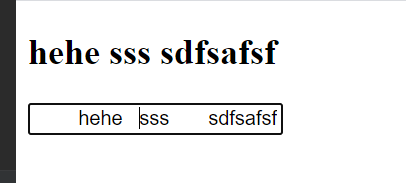
1 <!-- 2 @author:invoker 3 @project:project_lianxi 4 @file: 10-v-model-trim.html 5 @contact:invoker2021@126.com 6 @descript: 7 @Date:2021/7/2 14:34 8 @version: html5 9 --> 10 11 <!DOCTYPE html> 12 <html lang="en"> 13 <head> 14 <meta charset="UTF-8"> 15 <title>10-v-model-trim</title> 16 </head> 17 <body> 18 <div id="app"> 19 <h2>{{ message }}</h2> 20 <input type="text" v-model.trim="message"> 21 </div> 22 23 <script src="../js/vue.js"></script> 24 <script> 25 26 const app = new Vue({ 27 el: '#app', 28 data: { 29 message: 'hello' 30 }, 31 }) 32 </script> 33 </body> 34 </html>
本文来自博客园,作者:kaer_invoker,转载请注明原文链接:https://www.cnblogs.com/invoker2021/p/14959849.html



 浙公网安备 33010602011771号
浙公网安备 33010602011771号