Vuejs学习笔记(一)-10.v-on监听指令的使用
v-on是事件监听指令,用于监听标签的一些列操作,如点击操作,如果坚挺到有点击操作,可以执行对应的内部方法。
一、事件监听基本使用代码如下,
1.做事件监听时,如果没有参数,在html中调用方法时,可以不使用括号()
2.事件监听的写法1是v-on:click="methodName"
3.事件监听的写法2(语法糖写法)是@click="methodName"
1 <!-- 2 @author:invoker 3 @project:project_lianxi 4 @file: 01-事件监听的使用.html 5 @contact:invoker2021@126.com 6 @descript: 7 @Date:2021/7/1 11:08 8 @version: html5 9 --> 10 11 <!DOCTYPE html> 12 <html lang="en"> 13 <head> 14 <meta charset="UTF-8"> 15 <title>01-事件监听的使用</title> 16 </head> 17 <body> 18 <div id="app"> 19 <h2>{{ counter }}</h2> 20 <button v-on:click="increment">+</button> 21 <button @click="decrement">-</button> 22 </div> 23 24 <script src="../js/vue.js"></script> 25 <script> 26 27 const app = new Vue({ 28 el: '#app', 29 data: { 30 message: 'hello', 31 counter:0 32 }, 33 methods:{ 34 increment(){ 35 this.counter++ 36 }, 37 decrement(){ 38 this.counter-- 39 } 40 } 41 }) 42 </script> 43 </body> 44 </html>
二、事件监听有参数
事件监听对应的方法有参数时的玩法如下:
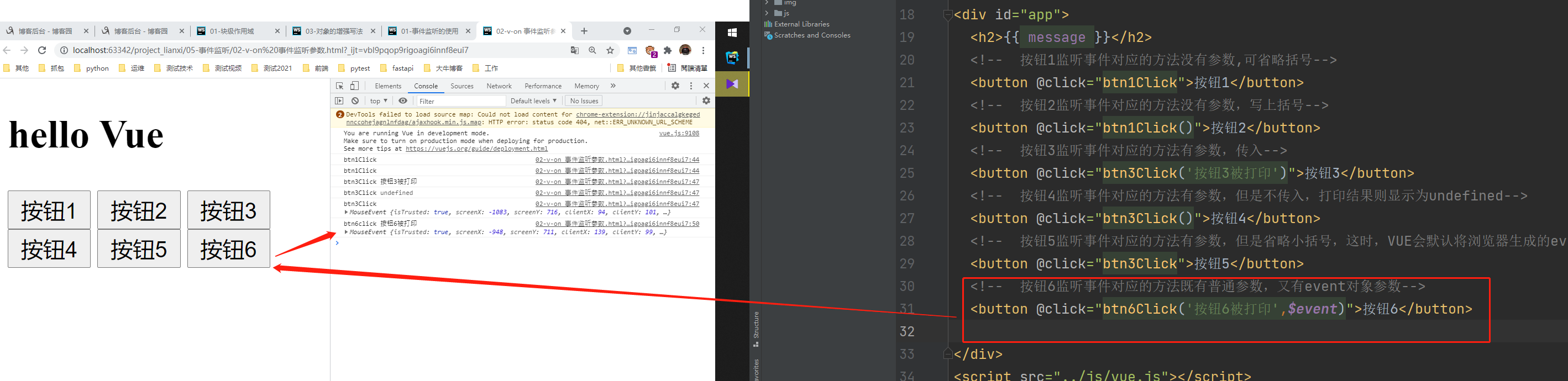
代码如下:
1 <!-- 2 @author:invoker 3 @project:project_lianxi 4 @file: 02-v-on 事件监听参数.html 5 @contact:invoker2021@126.com 6 @descript: 7 @Date:2021/7/1 11:17 8 @version: html5 9 --> 10 11 <!DOCTYPE html> 12 <html lang="en"> 13 <head> 14 <meta charset="UTF-8"> 15 <title>02-v-on 事件监听参数</title> 16 </head> 17 <body> 18 <div id="app"> 19 <h2>{{ message }}</h2> 20 <!-- 按钮1监听事件对应的方法没有参数,可省略括号--> 21 <button @click="btn1Click">按钮1</button> 22 <!-- 按钮2监听事件对应的方法没有参数,写上括号--> 23 <button @click="btn1Click()">按钮2</button> 24 <!-- 按钮3监听事件对应的方法有参数,传入--> 25 <button @click="btn3Click('按钮3被打印')">按钮3</button> 26 <!-- 按钮4监听事件对应的方法有参数,但是不传入,打印结果则显示为undefined--> 27 <button @click="btn3Click()">按钮4</button> 28 <!-- 按钮5监听事件对应的方法有参数,但是省略小括号,这时,VUE会默认将浏览器生成的event事件对象作为参数传入到函数中--> 29 <button @click="btn3Click">按钮5</button> 30 <!-- 按钮6监听事件对应的方法既有普通参数,又有event对象参数--> 31 <button @click="btn6Click('按钮6被打印',$event)">按钮6</button> 32 33 </div> 34 <script src="../js/vue.js"></script> 35 <script> 36 37 const app = new Vue({ 38 el: '#app', 39 data: { 40 message: 'hello Vue' 41 }, 42 methods: { 43 btn1Click() { 44 console.log('btn1Click'); 45 }, 46 btn3Click(params1) { 47 console.log('btn3Click', params1); 48 }, 49 btn6Click(param1,event){ 50 console.log('btn6click',param1,event); 51 } 52 } 53 }) 54 </script> 55 </body> 56 </html>
三、v-on的修饰符1 stop阻止向上级组件冒泡
场:1:在一个div标签内有一个button标签。如果div标签和button标签都被监听,那么点击button标签时会触发div标签的监听事件。
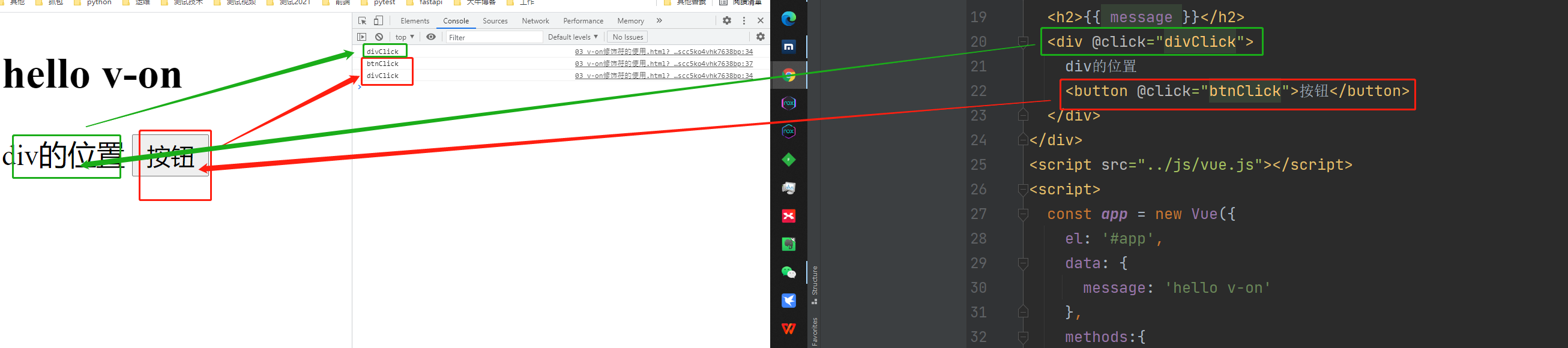
代码如下:
1 <!-- 2 @author:invoker 3 @project:project_lianxi 4 @file: 03 v-on修饰符的使用.html 5 @contact:invoker2021@126.com 6 @descript: 7 @Date:2021/7/1 11:43 8 @version: html5 9 --> 10 11 <!DOCTYPE html> 12 <html lang="en"> 13 <head> 14 <meta charset="UTF-8"> 15 <title>03 v-on修饰符的使用</title> 16 </head> 17 <body> 18 <div id="app"> 19 <h2>{{ message }}</h2> 20 <div @click="divClick"> 21 div的位置 22 <button @click="btnClick">按钮</button> 23 </div> 24 </div> 25 <script src="../js/vue.js"></script> 26 <script> 27 const app = new Vue({ 28 el: '#app', 29 data: { 30 message: 'hello v-on' 31 }, 32 methods:{ 33 divClick(){ 34 console.log('divClick'); 35 }, 36 btnClick(){ 37 console.log('btnClick'); 38 } 39 } 40 }) 41 </script> 42 </body> 43 </html>
场景2:在一个div标签内有一个button标签。如果div标签和button标签都被监听,希望点击button标签时不会触发div标签的监听事件。此时需要用到修饰符stop.
使用修饰符stop后,效果是点击button按钮时,会停止向上级div传递点击操作。达到了只监听本按钮的效果。
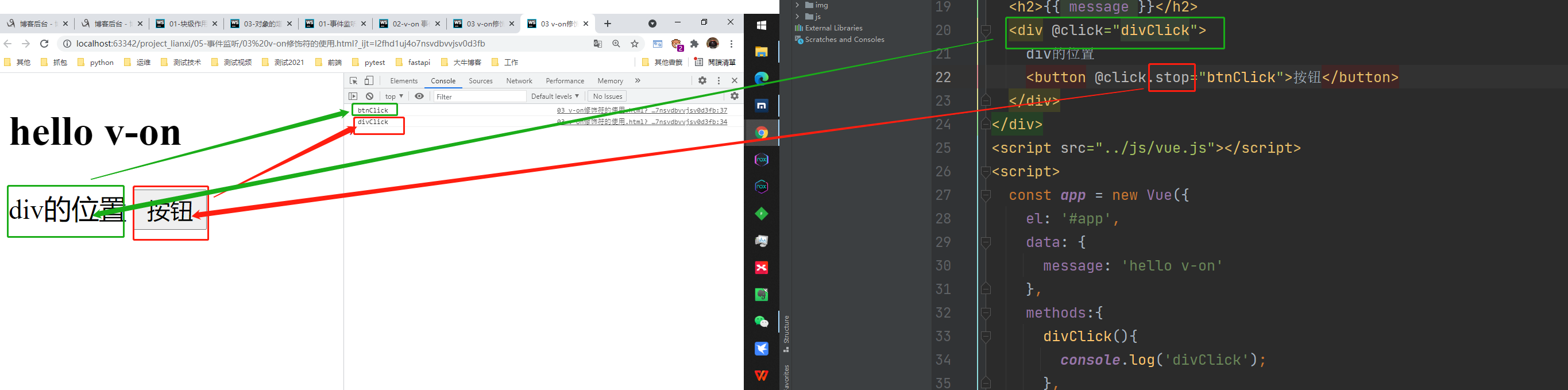
代码如下:
1 <!-- 2 @author:invoker 3 @project:project_lianxi 4 @file: 03 v-on修饰符的使用.html 5 @contact:invoker2021@126.com 6 @descript: 7 @Date:2021/7/1 11:43 8 @version: html5 9 --> 10 11 <!DOCTYPE html> 12 <html lang="en"> 13 <head> 14 <meta charset="UTF-8"> 15 <title>03 v-on修饰符的使用</title> 16 </head> 17 <body> 18 <div id="app"> 19 <h2>{{ message }}</h2> 20 <div @click="divClick"> 21 div的位置 22 <button @click.stop="btnClick">按钮</button> 23 </div> 24 </div> 25 <script src="../js/vue.js"></script> 26 <script> 27 const app = new Vue({ 28 el: '#app', 29 data: { 30 message: 'hello v-on' 31 }, 32 methods:{ 33 divClick(){ 34 console.log('divClick'); 35 }, 36 btnClick(){ 37 console.log('btnClick'); 38 } 39 } 40 }) 41 </script> 42 </body> 43 </html>
四、事件监听修饰符2 prevent 阻止默认行为
用于阻止标签的默认动作
代码如下:
1 <!-- 2 @author:invoker 3 @project:project_lianxi 4 @file: 03 v-on修饰符的使用.html 5 @contact:invoker2021@126.com 6 @descript: 7 @Date:2021/7/1 11:43 8 @version: html5 9 --> 10 11 <!DOCTYPE html> 12 <html lang="en"> 13 <head> 14 <meta charset="UTF-8"> 15 <title>03 v-on修饰符的使用</title> 16 </head> 17 <body> 18 <div id="app"> 19 <!-- 说明,submit按钮默认事件是点击后跳转到action对应的页面--> 20 <form action="https://www.baidu.com"> 21 <input type="submit" value="没有修饰符的提交"> 22 </form> 23 <!-- 如果使用prevent修饰符,则改变了form中submit的默认事件,变成了自定义方法的执行submitClick--> 24 <form action="https://www.baidu.com"> 25 <input type="submit" value="有修饰符的提交" @click.prevent="submitClick"> 26 </form> 27 </div> 28 <script src="../js/vue.js"></script> 29 <script> 30 const app = new Vue({ 31 el: '#app', 32 data: { 33 message: 'hello v-on' 34 }, 35 methods: { 36 submitClick() { 37 console.log('submitClick'); 38 } 39 } 40 }) 41 </script> 42 </body> 43 </html>
五、事件监听修饰符3 键盘监听
代码如下:
1 <!-- 2 @author:invoker 3 @project:project_lianxi 4 @file: 03 v-on修饰符的使用.html 5 @contact:invoker2021@126.com 6 @descript: 7 @Date:2021/7/1 11:43 8 @version: html5 9 --> 10 11 <!DOCTYPE html> 12 <html lang="en"> 13 <head> 14 <meta charset="UTF-8"> 15 <title>03 v-on修饰符的使用</title> 16 </head> 17 <body> 18 <div id="app"> 19 <h2>{{ message }}</h2> 20 <!-- 监听键盘--> 21 <!-- 1.监听回车按钮--> 22 <input type="text" @keyup.enter="keyUp"> 23 </div> 24 <script src="../js/vue.js"></script> 25 <script> 26 const app = new Vue({ 27 el: '#app', 28 data: { 29 message: 'hello v-on' 30 }, 31 methods: { 32 keyUp() { 33 console.log('keyUp'); 34 } 35 } 36 }) 37 </script> 38 </body> 39 </html>
本文来自博客园,作者:kaer_invoker,转载请注明原文链接:https://www.cnblogs.com/invoker2021/p/14958119.html


