拆分字符串
拆分一个字符串,获取每一组的key与value。
如字符串:
"qq=adf;f=qewr98;eer=d9adf;t=ad34;f=qewrqr;u=adf43;gggg=2344"

class Bf { public string Key { get; set; } public string Value { get; set; } public Bf() { } public Bf(string key, string value) { this.Key = key; this.Value = value; } public override string ToString() { return string.Format("key:{0},value:{1}", this.Key, this.Value); } }
这个是对物件对象,有key和value两个特性。
我们需要把拆分好的数据临时存储起来,现在我们把它们存放在一个List<T>集合中:

class Bg { private List<Bf> _list = new List<Bf>(); public void Add(Bf bf) { _list.Add(bf); } public virtual IEnumerable<Bf> Bfs { get { return this._list; } } }
接下来,我们写一个Helper类,处理分割与输出结果的相关类: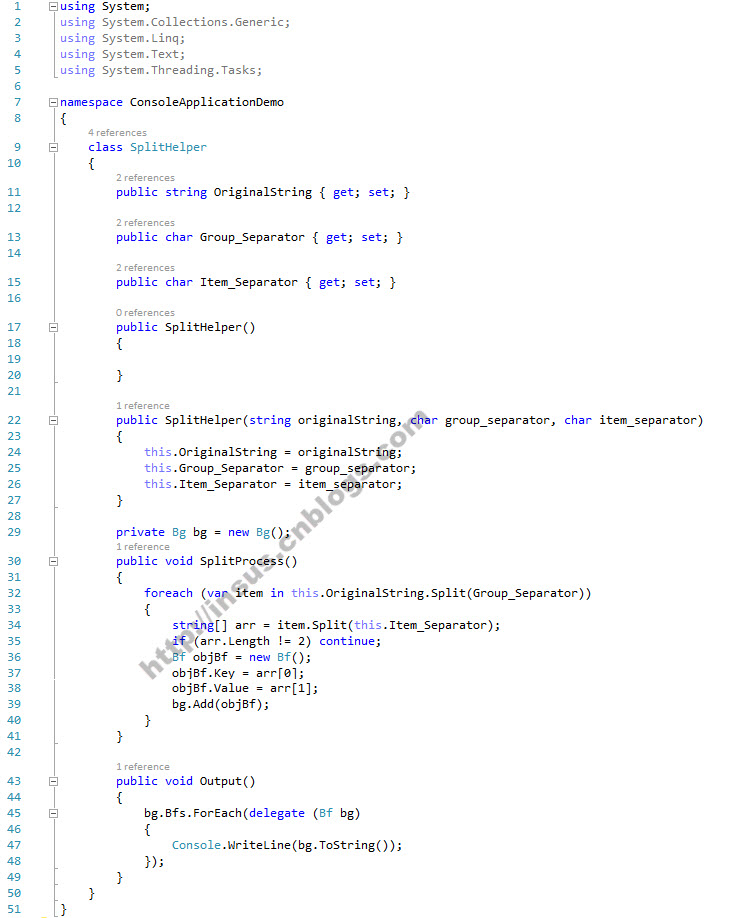

class SplitHelper { public string OriginalString { get; set; } public char Group_Separator { get; set; } public char Item_Separator { get; set; } public SplitHelper() { } public SplitHelper(string originalString, char group_separator, char item_separator) { this.OriginalString = originalString; this.Group_Separator = group_separator; this.Item_Separator = item_separator; } private Bg bg = new Bg(); public void SplitProcess() { foreach (var item in this.OriginalString.Split(Group_Separator)) { string[] arr = item.Split(this.Item_Separator); if (arr.Length != 2) continue; Bf objBf = new Bf(); objBf.Key = arr[0]; objBf.Value = arr[1]; bg.Add(objBf); } } public void Output() { bg.Bfs.ForEach(delegate (Bf bg) { Console.WriteLine(bg.ToString()); }); } }






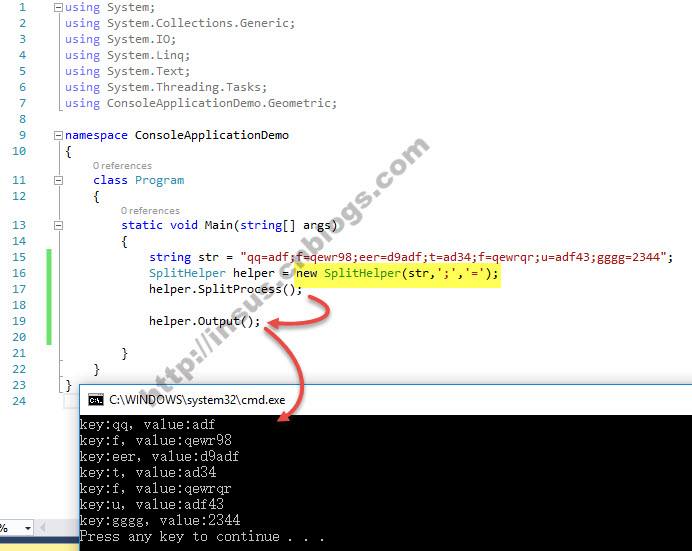

 浙公网安备 33010602011771号
浙公网安备 33010602011771号