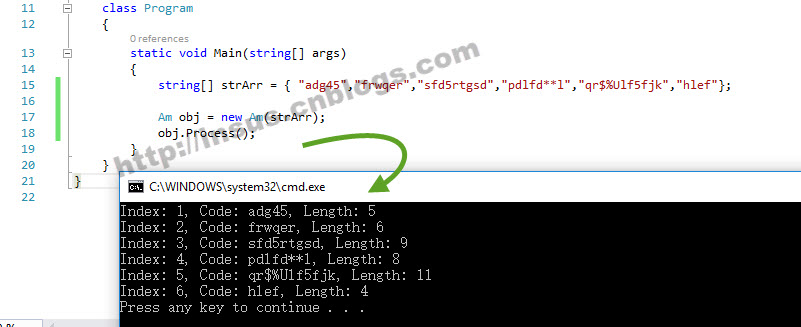字符串阵列分别输出元素的索引,原值和长度
下面有一个字符串阵列:
string[] strArr = { "adg45","frwqer","sfd5rtgsd","pdlfd**l","qr$%Ulf5fjk","hlef"};
当你接到这个问题时,你是怎样解决写实现呢?直接写代码?还是运行面向对象的思维来开发呢?
既然有此一问,下面Insus.NET分享自己的实现方法:
创建一个对象,即代字符串阵列中每一个元素的对象: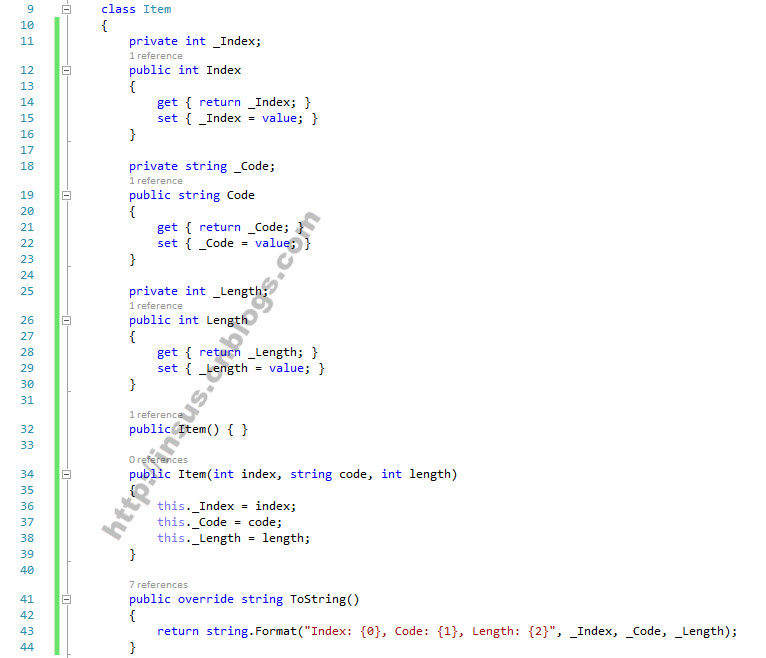

class Item { private int _Index; public int Index { get { return _Index; } set { _Index = value; } } private string _Code; public string Code { get { return _Code; } set { _Code = value; } } private int _Length; public int Length { get { return _Length; } set { _Length = value; } } public Item() { } public Item(int index, string code, int length) { this._Index = index; this._Code = code; this._Length = length; } public override string ToString() { return string.Format("Index: {0}, Code: {1}, Length: {2}", _Index, _Code, _Length); } }
接下来,我们创建另外一个类,处理数据并把处理好的结果存储于一个集合中: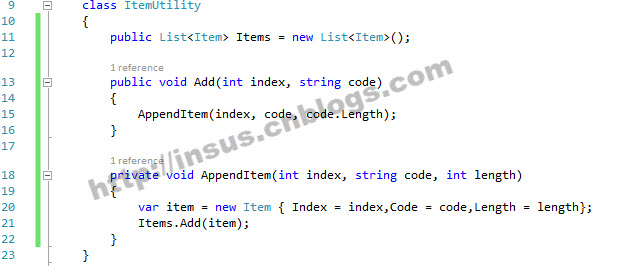

class ItemUtility { public List<Item> Items = new List<Item>(); public void Add(int index, string code) { AppendItem(index, code, code.Length); } private void AppendItem(int index, string code, int length) { var item = new Item { Index = index,Code = code,Length = length}; Items.Add(item); } }
上面的类别,均是在程序里进行封装,专供程序引用与呼叫。
写程序的用户就使用拿来使用: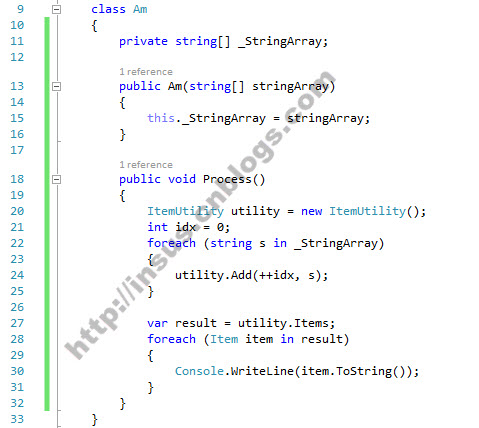

class Am { private string[] _StringArray; public Am(string[] stringArray) { this._StringArray = stringArray; } public void Process() { ItemUtility utility = new ItemUtility(); int idx = 0; foreach (string s in _StringArray) { utility.Add(++idx, s); } var result = utility.Items; foreach (Item item in result) { Console.WriteLine(item.ToString()); } } }
那在控制台运行上面的程序Am()
在控制台代码中,只有输出与输出,没有必要在这里写过多的代码。
达到面向对象编程的思维,封装。