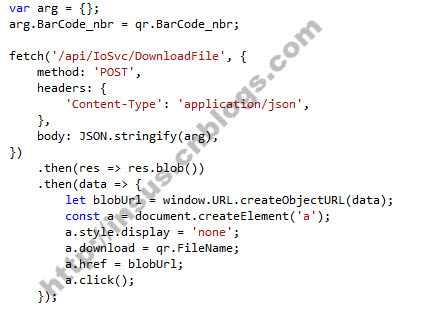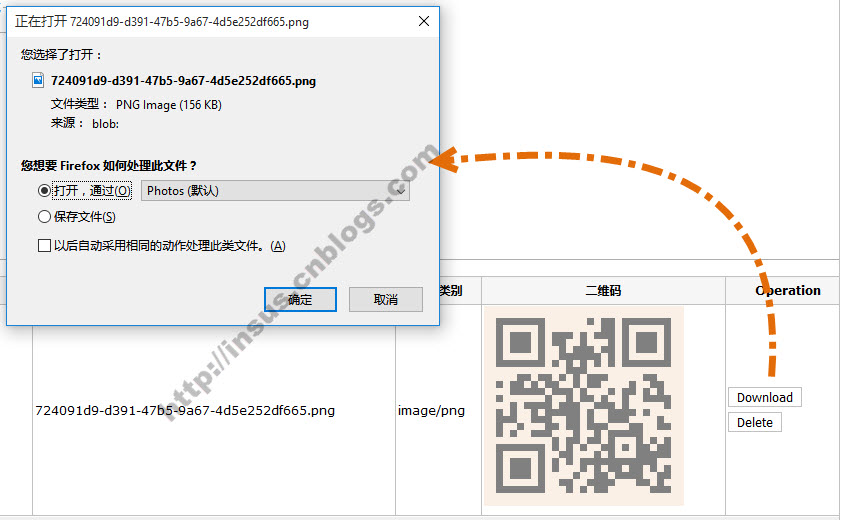下载文件(API接口,Angularjs前端)
最近在项目中,实现web api文件下载功能。
文件是存储于数据库中。
文件内容是vbinary数据类型,当然数据类型为image也没有问题的。
参考下面代码示例:

[HttpPost] public async Task<HttpResponseMessage> DownloadFile(JObject jObj) { var jsonStr = JsonConvert.SerializeObject(jObj); var jsonParams = JsonConvert.DeserializeObject<dynamic>(jsonStr); BarCode bc = new BarCode(); bc.BarCode_nbr = jsonParams.BarCode_nbr; BarCodeEntity bce = new BarCodeEntity(); var barcode = bce.BarCodes(bc).FirstOrDefault(); HttpResponseMessage response = Request.CreateResponse(HttpStatusCode.OK); string physicalPath = HttpContext.Current.Server.MapPath("~/Temp/") + barcode.FileName; byte[] buffer = (byte[])barcode.QrCode; if (!File.Exists(physicalPath)) { using (FileStream fileStream = File.Create(physicalPath)) { fileStream.Write(buffer, 0, buffer.Length); } } response.Content = new ByteArrayContent(buffer); response.Content.Headers.ContentLength = buffer.LongLength; response.Content.Headers.ContentDisposition = new ContentDispositionHeaderValue("attachment"); response.Content.Headers.ContentDisposition.FileName = barcode.FileName; response.Content.Headers.ContentType = new MediaTypeHeaderValue(MimeMapping.GetMimeMapping(barcode.FileName)); return await Task.FromResult(response); }
然后,前端是呼叫接口:

var arg = {}; arg.BarCode_nbr = qr.BarCode_nbr; fetch('/api/IoSvc/DownloadFile', { method: 'POST', headers: { 'Content-Type': 'application/json', }, body: JSON.stringify(arg), }) .then(res => res.blob()) .then(data => { let blobUrl = window.URL.createObjectURL(data); const a = document.createElement('a'); a.style.display = 'none'; a.download = qr.FileName; a.href = blobUrl; a.click(); });
效果: