Netty(一):ByteBuf读写过程图解
我们知道ByteBuf通过读写两个索引分离,避免了NIO中ByteBuffer中读写模式切换时,需要flip等繁琐的操作。
今天就通过一段测试代码以及图例来直观的了解下ByteBuf中的readIndex, writeIndex以及capacity的概念。
先贴出测试代码:
1 public class ByteBuffTest { 2 3 public static void main(String[] args){ 4 /*******************初始阶段**********************/ 5 ByteBuf buf = Unpooled.buffer(100, 200); 6 System.out.println("writable bytes " + buf.writableBytes()); 7 System.out.println("readable bytes " + buf.readableBytes()); 8 9 /*******************写入数据**********************/ 10 String str = "write test";//UTF-8 英文字符占一个字节 11 int length = str.getBytes().length;//因此得到的字节长度为10 12 buf.writeBytes(str.getBytes()); 13 System.out.println("writable bytes " + buf.writableBytes()); 14 System.out.println("readable bytes " + buf.readableBytes()); 15 16 /*******************读取数据*********************/ 17 char c = (char)buf.readByte();//读取第一个字节,并转换成字符打印 18 System.out.println("c:" + c); 19 System.out.println("writable bytes " + buf.writableBytes()); 20 System.out.println("readable bytes " + buf.readableBytes()); 21 22 /*******************丢弃已读*********************/ 23 buf.discardReadBytes(); 24 System.out.println("writable bytes " + buf.writableBytes()); 25 System.out.println("readable bytes " + buf.readableBytes()); 26 27 } 28 }
然后是测试打印结果:

对上述过程用图例直观表示:
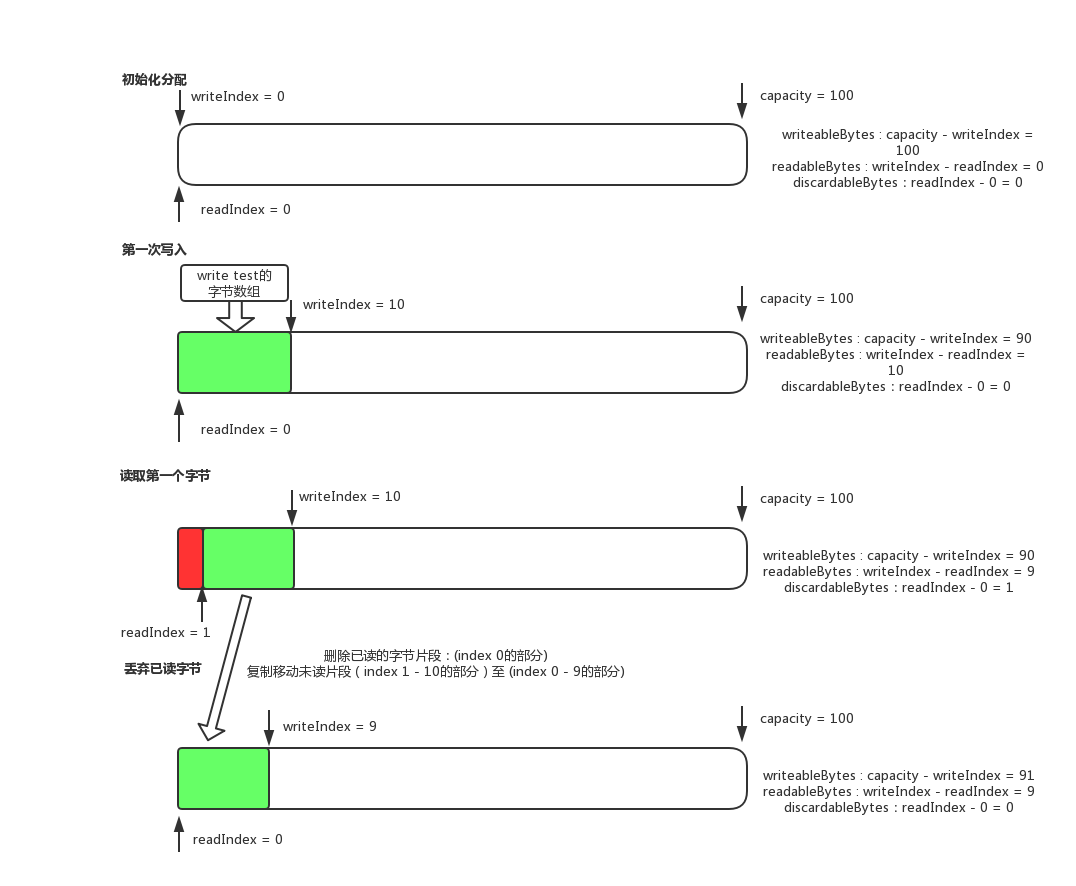




 浙公网安备 33010602011771号
浙公网安备 33010602011771号