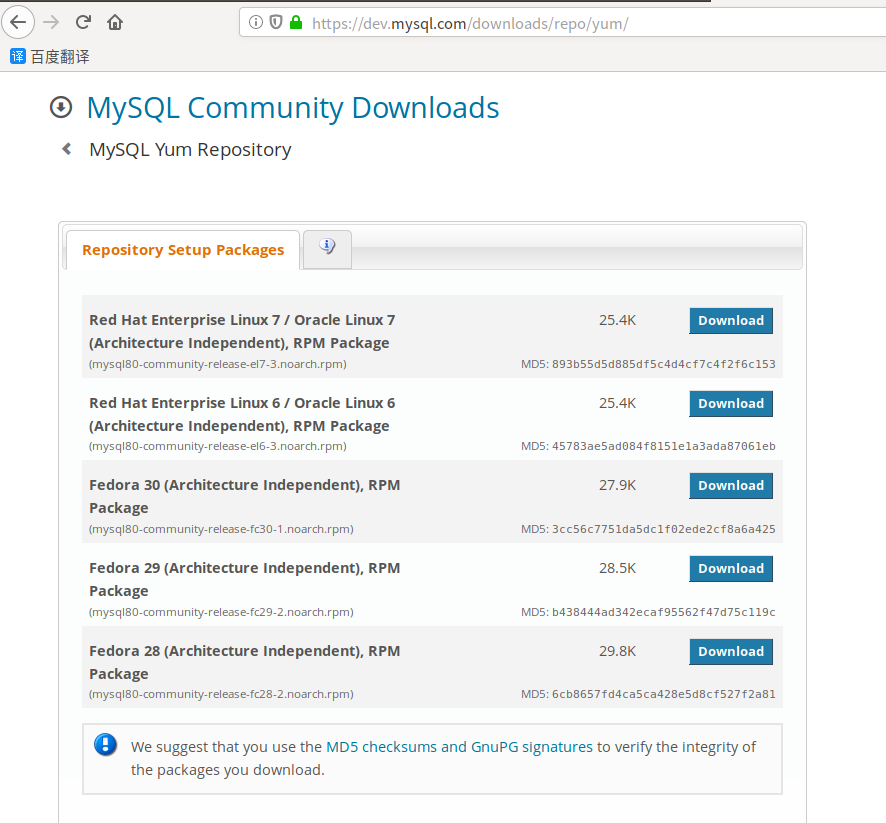yum安装mysql5.7
安装
官网下载仓库文件
点击图标,进入下载仓库界面
在linux下载该仓库
[root@VM_0_7_centos ~]# wget https://dev.mysql.com/get/mysql80-community-release-el7-3.noarch.rpm
查看md5值,和官方进行对比
[root@VM_0_7_centos ~]# md5sum mysql80-community-release-el7-3.noarch.rpm
893b55d5d885df5c4d4cf7c4f2f6c153 mysql80-community-release-el7-3.noarch.rpm
安装仓库
[root@VM_0_7_centos ~]# rpm -ivh mysql80-community-release-el7-3.noarch.rpm
修改yum配置文件
将安装的repo文件中默认的8.0改为5.7生效
[mysql57-community]
name=MySQL 5.7 Community Server
baseurl=http://repo.mysql.com/yum/mysql-5.7-community/el/7/$basearch/
enabled=1
gpgcheck=1
gpgkey=file:///etc/pki/rpm-gpg/RPM-GPG-KEY-mysql
[mysql80-community]
name=MySQL 8.0 Community Server
baseurl=http://repo.mysql.com/yum/mysql-8.0-community/el/7/$basearch/
enabled=0
gpgcheck=1
gpgkey=file:///etc/pki/rpm-gpg/RPM-GPG-KEY-mysql
清除现有缓存
[root@VM_0_7_centos ~]# yum clean all
生成缓存,后续install时在缓存中搜索,提高速度
[root@VM_0_7_centos ~]# yum makecache
查看yum仓库关于mysql的所有仓库列表
[root@VM_0_7_centos ~]# yum list | grep mysql-com
mysql-community-client.i686 5.7.27-1.el7 mysql57-community
mysql-community-client.x86_64 5.7.27-1.el7 mysql57-community
mysql-community-common.i686 5.7.27-1.el7 mysql57-community
mysql-community-common.x86_64 5.7.27-1.el7 mysql57-community
mysql-community-devel.i686 5.7.27-1.el7 mysql57-community
mysql-community-devel.x86_64 5.7.27-1.el7 mysql57-community
mysql-community-embedded.i686 5.7.27-1.el7 mysql57-community
mysql-community-embedded.x86_64 5.7.27-1.el7 mysql57-community
mysql-community-embedded-compat.i686 5.7.27-1.el7 mysql57-community
mysql-community-embedded-compat.x86_64 5.7.27-1.el7 mysql57-community
mysql-community-embedded-devel.i686 5.7.27-1.el7 mysql57-community
mysql-community-embedded-devel.x86_64 5.7.27-1.el7 mysql57-community
mysql-community-libs.i686 5.7.27-1.el7 mysql57-community
mysql-community-libs.x86_64 5.7.27-1.el7 mysql57-community
mysql-community-libs-compat.i686 5.7.27-1.el7 mysql57-community
mysql-community-libs-compat.x86_64 5.7.27-1.el7 mysql57-community
mysql-community-release.noarch el7-5 mysql-connectors-community
mysql-community-server.x86_64 5.7.27-1.el7 mysql57-community
mysql-community-test.x86_64 5.7.27-1.el7 mysql57-community
安装其中的server版本,依赖会自动安装
[root@VM_0_7_centos ~]# yum -y install mysql-community-server.x86_64
启动
启动
第一次启动会初始化,生成数据库文件
[root@VM_0_7_centos ~]# systemctl start mysqld
[root@VM_0_7_centos ~]#
设置开机启动
[root@VM_0_7_centos ~]# systemctl enable mysqld
[root@VM_0_7_centos ~]#
查看默认密码
5.7之后的版本登录mysql是有默认密码的
[root@VM_0_7_centos ~]# grep "password" /var/log/mysqld.log
2019-09-20T12:35:39.605238Z 1 [Note] A temporary password is generated for root@localhost: 6HbfLn,_cC8a
登录
[root@VM_0_7_centos ~]# mysql -uroot -p'6HbfLn,_cC8a'
mysql: [Warning] Using a password on the command line interface can be insecure.
Welcome to the MySQL monitor. Commands end with ; or \g.
Your MySQL connection id is 3
Server version: 5.7.27
Copyright (c) 2000, 2019, Oracle and/or its affiliates. All rights reserved.
Oracle is a registered trademark of Oracle Corporation and/or its
affiliates. Other names may be trademarks of their respective
owners.
Type 'help;' or '\h' for help. Type '\c' to clear the current input statement.
mysql>
运行安全向导,进行更改默认密码
[root@VM_0_7_centos mysql]# mysql_secure_installation
Enter password for user root: 输入默认密码
New password: 输入新密码
Re-enter new password: 确认新密码
Do you wish to continue with the password provided? ---- 是否继续使用提供的密码
Remove anonymous users? ---- 删除匿名用户
Disallow root login remotely? ---- 不允许远程root登陆
Remove test database and access to it? ---- 删除test测试数据库