阿里云云存储OSS
学习地址:https://www.bilibili.com/video/BV1np4y1C7Yf?p=61
开通云存储OSS

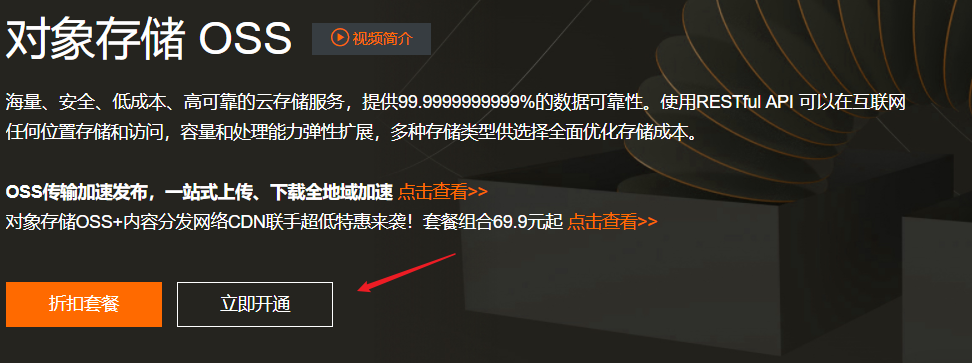
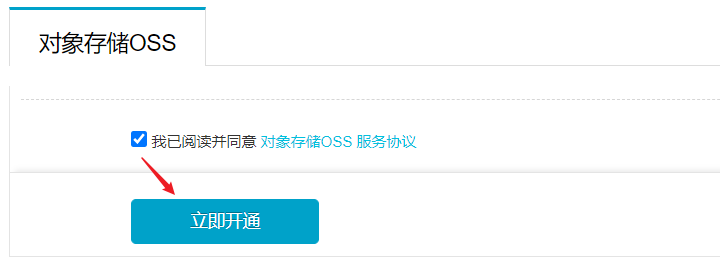

开发文档
地址:https://help.aliyun.com/document_detail/31947.html
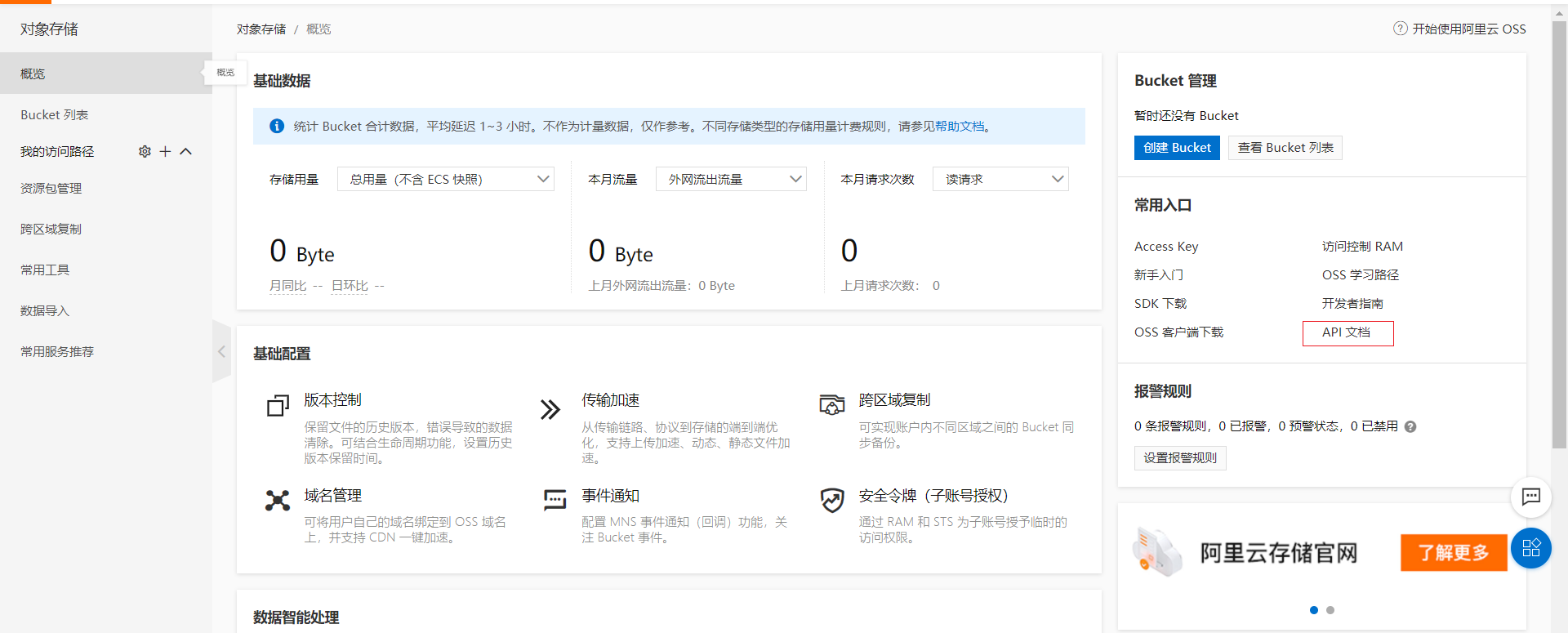

创建存储空间Bucket
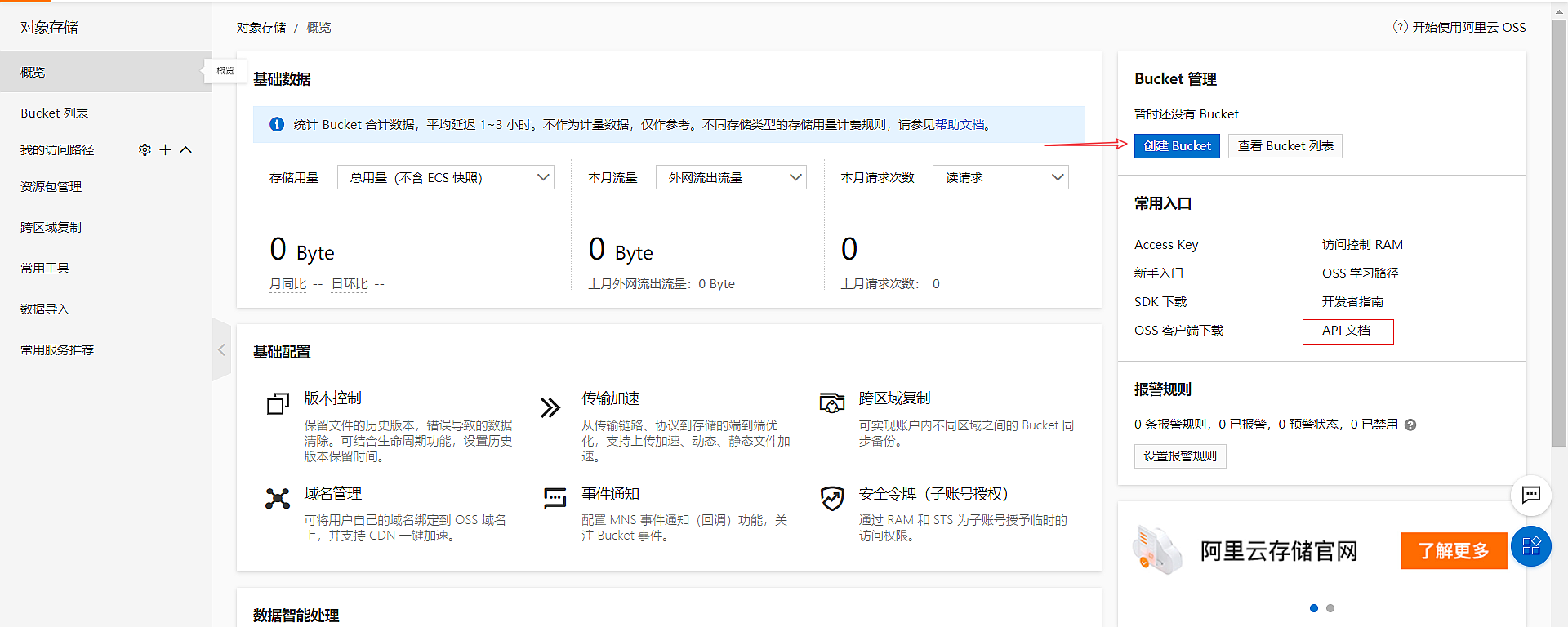
根据自己需求配置

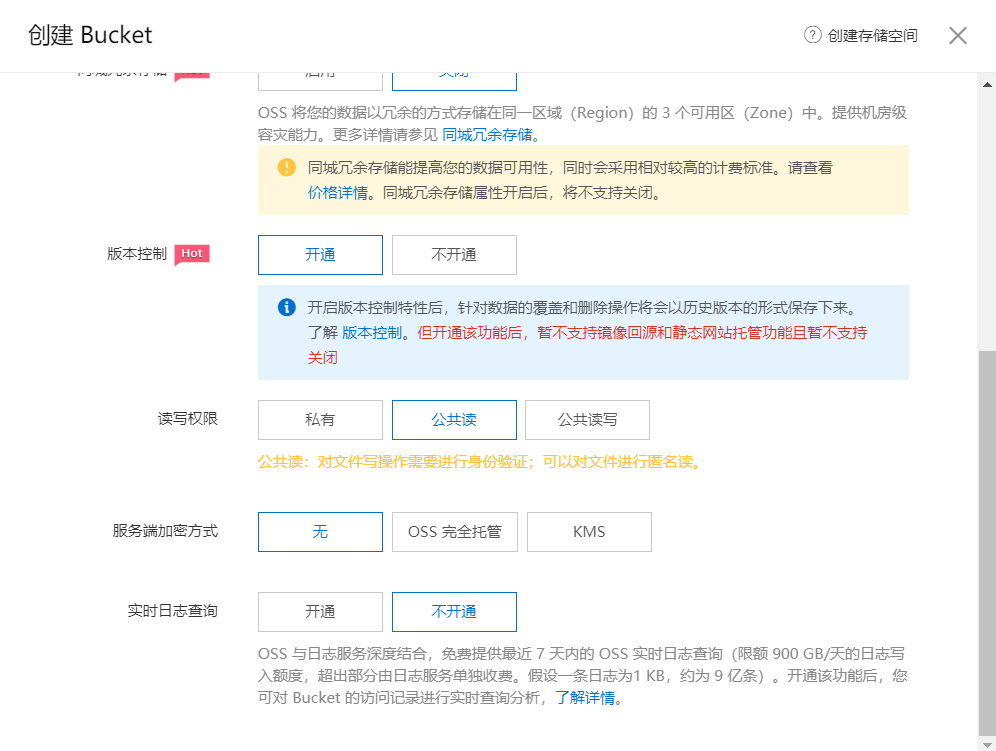
上传文件测试
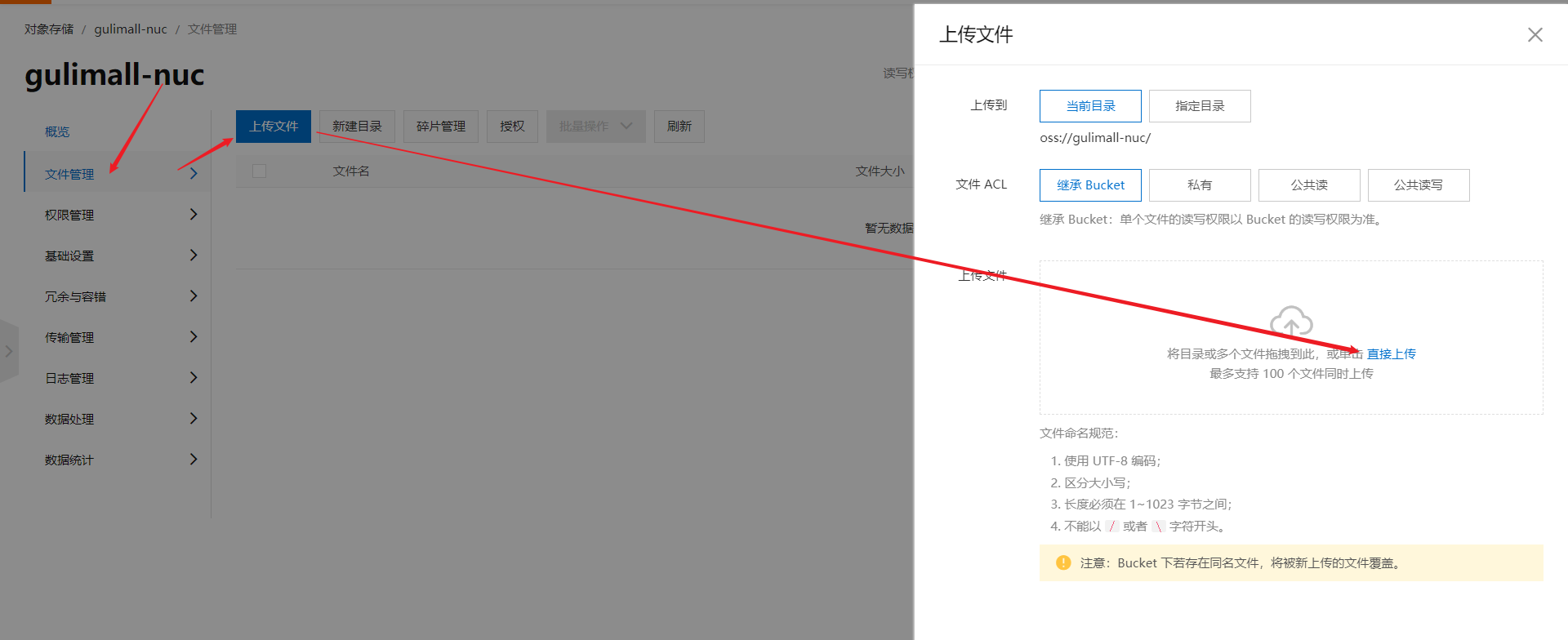
Java测试OSS
查看文档:https://help.aliyun.com/document_detail/32008.html
安装
本文使用在Maven项目中加入依赖项
<dependency>
<groupId>com.aliyun.oss</groupId>
<artifactId>aliyun-sdk-oss</artifactId>
<version>3.10.2</version>
</dependency>
简单上传
上传文件流
官方实例
// Endpoint以杭州为例,其它Region请按实际情况填写。
String endpoint = "http://oss-cn-hangzhou.aliyuncs.com";
// 云账号AccessKey有所有API访问权限,建议遵循阿里云安全最佳实践,创建并使用RAM子账号进行API访问或日常运维,请登录 https://ram.console.aliyun.com 创建。
String accessKeyId = "<yourAccessKeyId>";
String accessKeySecret = "<yourAccessKeySecret>";
// 创建OSSClient实例。
OSS ossClient = new OSSClientBuilder().build(endpoint, accessKeyId, accessKeySecret);
// 上传文件流。
InputStream inputStream = new FileInputStream("<yourlocalFile>");
ossClient.putObject("<yourBucketName>", "<yourObjectName>", inputStream);
// 关闭OSSClient。
ossClient.shutdown();
外网访问地址
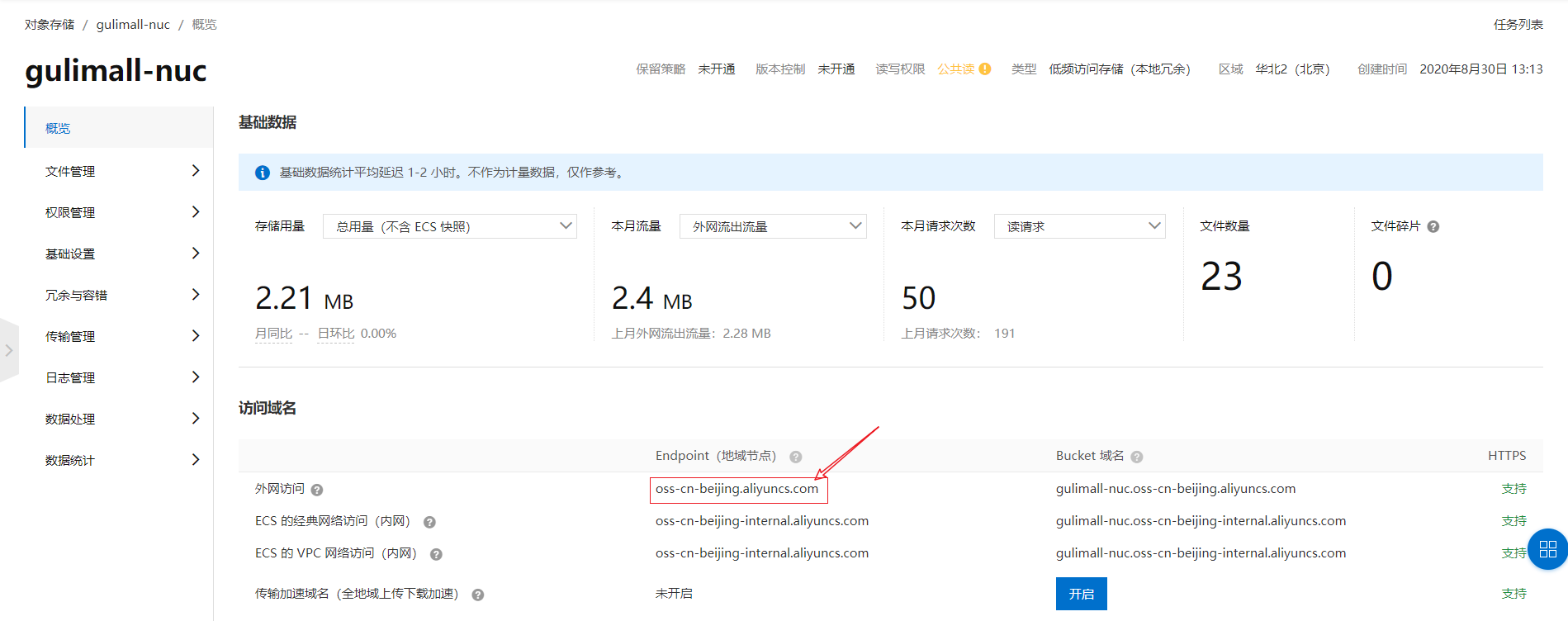
添加AccessKey子用户


创建子用户
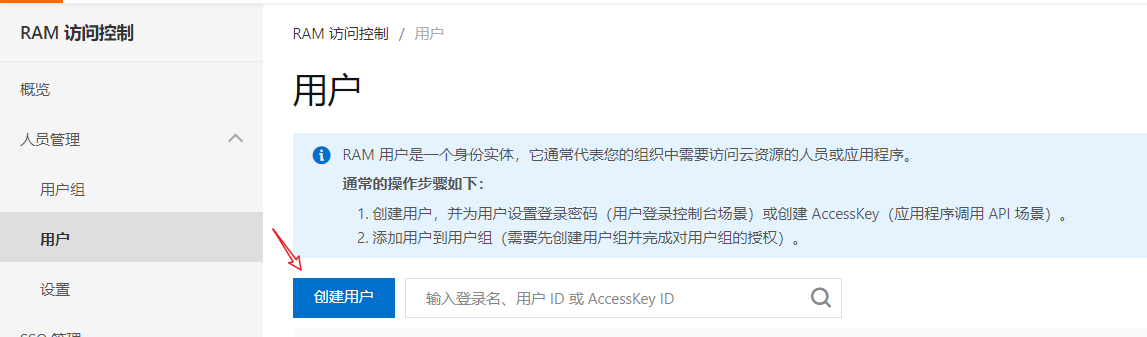

添加权限
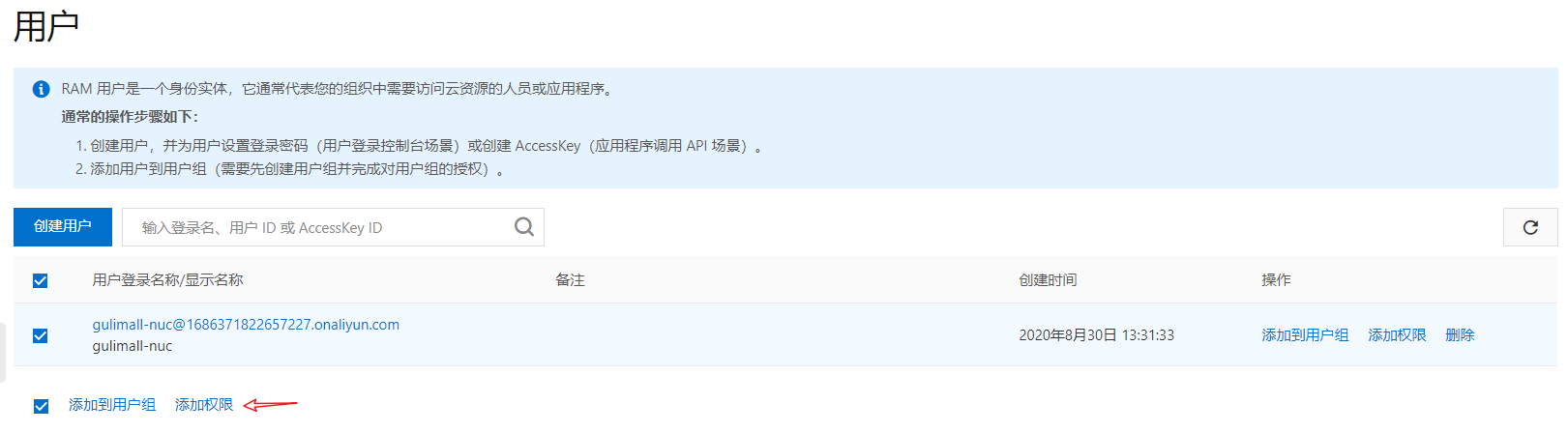
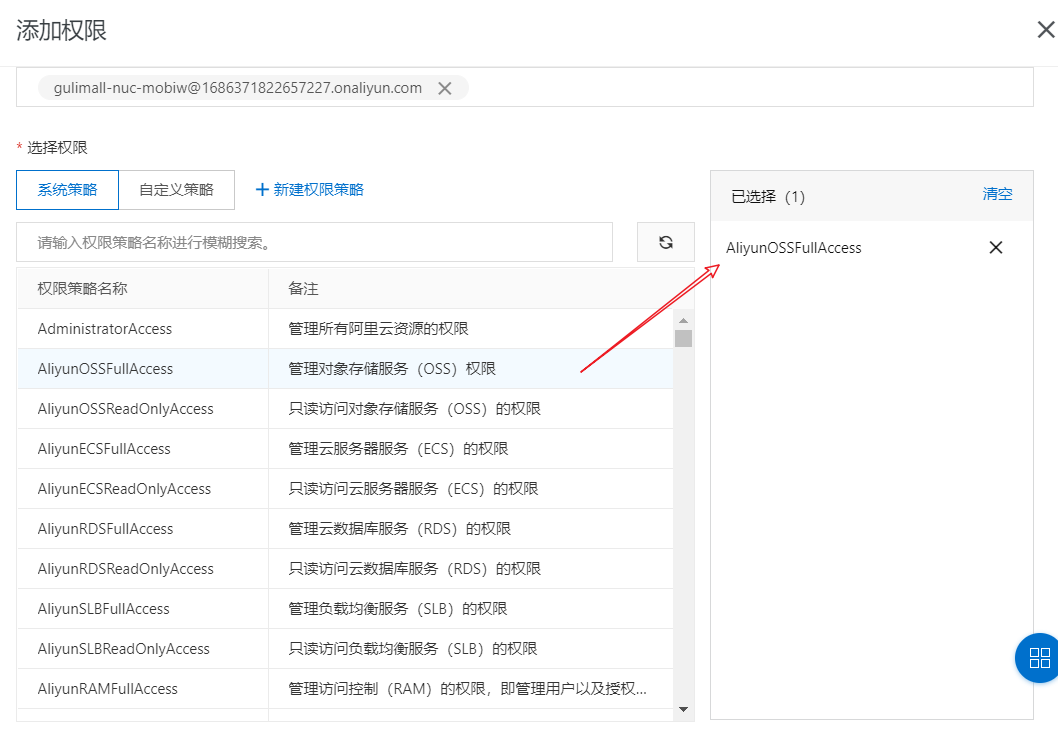
创建AccessKey
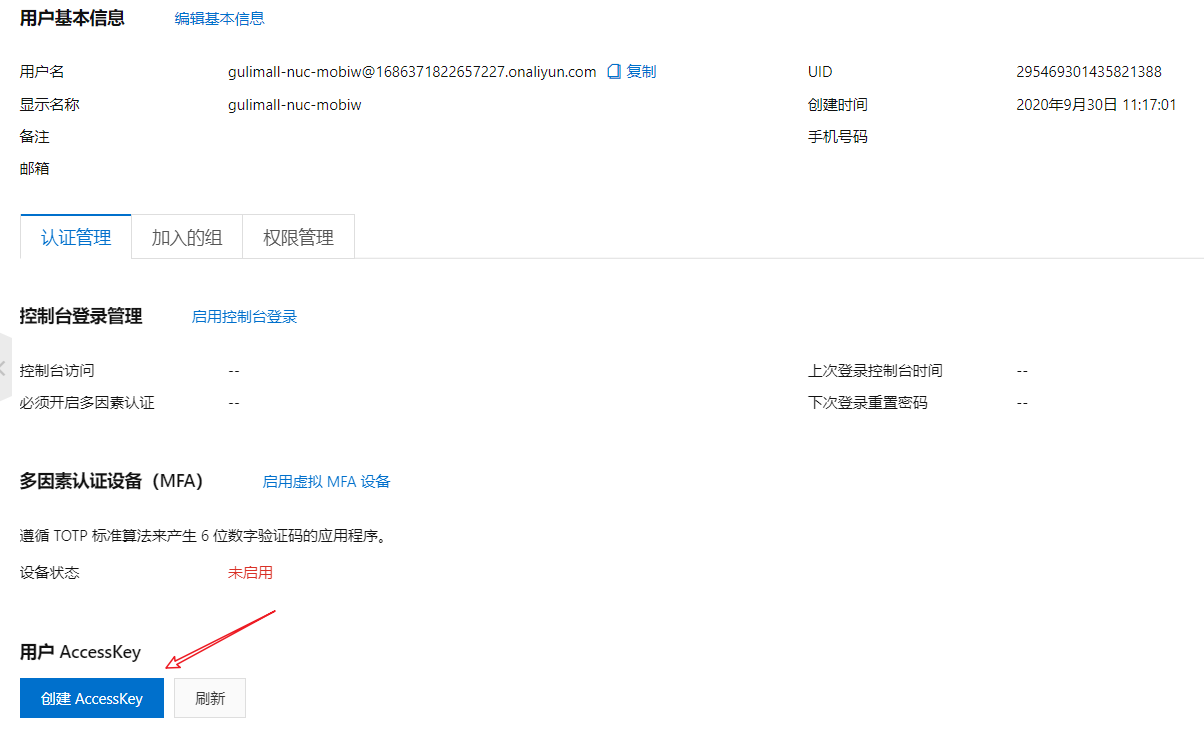
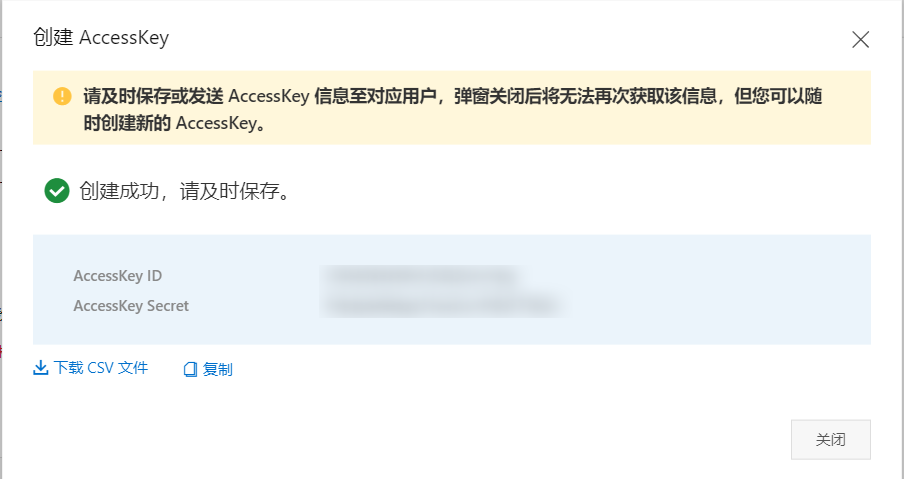
@SpringBootTest
class GulimallProductApplicationTests {
@Test
public void testUpload() throws FileNotFoundException {
// 填写外网访问地址。
String endpoint = "oss-cn-beijing.aliyuncs.com";
// 云账号AccessKey有所有API访问权限,建议使用RAM子账号进行API访问或日常运维
String accessKeyId = "LTAI4GEJTHAo9LeyHmJVtiGL";
String accessKeySecret = "29AlSA7awLuaQDH6Zs9wWsR8Cc1VQr";
// 创建OSSClient实例。
OSS ossClient = new OSSClientBuilder().build(endpoint, accessKeyId, accessKeySecret);
// 上传文件流。
InputStream inputStream = new FileInputStream("C:\\Users\\mobiw\\Desktop\\mobiw.jpg");
ossClient.putObject("gulimall-nuc", "mobiw.jpg", inputStream);
// 关闭OSSClient。
ossClient.shutdown();
System.out.println("上传成功...");
}
}
SpringCloud Alibaba
地址:https://spring.io/projects/spring-cloud-alibaba
Git:https://github.com/alibaba/spring-cloud-alibaba
引入依赖
<dependency>
<groupId>com.alibaba.cloud</groupId>
<artifactId>spring-cloud-starter-alicloud-oss</artifactId>
</dependency>
在application.yml配置
spring:
cloud:
alicloud:
access-key: LTAI4GEJTHAo9LeyHmJVtiGL
secret-key: 29AlSA7awLuaQDH6Zs9wWsR8Cc1VQr
oss:
endpoint: oss-cn-beijing.aliyuncs.com
bucket: gulimall-nuc
测试
@SpringBootTest
class GulimallThirdPartyApplicationTests {
@Autowired
OSSClient ossClient;
@Test
public void testUpload() throws FileNotFoundException {
// 上传文件流。
InputStream inputStream = new FileInputStream("C:\\Users\\mobiw\\Desktop\\mobiw.jpg");
ossClient.putObject("gulimall-nuc", "mobiw.jpg", inputStream);
// 关闭OSSClient。
ossClient.shutdown();
System.out.println("上传成功...");
}
}
服务端签名后直传
地址:https://help.aliyun.com/document_detail/31926.html
AccessKey ID和AcessKey Secret会暴露在前端页面,因此存在严重的安全隐患。因此,OSS提供了服务端签名后直传的方案
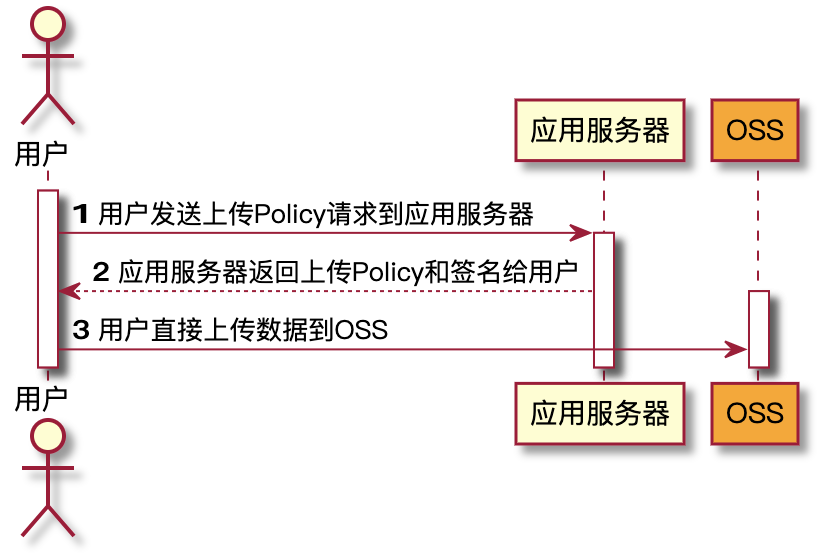
Java开发服务端签名后直传
https://help.aliyun.com/document_detail/91868.html
具体配置细节查看文档->应用服务器核心代码解析
@RestController
public class OssController {
@Autowired
OSS ossClient;
@Value("${spring.cloud.alicloud.oss.endpoint}")
private String endpoint;
@Value("${spring.cloud.alicloud.oss.bucket}")
private String bucket;
@Value("${spring.cloud.alicloud.access-key}")
private String accessId;
@RequestMapping("/oss/policy")
public R policy() {
//https://gulimall-nuc.oss-cn-beijing.aliyuncs.com
String host = "https://" + bucket + "." + endpoint;
// host的格式为 bucketname.endpoint
// callbackUrl为 上传回调服务器的URL,请将下面的IP和Port配置为您自己的真实信息。
//String callbackUrl = "http://88.88.88.88:8888";
String format = new SimpleDateFormat("yyyy-MM-dd").format(new Date());
String dir = format + "/"; // 用户上传文件时指定的前缀。
Map<String, String> respMap = null;
try {
long expireTime = 30;
long expireEndTime = System.currentTimeMillis() + expireTime * 1000;
Date expiration = new Date(expireEndTime);
PolicyConditions policyConds = new PolicyConditions();
policyConds.addConditionItem(PolicyConditions.COND_CONTENT_LENGTH_RANGE, 0, 1048576000);
policyConds.addConditionItem(MatchMode.StartWith, PolicyConditions.COND_KEY, dir);
String postPolicy = ossClient.generatePostPolicy(expiration, policyConds);
byte[] binaryData = postPolicy.getBytes("utf-8");
String encodedPolicy = BinaryUtil.toBase64String(binaryData);
String postSignature = ossClient.calculatePostSignature(postPolicy);
respMap = new LinkedHashMap<String, String>();
respMap.put("accessid", accessId);
respMap.put("policy", encodedPolicy);
respMap.put("signature", postSignature);
respMap.put("dir", dir);
respMap.put("host", host);
respMap.put("expire", String.valueOf(expireEndTime / 1000));
// respMap.put("expire", formatISO8601Date(expiration));
} catch (Exception e) {
// Assert.fail(e.getMessage());
System.out.println(e.getMessage());
} finally {
ossClient.shutdown();
}
return R.ok().put("data",respMap);
}
}
配置跨域
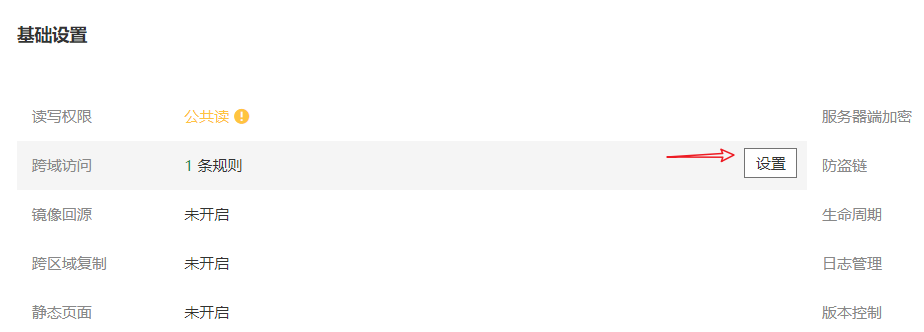
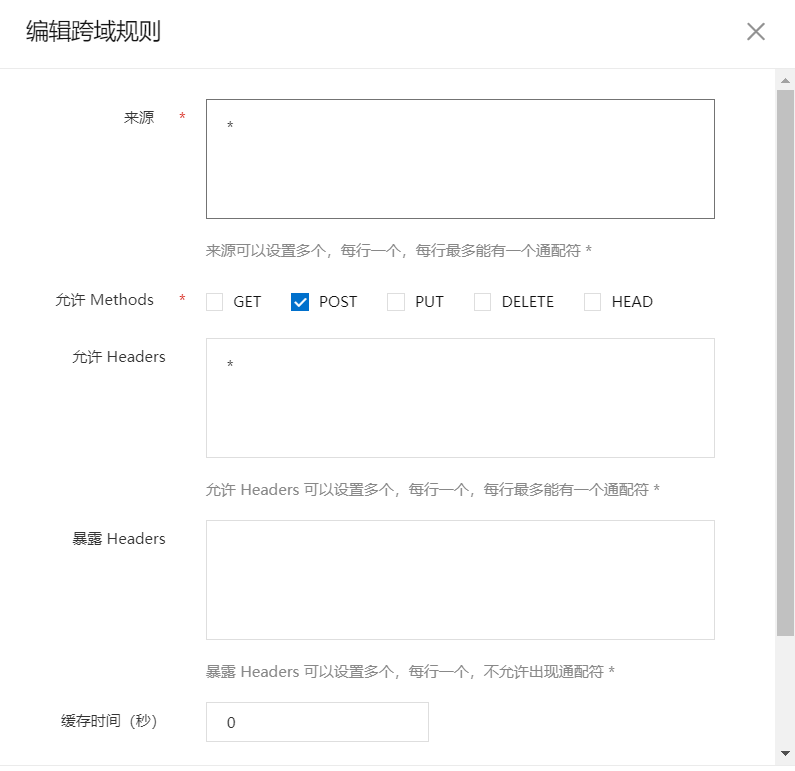
# elmentUI发送上传请求
<el-upload action="http://gulimall-nuc.oss-cn-beijing.aliyuncs.com"></el-upload>


