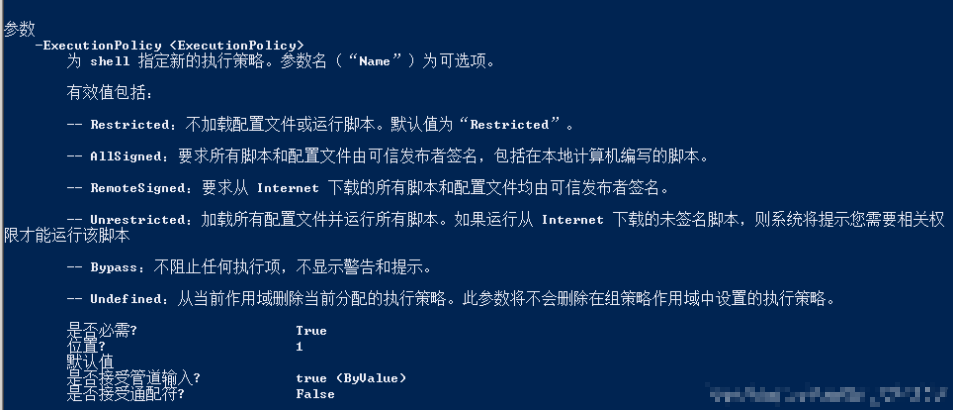Powershell-"无法加载文件,因为在此系统上禁止运行脚本"
打开PowerShell时,提示 “无法加载文件,因为在此系统上禁止运行脚本” 的错误
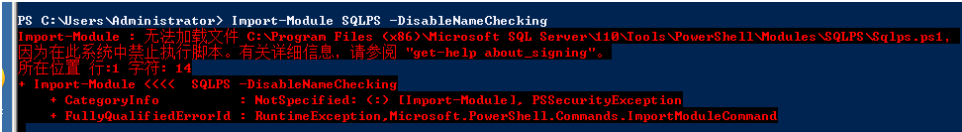
又或者遇到"无法加载文件C:\XXX\WindowsPowerShell\profile.ps1,因为在此系统上禁止运行脚本"的错误
解决方法:
- 以管理员身份运行PowerShell
- 执行:get-ExecutionPolicy.查看PowerShell脚本运行权限政策
- 执行:set-ExecutionPolicy RemoteSigned即可
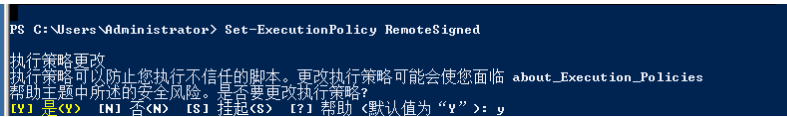
参数: