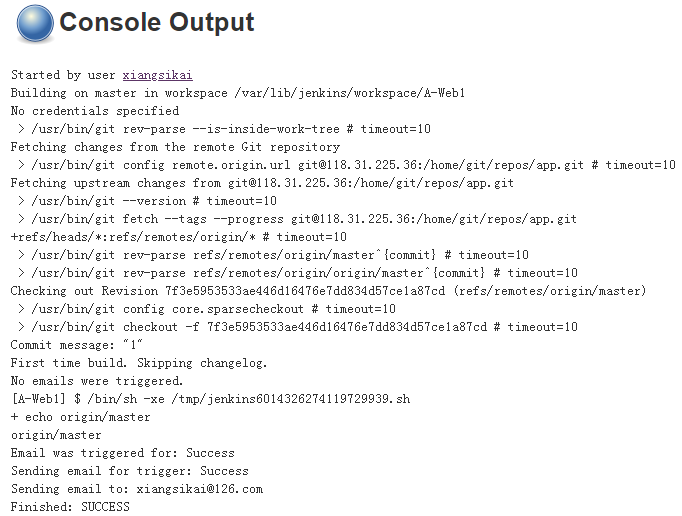(八)Jenkins邮件通知
一、安装
插件:Email Extension Plugin
1、插件管理 --> 搜索并下载插件 --> 搜索并安装 Email Extension Plugin
2、搜索验证插件是否加载系统管理 --> Extended E-mail Notification
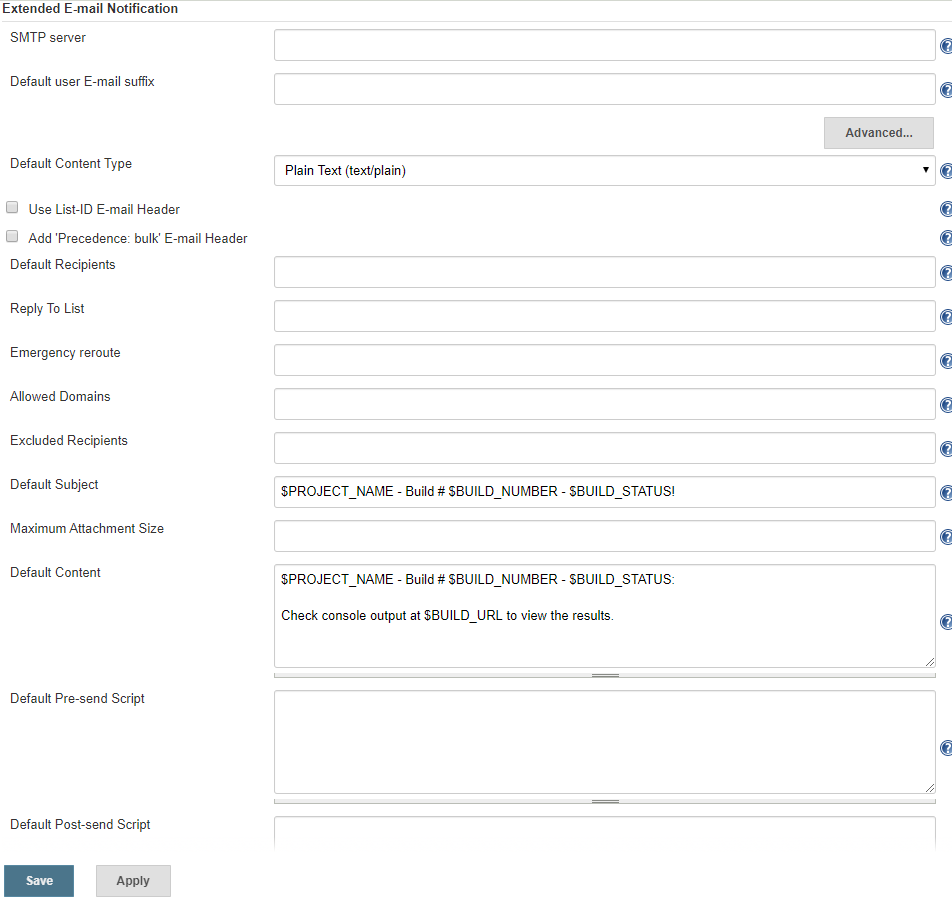
二、使用
1、设置邮箱信息
系统管理 --> Extended E-mail Notification、保存。
- SMTP server:代理邮箱
- Default user E-mail suffix:邮箱前缀
- User Name:发送用户邮箱
- Password:代理端密码
- SMTP port:端口
- Default Recipients:默认发送人
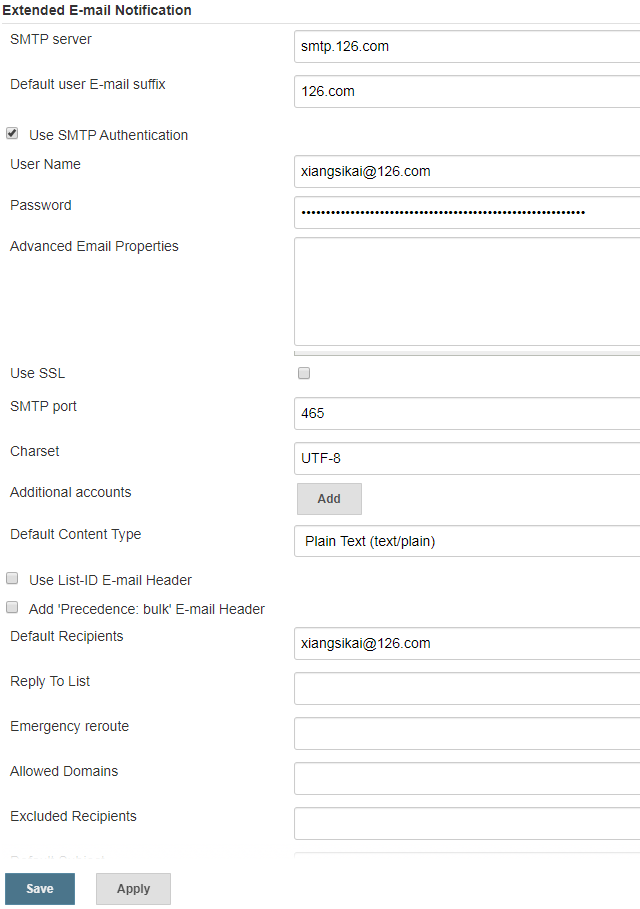
2、可根据下面测试邮箱是否可用,填写邮箱发送即可。
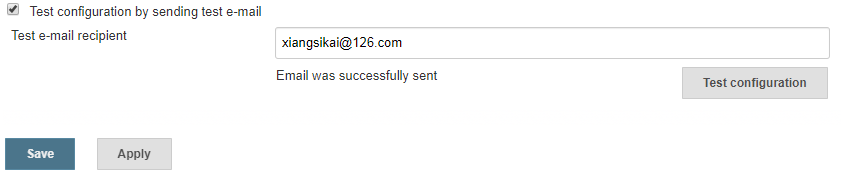
3、选择构建后绑定发送邮箱
选择任务 --> configure --> Post-build Actions --> Editable Email Notfication
- Project From:添加邮箱
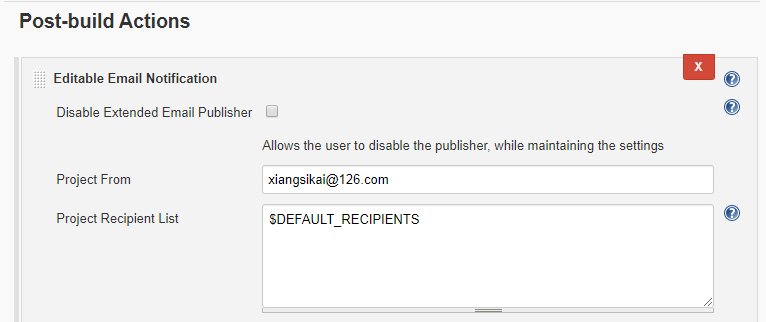
下拉选择高级--> 删除默认失败触发 --> 添加Success成功触发--> 选择发送ReclipientList列表 --> 保存
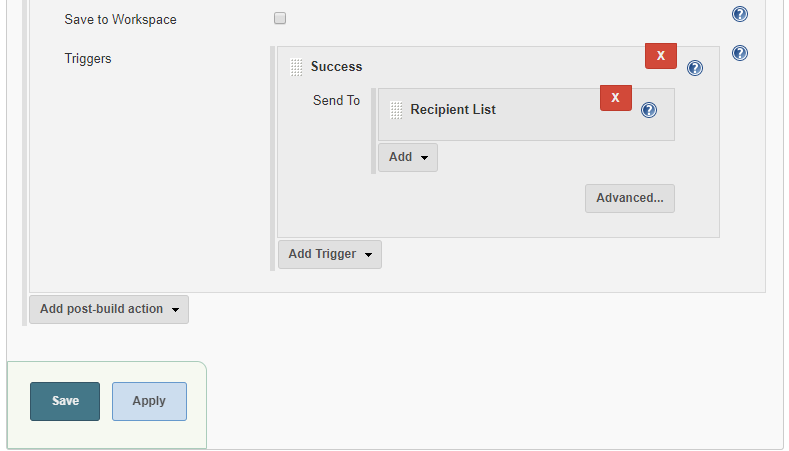
4、构建任务 --> 查看日志