jenkins 配置钉钉通知
目的:配置钉钉通知,实现定时自动发布通知。
1.配置钉钉聊天组,添加机器人
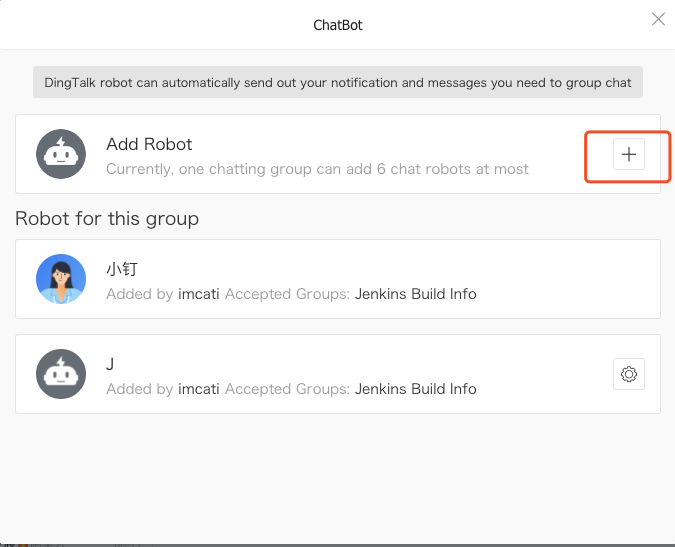
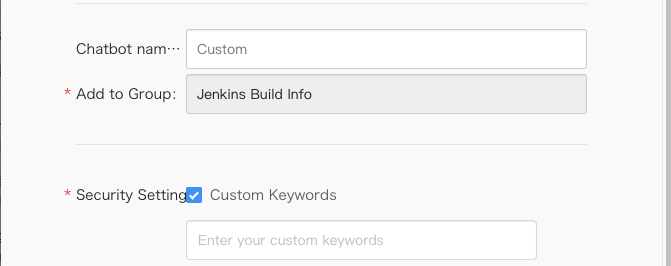
我这边通过关键字 "构建" 生成 调用api。
我这边生成的api地址如下:https://oapi.dingtalk.com/robot/send?access_token=5d0dc954f00b717ab3cc44ff2a3eb41da355eb57aaxxxxxxxxxxxxx'
2.jenkins 添加插件,获取user 相关变量
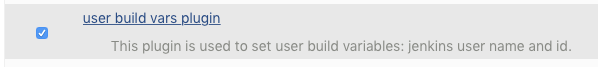
安装完重启jenkins。
以下是jenkins user相关的变量:

3.配置jenkins 调用钉钉api 命令 (注:我们采用pipline进行构建)
a. 配置获取最新提交信息:在checkout 步骤 新增
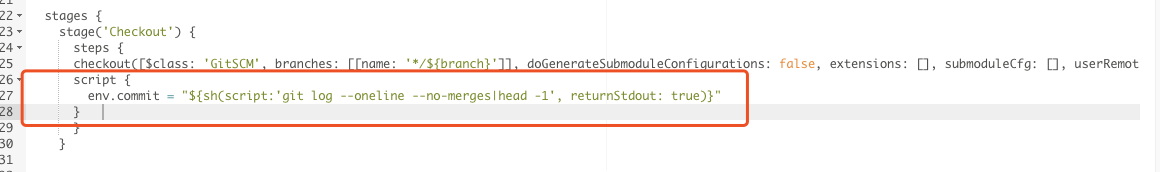
script {
env.commit = "${sh(script:'git log --oneline --no-merges|head -1', returnStdout: true)}"
}
b. 在 post步骤添加触发命令

wrap([$class: 'BuildUser']) { sh """curl 'https://oapi.dingtalk.com/robot/send?access_token=5d0dc954f00b717ab3cc44ff2a3eb41da355eb57aa73xxxxxx' -H 'Content-Type: application/json' -d '{"msgtype":"text","text":{"content": "部署服务:${JOB_NAME} \n构建分支: ${branch}\n构建ID: ${BUILD_ID}\n构建人: ${BUILD_USER}\n提交信息:${commit}构建状态:${currentBuild.currentResult}"}}'""" }
配置完构建测试。

赠人玫瑰,手有余香,如果我的文章有幸能够帮到你,麻烦帮忙点下右下角的推荐,谢谢!
作者: imcati
出处: https://www.cnblogs.com/imcati/>
本文版权归作者所有,欢迎转载,但未经作者同意必须保留此段声明,且在文章页面明显位置给出, 原文链接


【推荐】编程新体验,更懂你的AI,立即体验豆包MarsCode编程助手
【推荐】凌霞软件回馈社区,博客园 & 1Panel & Halo 联合会员上线
【推荐】抖音旗下AI助手豆包,你的智能百科全书,全免费不限次数
【推荐】轻量又高性能的 SSH 工具 IShell:AI 加持,快人一步