pmap 命令
NAME
pmap - report memory map of a process
SYNOPSIS
pmap [ -x | -d ] [ -q ] pids...
pmap -V
常用参数:
-x 显示扩展格式
-d 显示设备格式
-q 不显示header/footer行
-V 显示版本信息
示例:
pmap -d pid //查看进程内存占用

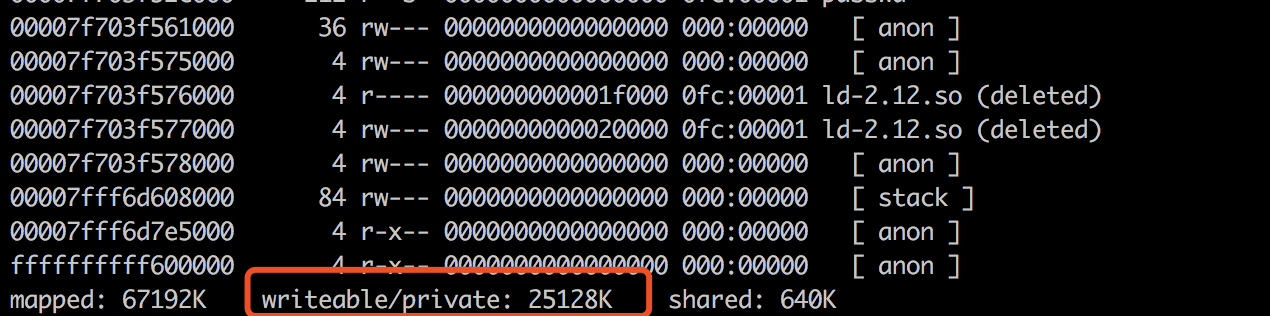
扩展格式和设备格式域:
Address: start address of map 映像起始地址
Kbytes: size of map in kilobytes 映像大小
RSS: resident set size in kilobytes 驻留集大小
Dirty: dirty pages (both shared and private) in kilobytes 脏页大小
Mode: permissions on map 映像权限: r=read, w=write, x=execute, s=shared, p=private (copy on write)
Mapping: file backing the map , or '[ anon ]' for allocated memory, or '[ stack ]' for the program stack. 映像支持文件,[anon]为已分配内存 [stack]为程序堆栈
Offset: offset into the file 文件偏移
Device: device name (major:minor) 设备名
最后一行参数:
mapped 表示该进程映射的虚拟地址空间大小,也就是该进程预先分配的虚拟内存大小,即ps出的vsz
writeable/private 表示进程所占用的私有地址空间大小,也就是该进程实际使用的内存大小
shared 表示进程和其他进程共享的内存大小
赠人玫瑰,手有余香,如果我的文章有幸能够帮到你,麻烦帮忙点下右下角的推荐,谢谢!
作者: imcati
出处: https://www.cnblogs.com/imcati/>
本文版权归作者所有,欢迎转载,但未经作者同意必须保留此段声明,且在文章页面明显位置给出, 原文链接


