ls 命令
用法:ls [选项]... [文件]... List information about the FILEs (the current directory by default). -a, --all 不隐藏任何以. 开始的项目 -A, --almost-all 列出除. 及.. 以外的任何项目 --author 与-l 同时使用时列出每个文件的作者 -d, --directory list directories themselves, not their contents -i, --inode print the index number of each file -I, --ignore=PATTERN do not list implied entries matching shell PATTERN -l 使用较长格式列出信息 -m 所有项目以逗号分隔,并填满整行行宽 -p, --indicator-style=slash 对目录加上表示符号"/" -r, --reverse 逆序排列 -R, --recursive 递归显示子目录 -s, --size 以块数形式显示每个文件分配的尺寸 -t sort by modification time, newest first -1 list one file per line
示例:
ls -a
ls -A
ls -d
ls -i
ls -I 3
ls -l
ls -m
ls -p
ls -r
ls -R
ls -lt
ls -s
ls -1
赠人玫瑰,手有余香,如果我的文章有幸能够帮到你,麻烦帮忙点下右下角的推荐,谢谢!
作者: imcati
出处: https://www.cnblogs.com/imcati/>
本文版权归作者所有,欢迎转载,但未经作者同意必须保留此段声明,且在文章页面明显位置给出, 原文链接

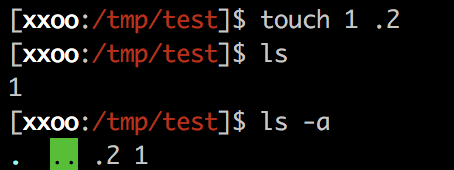
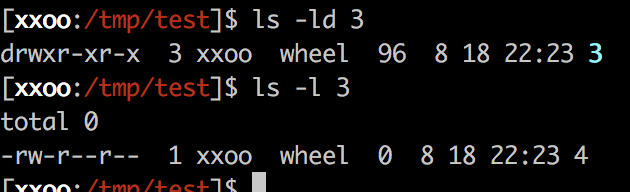

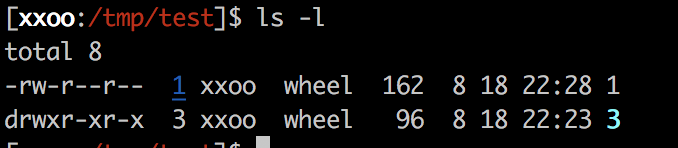
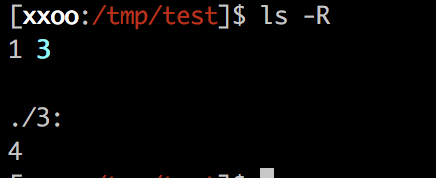
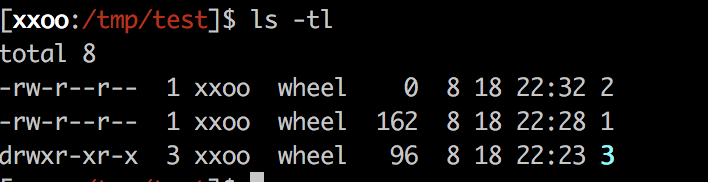
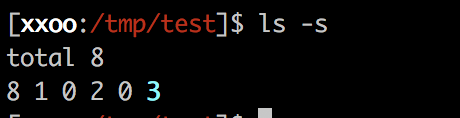
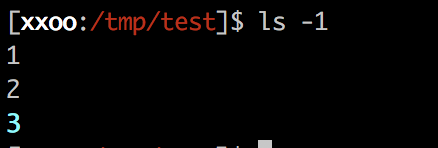

 浙公网安备 33010602011771号
浙公网安备 33010602011771号