eclipse内存不足
今天启动Eclipse时发现右下角的building workspce走到2%时,不动了,Eclipse好长时间没反应,然后弹出错误信息:An internal error occurred during: "Building workspace". GC overhead limit exceeded。
如下图:
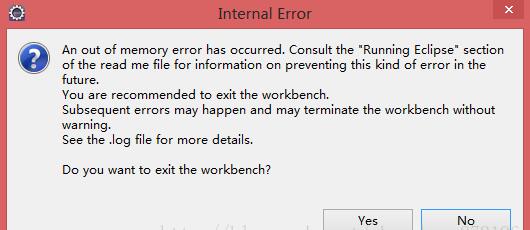
修改一下Eclipse安装下的eclipse.ini文件,增加Eclipse实例的内存分配,打开eclipse.ini文件,内容如下:
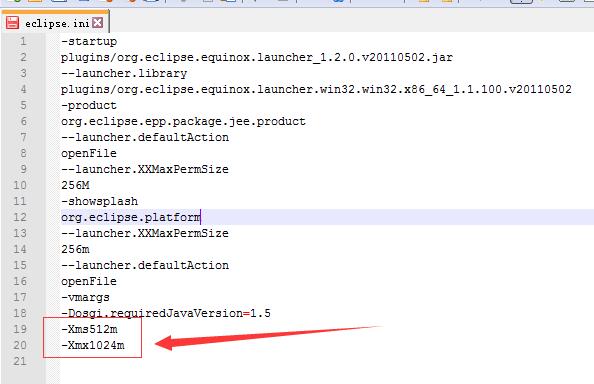
-startup plugins/org.eclipse.equinox.launcher_1.2.0.v20110502.jar --launcher.library plugins/org.eclipse.equinox.launcher.win32.win32.x86_64_1.1.100.v20110502 -product org.eclipse.epp.package.jee.product --launcher.defaultAction openFile --launcher.XXMaxPermSize 256M -showsplash org.eclipse.platform --launcher.XXMaxPermSize 256m --launcher.defaultAction openFile -vmargs -Dosgi.requiredJavaVersion=1.5 -Xms512m -Xmx1024m
修改为:
-Xms512m -Xmx1024m
保存并重启eclipse,OK。
作者:Kei
出处:http://www.cnblogs.com/ikei/
本文版权归作者所有,欢迎转载,但未经作者同意必须保留此段声明,且在文章页面明显位置给出原文连接,否则保留追究法律责任的权利.



 浙公网安备 33010602011771号
浙公网安备 33010602011771号