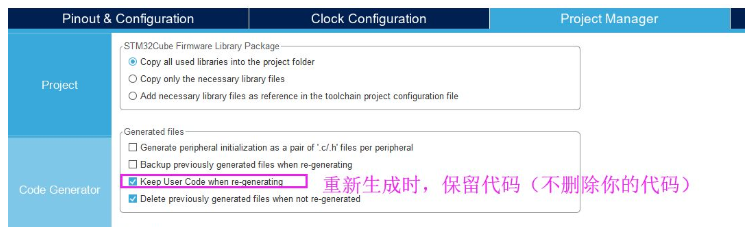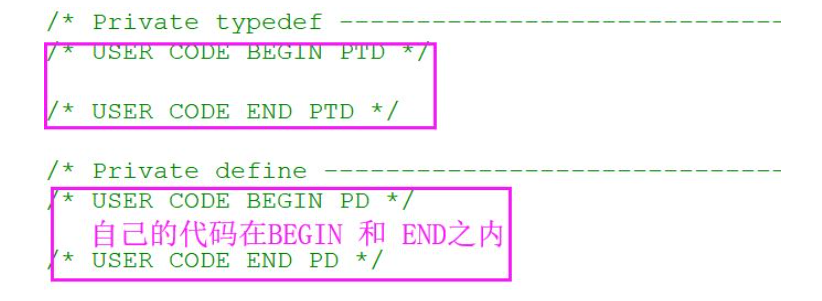STM32CubeMX 使用
一、使用
1.安装STM32CubeMX。 安装具体方法参考:https://www.cnblogs.com/strongerHuang/p/5778216.html
2.STM32CubeMX使用教程参考:http://www.mculover666.cn/posts/578764034/
3.STM32CubeMX时钟配置: https://blog.csdn.net/weixin_44584198/article/details/118962187
4.STM32CubeMX FDCAN 波特率计算和配置: https://www.cnblogs.com/Tuple-Joe/p/13278462.html
二、下载芯片对应的HAL库在官网上好难找,在STM32CubeMX就很方便下载到自己想要的HAL库。
1.打开STM32CubeMX,菜单Help 里面"Updater Settings" 查看下载过的HAL库包存放位置。
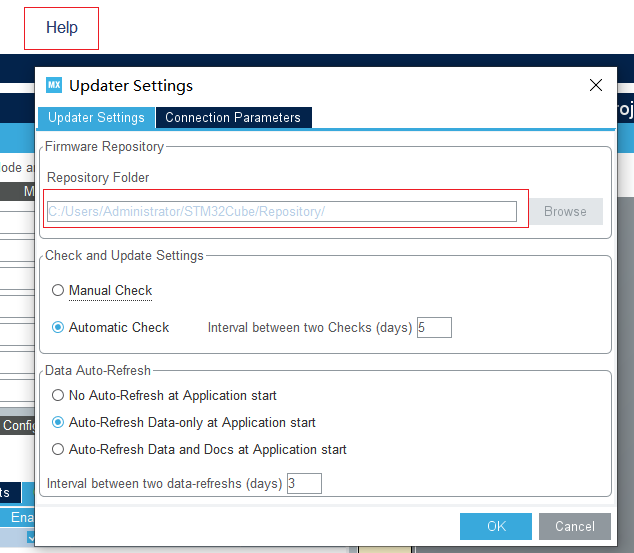
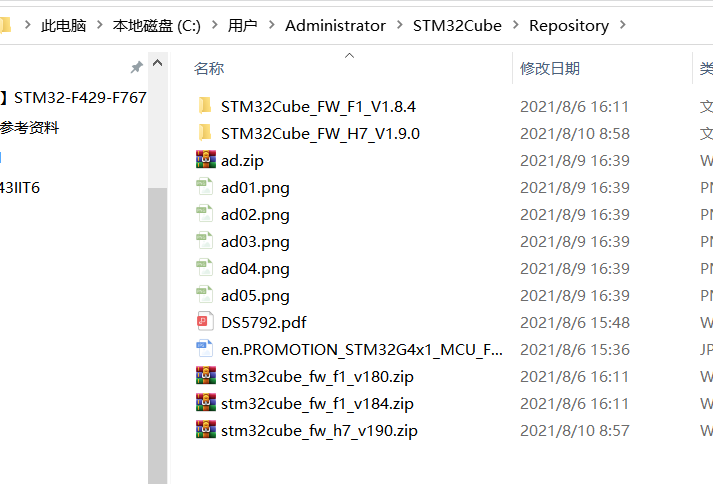
2.自己写的代码,避免重新生成会被删除
在Project Manager 里面勾选"Keep User Code when re-generation"
并且自己写的代码需要在BEGIN -- END 内。