shell脚本
- 变量名和等号之间不能有空格
- 推荐给所有变量加上花括号,这是个好的编程习惯
- 字符串可以用单引号,也可以用双引号,也可以不用引号。
- 单引号里的任何字符都会原样输出,单引号字符串中的变量是无效的
- 单引号字串中不能出现单独一个的单引号(对单引号使用转义符后也不行),但可成对出现,作为字符串拼接使用。
- 双引号里可以有变量
- 双引号里可以出现转义字符
- 拼接字符串
your_name="runoob"
# 使用双引号拼接
greeting="hello, "$your_name" !"
greeting_1="hello, ${your_name} !"
echo $greeting $greeting_1
# 使用单引号拼接
greeting_2='hello, '$your_name' !'
greeting_3='hello, ${your_name} !'
echo $greeting_2 $greeting_3
- 获取字符串长度
string="abcd"
echo ${#string} #输出 4
- 子串
string="runoob is a great site"
echo ${string:1:4} # 输出 unoo
- 查找子串
string="runoob is a great site"
echo `expr index "$string" io` # 输出 4
- 定义数组
# 在 Shell 中,用括号来表示数组,数组元素用"空格"符号分割开。定义数组的一般形式为:
数组名=(值1 值2 ... 值n)
- 读取数组元素
${数组名[下标]}
- 读取数组所有元素
echo ${array_name[@]}
- 数组元素长度/数组长度
# 取得数组元素的个数
length=${#array_name[@]}
# 或者
length=${#array_name[*]}
# 取得数组单个元素的长度
lengthn=${#array_name[n]}
- 脚本参数
我们可以在执行 Shell 脚本时,向脚本传递参数,脚本内获取参数的格式为:$n。n 代表一个数字,1 为执行脚本的第一个参数,2 为执行脚本的第二个参数,以此类推…… $0为执行的文件名

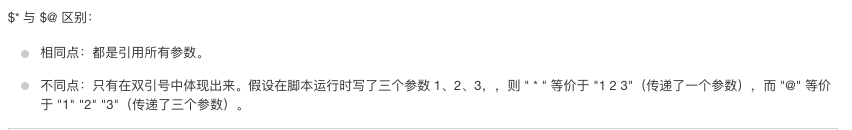
- 表达式和运算符之间要有空格,例如 2+2 是不对的,必须写成 2 + 2
- 完整的表达式要被 ` ` 包含
- echo使用-e开启转义,\n表示换行
- 原样输出字符串,不进行转义或取变量(用单引号)
echo '$name\"'
$name\" #输出
- if-else结构
if condition
then
command1
command2
...
commandN
fi # 必须写
if condition1
then
command1
elif condition2
then
command2
else
commandN
fi # 必须写
- for结构
for var in item1 item2 ... itemN
do
command1
command2
...
commandN
done
本文来自博客园,作者:ijpq,转载请注明原文链接:https://www.cnblogs.com/ijpq/p/15916834.html


 浙公网安备 33010602011771号
浙公网安备 33010602011771号