二维绘图函数plot和subplot
###################################

一:合并绘图:
plot(X1,Y1,LineSpec1,...,Xn,Yn,LineSpecn)
x = linspace(-2*pi,2*pi,200); y1 = sin(x); y2 = cos(x);
plot(x,y1,'-k',x,y2,'--k');
%标题: title('Plot');
%坐标 xlabel('x'); ylabel('cos(x) sin(x)');
%图例
legend('y=sin(x)','y=cos(x)')
二:子图:subplot(m,n,p)表示整个图一共有m行,每行放n个图片,从左到右从上到下的第p个图片:
上下两个图:
subplot(2,1,1); x = linspace(0,10); y1 = sin(x); plot(x,y1) subplot(2,1,2); y2 = sin(5*x); plot(x,y2)
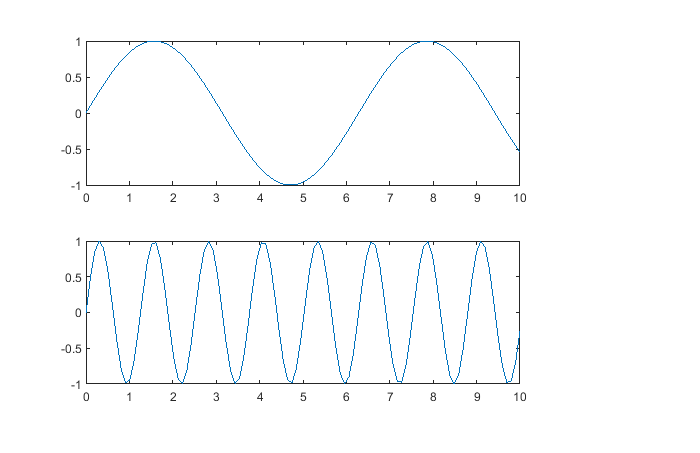
四个图:
subplot(2,2,1) x = linspace(0,10); y1 = sin(x); plot(x,y1) title('Subplot 1: sin(x)') subplot(2,2,2) y2 = sin(2*x); plot(x,y2) title('Subplot 2: sin(2x)') subplot(2,2,3) y3 = sin(4*x); plot(x,y3) title('Subplot 3: sin(4x)') subplot(2,2,4) y4 = sin(8*x); plot(x,y4) title('Subplot 4: sin(8x)')
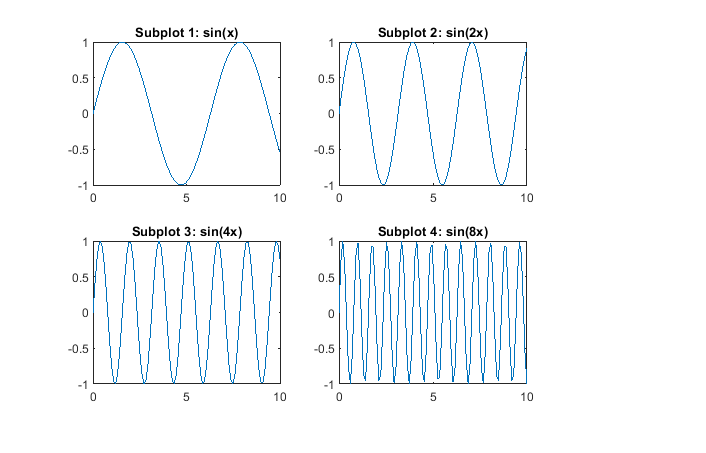
三个图:
创建一个包含三个子图的图窗。在图窗的上半部分创建两个子图,并在图窗的下半部分创建第三个子图。在每个子图上添加标题。 subplot(2,2,1); x = linspace(-3.8,3.8); y_cos = cos(x); plot(x,y_cos); title('Subplot 1: Cosine') subplot(2,2,2); y_poly = 1 - x.^2./2 + x.^4./24; plot(x,y_poly,'g'); title('Subplot 2: Polynomial') subplot(2,2,[3,4]); plot(x,y_cos,'b',x,y_poly,'g'); title('Subplot 3 and 4: Both')
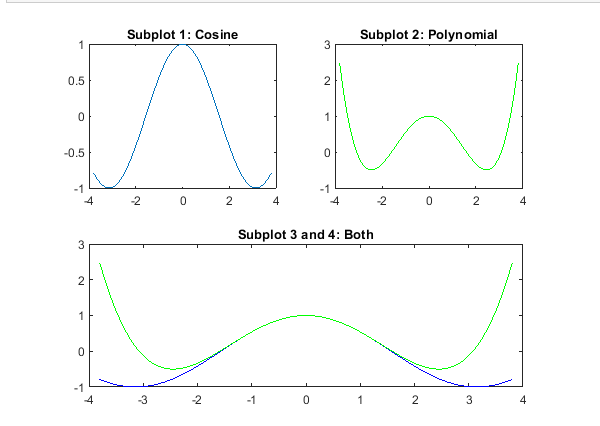
三个图:
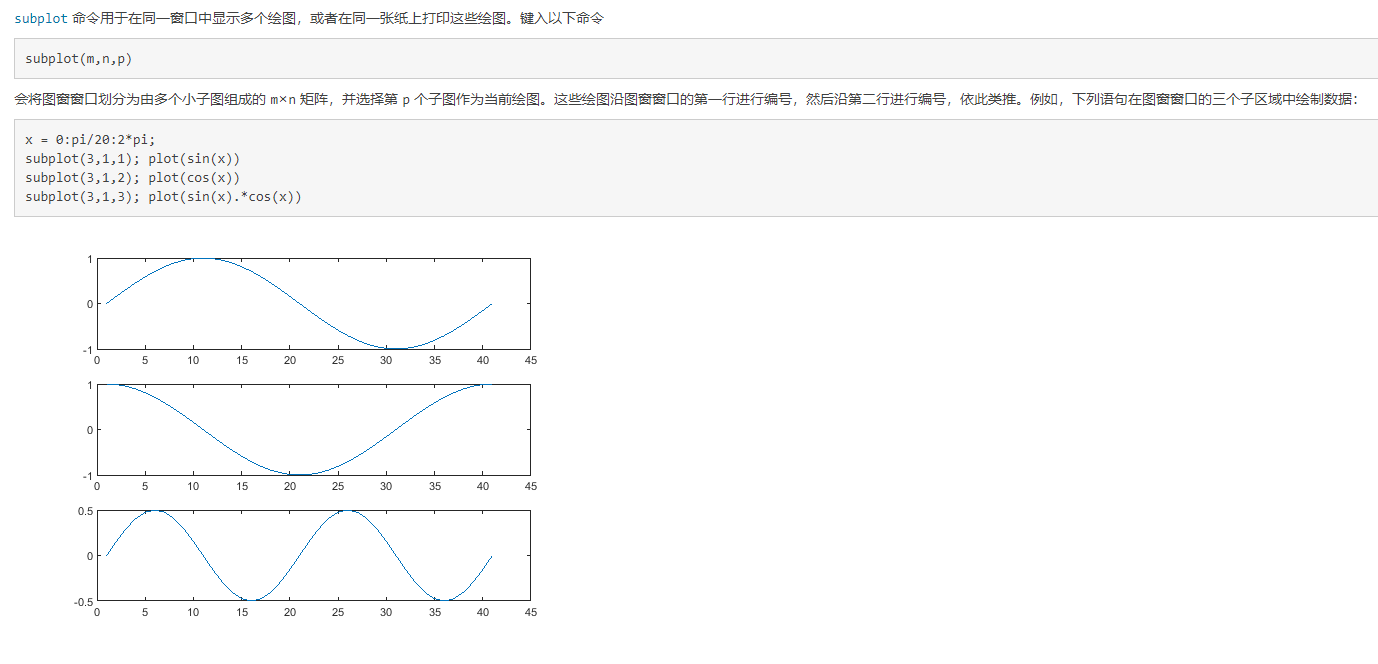
图像修饰:线型标记颜色:
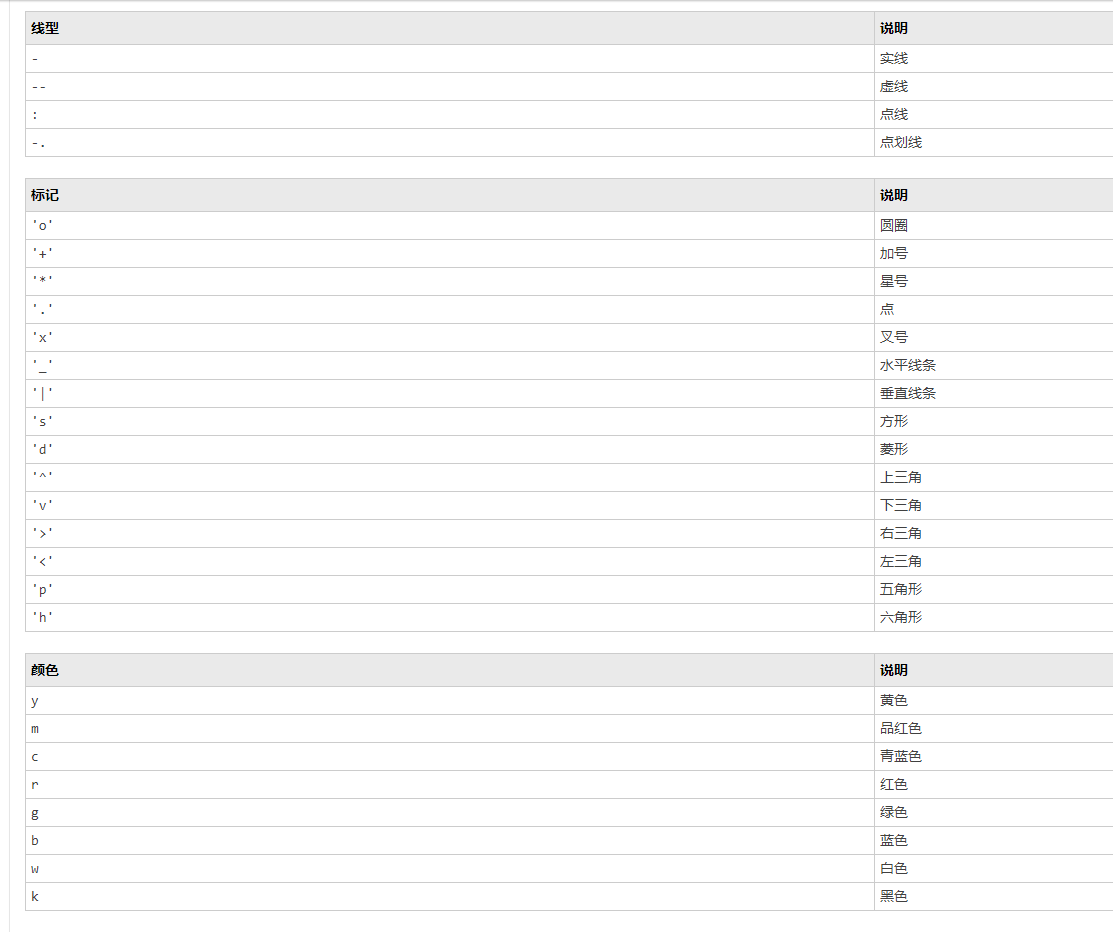
##############################
igoodful@qq.com






【推荐】国内首个AI IDE,深度理解中文开发场景,立即下载体验Trae
【推荐】编程新体验,更懂你的AI,立即体验豆包MarsCode编程助手
【推荐】抖音旗下AI助手豆包,你的智能百科全书,全免费不限次数
【推荐】轻量又高性能的 SSH 工具 IShell:AI 加持,快人一步
· 如何编写易于单元测试的代码
· 10年+ .NET Coder 心语,封装的思维:从隐藏、稳定开始理解其本质意义
· .NET Core 中如何实现缓存的预热?
· 从 HTTP 原因短语缺失研究 HTTP/2 和 HTTP/3 的设计差异
· AI与.NET技术实操系列:向量存储与相似性搜索在 .NET 中的实现
· 10年+ .NET Coder 心语 ── 封装的思维:从隐藏、稳定开始理解其本质意义
· 地球OL攻略 —— 某应届生求职总结
· 周边上新:园子的第一款马克杯温暖上架
· 提示词工程——AI应用必不可少的技术
· Open-Sora 2.0 重磅开源!
2020-04-30 内存表
2020-04-30 hexdump
2020-04-30 文件传输
2020-04-30 useradd
2020-04-30 groupadd
2020-04-30 toa
2018-04-30 数据库水平分表(一个大数据量的表)