CentOS7环境下安装Chrome
参考CentOS7环境下安装Chrome
1. 添加yum源
在/etc/yum.repos.d/目录下新建文件google-chrome.repo,向其中添加如下内容:
[google-chrome]
name=google-chrome
baseurl=http://dl.google.com/linux/chrome/rpm/stable/$basearch
enabled=1
gpgcheck=1
gpgkey=https://dl-ssl.google.com/linux/linux_signing_key.pub
清一下yum cache
yum clean all
yum makecache
2. 安装chrome
yum -y install google-chrome-stable
注:Google官方源在国内可能无法正常访问,导致安装失败或安装后无法正常更新,可以尝试添加--nogpgcheck参数再安装。
yum -y install google-chrome-stable --nogpgcheck
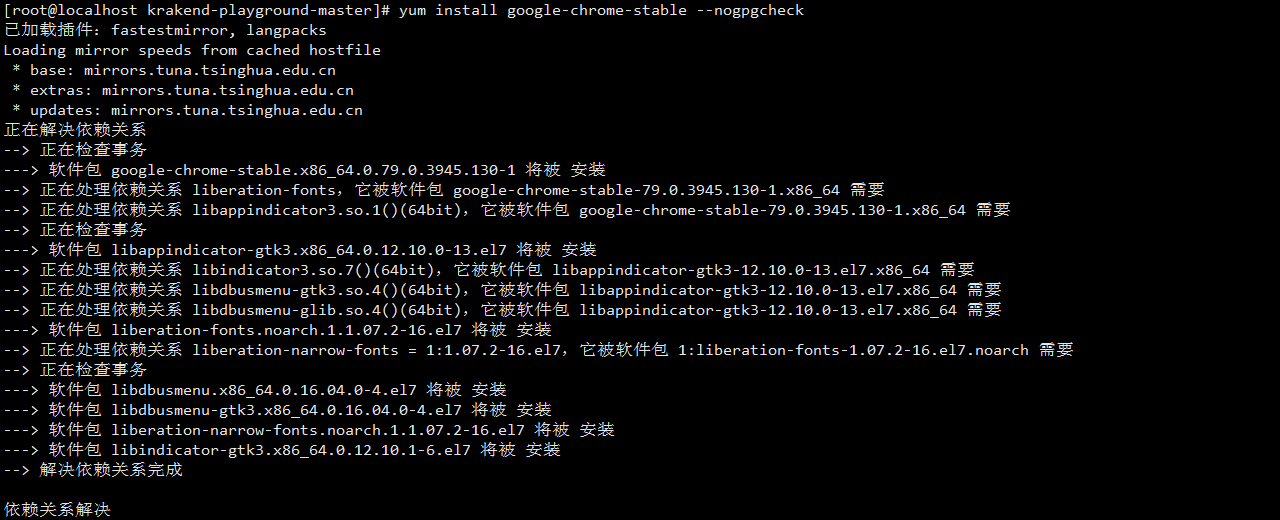
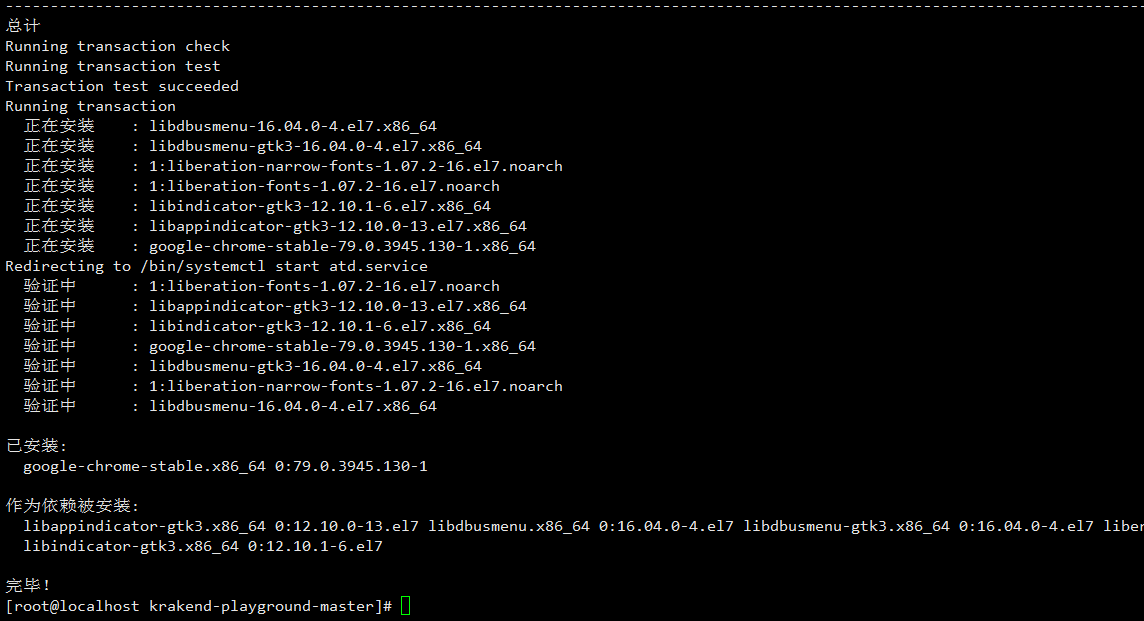
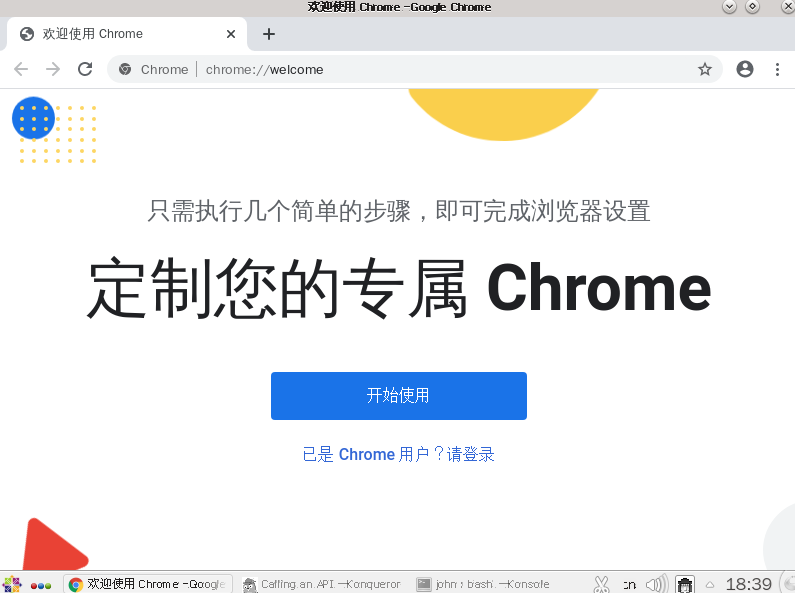


 浙公网安备 33010602011771号
浙公网安备 33010602011771号