C#委托的学习笔记
using System;
using System.Collections.Generic;
using System.Linq;
using System.Text;
using System.Threading.Tasks;
namespace delegateExample
{
delegate void MyDel(int value); //定义委托
//delegate ---关键字Keyword
//void---返回类型Return type
//Delegate type name
//int--签名Signature,翻译签名是计算机领域的错误翻译,这种应该就是"类型特征","变量类型"
//value--变量名
//委托与类的区别:
//1,以delegate关键字开头2,没有方法主体:没有方法主体肯定要想办法实现它呀。埋坑,就会有多重情况的实现。
//结论:①这个委托类型,只接受 没有返回值void,并且有单个int参数的方法(或叫做函数);
// ②委托类型,就是自定义了一个函数的指针,就是看上去像类,用new一下,里面接受的是函数,如new MyDel(PrintLow);
class Program
{
static void Main(string[] args)
{
void PrintLow(int value) //嵌套了函数PrintLow
{
Console.WriteLine($"{ value }");
}
MyDel delegateLow; //声明委托变量 Declare delegate variable.
delegateLow = new MyDel(PrintLow);//实例化一下
delegateLow(10);
//一步到位实例化
MyDel delegateLow2 = new MyDel(PrintLow);
delegateLow2(10000);
Console.ReadKey();
}
}
}
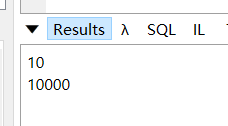
using System;
using System.Collections.Generic;
using System.Linq;
using System.Text;
using System.Threading.Tasks;
namespace delegateExample02
{
// Define a delegate type with no return value and no parameters.
//定义一个委托类型,没有返回值 void 也没有 参数(),也即没有返回值,也没有参数的函数指针
delegate void PrintFunction();
class Test
{
public void Print1()
{
Console.WriteLine("Print1 -- instance");
}
public static void Print2()
{
Console.WriteLine("Print2 -- static");
}
}
class Program
{
static void Main(string[] args)
{
Test t = new Test(); // Create a test class instance.
PrintFunction pf; // Create a null delegate.
pf = t.Print1; // Instantiate and initialize the delegate.指针关联到类Test的实例t的方法Print1
// Add three more methods to the delegate.
pf += Test.Print2; //函数指针继续关联静态方法Print2
pf += t.Print1;//继续关联t的Print1
pf += Test.Print2; // The delegate now contains four methods.继续,此时,已经关联了4个函数了(里面包含了重复)
if (null != pf) // Make sure the delegate isn't null.
pf(); // Invoke the delegate.
else
Console.WriteLine("Delegate is empty");
Console.ReadKey();
}
}
}
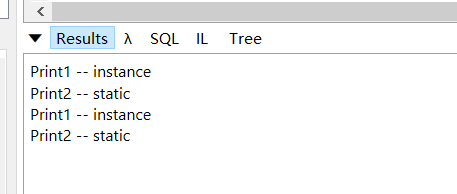
委托有返回值的情况
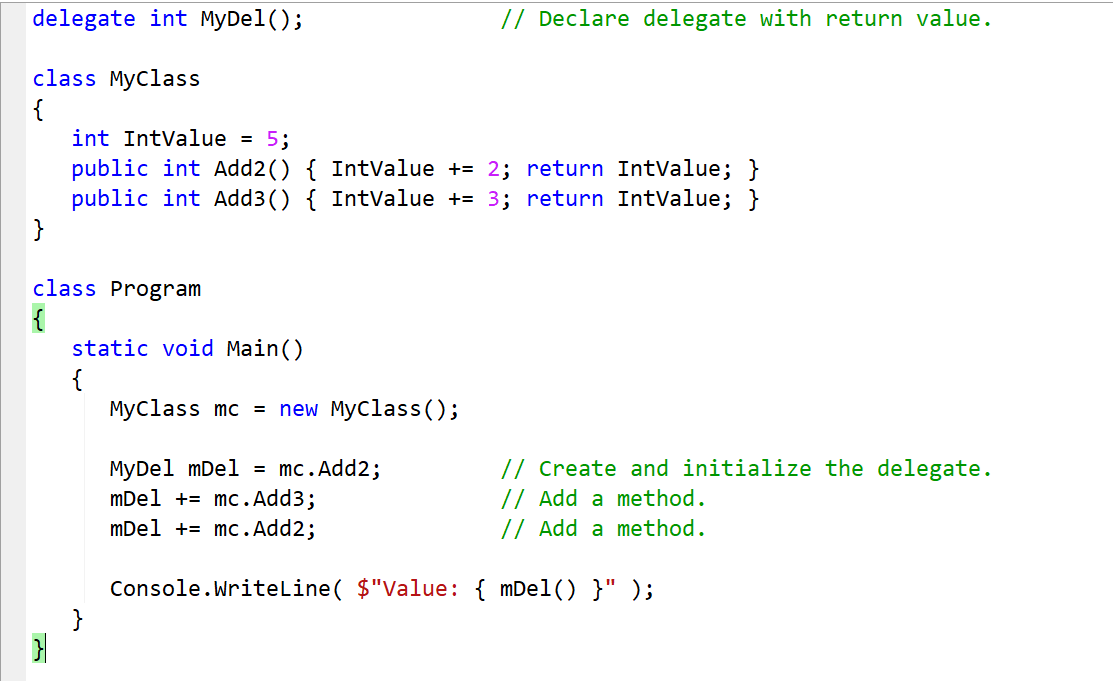



 浙公网安备 33010602011771号
浙公网安备 33010602011771号