Everything学习之三
Results
The result list shows the file and folders matches for the current search.
Right click a file or folder to perform an action, such as open, cut, copy, delete, rename or properties.
结果:
结果表将会显示当前搜索的文件或者文件夹
右键你可以想在windows里面一样操作文件或者文件夹,例如打开,剪切,复制,删除,重命名或者属性
Thumbnails
索引图像
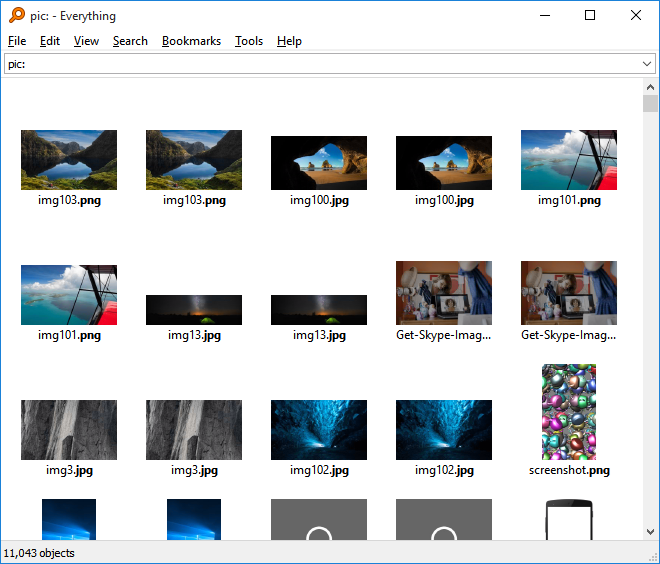
To show results in thumbnail view:
- In "Everything", from the View menu, click Medium Thumbnails, Large Thumbnails or Extra Large Thumbnails.
显示结果在"缩略图视图"
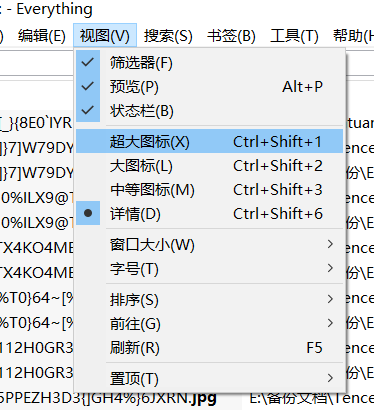
-or-
- In "Everything", Press and hold the Ctrl key and use the mouse wheel to change the view from Details to Extra Large Thumbnails.


