Everything学习笔记二
Recent Changes
Recent changes is a list of files and folders that have been changed since Everything was started.
"最近改变"(最近修改)是当Everything启动后,被修改的文档或者文件夹列表。
Search recent changes
搜索最近修改的
Use rc: or recentchange: with a date to search for recent changes:
使用rc 或者 recentchange:用日期限定
rc:<date>
For example, to find recent changes today, search for:
例如,找到今天修改过的文件,用命令:
rc:today
For example, to find recent changes yesterday, search for:
例如,找到昨天修改过的文件,用命令:
rc:yesterday
For example, to find recent changes in the last 2 hours, search for:
例如,找到两个小时内修改过的文件,用命令:
rc:last2hours
For example, to find recent changes in the last 10 minutes, search for:
例如,找到最近十分钟修改过的文件,用命令:
rc:last10mins
For the full rc: search syntax, please see searching.
完整的rc搜索语法,请查看"searching"菜单
Include the USN Journal in the recent changes list
包括USN日志,在最近的改变列表中。
By default, Everything will only keep a list of changes since Everything was started, including the USN change Journal in the recent changes list will allow you to quickly search for changes that can go back many days.
默认地,Everything只会保持当Everything启动开始的变动列表。如果启动包含USN改变日志,那么最近的修改列表能让你可以回溯之前的,且速度非常快。
To include the USN Journals in the recent changes list:
- In "Everything", from the Tools menu, click Options.
- Click the NTFS tab.
- For each local NTFS volume:
- Check Include USN Journal in recent changes.
- Click OK.
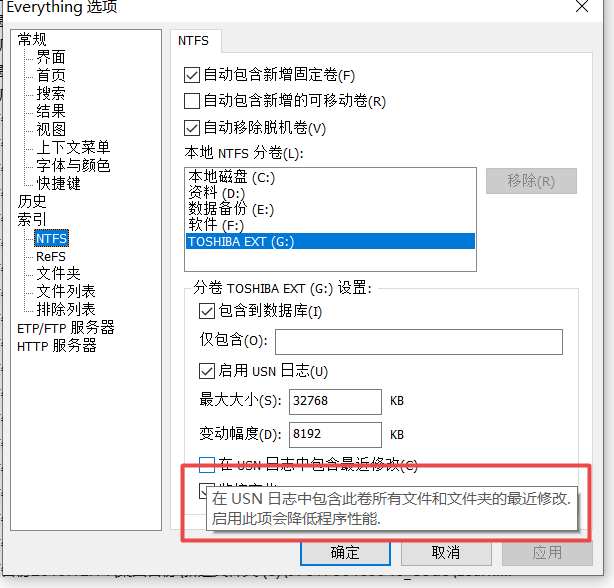
Sort by recent changes
Sorting by recent changes is instant and persistant.
Right click an empty spot in the result list, from the Sort by menu, click Date Recently changed.
Sort by recent changes to monitor changes to the Everything index in real-time.
See also
- rc: and recentchange: search functions.
- Include USN Journal in recent changes option.


