【原创】Centos配置turn服务器
使用ssh工具,进入命令行,安装下面的就是可以配置turn-server(coturn)
转请注明出处。
1.安装centos必须的库文件
yum install -y make gcc cc gcc-c++ wget
yum install -y openssl-devel libevent libevent-devel mysql-devel mysql-server
2. 下载并安装 LibEvent modules
wget https://github.com/downloads/libevent/libevent/libevent-2.0.21-stable.tar.gz
tar zxvf libevent-2.0.21-stable.tar.gz
cd libevent-2.0.21-stable && ./configure
sudo make && sudo make install && cd ..
3.下载并安装 TURN modules
另外具体版面可以到: http://turnserver.open-sys.org/downloads/ 查看
wget http://turnserver.open-sys.org/downloads/v4.4.5.2/turnserver-4.4.5.2.tar.gz
tar -zxvf turnserver-4.4.5.2.tar.gz
cd turnserver-4.4.5.2 && ./configure
sudo make && sudo make install
安装成功后出现:
==================================================================
1) If you system supports automatic start-up system daemon services,
the, to enable the turnserver as an automatically started system
service, you have to:
a) Create and edit /etc/turnserver.conf or
/usr/local/etc/turnserver.conf .
Use /usr/local/etc/turnserver.conf.default as an example.
b) For user accounts settings: set up SQLite or PostgreSQL or
MySQL or MongoDB or Redis database for user accounts.
Use /usr/local/share/turnserver/schema.sql as SQL database schema,
or use /usr/local/share/turnserver/schema.userdb.redis as Redis
database schema description and/or
/usr/local/share/turnserver/schema.stats.redis
as Redis status & statistics database schema description.
If you are using SQLite, the default database location is in
/var/db/turndb or in /usr/local/var/db/turndb or in /var/lib/turn/turndb.
c) add whatever is necessary to enable start-up daemon for the
/usr/local/bin/turnserver.
2) If you do not want the turnserver to be a system service,
then you can start/stop it "manually", using the "turnserver"
executable with appropriate options (see the documentation).
3) To create database schema, use schema in file
/usr/local/share/turnserver/schema.sql.
4) For additional information, run:
$ man turnserver
$ man turnadmin
$ man turnutils
==================================================================
4.配置“turnserver.conf” file
cp /usr/local/etc/turnserver.conf.default /etc/turnserver.conf
vi /etc/turnserver.conf
#监听端口可以不设置会默认的使用3478
listening-port=3478
#listening-ip,注意必须是你的内网IP地址如(如果你是阿里云的,就是私网地址):
listening-ip=172.xx.xx.xx
#relay-ip可以不设置,默认会使用你的外网ip地址作为转发包的中继地址,建议不设置,使用默认就可以:
#external-ip,注意必须使用你的外网IP地址如:
external-ip=xxx.xxx.xxx.xxx
#设置用户名及密码,这个是作为TURN服务器使用必须设置的,可以设置多个,我这里配置2个
user=user:simon
listening-port=3478
#listening-ip,注意必须是你的内网IP地址如(如果你是阿里云的,就是私网地址):
listening-ip=172.xx.xx.xx
#relay-ip可以不设置,默认会使用你的外网ip地址作为转发包的中继地址,建议不设置,使用默认就可以:
#external-ip,注意必须使用你的外网IP地址如:
external-ip=xxx.xxx.xxx.xxx
#设置用户名及密码,这个是作为TURN服务器使用必须设置的,可以设置多个,我这里配置2个
user=user:simon
user=user:simon2
5.启动 turn server
turnserver -v -r 外网地址:3478 -a -o -c /etc/turnserver.conf
6.停止turn sever
ps -ef|grep turnserver
kill -9 xxxx
7.测试服务器地址:
配置成功后会出现
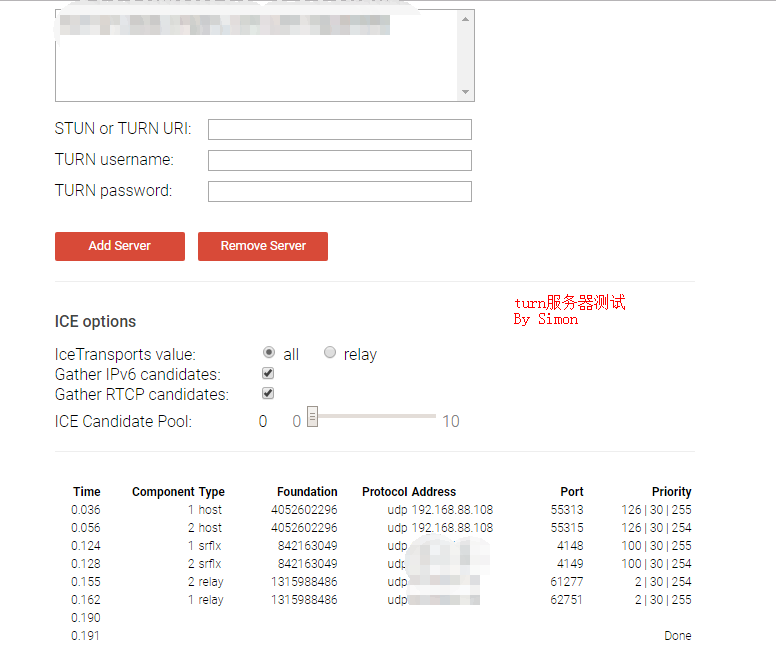




【推荐】国内首个AI IDE,深度理解中文开发场景,立即下载体验Trae
【推荐】编程新体验,更懂你的AI,立即体验豆包MarsCode编程助手
【推荐】抖音旗下AI助手豆包,你的智能百科全书,全免费不限次数
【推荐】轻量又高性能的 SSH 工具 IShell:AI 加持,快人一步
· 如何编写易于单元测试的代码
· 10年+ .NET Coder 心语,封装的思维:从隐藏、稳定开始理解其本质意义
· .NET Core 中如何实现缓存的预热?
· 从 HTTP 原因短语缺失研究 HTTP/2 和 HTTP/3 的设计差异
· AI与.NET技术实操系列:向量存储与相似性搜索在 .NET 中的实现
· 地球OL攻略 —— 某应届生求职总结
· 周边上新:园子的第一款马克杯温暖上架
· Open-Sora 2.0 重磅开源!
· 提示词工程——AI应用必不可少的技术
· .NET周刊【3月第1期 2025-03-02】