Kali2搭建Metasploitable3靶机
Metasploitable3简介
Metasploitable3是Metasploitable2的升级版本,它是一个虚拟靶机系统,里面含有大量未被修复的安全漏洞,它主要是用于metasploit-framework测试的漏洞目标。不过Metasploitable3的好处是除了是升级版之外,还可以生成Windows版本和Linux版本,具体就是指可以生成windows_2008_r2和ubuntu_1404这两种不同的系统
官方文档提示所需条件
System Requirements:
OS capable of running all of the required applications listed below
VT-x/AMD-V Supported Processor recommended
65 GB Available space on drive
4.5 GB RAM
大概意思:操作系统需要支持安装以下的应用,主机CPU需要支持虚拟化,硬盘空间65GB以上,内存至少4.5GB
以下是需要安装的应用
Requirements:
Packer
Vagrant
Vagrant Reload Plugin
VirtualBox, libvirt/qemu-kvm, or vmware (paid license required), or parallels (paid license required)
Internet connection
Kali可以运行在物理机或者是Vmware WorkStation上,不论在哪都首先要开启硬件虚拟化,这个是前提条件,务必开启!
这里Kali本身是运行在Esxi上,开启硬件虚拟化嵌套的配置如图所示

安装依赖包前的一些系统环境配置
1,切换到root用户
新手才用sudo,老司机直接上root!
sudo用户在下面命令前自动添加sudo!
sudo passwd root # 交互模式配置root密码
su - root # 切换到root
2,更改shell环境
新版本的Kali默认使用zsh作为shell环境,zsh很优秀,但是习惯了bash环境的用起来多少有点不顺手,如果想适应zsh的也可以不换
切换后需要退出当前会话重新登录或者新建登录标签才能生效
chsh -s /bin/bash # 切换bash
chsh -s /bin/zsh # 切换zsh
3,更新source源
默认官方源慢的要死,虽然有CDN会自动适配国内源,但速度不稳定,直接更换aliyun源,速度原地飞起!
sed -i 's#deb http://http.kali.org/kali#deb https://mirrors.aliyun.com/kali#g' /etc/apt/sources.list
4,安装更新
升级安装包到最新版本
apt update
apt full-upgrade -y
[ -f /var/run/reboot-required ] && reboot -f # 按需重启Kali
开始安装依赖包
如果按照rapid7官方Github说明安装依赖后直接启动Vagrant up,基本是不会成功的,下面是踩坑后的总结,希望可以帮助到新手朋友!
1,安装VirtualBox
这是Kali官方的文档发布的安装方式,务必按此方式安装,其它方式(比如默认源或deb包的方式)安装会出现各种问题!
apt update
wget -q https://www.virtualbox.org/download/oracle_vbox_2016.asc -O- | gpg --dearmor | tee /usr/share/keyrings/virtualbox-archive-keyring.gpg
# 上一条命令执行后可能会出现一堆乱码,正常!
echo "deb [arch=amd64 signed-by=/usr/share/keyrings/virtualbox-archive-keyring.gpg] http://download.virtualbox.org/virtualbox/debian buster contrib" | tee /etc/apt/sources.list.d/virtualbox.list
apt update && apt install -y dkms virtualbox virtualbox-ext-pack
查看VirtualBox版本,这里不报任何Warning信息说明可以正常使用!
┌──(root💀kali)-[~]
└─# virtualbox -h
Oracle VM VirtualBox VM Selector v6.1.22_Debian
(C) 2005-2021 Oracle Corporation
......
2,安装Vagrant并加载插件
官方说明文档只加载vagrant-reload一个插件,这里是一个坑!若按他的说明文档,安装后会各种报错,这里整理好了所需的全部插件,全部安装后才可以正常构建虚拟机镜像!
apt update && apt -y install vagrant
vagrant plugin install vagrant-reload vagrant-vbguest winrm winrm-fs winrm-elevated
查看vagrant版本
┌──(root💀kali)-[~]
└─# vagrant -v
Vagrant 2.2.14
3,安装Packer
Packer是一款构建镜像的工具,这里默认安装即可!
apt update && apt -y install packer
查看Packer版本
┌──(root💀kali)-[~]
└─# packer -v
1.6.6
获取metasploitable3并创建虚机镜像
以上依赖包安装完成并没有报错信息后,可以执行安装命令
cd /opt && mkdir metasploitable3-workspace && cd metasploitable3-workspace
curl -O https://raw.githubusercontent.com/rapid7/metasploitable3/master/Vagrantfile && vagrant up
执行后会从网上下载文件并自动构建镜像,持续过程大概十几分钟,如图所示

执行完成后,生成的ubuntu1404镜像虚拟机自动导入到了VirtualBox并且是启动状态,图形界面打开VirtualBox可以看到,如文章最后一张图所示
至此ubuntu1404镜像自动构建完成,但是windows2008的镜像不会自动构建,若要构建windows2008还需要修改Vagrantfile配置文件
配置文件里支持windows2008的虚拟机除了VirtualBox还有libvirt和hyper-V,如果不注释掉会各种报错,这里又是一个坑!
我们需要把不相关的配置全部注释,如图所示

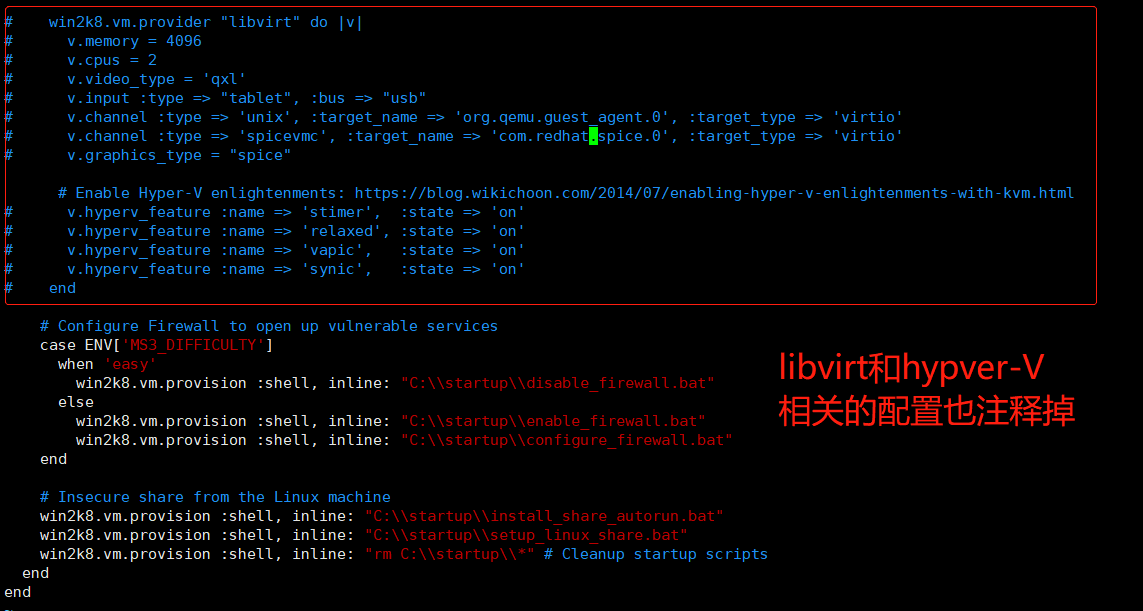
有效配置文件内容如下
┌──(root??kali)-[/opt/metasploitable3-workspace]
└─# cat Vagrantfile |grep -v "^#" 130 ?
Vagrant.configure("2") do |config|
config.vm.synced_folder '.', '/vagrant', disabled: true
config.vm.define "win2k8" do |win2k8|
# Base configuration for the VM and provisioner
win2k8.vm.box = "rapid7/metasploitable3-win2k8"
win2k8.vm.hostname = "metasploitable3-win2k8"
win2k8.vm.communicator = "winrm"
win2k8.winrm.retry_limit = 60
win2k8.winrm.retry_delay = 10
win2k8.vm.network "private_network", type: "dhcp"
# Configure Firewall to open up vulnerable services
case ENV['MS3_DIFFICULTY']
when 'easy'
win2k8.vm.provision :shell, inline: "C:\\startup\\disable_firewall.bat"
else
win2k8.vm.provision :shell, inline: "C:\\startup\\enable_firewall.bat"
win2k8.vm.provision :shell, inline: "C:\\startup\\configure_firewall.bat"
end
# Insecure share from the Linux machine
win2k8.vm.provision :shell, inline: "C:\\startup\\install_share_autorun.bat"
win2k8.vm.provision :shell, inline: "C:\\startup\\setup_linux_share.bat"
win2k8.vm.provision :shell, inline: "rm C:\\startup\\*" # Cleanup startup scripts
end
end
虚拟机登录的用户名和密码默认都是vagrant,至此ubuntu1404和windows2008全部构建完成!

#####################################分割线#########################################
使用vagrant up命令构建windows2008,到最后时可能有如下报错信息,还在研究原因,但目测不会影响使用
==> win2k8: Machine booted and ready!
[win2k8] GuestAdditions versions on your host (6.1.22) and guest (6.0.8) do not match.
Downloading VirtualBox Guest Additions ISO from https://download.virtualbox.org/virtualbox/6.1.22/VBoxGuestAdditions_6.1.22.iso
Copy iso file /root/.vagrant.d/tmp/VBoxGuestAdditions_6.1.22.iso into the box $env:TEMP/VBoxGuestAdditions.iso
The term 'Mount-DiskImage' is not recognized as the name of a cmdlet, function, script file, or operable program. Check the spelling of the name, or if a path was included, verify that the path is correct and try again.
At line:1 char:1
+ Mount-DiskImage -ImagePath $env:TEMP/VBoxGuestAdditions.iso
+ ~~~~~~~~~~~~~~~
+ CategoryInfo : ObjectNotFound: (Mount-DiskImage:String) [], CommandNotFoundException
+ FullyQualifiedErrorId : CommandNotFoundException
Unmounting Virtualbox Guest Additions ISO from: The term 'Get-DiskImage' is not recognized as the name of a cmdlet, function, script file, or operable program. Check the spelling of the name, or if a path was included, verify that the path is correct and try again.
At line:2 char:11
+ Get-DiskImage -ImagePath $env:TEMP/VBoxGuestAdditions.iso
+ ~~~~~~~~~~~~~
+ CategoryInfo : ObjectNotFound: (Get-DiskImage:String) [], CommandNotFoundException
+ FullyQualifiedErrorId : CommandNotFoundException
The term 'Dismount-DiskImage' is not recognized as the name of a cmdlet, function, script file, or operable program. Check the spelling of the name, or if a path was included, verify that the path is correct and try again.
At line:1 char:1
+ Dismount-DiskImage -ImagePath $env:TEMP/VBoxGuestAdditions.iso
+ ~~~~~~~~~~~~~~~~~~
+ CategoryInfo : ObjectNotFound: (Dismount-DiskImage:String) [], CommandNotFoundException
+ FullyQualifiedErrorId : CommandNotFoundException
==> win2k8: Checking for guest additions in VM...
win2k8: The guest additions on this VM do not match the installed version of
win2k8: VirtualBox! In most cases this is fine, but in rare cases it can
win2k8: prevent things such as shared folders from working properly. If you see
win2k8: shared folder errors, please make sure the guest additions within the
win2k8: virtual machine match the version of VirtualBox you have installed on
win2k8: your host and reload your VM.
win2k8:
win2k8: Guest Additions Version: 6.0.8
win2k8: VirtualBox Version: 6.1
The following WinRM command responded with a non-zero exit status.
Vagrant assumes that this means the command failed!
Dismount-DiskImage -ImagePath $env:TEMP/VBoxGuestAdditions.iso
Stdout from the command:
Stderr from the command:
The term 'Dismount-DiskImage' is not recognized as the name of a cmdlet, function, script file, or operable program. Check the spelling of the name, or if a path was included, verify that the path is correct and try again.
At line:1 char:1
+ Dismount-DiskImage -ImagePath $env:TEMP/VBoxGuestAdditions.iso
+ ~~~~~~~~~~~~~~~~~~
+ CategoryInfo : ObjectNotFound: (Dismount-DiskImage:String) [], CommandNotFoundException
+ FullyQualifiedErrorId : CommandNotFoundException
参考文档
https://github.com/rapid7/metasploitable3
https://www.kali.org/docs/virtualization/install-virtualbox-host/




【推荐】国内首个AI IDE,深度理解中文开发场景,立即下载体验Trae
【推荐】编程新体验,更懂你的AI,立即体验豆包MarsCode编程助手
【推荐】抖音旗下AI助手豆包,你的智能百科全书,全免费不限次数
【推荐】轻量又高性能的 SSH 工具 IShell:AI 加持,快人一步
· AI与.NET技术实操系列:向量存储与相似性搜索在 .NET 中的实现
· 基于Microsoft.Extensions.AI核心库实现RAG应用
· Linux系列:如何用heaptrack跟踪.NET程序的非托管内存泄露
· 开发者必知的日志记录最佳实践
· SQL Server 2025 AI相关能力初探
· winform 绘制太阳,地球,月球 运作规律
· 震惊!C++程序真的从main开始吗?99%的程序员都答错了
· 【硬核科普】Trae如何「偷看」你的代码?零基础破解AI编程运行原理
· AI与.NET技术实操系列(五):向量存储与相似性搜索在 .NET 中的实现
· 超详细:普通电脑也行Windows部署deepseek R1训练数据并当服务器共享给他人