Juniper srx防火墙定时关机、重启并发送微信通知
方法一:使用event-options进行定时关机
配置前先确定设备的时间是否准确,可通过命令检查
run show system uptime
若时间不准确,需要设置NTP服务器确保设备时间正常
NTP服务器设置参考:set system ntp server ntp1.aliyun.com
以下配置为设置防火墙在北京时间每天00:15关机
set event-options generate-event shutdowndaily-id404 time-of-day "00:15:00 +0800" set event-options policy shutdown-srx100 events shutdowndaily-id404 set event-options policy shutdown-srx100 then execute-commands commands "request system power-off"
若需要设置为重启,可将脚本的power-off 改为reboot
方法二:通过shell脚本
由于event-options 执行的条件只有time-interval(每隔XX秒执行) 和 time-of-day (每天指定时间) 两种方式 ,执行起来不够灵活。比如我想设定每周工作日指定时间关机,通过event-options就无法实现。
这种需求可通过shell编写关机脚本,通过crontab定时执行关机脚本实现
在配置模式下通过命令run start shell 进入shell 模式
root@id404# run start shell
root@id404%
首先确定脚本存放的位置 ,我将脚本放置在/cf/var/log/shutdown.sh 也可以放置在其它文件夹,但需要确保设备重启后文件夹不会清空。有部分文件夹会在设备重启后清空的
编写关机脚本
root@id404% vi /cf/var/log/shutdown.sh
脚本内容
#!bin/sh
#Author:id404
/sbin/shutdown -h now
修改定时任务
root@% crontab -e
定时任务内容
10 0 * * 1,2,3,4,5 /bin/sh /cf/var/log/shutdown.sh
定时任务设置的内容为周一至同五 00:10 执行关机脚本
-----------------------------------------------------
进阶:关机前微信通知
微信通知主要是通过shell脚本提交http get请求至通知服务器,由通知服务器推送请求至微信
支持http get的通知服务器有很多 ,可自行选择plushplus、server酱、telegram机器人、BARK等。
我采用的是pushplus通知。
首先通过微信登陆官网 http://pushplus.plus
登陆后找到调用方式一栏

http://www.pushplus.plus/send?token=bc3046106fec489ad&title=XXX&content=XXX&template=html
将内容中的title=XXX中的XXX修改为标题,比如“断网通知”;将content=XXX中的XXX修改为内容,比如“ 设备将天5分钟后关机”
注意每个账号的token是不一样的,不要复制我文章上的token内容!!!
修改后复制到浏览器并提交,正常情况下微信会收到通知
确定微信收到通知后下一步修改关机脚本:
#!bin/sh #Author:id404 curl -d "token=bc3046106fec489ad&title=断网通知&content=宿舍出口将于5分钟后关闭&template=html" http://www.pushplus.plus/send sleep 300 /sbin/shutdown -h now
效果如下:
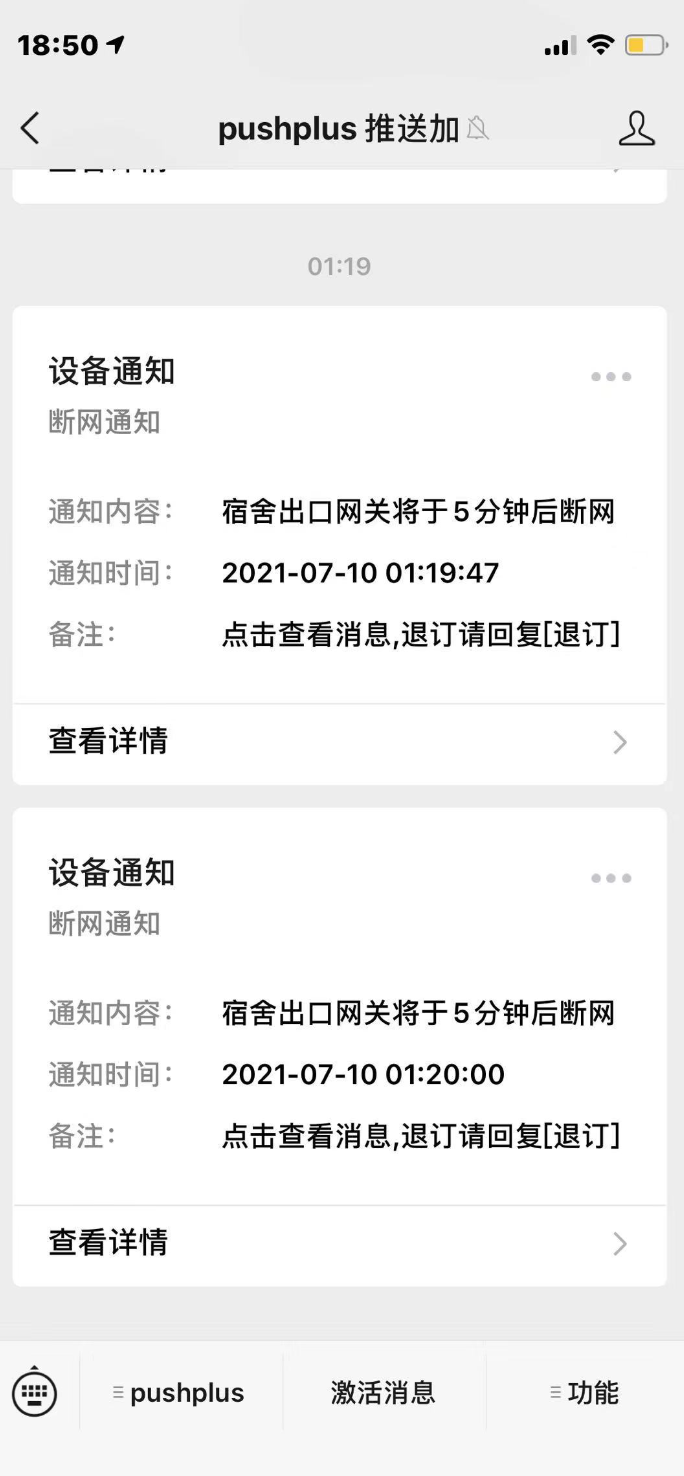
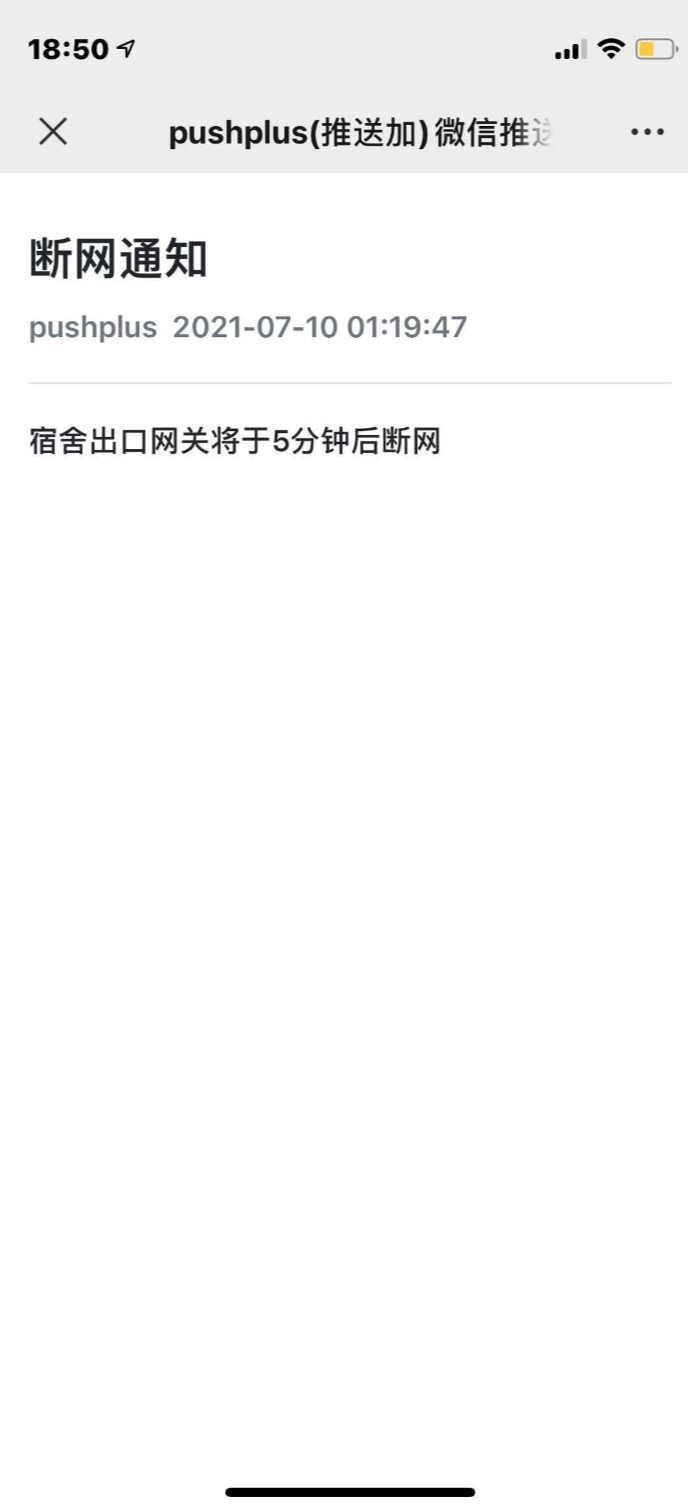




【推荐】国内首个AI IDE,深度理解中文开发场景,立即下载体验Trae
【推荐】编程新体验,更懂你的AI,立即体验豆包MarsCode编程助手
【推荐】抖音旗下AI助手豆包,你的智能百科全书,全免费不限次数
【推荐】轻量又高性能的 SSH 工具 IShell:AI 加持,快人一步
· 如何编写易于单元测试的代码
· 10年+ .NET Coder 心语,封装的思维:从隐藏、稳定开始理解其本质意义
· .NET Core 中如何实现缓存的预热?
· 从 HTTP 原因短语缺失研究 HTTP/2 和 HTTP/3 的设计差异
· AI与.NET技术实操系列:向量存储与相似性搜索在 .NET 中的实现
· 地球OL攻略 —— 某应届生求职总结
· 周边上新:园子的第一款马克杯温暖上架
· Open-Sora 2.0 重磅开源!
· 提示词工程——AI应用必不可少的技术
· .NET周刊【3月第1期 2025-03-02】