实验2
一、实验结论
Part1:
a. %d :用于十进制整数输入输出;%5d限制了整数宽度为5,当数据长度<5时,左补空格,否则按实际输出;
b. %f : 用于浮点数输入输出;%lf表示指定输出精度为double型;%.3f表示输出浮点数时控制小数位数为3位;%6.2f表示浮点数输入时数据宽度为6,输出时数据宽度为6且小数位数为2位;
c. %c : 表示按字符输出;
d. %e : 表示按指数形式输出;
e. %s : 表示按字符串输出;
f. 在使用scanf()输入double类型的数时必须使用%lf 。
Part4:
1.
#include<stdio.h>
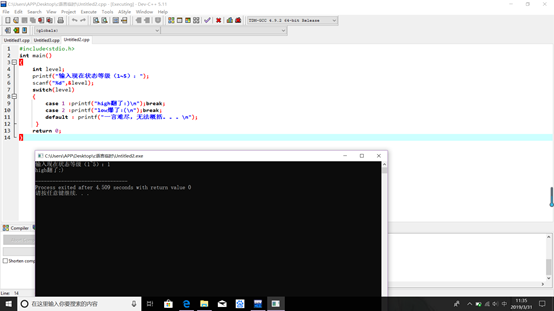
int main()
{ char I; printf("请输入你的答案(A,B,C or D):"); scanf("%c",&I); switch(I) { case'A':printf("binggo,you are right~ :)\n");break; default:printf("try again~ :(\n"); } return 0;
}
![]()
2.
#include<stdio.h>
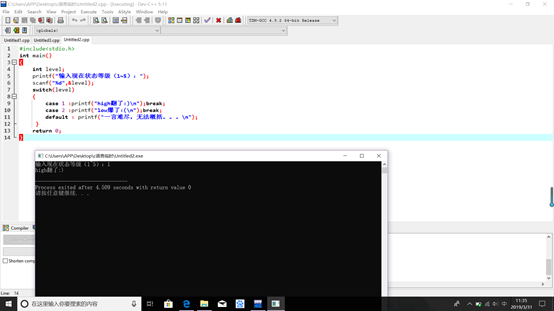
int main()
{ int level; printf("输入现在状态等级(1~5):"); scanf("%d",&level); switch(level) { case 1 :printf("high翻了:)\n"); case 2 :printf("low爆了:(\n"); default : printf("一言难尽,无法概括。。。\n"); } return 0; }
Part5:
#include<stdio.h> int main() { char I; printf("请输入你的答案(A,B,C or D):"); scanf("%c",&I); switch(I) { case'A':printf("binggo,you are right~ :)\n");break; default:printf("try again~ :(\n"); } return 0; }
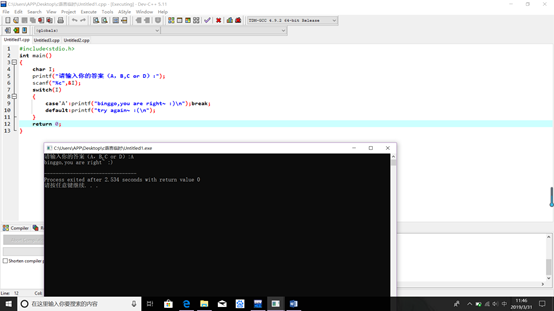
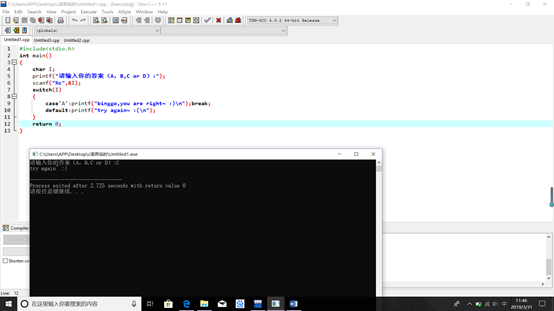
实验总结与体会:
本次实验中主要出现的错误:
1. 规则格式记忆不牢,出现低级错误,如忘记框架中的符号;
2.在面对多分支时不能很好找到对应逻辑关系。;
3.对每种格式符在运用时的特点掌握不深。




