docker发布nacos server通过docker-compose(将nacos配置保存到数据中)
- 直接通过docker启动nacos-server
- 简单发布nacos-serve,直接拉取nacos-server镜像,然后启动docker即可
ps如果启动报错,提示内存不够,则修改docker启动参数
eg: docker run --name nacos -d -p 8848:8848 -e JVM_XMS=256m -e JVM_XMX=256m -e MODE=standalone nacos/nacos-server:latest
不过多解释参数含义。 - 启动后查看服务是否正常使用即可,docker ps -a | grep nacos 查询是否有该服务。
- 如果有问题docker logs nacos查询报错信息。
- 通过docker-compose启动,包含mysql配置设置
- 在此不去解读docker-compose的使用,提供配置信息
- 文件结构
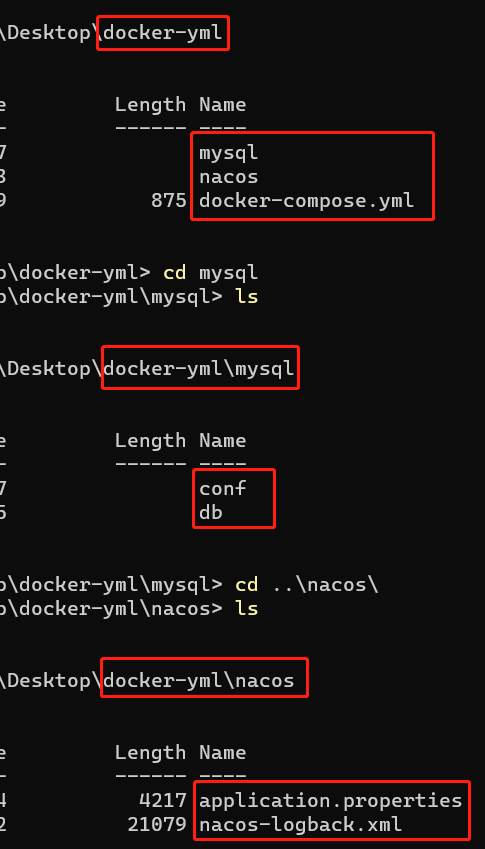
- docker-compose.yml配置信息
version: '2' services: nacos: image: nacos/nacos-server ports: - 8848:8848 container_name: nacos environment: - JVM_XMS=256m - JVM_XMX=256m - MODE=standalone #挂载配置 volumes: - ./nacos:/home/nacos/conf depends_on: - db # network_mode: bridge # networks: # - default # - outside # command: -e JVM_XMS=256m -e JVM_XMX=256m --env MODE=standalone db: environment: MYSQL_ROOT_PASSWORD: "root1111" MYSQL_USER: "user" MYSQL_PASSWORD: "user1111" MYSQL_DATABASE: "nacos" image: "docker.io/mysql:latest" restart: always container_name: "mysql8.0" volumes: - "./mysql/db:/var/lib/mysql" - "./mysql/conf/:/etc/my.cnf" ports: - "23306:3306" # networks: # outside: # external: true
application.properties配置信息
使用nacos自带的配置信息即可,需要注意的是需要打开mysql的配置,
以及jdbc的url配置host要配置成docker-compose.yml中的services.db属性中的container_name,这一点比较重要。 View Code
View Code#*************** Spring Boot Related Configurations ***************# ### Default web context path: server.servlet.contextPath=/nacos ### Default web server port: server.port=8848 #*************** Network Related Configurations ***************# ### If prefer hostname over ip for Nacos server addresses in cluster.conf: # nacos.inetutils.prefer-hostname-over-ip=false ### Specify local server's IP: # nacos.inetutils.ip-address= #*************** Config Module Related Configurations ***************# ### If user MySQL as datasource: spring.datasource.platform=mysql ### Count of DB: db.num=1 ### Connect URL of DB: db.url.0=jdbc:mysql://mysql8.0:3306/nacos?characterEncoding=utf8&connectTimeout=1000&socketTimeout=3000&autoReconnect=true db.user=root db.password=root1111 #*************** Naming Module Related Configurations ***************# ### Data dispatch task execution period in milliseconds: # nacos.naming.distro.taskDispatchPeriod=200 ### Data count of batch sync task: # nacos.naming.distro.batchSyncKeyCount=1000 ### Retry delay in milliseconds if sync task failed: # nacos.naming.distro.syncRetryDelay=5000 ### If enable data warmup. If set to false, the server would accept request without local data preparation: # nacos.naming.data.warmup=true ### If enable the instance auto expiration, kind like of health check of instance: # nacos.naming.expireInstance=true ### If enable the empty service auto clean, services with an empty instance are automatically cleared nacos.naming.empty-service.auto-clean=false ### The empty service cleanup task delays startup time in milliseconds nacos.naming.empty-service.clean.initial-delay-ms=60000 ### The empty service cleanup task cycle execution time in milliseconds nacos.naming.empty-service.clean.period-time-ms=20000 #*************** CMDB Module Related Configurations ***************# ### The interval to dump external CMDB in seconds: # nacos.cmdb.dumpTaskInterval=3600 ### The interval of polling data change event in seconds: # nacos.cmdb.eventTaskInterval=10 ### The interval of loading labels in seconds: # nacos.cmdb.labelTaskInterval=300 ### If turn on data loading task: # nacos.cmdb.loadDataAtStart=false #*************** Metrics Related Configurations ***************# ### Metrics for prometheus #management.endpoints.web.exposure.include=* ### Metrics for elastic search management.metrics.export.elastic.enabled=false #management.metrics.export.elastic.host=http://localhost:9200 ### Metrics for influx management.metrics.export.influx.enabled=false #management.metrics.export.influx.db=springboot #management.metrics.export.influx.uri=http://localhost:8086 #management.metrics.export.influx.auto-create-db=true #management.metrics.export.influx.consistency=one #management.metrics.export.influx.compressed=true #*************** Access Log Related Configurations ***************# ### If turn on the access log: server.tomcat.accesslog.enabled=true ### The access log pattern: server.tomcat.accesslog.pattern=%h %l %u %t "%r" %s %b %D %{User-Agent}i ### The directory of access log: server.tomcat.basedir= #*************** Access Control Related Configurations ***************# ### If enable spring security, this option is deprecated in 1.2.0: #spring.security.enabled=false ### The ignore urls of auth, is deprecated in 1.2.0: nacos.security.ignore.urls=/,/error,/**/*.css,/**/*.js,/**/*.html,/**/*.map,/**/*.svg,/**/*.png,/**/*.ico,/console-fe/public/**,/v1/auth/**,/v1/console/health/**,/actuator/**,/v1/console/server/** ### The auth system to use, currently only 'nacos' is supported: nacos.core.auth.system.type=nacos ### If turn on auth system: nacos.core.auth.enabled=false ### The token expiration in seconds: nacos.core.auth.default.token.expire.seconds=18000 ### The default token: nacos.core.auth.default.token.secret.key=SecretKey012345678901234567890123456789012345678901234567890123456789 ### Turn on/off caching of auth information. By turning on this switch, the update of auth information would have a 15 seconds delay. nacos.core.auth.caching.enabled=false #*************** Istio Related Configurations ***************# ### If turn on the MCP server: nacos.istio.mcp.server.enabled=false
- 拉取镜像,docker-componse pull
- 启动项目,docker-componse up -d
重启,docker-compose.exe up -d --force-recreate - 启动后访问http://127.0.0.1:8848/nacos 用户名密码默认是nacos 查看nacos是否正常,连接mysql是否正常,
- mysql启动后需要自建表结构,将nacos提供的建表sql执行即可,当然这个地方可以优化成启动mysql的镜像的时候将建表语句通过脚本的方式执行,这样是最好的。
- 测试添加一个配置data_id后,mysql中config_info是否有数据



