win10 安装Docke Desktop,并运行官方示例的问题
- 下载
- 安装存在的问题
- 问题1
Unable to find image 'docker/getting-started:latest' locally
latest: Pulling from docker/getting-started
docker: no matching manifest for windows/amd64 10.0.18363 in the manifest list entries.
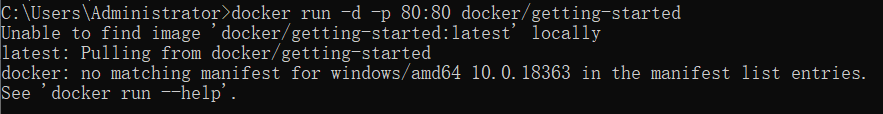
该问题修改
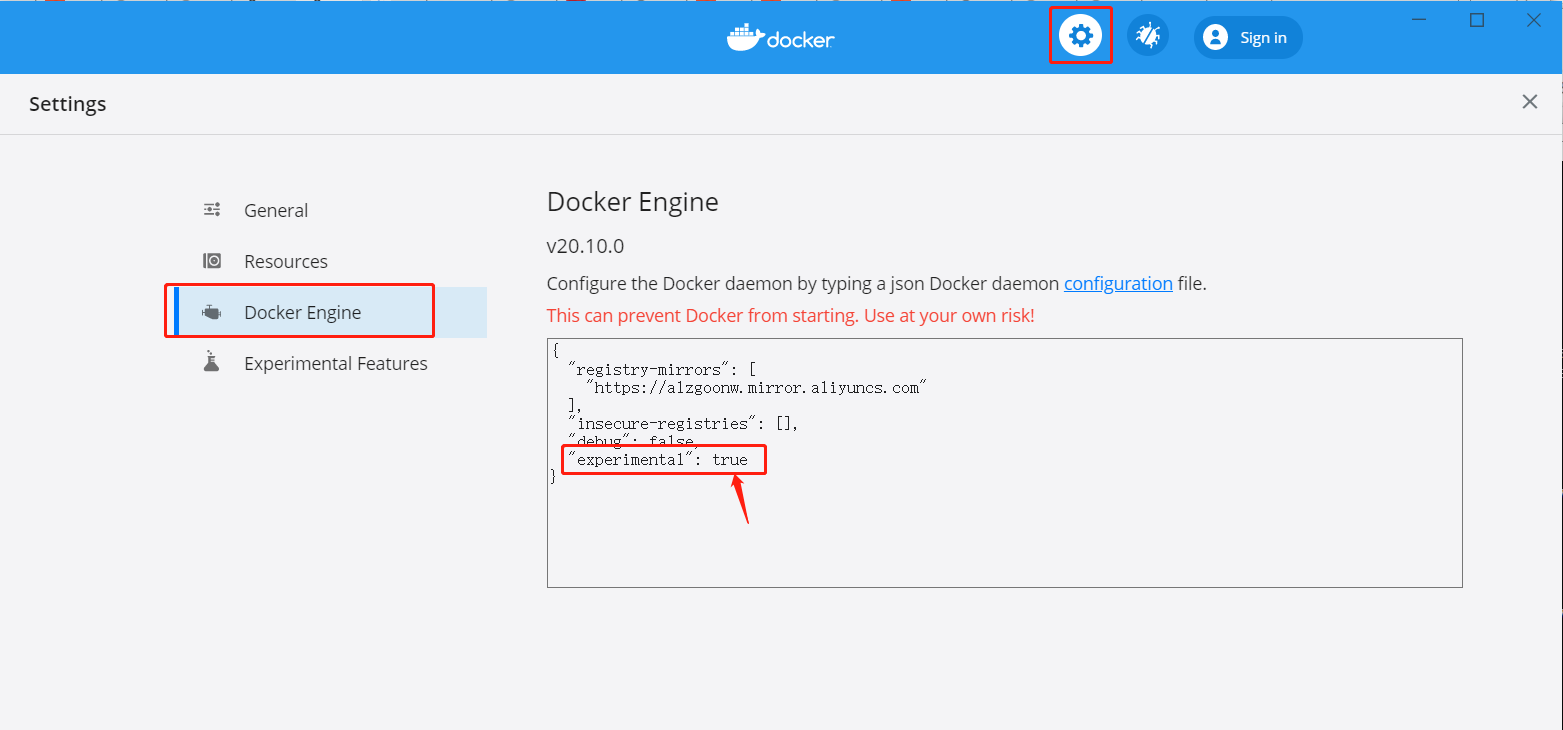
修改experimental为true即可
-
- 问题2
Unable to find image 'docker/getting-started:latest' locally
docker: Error response from daemon: Head https://registry-1.docker.io/v2/docker/getting-started/manifests/latest: Get https://auth.docker.io/token?scope=repository%3Adocker%2Fgetting-started%3Apull&service=registry.docker.io: net/http: TLS handshake timeout.
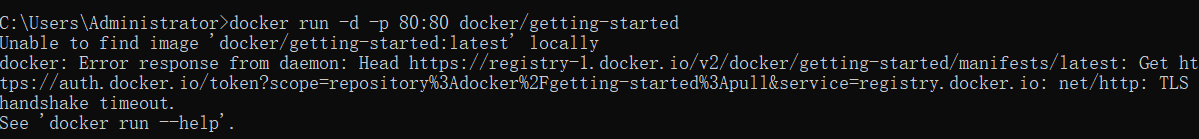
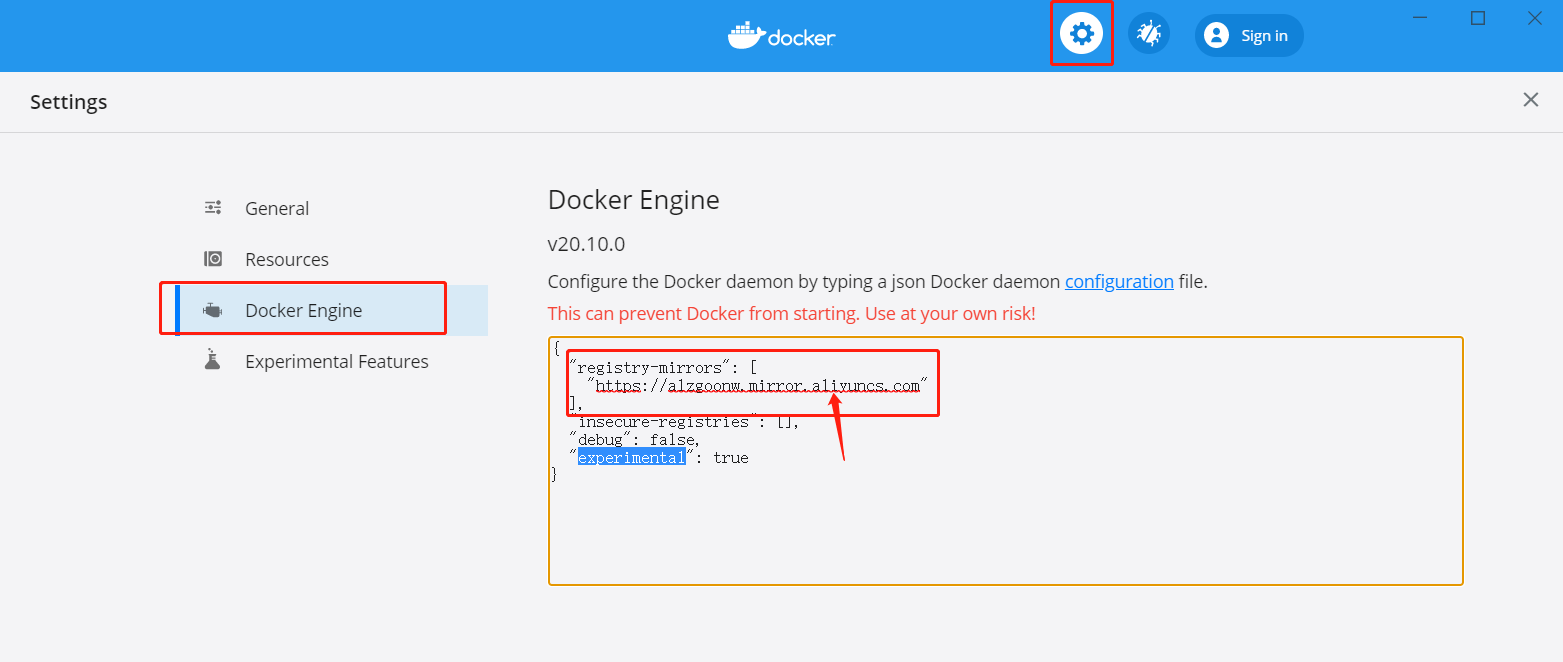
修改registry-mirrors添加阿里源 "https://alzgoonw.mirror.aliyuncs.com" 即可
启动成功后通过docker ps 查询是否启动成功。
最后访问http://localhost/ 查看即可。


