UE5.1 中 Runtime Data Layer 的设置
UE5.1 中 Runtime Data Layer 的设置
UE5.1 中奇葩的设置逻辑
创建 Data Layer 默认是 Editor 的,5.1 中如果想要修改为 Runtime ,需要进行如下设置
在创建 Data Layer 之后,在 ContentBrowser 中右键点击它,点击 Edit
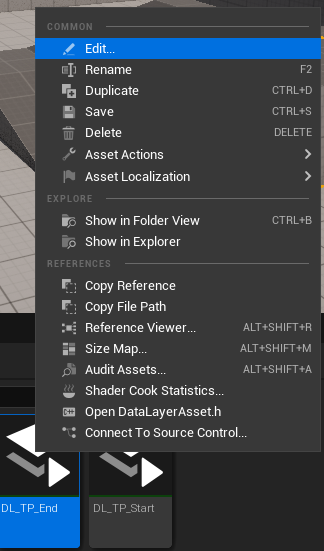
然后把 Data Layer Type 设为 Runtime
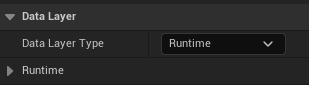
我在 Data Layer Outliner 疯狂寻找没有找到,最后在 论坛中 找到了答案


