谈谈FPGA设计的实现过程-设计流程入门01
00
概括来说,FPGA的实现过程分为2步:分析综合与布局布线。这一点,在Quartus II软件中体现的尤为明显。

这是Quartus II软件在编译时的任务栏。红框中的两步,正是分析综合与布局布线。
而在Altera中,将编译与映射合称为综合。
因此这样看来,整个实现过程,其实包含编译、映射、布局、布线这4个步骤。
为了更好地解释,我们以一段代码为例进行说明。
01
module led_test ( input clk, //时钟 input rst_n, //复位 input a, input b, input c, input d, output reg led, output reg led_2 ); always@(posedge clk or negedge rst_n) begin if (rst_n == 1'b0) led <= 0; else led <= (a&&b)||(c||d); end always@(negedge clk or negedge rst_n) begin if (rst_n == 1'b0) led_2 <= 0; else led_2 <= (a||b)&&(c&&d); end endmodule
非常简单的一段代码,主要构建了两个寄存器,实现了两组4输入的逻辑关系。在Quartus II中双击“Analysis&Synthesis”,完成分析与综合,如上所述,点击一次,其实是完成了编译、映射两步。
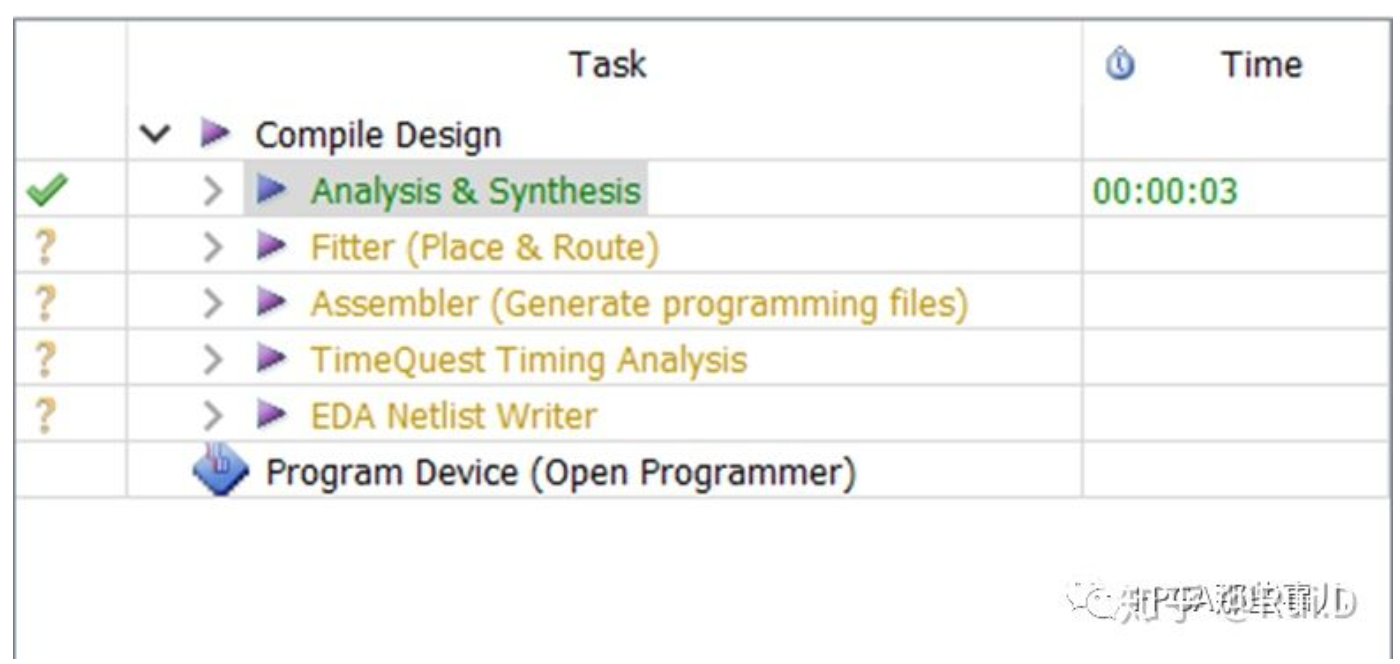
02
所谓的编译实现了什么?编译将原理图、HDL代码、IP软核生成了门级网表。门级网表中,描述的电路元件基本是门,或与此同级别的元件。
说的再通俗些,就是将我们的代码,变成了由与门、或门、非门、触发器、加法器、多路选择器等等构成的数字电路。
在Quartus II中,点击“RTL Viewer”这一项,就能看到我们编译后生成的门级网表。
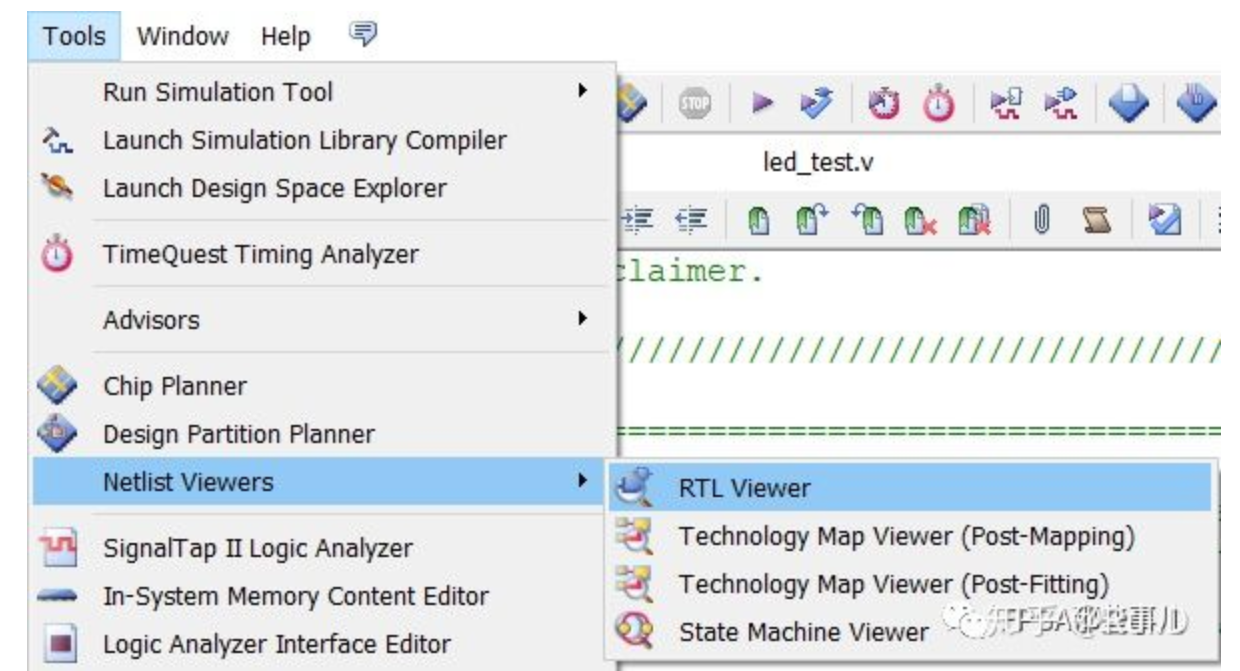
本例中的代码,生成了这样的门级电路。很显然,此图功能与Verilog代码一致。
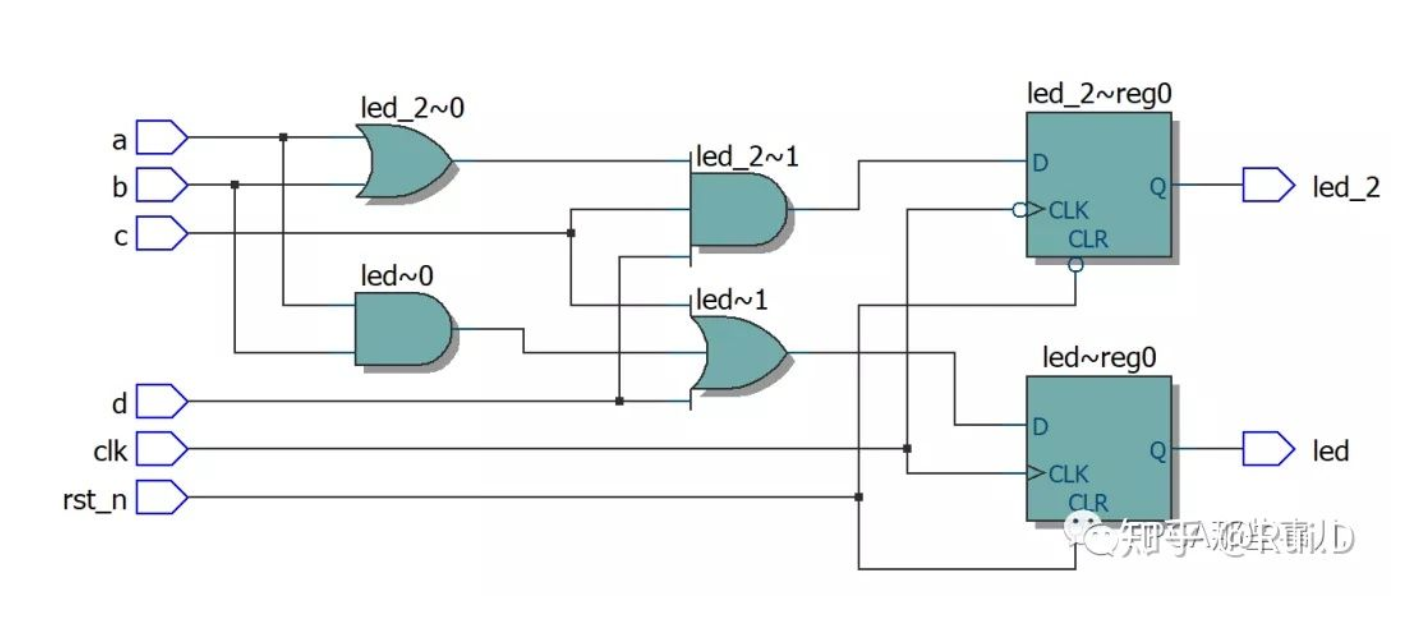
总结一下,编译将原理图、HDL代码、IP软核生成了门级网表。而且这个门级网表其实与所用的器件无关。无论是Cyclone IV还是Stratix V,上面的代码都会被编译为这样的原理图。
另外需要说明的是,Quartus II可以对编译施加一些约束,比如使门级网表“速度优先”还是“面积优先”。这样一来,相同的代码经过不同的约束,有可能生成不同的网表,但不管怎说,编译都是一个与器件型号无关的过程。
03
接下来讲讲映射(Mapping)。我们知道,实际上FPGA中并没有与门、或门、非门等门电路,这些逻辑关系,都是由查找表LUT所实现的。所以很自然我们得到,编译过后,下一步的内容,就是把编译得到的网表,转换为LUT实现,而这正是映射的目的。
与上一步类似,点击“Technology Map Viewer(Post-Mapping)”这一项,就能看到我们映射后的LUT实现。
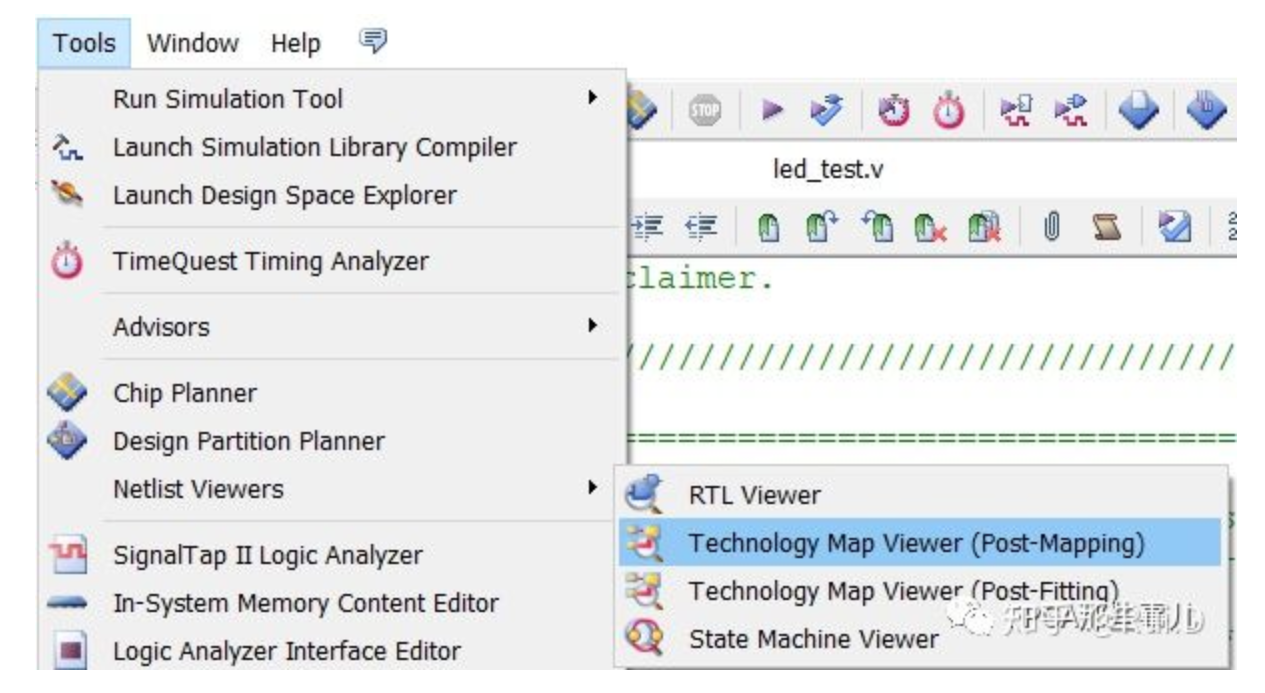
上图中的门级网表,转换成了这样的LUT实现。
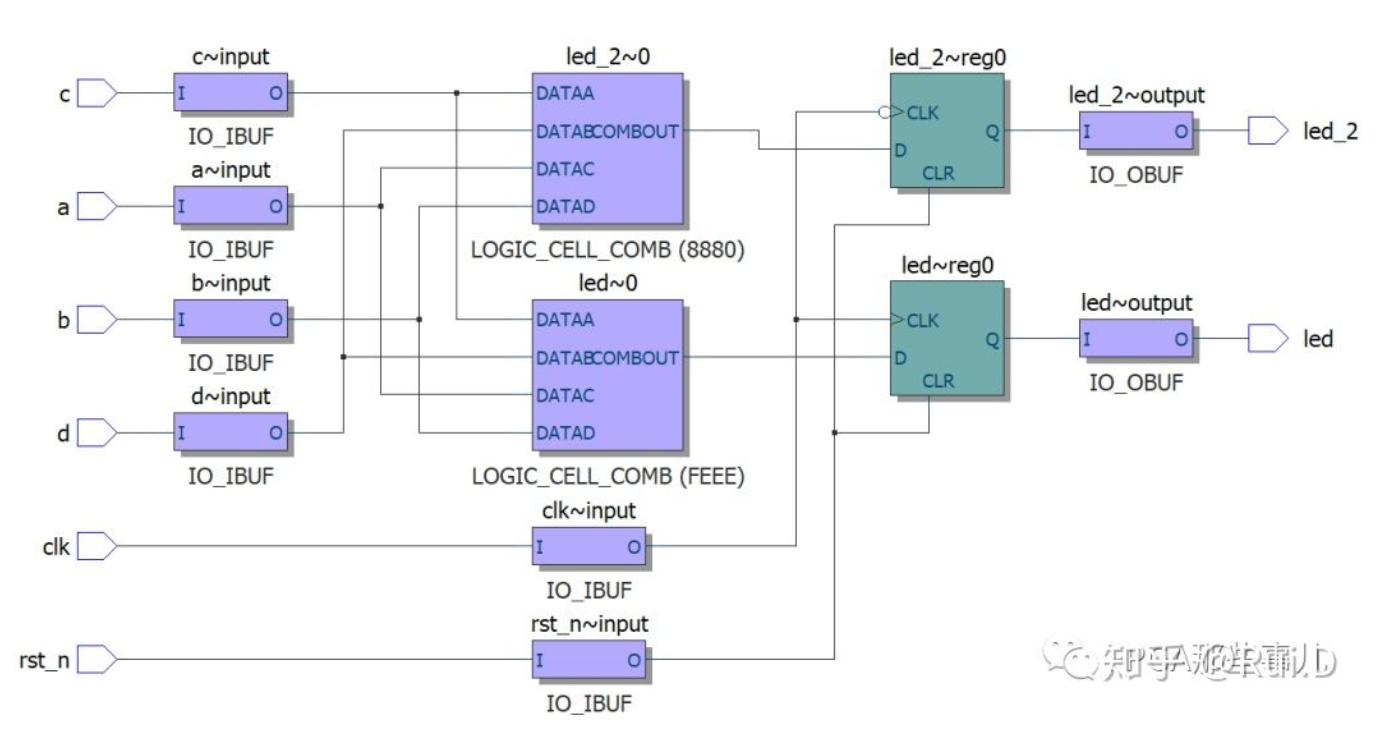
其中,2个LOGIC_CELL_COMB就是2个LUT,而8880与FEEE,则是LUT中的16进制数值。
显然,映射是一个与器件有关的过程。因为不同型号的FPGA有不同的LUT,比如Cyclone IV与Cyclone V的LUT结构就不同,这一点我们以后再聊。
说完了映射,其实就说完了综合。关于综合的作用,其实从另一个地方也能看到一些端倪。双击“Analysis&Synthesis”之后,工程目录下的output文件夹下会出现一个名为"工程名.map.rpt"的文件,这个文件Quartus II在映射之后给出的报告。用记事本打开,里面含有以下内容。
+---------------------------------------------+---------+ ; Estimated Total logic elements ; 2 ; ; ; ; ; Total combinational functions ; 2 ; ; Logic element usage by number of LUT inputs ; ; ; -- 4 input functions ; 2 ; ; -- 3 input functions ; 0 ; ; -- <=2 input functions ; 0 ; ; ; ; ; Logic elements by mode ; ; ; -- normal mode ; 2 ; ; -- arithmetic mode ; 0 ; ; ; ; ; Total registers ; 2 ; ; -- Dedicated logic registers ; 2 ; ; -- I/O registers ; 0 ; ; ; ; ; I/O pins ; 8 ; ; Embedded Multiplier 9-bit elements ; 0 ; ; Maximum fan-out node ; c~input ; ; Maximum fan-out ; 2 ; ; Total fan-out ; 24 ; ; Average fan-out ; 1.20 ; +---------------------------------------------+---------+
可以发现,经过映射之后,已经生成了LUT。文件中还有一些其他的配置信息,大家有兴趣的话,可以自己找到后学习研究。
04
映射之后,得到了具体的LUT网表。那么这个网表究竟该放到FPGA中的哪个部分?LUT网表与FPGA真实的结构有什么匹配关系?解决这个问题的,正是布局与布线。
点击Quanrtus II中的"Fitter(Place & Route)",完成布局布线。
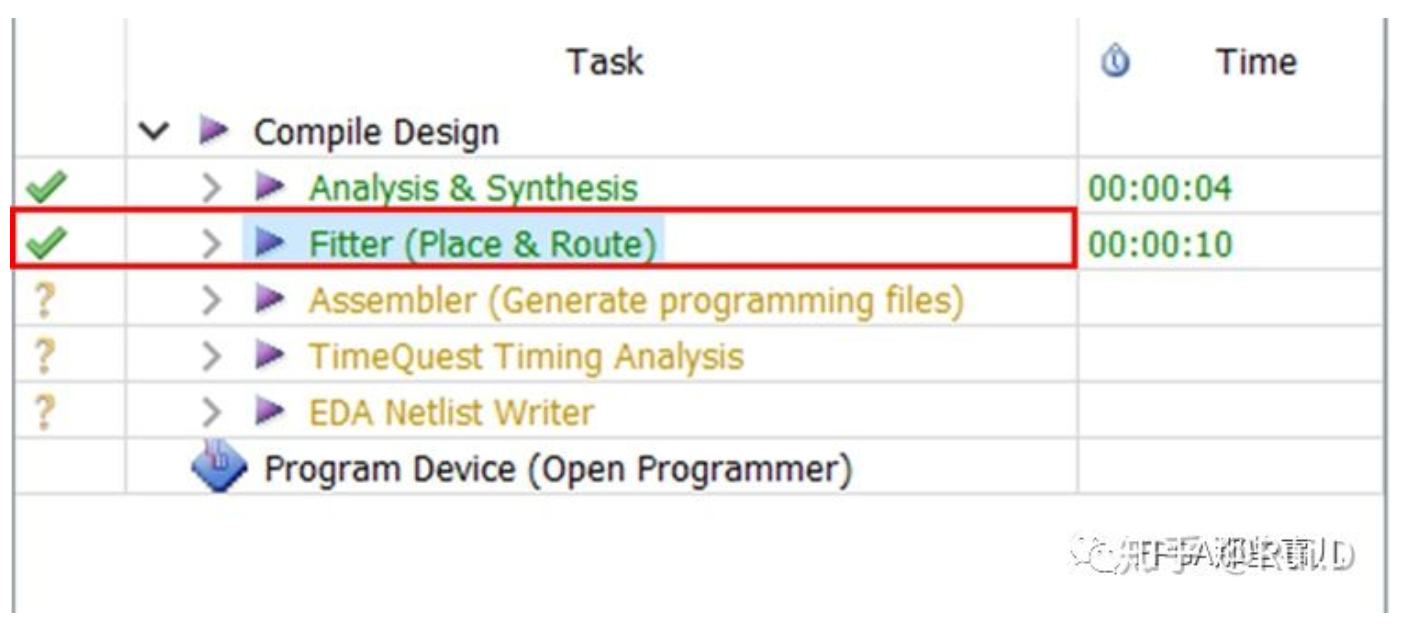
与上面的分析类似,我们点击"Technology Map Viewer(Post-Fitting)"来看看布局布线后生成的电路图。
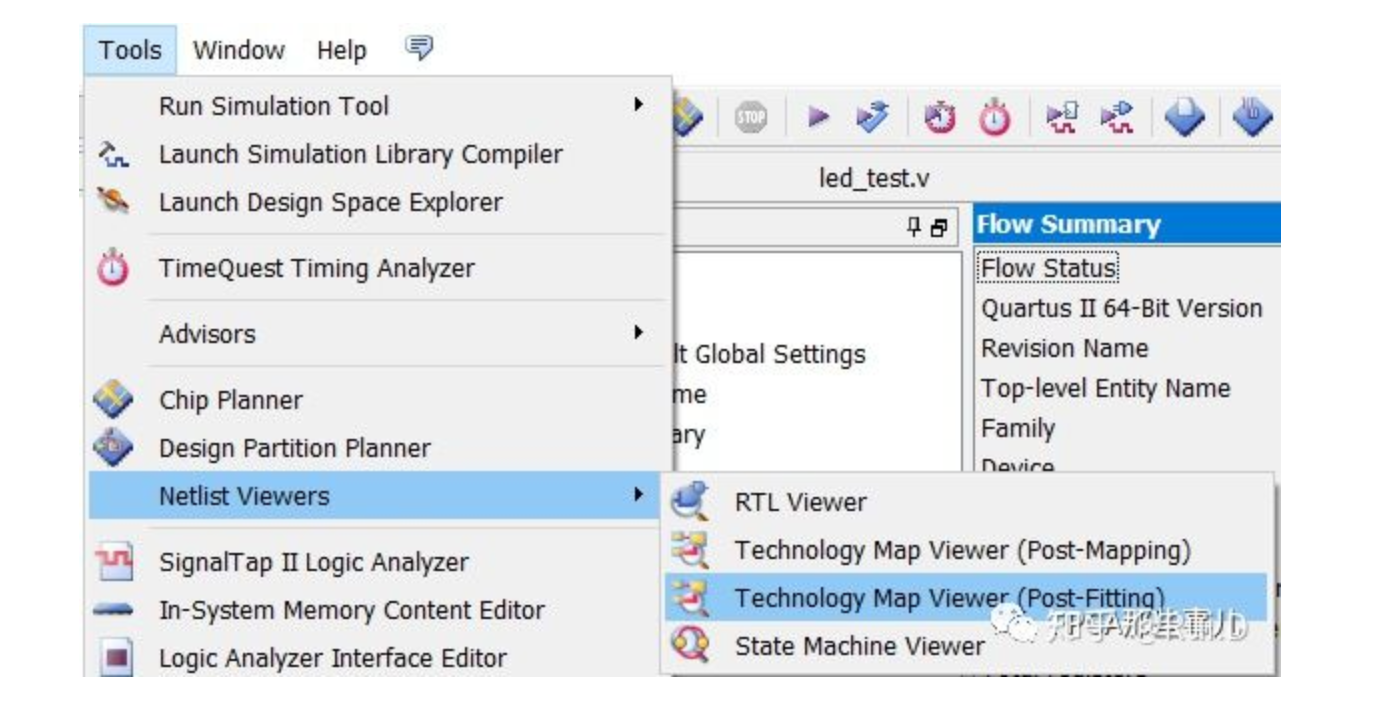
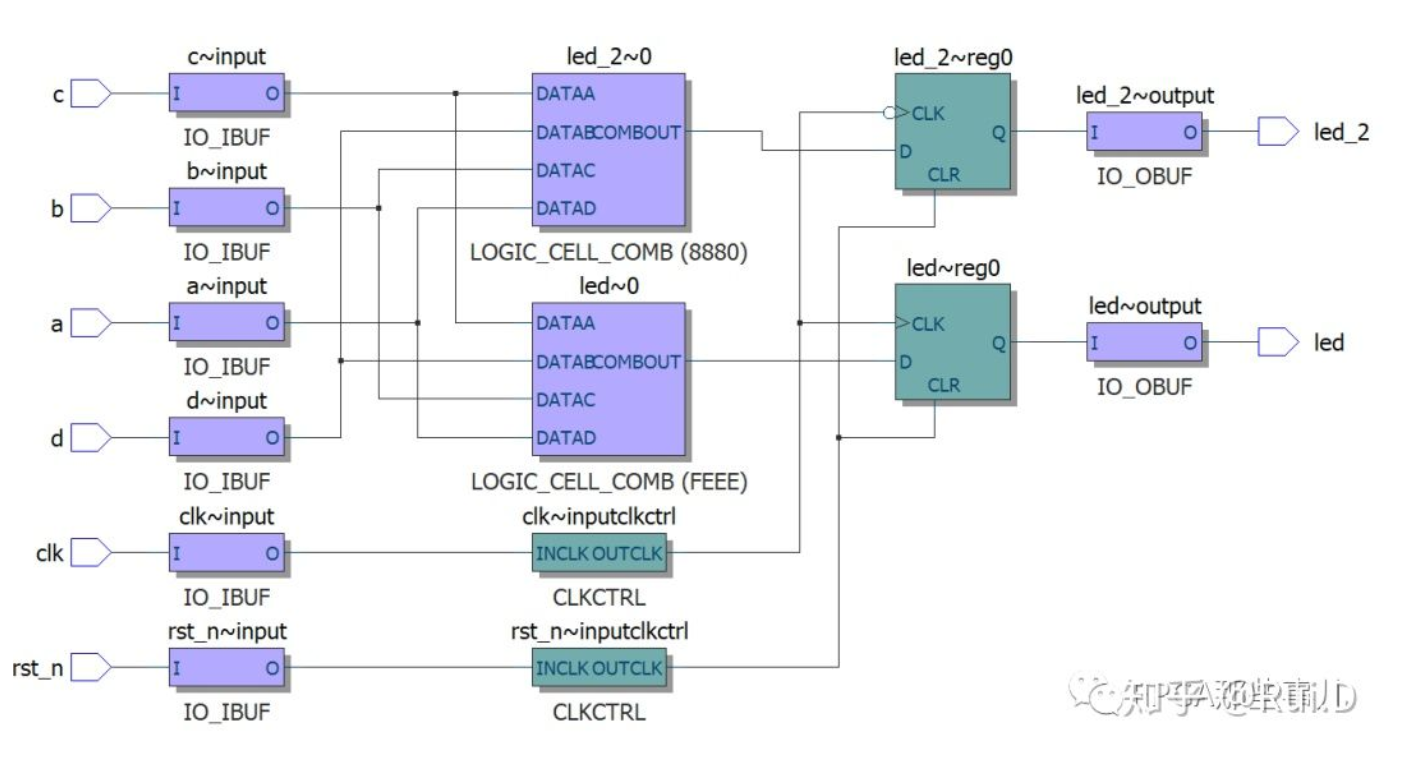
Technology Map Viewer(Post-Fitting)后的图
与上面“Technology Map Viewer(Post-Mapping)”后的图相比,主要差别在于,多了两个绿色的"CLKCTRL"模块,这两个模块说明,clk与rst_n这两个信号,被分配到了全局时钟信号。关于全局时钟信号,我们会在之后的文章中讲解。总的来说,这说明映射之后的LUT图被Quartus II匹配到了FPGA芯片中特定的位置,同时完成了各个模块之间的走线。
与上文类方法类似,在Fitter(Place & Route)之后,工程下面的output文件夹下生成一个名为"工程名.fit.rpt"的文件,这个文件报告了在布局布线之后的信息,用记事本打开,里面含有以下内容。这些是具体输入输出引脚,在FPGA芯片中的具体位置及相关属性。
+----------------------------------------------------------------------------------------------------------------------------------------------------------------------------------------------------------------------------------------------------------------------------+ ; Input Pins ; +-------+-------+----------+--------------+--------------+--------------+-----------------------+--------------------+--------+----------------+---------------+-----------------+----------+--------------+--------------+---------------------------+----------------------+ ; Name ; Pin # ; I/O Bank ; X coordinate ; Y coordinate ; Z coordinate ; Combinational Fan-Out ; Registered Fan-Out ; Global ; Input Register ; Power Up High ; PCI I/O Enabled ; Bus Hold ; Weak Pull Up ; I/O Standard ; Termination Control Block ; Location assigned by ; +-------+-------+----------+--------------+--------------+--------------+-----------------------+--------------------+--------+----------------+---------------+-----------------+----------+--------------+--------------+---------------------------+----------------------+ ; a ; Y6 ; 3 ; 5 ; 0 ; 14 ; 2 ; 0 ; no ; no ; no ; yes ; no ; Off ; 3.3-V LVTTL ; -- ; Fitter ; ; b ; AA4 ; 3 ; 7 ; 0 ; 0 ; 2 ; 0 ; no ; no ; no ; yes ; no ; Off ; 3.3-V LVTTL ; -- ; Fitter ; ; c ; AB3 ; 3 ; 5 ; 0 ; 0 ; 2 ; 0 ; no ; no ; no ; yes ; no ; Off ; 3.3-V LVTTL ; -- ; Fitter ; ; clk ; G1 ; 1 ; 0 ; 30 ; 7 ; 2 ; 0 ; yes ; no ; no ; yes ; no ; Off ; 3.3-V LVTTL ; -- ; Fitter ; ; d ; AA3 ; 3 ; 5 ; 0 ; 7 ; 2 ; 0 ; no ; no ; no ; yes ; no ; Off ; 3.3-V LVTTL ; -- ; Fitter ; ; rst_n ; T2 ; 2 ; 0 ; 30 ; 14 ; 2 ; 0 ; yes ; no ; no ; yes ; no ; Off ; 3.3-V LVTTL ; -- ; Fitter ; +-------+-------+----------+--------------+--------------+--------------+-----------------------+--------------------+--------+----------------+---------------+-----------------+----------+--------------+--------------+---------------------------+----------------------+ +----------------------------------------------------------------------------------------------------------------------------------------------------------------------------------------------------------------------------------------------------------------------------------------------------------------------------------------------------------------------------------------------------------------------------------+ ; Output Pins ; +-------+-------+----------+--------------+--------------+--------------+-----------------+------------------------+---------------+-----------+-----------------+------------+---------------+----------+--------------+--------------+------------------+-------------+---------------------------+----------------------------+-----------------------------+----------------------+----------------------+---------------------+ ; Name ; Pin # ; I/O Bank ; X coordinate ; Y coordinate ; Z coordinate ; Output Register ; Output Enable Register ; Power Up High ; Slew Rate ; PCI I/O Enabled ; Open Drain ; TRI Primitive ; Bus Hold ; Weak Pull Up ; I/O Standard ; Current Strength ; Termination ; Termination Control Block ; Output Buffer Pre-emphasis ; Voltage Output Differential ; Location assigned by ; Output Enable Source ; Output Enable Group ; +-------+-------+----------+--------------+--------------+--------------+-----------------+------------------------+---------------+-----------+-----------------+------------+---------------+----------+--------------+--------------+------------------+-------------+---------------------------+----------------------------+-----------------------------+----------------------+----------------------+---------------------+ ; led ; Y4 ; 3 ; 3 ; 0 ; 7 ; no ; no ; no ; 2 ; no ; no ; no ; no ; Off ; 3.3-V LVTTL ; 8mA ; Off ; -- ; no ; no ; Fitter ; - ; - ; ; led_2 ; Y3 ; 3 ; 3 ; 0 ; 0 ; no ; no ; no ; 2 ; no ; no ; no ; no ; Off ; 3.3-V LVTTL ; 8mA ; Off ; -- ; no ; no ; Fitter ; - ; - ; +-------+-------+----------+--------------+--------------+--------------+-----------------+------------------------+---------------+-----------+-----------------+------------+---------------+----------+--------------+--------------+------------------+-------------+---------------------------+----------------------------+-----------------------------+----------------------+----------------------+---------------------+05
05
至此,我们讲完了编译、映射、布局、布线这四个步骤的具体作用,这里总结一下。
编译:将原理图、HDL代码、IP软核生成门级网表。
映射:把编译得到的网表,转换为FPGA中的LUT实现。
布局:将已连接好的LUT合理地放到特定的FPGA中。
布线:将现有的模块连接起来,本质上是一个线路分布求最优的问题。
OK,这次我们就说这么多,下次再见!
欢迎大家关注我的微信公众号:FPGA里的那些事儿,一起学习与闲聊。






【推荐】国内首个AI IDE,深度理解中文开发场景,立即下载体验Trae
【推荐】编程新体验,更懂你的AI,立即体验豆包MarsCode编程助手
【推荐】抖音旗下AI助手豆包,你的智能百科全书,全免费不限次数
【推荐】轻量又高性能的 SSH 工具 IShell:AI 加持,快人一步
· TypeScript + Deepseek 打造卜卦网站:技术与玄学的结合
· 阿里巴巴 QwQ-32B真的超越了 DeepSeek R-1吗?
· 【译】Visual Studio 中新的强大生产力特性
· 10年+ .NET Coder 心语 ── 封装的思维:从隐藏、稳定开始理解其本质意义
· 【设计模式】告别冗长if-else语句:使用策略模式优化代码结构